Did you lose data in a VHD file? VHD files store data for virtual machines. When these files break, you need good VHD recovery tools to get your stuff back. The right VHD recovery software can save your data when things go wrong.

More people use virtual systems now, so VHD file recovery matters more than ever. Your VHD might break after a crash or if you delete it by mistake. This is where using a VHD data recovery tool helps. Most people don't know about tools made just for corrupt VHD file recovery.
You can find good VHD recovery tool free options and paid ones too. This guide lists the best tools to recover VHD files. We'll explain what is VHD recovery and how these tools can save your data when bad things happen.
Try Recoverit to Recover VHD
Security Verified. Over 7,302,189 people have downloaded it.
In this article
Part 1: What is VHD Recovery Software?
VHD recovery software refers to tools designed to repair and restore data from damaged VHD files. These programs analyze corrupted virtual hard disks, identify missing or inaccessible data, and recover it efficiently. A VHD (Virtual Hard Disk) is a file that functions as a virtual storage drive, commonly used by Windows-based virtual machines.
The best VHD recovery tools can scan deeply, show you what they find, and let you pick what to save. When normal tools fail, these special ones can often save your data. Most VHD data recovery tools look at how the disk works, find the bad parts, and fix them or move your data to a safe place. Some VHD recovery tool free choices do basic jobs, while paid ones can do more.
Part 2: Top 5 VHD Recovery Tools
#1 Recoverit Tool
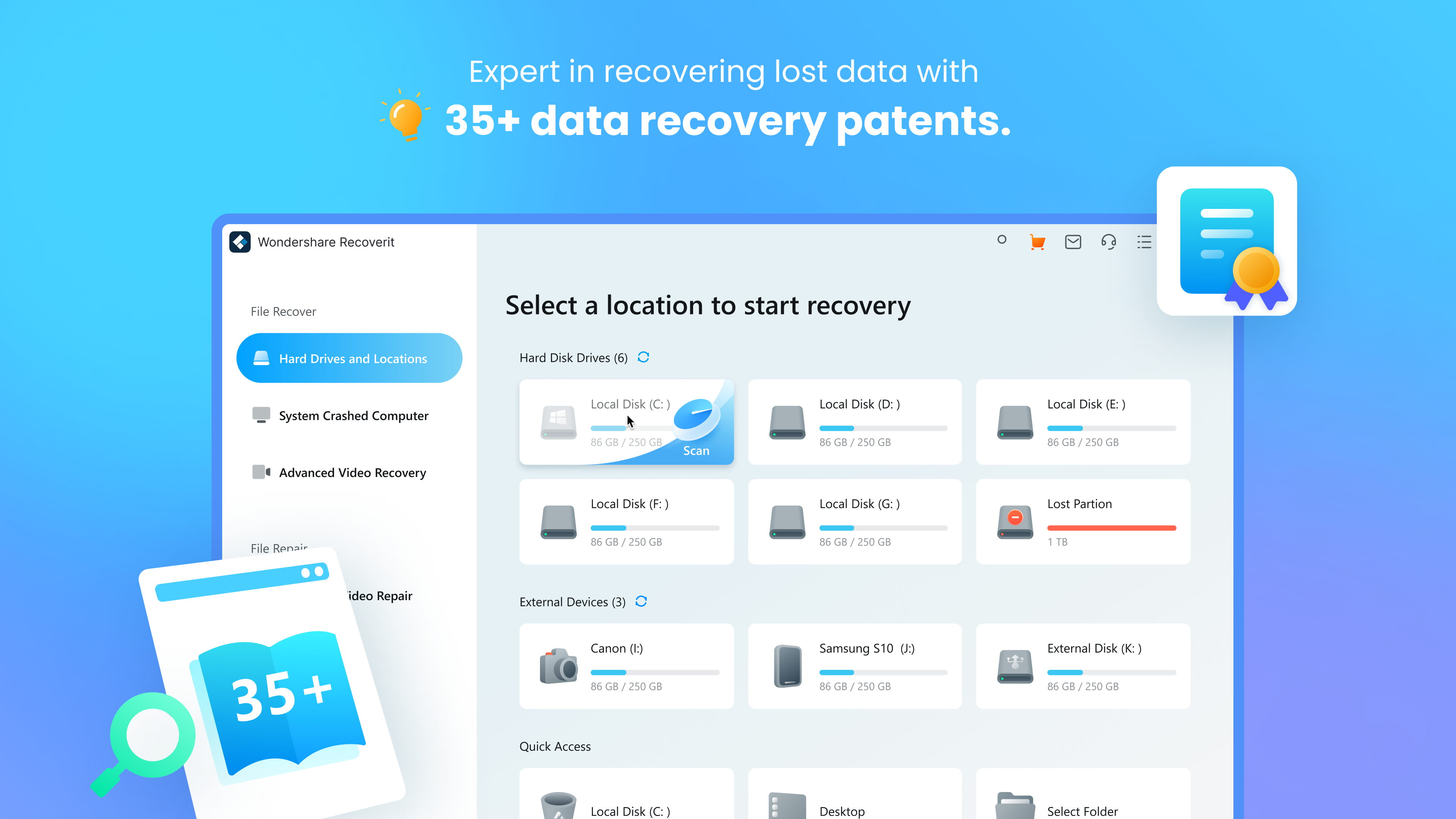
Recoverit stands out as a top tool for VHD file recovery. It works on many types of problems like deleted files, format errors, crashes, and virus damage. Its strong scan tech can recover VHD files even when they're badly broken. It works well for home users and IT pros.
The easy-to-use screen makes VHD data recovery simple even if you're not tech-savvy. Recoverit fixes most corrupt VHD file recovery cases with its smart system that rebuilds files. It works on all Windows types and with many VHD kinds.
Key Features:
- Deep scan tech for tough VHD recovery
- See files before you save them
- High success with corrupt VHD file recovery
- Simple screen with clear steps
- Works with many virtual disk types
#2 SysInfoTools VHD Recovery Software
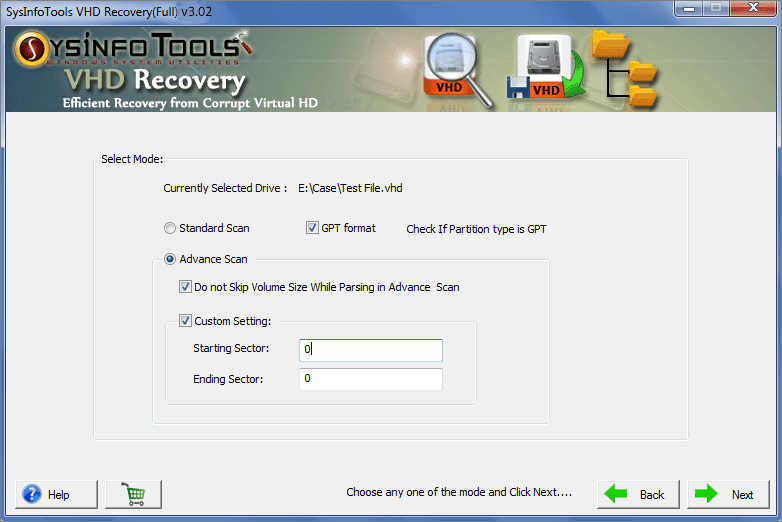
SysInfoTools makes VHD recovery software just for virtual disks. This tool fixes badly broken VHD files that other tools can't fix. It can repair header damage, CRC errors, and other issues that lock you out of VHD files.
What makes SysInfoTools great is its raw mode for the worst cases when normal VHD data recovery fails. It makes a new, good VHD file while keeping your data safe. It works with both fixed and changing VHD files, so it fits most needs.
Key Features:
- Focus only on VHD file recovery
- Raw mode for very bad file damage
- Won't change your old data
- Works with fixed and dynamic VHDs
- Gives full reports on what it fixed
#3 DRS Softech VHD Recovery Tool
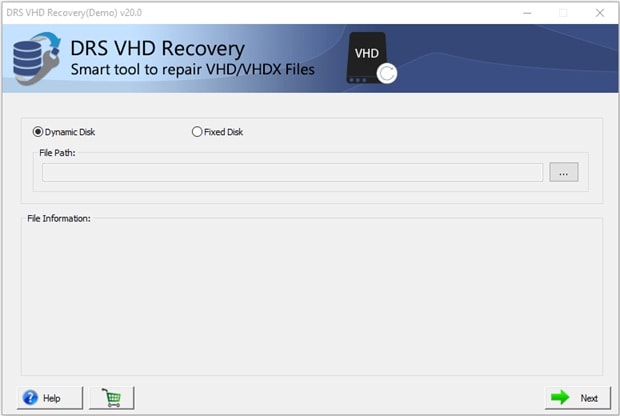
DRS Softech's VHD recovery tool is both easy to use and strong at fixing files. It uses smart methods to scan and fix broken VHD files without changing the real data. It works very well on VHDs with deep damage.
This tool can fix many VHDs at once, letting you recover VHD files in big batches. This helps IT teams with lots of virtual machines.
Key Features:
- Safe method that won't harm data
- Works with main virtual machine tools
- Many ways to save fixed data
- Just three steps to fix your files
#4 Aryson VHD Recovery Software

Aryson makes good VHD recovery software for tough cases. It fixes both VHD and VHDX types, so it works for many Windows setups. Its deep scan finds and fixes many kinds of damage.
What makes Aryson stand out is "Smart Scan" that makes VHD data recovery match your exact problem. You can see what it will save before you finish, so you know if your files are safe.
Key Features:
- Works with VHD and VHDX files
- Smart Scan tailors the solution to your specific issue.
- See files before you save them
- Can open locked VHD files
- Save data in many ways
#5 BitRecover VHD Recovery Wizard
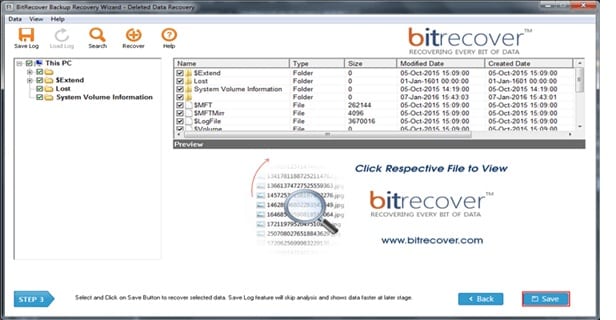
BitRecover has a good VHD recovery tool free trial that fixes broken virtual disk files. It's best for logic errors that happen after bad shutdowns or when VM tools crash.
The step-by-step guide makes corrupt VHD file recovery easy even for new users. It can fix VHDs from many VM tools and make them work again. You can pick just the files you want to save, which saves time and space.
Key Features:
- Guide that walks you through each step
- Save just the files you want
- Works with many VM tools
- Quick scan for small problems
Part 3: How to Use the Recoverit VHD Recovery Tool: Step-by-Step Guide
Recoverit is the best choice for VHD file recovery because it works well and is easy to use. This tool makes it simple to get data back from broken VHD files. If you've lost files due to deletion, formatting issues, or system crashes, Recoverit offers reliable VHD data recovery solutions.
The tool is equipped with advanced technology designed specifically for recovering corrupted VHD files, even in challenging scenarios. Recoverit thoroughly scans the damaged disk, identifies recoverable data, and securely restores it. With its straightforward process, even users with minimal technical knowledge can successfully retrieve their VHD files.
Recoverit VHD Recovery Tool offers several useful features for recovering lost or corrupted virtual hard disk (VHD) files. Here are some key features:
- Supports Various Data Loss Scenarios – Recovers files lost due to accidental deletion, partition loss, system crashes, and more.
- Wide File Format Compatibility – Supports recovery of over 1000 file formats, including documents, images, videos, and archives.
- Deep Scan & Quick Scan Options – Provides both quick and deep scanning modes to locate lost data efficiently.
- Preview Before Recovery – Allows users to preview recoverable files before restoring them.
Steps to Recover VHD Files with Recoverit:
- Get and set up Recoverit on your PC. Open the tool. Select the drive. Start the scan.

- Look at the files it found to check them. Pick which files you want to save.

- Choose where to put the fixed files. Click "Recover" to finish the VHD data recovery.

Part 4: Tips to Use a VHD Recovery Tool Free
When using a VHD recovery tool free version, you need to know what it can and can't do. Free tools often do basic fixes but may lack the big skills of paid ones. Here are tips to get the most from free VHD recovery software while keeping your data safe.
Essential Tips:
- Select a trusted VHD recovery tool – Choose a reliable tool with positive user feedback and support for various VHD file types.
- Install and run it as an administrator – Ensure the software is properly installed and open it with admin privileges to avoid permission issues.
- Scan the damaged VHD file thoroughly – Use the tool’s scanning feature to identify lost or corrupt data.
- Use deep scan for better results – If the quick scan doesn’t find your files, run a deep scan for a more extensive search.
- Preview files before recovery – If the tool supports it, preview recoverable files to confirm they are intact.
- Save data in a different location – Prevent data loss by saving restored files somewhere other than the original VHD.
- Avoid overwriting the original VHD – Keep the damaged VHD untouched to prevent further corruption.
- Check for extra recovery features – Some tools offer advanced options like selective file recovery or scanning logs for additional insights.
Conclusion
Finding the right VHD recovery tool can save your data or lose it for good. All five tools we looked at have their strong points for VHD file recovery. Recoverit leads the pack with its full set of tools and easy screen. Knowing what is VHD recovery and how these tools work helps anyone who uses virtual machines or VHD storage.
When you face a corrupt VHD file recovery case, act fast. The sooner you try to fix it, the better your chances. Using a broken system more can wipe out data you might save. While VHD recovery tool free options work for simple cases, paying for a better tool makes sense for work data or tough breaks.
If you use VHDs often, have a good VHD data recovery tool ready before things go wrong. This plus good backups keeps your data safe. Whether you pick Recoverit, SysInfoTools, DRS Softech, Aryson, or BitRecover, the key is to have a tool you trust to recover VHD files when you need it.
FAQ
-
What causes VHD file corruption?
VHD files break for many reasons like sudden shutdowns, power loss, virus bugs, or software glitches. VM crashes while saving data often cause corrupt VHD file issues. Bad spots on hard drives can also harm VHDs. When these things happen, you need good VHD recovery software. -
Can I recover data from a VHD file without specialized software?
Most times, it's very hard to fix a broken VHD without special VHD recovery tools. Windows has some basic fix tools, but they often fail with bad VHD breaks. Made-for-VHD VHD file recovery tools use smart tech that knows how virtual disks work, which helps them save more data. -
Are free VHD recovery tools effective?
Free VHD recovery tool choices can fix small issues and small VHD files. But they often have limits like file size caps, slow scans, or basic fix skills. For vital data or big breaks, paid VHD data recovery tools work better and do more. Many paid tools let you try them free first to see if they work for you.



 ChatGPT
ChatGPT
 Perplexity
Perplexity
 Google AI Mode
Google AI Mode
 Grok
Grok






















