How to Repair JPEG Files After Recovery | 5 Methods
There comes a time when you delete JPEG files either accidentally or intentionally only to find out that you need them. Photos hold significant values with them – a preserved memory of a treasured moment most of the time, but it also has other uses such as business for professional photographers. Once your photos get deleted, the thought of losing them forever can make you worry much about it. This is crazy, but there are many ways to recover your deleted JPEG files!
The problem of deleting your JPEG files sure has a solution called data recovery, but this process poses another hiccup to having your photos back – photo corruption. This makes your photo viewer produce an error saying that the file can't be opened. But you are in luck because you will know how to solve your photo corruption problem using simple solutions!
Indicators of Corrupted JPEG Files
After recovery, some files wouldn't open in the photo viewer. This might be due to file corruption that happened during recovery. Signs are showing that your JPEG files are still corrupted. Corrupted images just don't look right, but for confirmation, here's the list of what you must have been looking at for the past few minutes:
- The photo appears in two or more sections with each of the sections, not in their right positions
- The colors are not natural and they are so off they are the first ones you see that are just not fit in the photo
- The original photo must be very clear, but the new photo becomes blurry or pixelated
- A part of the photo has been replaced by a solid color, usually gray
Before the digital world came to life, images were printed on photo papers and were then collected and stored in a photo album. But now, we just use cameras on our mobile phones to capture the moments that we want to remember – and save all the digital files into a folder in our phone or laptop storage.
Photos that were printed on photo papers degenerate over time as the quality of the paper deteriorates. These photos can even be destroyed at an earlier date when exposed to high moisture content. Have you seen a photo destroyed by a coffee spill? You would know the cause of the destruction of your photo, unlike in the digital image file where more things could go wrong you may never know the cause.
Reasons why JPEG files get corrupted after recovery
There are many possible reasons why JPEG files are still corrupted after recovery. Once deleted, old files will be overwritten by newly deleted files. The photos that you are trying to recover might have been partial, if not all, overwritten. Another reason is that your chosen file recovery software is not that reliable enough to successfully recover your deleted file.
One of the best ways to repair corrupted JPEG files is by using the Wondershare Repairit JPEG Repair tool. This is a very powerful software that you can use regardless of the device you use such as smartphones, digital cameras, and the likes.
How to Fix Cannot Open Recovered JPEG Files?
Method 1. Using Wondershare Repairit JPEG Repair to Repair Corrupt Photos
The Wondershare Repairit JPEG Repair software is compatible with almost anything, and it can repair corrupted JPEG files after recovery. Regardless of the cause of the corruption and the type of memory card you are working on, it repairs perfectly without modification in any pixel of your deleted photo.
Features Wondershare Repairit JPEG Repair tool:
- Works with many types of storage devices
- The Type, Size, and Dimension of the recovered photos are available
- No modification of any pixel–image resolution and quality remains the same
- Repairs recovered photo from almost any brand of camera
- Thumbnails are extracted aside from the main images
- JPG and JPEG files are supported
- Has a basic and simple user interface
- Repairs one or multiple recovered files
- You can select the location for the output
The Wondershare Repairit JPEG Repair can work with almost any brand of cameras or types of storage devices, which makes it one of the best in the field of repair tool.
Storage devices where it could recover files are Flashcards, SDHC, SDXC, mini and micro cards, smart media cards, MMC, and CF cards. When it comes to camera brands, it can repair deleted JPEG files from the following: Sony, Samsung, Nikon, Canon, Kodak, Panasonic, Epson, Fujifilm, Sigma, Pentax, Olympus, and Sigma.
How to Repair JPEG Files – Photos and Images
You might be wondering how to use the Wondershare Repairit JPEG Repair. It's very simple, but first, you need to get the application.
There are versions for Mac or Windows, select which applies to you. Be sure that after downloading, you get to install it properly. Then, launch the application to start the repair.
Step 1 Add damaged or corrupt photos
Simply launch Wondershare Repairit on your Windows PC and go to the “Photo Repair” feature from the sidebar.
Now, click on the "Add" button that would load a browser window. You can now go to the location where your corrupt photos are saved and load them on the application.

Step 2 Repair and preview your photos
Click on the “Repair” button and wait as the application would implement its unique algorithm to fix the loaded photos. When the repairing process would be completed, the application will let you know about the result.

You can also just click on the thumbnail of the image to open its preview window. This will let you view the results, and you can check if the standard repairing process was successful or not.
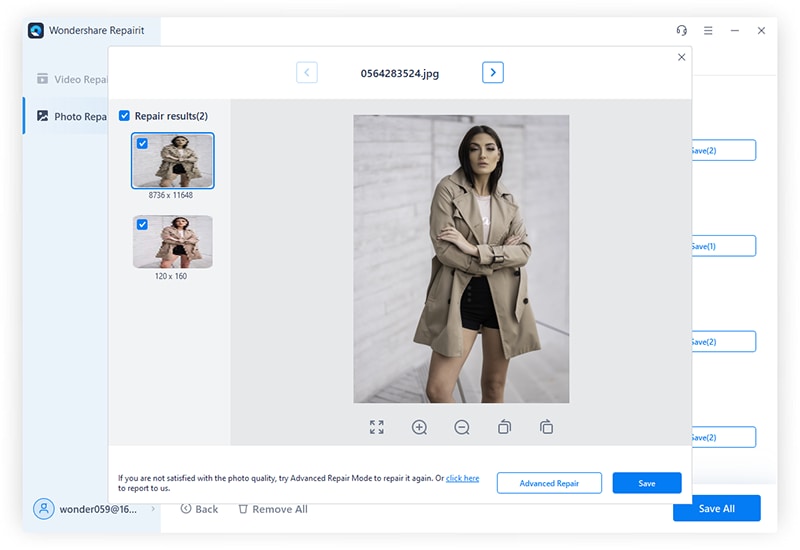
Step 3 Save the repaired photos
Lastly, you can simply click on the “Save” button on the preview panel to export your photo. You can also go back, select multiple pictures, and click on the “Save All” button.
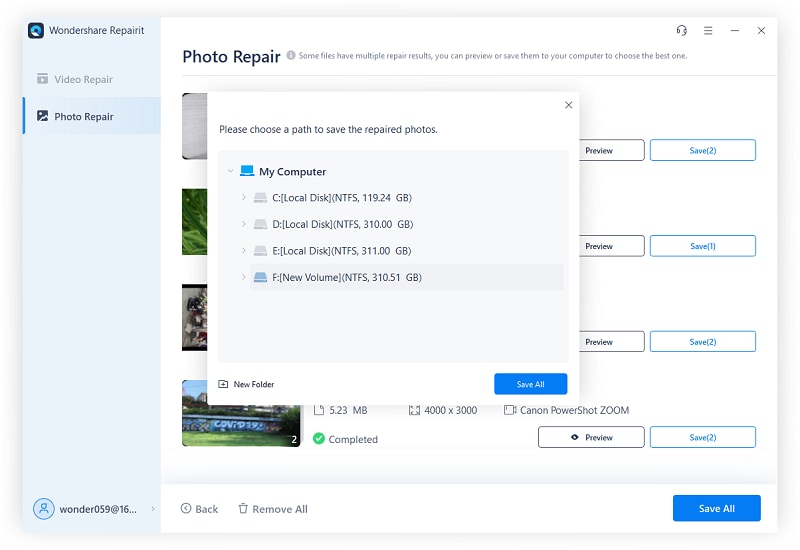
Advanced Photo Repair
If the corrupt photos failed to be repaired, they must be severely damaged. In this case, you need to choose "Advanced Repair". Adding a photo template with the same data structure will help to repair severely damaged photos.
Avoiding corruption after recovery
To avoid having corrupted files after recovery, one of the best ways is to consider a reliable and powerful JPEG repair software. Besides, there are safety measures to consider when preventing corruption after file recovery:
- Use several storage memory cards if you are using many devices because using just one affects the memory card
- Instead of just using cords or cables, use a card reader for data transfer
- Unmount your memory card the proper way after all of the processes have finished completely
- Virus and malware can corrupt JPEG files, so avoid suspicious websites in downloading your photos
Method 2. Change the JPEG File's Extension
If you are unable to open a file because that there is something wrong with the JPEG file extension, try right-clicking on the file and renaming the extension to .jpeg. See if you are able to open the file after making this change.
Method 3. Use a Image Converter
If the JPEG file is not functioning properly, consider converting it to another format like PNG, TIFF, etc. There are various online image converters available to assist with this task.
Method 4. Use a Different Image Viewer
Sometimes, the issue is with the image viewer rather than the image itself. Use an alternative image viewer to attempt opening the file and check if it works correctly.
Method 5. Use a Editing Program
Open the JPEG file in an editing program. If it opens successfully, save the image file as .jpeg and rename it. You should now be able to easily access and open the newly saved JPEG file.
Conclusion:
Photos hold precious memories and valuable information with them, too important to just be deleted and get lost forever. Upon recovery though, there is another problem that seeks to destroy the photo themselves – photo corruption. Corruption happens when newly deleted files overwrite the old ones, producing split or partially destroyed photos after recovery. Besides, using unreliable photo recovery software can produce these corrupted photos.
To be sure that your photos get repaired, use the Wondershare Repairit JPEG Repair – a powerful photo repair tool that can fix your photos using simple processing. It is compatible with many memory cards and camera brands and can repair multiple corrupted files simultaneously. Being careful in using your cameras and photos as well wouldn't hurt, but don't worry when the worse has come – Wondershare Repairit JPEG Repair has your back!
Q: My recovered videos also show some corruption signs. How can I repair the video files?
A: It's also possible for you to
repair recovered video files.
Solve Media File Problems
- Recover & Repair Photos
- Recover & Repair Videos
- Recover & Repair Audio
- Recover & Repair Cameras






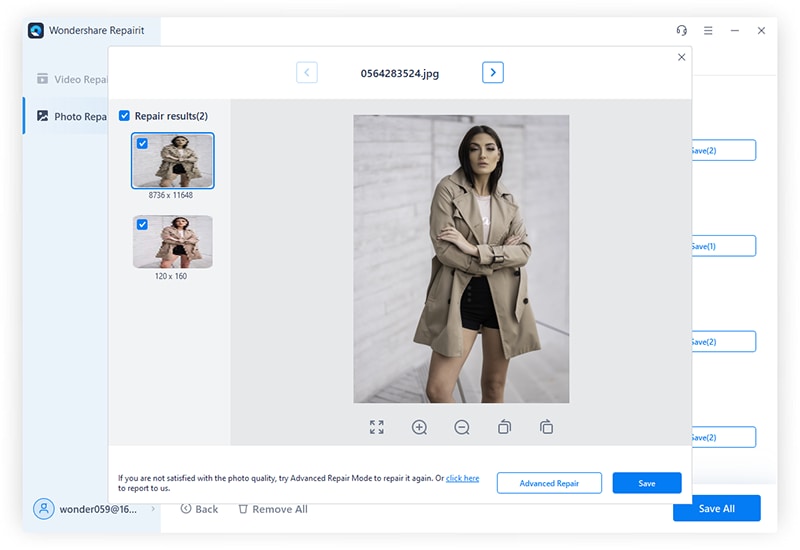
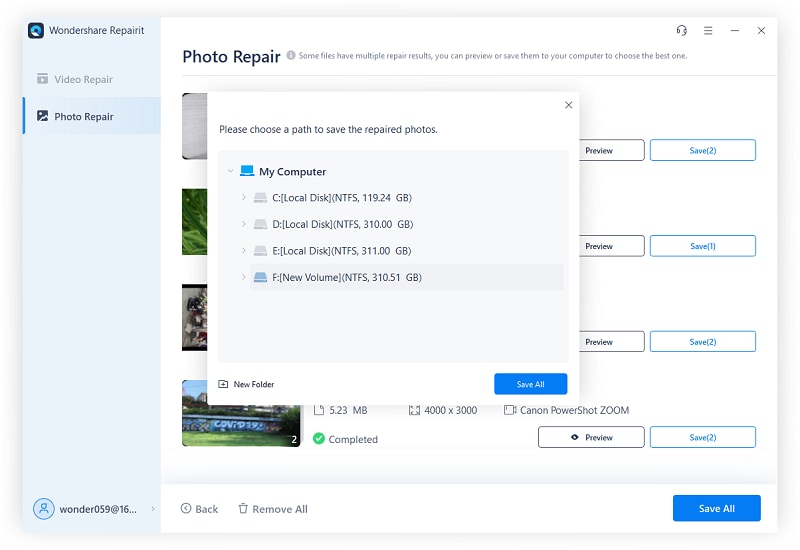
 ChatGPT
ChatGPT
 Perplexity
Perplexity
 Google AI Mode
Google AI Mode
 Grok
Grok
























Eleanor Reed
staff Editor