Accidentally deleted or lost an important file?
No worries. Wondershare Recoverit can get back your lost file within 3 steps. The ultimate and professional data recovery software is totally reliable and 100% safe.
In a world dominated by online-based technologies, it is hard to imagine a place for offline data storage. Yet, such sources are often the safest bet to store and transfer sensitive information. While optical disks may be extinct, a MultiMediaCard (MMC) can still work with most modern PCs. Let's dive in to examine what is MMC card and how to recover any deleted or corrupted data from it.
1. What Is MMC Card?

If you've ever owned a camcorder before smartphones had exceptional cameras, then you may be familiar with the tribulations of an MMC card. Short for 'MultiMedia Card', MMC card is a type of flash memory that stores information in the form of electrical signals. Developed during the 1990s, the MMC cleared a path for various modern devices such as smartphone processors, SD cards, flash drives, and solid-state drives (SSDs).
Usage of MMC Card
Even for the current year, you can get an MMC card with a decent capacity for a reasonable price. It usually sees the following applications:
- Storing photos and videos from older cameras and camcorders
- Backing up vital OS files such as Windows Recovery and Mac Time Machine.
- Utilizing as a remote boot device for Linux.
- Saving data for portable gaming consoles like the PSP and Nintendo Switch.
- Securing sensitive data away from IoT storage services.
Features of MMC Card
The average MMC is about the size of a postage stamp: 24 mm x 32mm x 1.4 mm. It uses NOR-based flash technology to store data, which SanDisk pioneered. It means that the card can store information in the form of electrical signals rather than the magnetic methods used by conventional optical disks.
The process of storing data allows for ample storage capacity for MMC cards despite their compact design. Today, you can get MMC cards capable of holding up to 512 gigabytes. Moreover, their lack of data surface exposure makes them much more durable than SD cards. Most smartphones use embedded MMC (eMMC) for internal storage.

History of MMC Card
MultiMedia cards were first unveiled in 1997 as a joint venture between SanDisk and Siemens. They used a surface contact low-pin interface that allowed easier access and data storage than hard drives. This technology became a crucial part of the development of solid-state drives.
Earlier multimedia cards had a capacity of 32 MB, but variants with more than 1 GB storage were available by the late 2000s. The gaming industry welcomed the technology wholeheartedly, with numerous video game consoles using MMC cards as external storage. By the 2010s, manufacturers such as Sony and Phillips had peripherals that used MMCs to expand their memory. As late as 2018, most laptops had MMC card slots as standard.
The best part about MMCs is that there is no copyright to develop devices using the technology. You can create your own devices with MMCs on a printed circuit board. Many Android device manufacturers do the same. The Snapdragon 820 processor uses an MMC for its processor boards since it allows for speeds of up to 400 MB/s.
2. Types of MultiMediaCard
While most people are familiar with the stamp-shaped version, several variations of MMC cards exist today. Some of the most popular types of MMC cards include:
- Reduced-Size (RS-MMC): A more compact version of MMC, RS-MMC cards are about half the size of original MMCs. The most popular versions had a capacity of 2 GB and saw widespread use with Nokia tablets and PDAs.
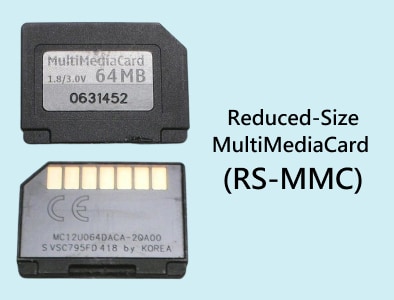
- Dual-Voltage MMC (DV-MMC): DV-MMCs can operate on both 1.8 V and 3.3 V, which allows them the flexibility of use as a mobile storage device. Still, MMCmobile has several additional advantages over DV-MMC.
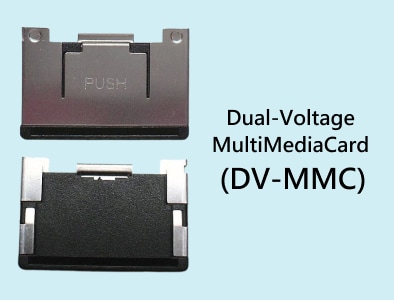
- MMCplus/MMCmobile: MMCplus or MMCmobile are basically the same cards, with the only difference being that the latter has a smaller size. These can run at speeds of up to 52 MHz and are compatible with both 4-bit and 8-bit data buses.

- MMC micro: This type of MMC set a precedent for SD cards. It was the same size, although the storage capacity was limited to 16 GB. Even so, it was backward compatible with MMC card slots through a physical adapter.

- Embedded MMC (eMMC): It is the most common form of MMC used today. eMMC provides a flash memory architecture in a 100, 153, or 169 ball package that can fit any printed circuit board. It is easy to customize and can perform error correction and data management functions on its own.
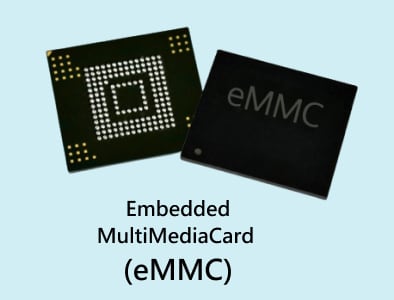
3. SD Card vs. MMC Card: What's The Difference
Though they use the same technology, several features separate SD card and MMC card. Secure Digital (SD) cards were introduced in 1999 as an improvement over MMCs. Today, microSD cards are the most popular means of external data storage for portable devices.
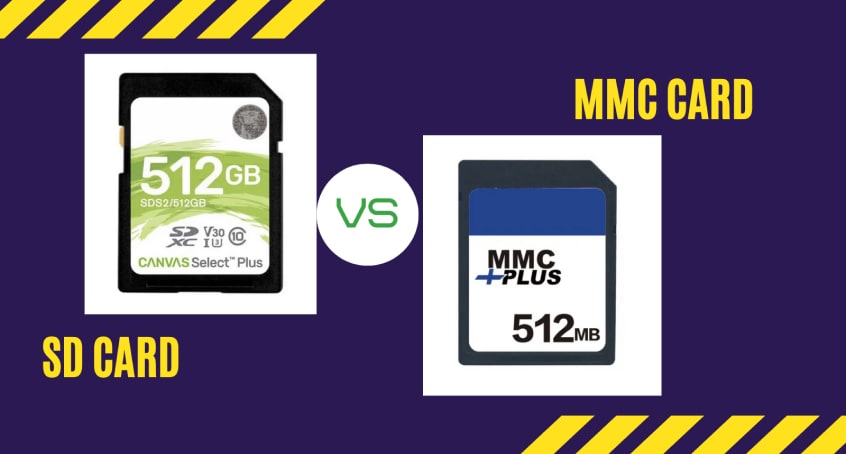
You can observe the difference between SD card and MMC card through the table below:
SD Card |
MMC Card |
| Compatible with only SD card slots | Compatible with MMC and SD card slots |
| Maximum storage capacity of 2 GB | Maximum storage capacity of 512 GB |
| Cannot integrate independently with PCBs | Can integrate independently with PCBs |
| Supports a max bitrate of 760 MB/s | Supports a max bitrate of 400 MB/s |
| Uses the exFAT file system | Uses the FAT32 file system |
| In-built security features such as write-protect notch and 16-byte password protection | No in-built security protocols |
4. MMC Card Market and Top MMC Card Brands
According to IMARC, Multi Media Card (MMC card) still holds a significant market share (25%) of the total flash memory sales, amounting to more than $10 billion in the US alone. Additionally, the eMMC sector has seen tremendous growth, with many budding manufacturers using the technology for their portable devices. Experts predict that the eMMC market will report cumulative sales of more than $7.5 billion by the end of 2027.
Therefore, you can still conveniently get your hands on a MultiMedia card. Visit your local Walmart or Target, and you can browse through their electronics section. Alternatively, you can order your preferred MMC online through any of the following websites:
- Amazon
- Radio Shack
- BestBuy
- Overstock
However, with the variety of manufacturers, it can be hard to pin down the one that delivers both quality and security. You don’t want to use an MMC card that contains a trojan virus. Thus, you should only buy one from a reputed manufacturer, some of the best MMC card brands include:
- Nikon
- SanDisk
- Kingston
- Transcend
- Kodak
5. How to Retrieve Deleted or Lost Data from a MultiMedia Card
Despite minimizing the interface area, your MMC card is still susceptible to data loss due to various factors. These can belong to any of the following:
- Excessive physical force or vibrations
- Mistaken deletion of files
- Virus or malware infection
- Overloading the voltage when using the card
- Removing the card during a data transfer
In any such case, there is a chance that you may be able to retrieve your data. You can do it through any of the following three MMC card data recovery methods:
Way 1: Re-Installing the Card Reader Driver
If you cannot read data from your MMC card, maybe it's not the card's fault at all. It can happen when you improperly install the card reader driver or upgrade your system so that it is no longer compatible.
You need to reinstall your card reader so that it becomes once again compatible with your system. You can do it using the Device Manager in the Control Panel for Windows. The process might differ slightly for computers running macOS or Linux.
Way 2: Utilizing Command Prompt
It is the swiftest way to recover data from your MMC card. You can access the Command Prompt window from the search function. Once opened, enter the 'list disk' command to see if the connected MMC card shows up. If it does, it means that the files on the card are only corrupted, and you can retrieve them by creating new partitions on the card.
Before you do that, it is best to use the 'clean' command to remove any temporary files or disrupted paths. Be sure to create the new file system as 'FAT32.' You can also go for 'NTFS' if you wish to store files bigger than 4 GB.
Way 3: Using Data Recovery Software
Sometimes, there are cases in which even Command Prompt cannot help you retrieve the required files for your MMC card. For those occasions, Wondershare Recoverit Data Recovery proves as a viable alternative. It is compatible with Windows and macOS and can recover deleted or lost data from formatted, damaged, or virus attacked MMC cards.

To recover data from an MMC card, you can go through the detailed recovery process mentioned in our article MMC card data recovery.

Wondershare Recoverit - Your Safe & Reliable MMC Card Recovery Software
5,481,435 people have downloaded it.
Recover lost or deleted files, photos, audio, music, emails from MMC cards effectively and completely.
Recover data after sudden deletion, formatting, memory card damage, virus attack, system crash, etc.
Restore files from 5000+ storage devices like USB Drive, SD cards, MMC cards, SSDs, HDDs, Floppy Disks, etc.
Preview files before you recover them. No payment is required if the files are unrecoverable.
Recoverit Data Recovery Free to try and paid version to enjoy more.
People Also Ask
Can I Use an MMC Card with my Phone?
Yes. You can directly attach an MMC card to your phone using a micro-USB adapter. When connected, it reads like a regular SD card, so you don't need to reformat it even when switching phones. MMC cards are compatible with both Android and Apple smartphones.
Can I Use SD Cards in an MMC Card Slot?
Yes, as there are MMC card adapters with an SD card slot. It adds a bit more protection against any external damage, and the protection notch protects from unauthorized access to the data.
Is MMC the Same as SSD?
An MMC and SSD use the same technology to store data. The only difference is that a solid-state drive can store much more data than an MMC card due to its larger size.
Conclusion
While it may be more than two decades old, a multimedia card can still assist you with data storage for your portable digital devices. They are rugged, intuitive, and more secure than IoT-based applications. We hope you learned more about what an MMC card is and how to recover data from one.

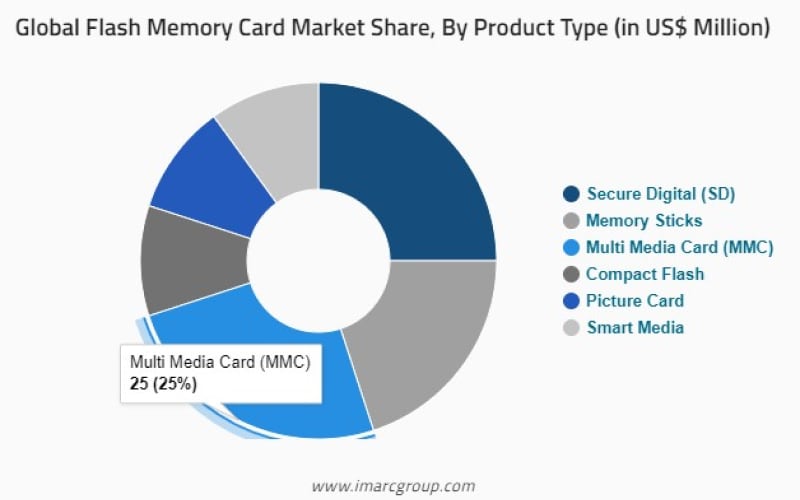
 ChatGPT
ChatGPT
 Perplexity
Perplexity
 Google AI Mode
Google AI Mode
 Grok
Grok























