USB Files Missing but Space Still Used: Issue Resolved
At times it happens that the USB file you are using does not have any files on it. The drive, on the other hand, is showing that the storage has been completely consumed. Feel confused about this situation? You need to figure out the real resons for this.
There are many reasons for which this issue could be faced. The article will guide you if you are facing the issue of USB files missing but space still used.
Part 1: USB Files Missing but Space Still Used. Why?
There are many reasons for which you could be facing this issue. This part will deal with all the issues which you can face with regards to USB stick files missing but space still used.
1. The Files Have Been Deleted by Accident
It is one of the main causes of the issue. The problem is that there are certain malware and data integrated viruses that make your files disappear as soon as you try to access them. This is a common issue and therefore has to be dealt with cautiously. Such USB drive files missing but space still used virus is very common and does infect the drives at an appalling rate.
2. Files Might Be Hidden
The process is simple and you can easily unhide the files to access the data easily. If you have protected the USB drive then yes you will be facing the USB files missing but space still used issue and therefore you need to make changes accordingly.
3. Virus Infection
The most common type of virus makes copies of the files and hides the original ones. The shortcut virus will make your files disappear completely and this virus will also spread if any of the links are clicked. This USB flash drive files missing but space still used virus can hide the files sometimes which becomes irrecoverable without professional software.
4. Physical Damage to the USB
The physical damage is also one of the common reasons for which the files are hidden and cannot be viewed. The best part is that there are ways out of this issue. The physical damage is one of the reasons which can also lead to USB thumb drive files missing but space still used virus.
Part 2: How to Solve the Problem?
There are many solutions to this issue and you can easily resolve it without any extra effort. This section will deal with all the possible solutions that are easy to implement to resolve USB drive files missing but space is still used.
Method 1: Unhide Files and Folders
The method is simple to implement. To make sure that the USB memory stick files missing but space still used issue is resolved follow the steps which are mentioned under.
Step 1: Search for the control panel and open it once found.

Step 2: Make sure that you are in the category view of the control panel.

Step 3: Follow the path Appearance and Personalization > Folder Options > Show Hidden Files and Folders. This will complete the process in full.

Method 2: Restart Computer and Reconnect the USB Drive
It is another important factor that can lead to issue resolution. You just need to restart the computer and this might be a temporary error. On system, restart connect the USB drive to resolve the issue of USB stick files missing but space still used.
Please take note that this issue will only work if the error is temporary. In most the cases this solution will not work at all and you need to find alternatives to fix USB stick files missing but space still used virus
Method 3: Search Missing Files Using Their Folder Path
The process to remove USB stick files missing but space still used virus is simple. You just need to click on the path at the top and then navigate to the end. Place a backslash and write the folder name at the end. The screenshot below will get you through the process to resolve the issue of USB files missing but space still used.

Method 4: Fix File System Errors
The process to resolve the issue of USB files missing but space still used is mentioned as under.
Step 1: Once the USB is connected to your computer press Windows + E to access the file explorer.

Step 2: Right-click the USB drive once it is recognized. Choose Properties.

Step 3: Under the Tools tab click on "Check Now". The USB file system will scan the drive for any errors. This completes the process in full.

Part 3: Recover Missing Files from USB Drive with Recoverit Data Recovery
If the files have been deleted for any reason as a result of any of the above-mentioned processes then you need to use Recoverit Data Recovery. This program is highly advanced and it also makes sure that the best outcome is generated with perfection. The overall management of the program is easy so is the interface. With this program, you can easily recover the hidden files and folders and remove USB stick files missing but space still used virus.
- Recoverit Data Recovery allows you to recover the data from a laptop, recycle bin, internal or external hard drive, and crashed system.
- With a few steps and in a few minutes you can recover the data that has been lost for any reason.
- The program is compatible with both Windows and Mac that are the two most used operating systems.
 Security Verified. 3,591,664 people have downloaded it.
Security Verified. 3,591,664 people have downloaded it.
How to Recover Missing files using Recoverit Data Recovery?
The process which you need to follow is mentioned as under. It is fast easy and reliable to get USB stick files missing but space still used virus removed completely.
Step 1: Start the Process
Launch the program once it has been downloaded and installed on your system.
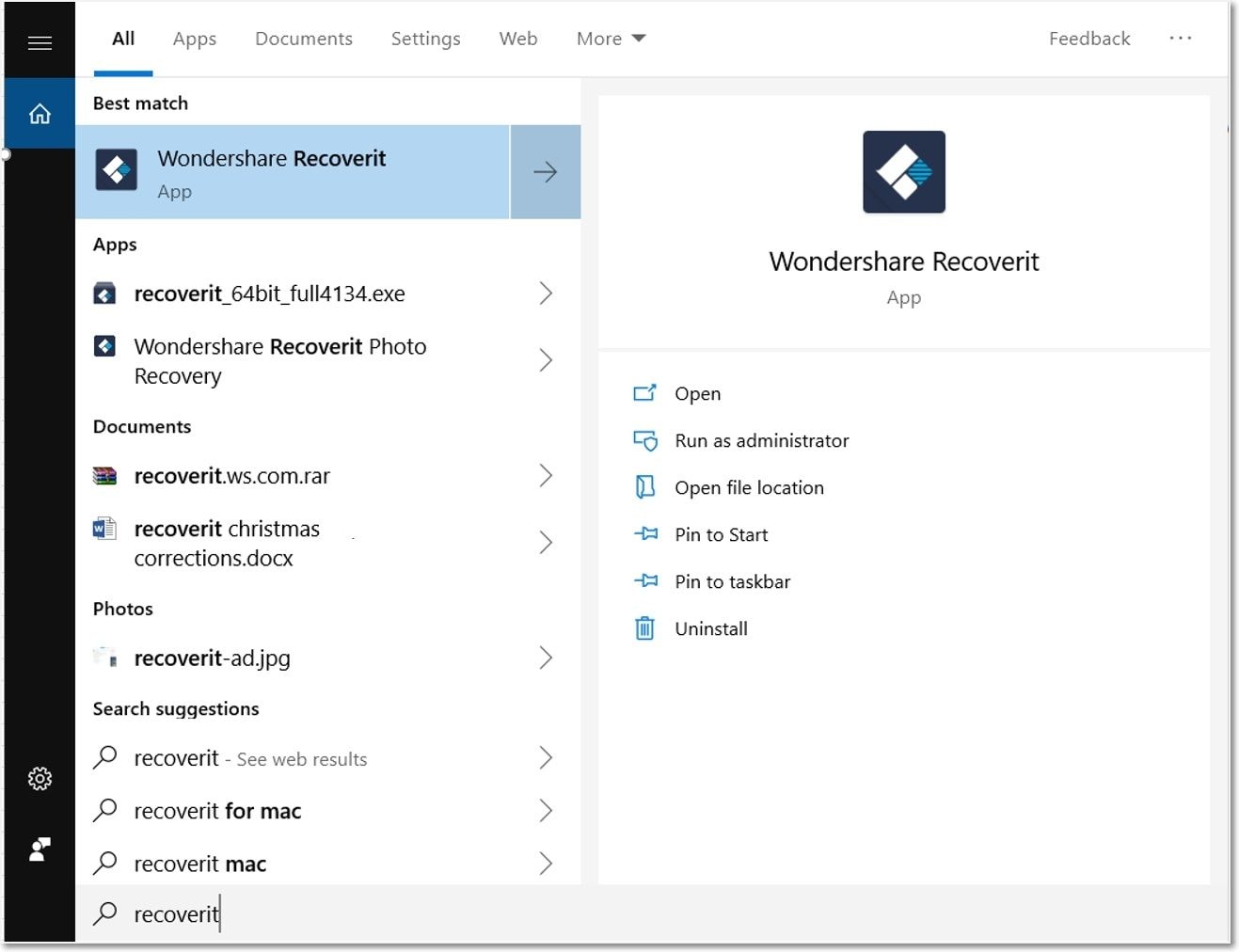
Step 2: Select Location
Select the location you want to scan on your system. All the drives are detected automatically by this program.

Step 3: Initiate the Process
Click Scan to initiate the process of data recovery.

Step 4: View Before Saving
Preview the files which you want to keep and discard the others to complete the process in full.

Part 4: Bonus Tips: How to Avoid USB Drive Data Loss in Future
There are a few tips and tricks which you need to follow to make sure that the data loss is prevented on your USB drive as a result of USB stick files missing but space still used virus. Some of the tips are mentioned below.
- Eject the USB drive properly
Always use the "Safely Remove Hardware" option once the work with the USB has been finished. This will prevent data loss scenarios completely. The abrupt end to the USB and system connection can get your storage corrupted. In this way, you are also notifying the system that the data transfer is finished and the USB will be ejected now. It will also prevent USB stick files missing but space still used viruses from attacking.
- Scan your external storage before data transfer
It is another important aspect that should be taken care of if the data transfer is required. It will make sure that the USB data is safe to transfer and the scan has returned no errors. It will also completely save your data that is on the destination folder. Anti-virus is a must-have for your system to avoid USB stick files missing but space still used virus.
- If the USB is not recognized, don't attempt to insert it again
The USB drive mustn't be inserted frequently if it is not recognized on the first attempt. If this happens the USB drive will become inaccessible and the data on it will be lost. The Windows OS has a built-in USB recognition section and it notifies the OS of the USB once it is inserted. If you repeat the process it will cause USB stick files missing but space still used virus.
Video tutorial: How to Fix USB Files Not Showing But Space Used Issue? [5 Solutions]
Conclusion
Recoverit Data Recovery is the ultimate solution to make sure that the data is recovered as a result of USB stick files missing but space still used issues. With this program recovering your data is very easy. With the understandable interface, the program is just awesome.
It is also advised to apply the USB device-related scenarios, first of all, to get the data back. During the process, if there is some mishap Recoverit Data Recovery is always there to protect your data and recover the loss as a result of USB files missing but space still used problem.
USB Solution
- Recover USB Drive
- Format USB Drive
- Fix/Repair USB Drive
- Know USB Drive











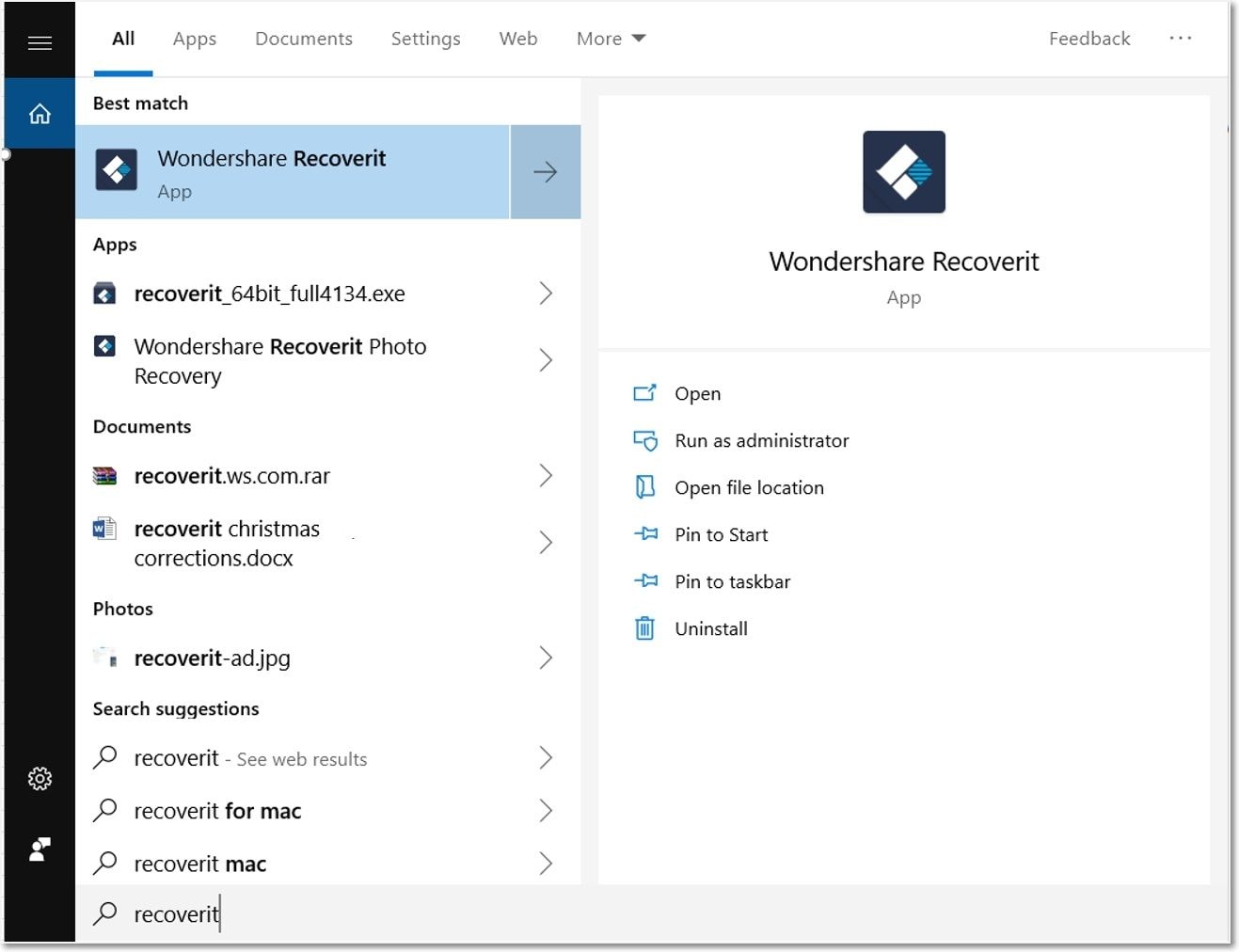



 ChatGPT
ChatGPT
 Perplexity
Perplexity
 Google AI Mode
Google AI Mode
 Grok
Grok























Sue Wayne
staff Editor