10 Best Outlook OST Recovery Softwares Free 2026
Syncing files and folders across multiple devices make it easy to save them, it unfortunately also makes it easy to delete them by accident. Similarly, Outlook OST files also become inaccessible due to many reasons such as hardware failure of a hard disk drive, virus or malware attack, etc. This is where file recovery software can come into their own. Many free data recovery tools exist that can help recover accidentally deleted files or corrupted files. These file recovery programs can help recover, or "undelete" files on the computer.
After doing a thorough analysis of the features and performance of several data recovery software. This article lists 10 best free OST recovery software.
What is the OST file in Outlook?
An OST file is a data file created by Microsoft Outlook (2005 or later), an email client and personal information manager. It is used to store a copy of mailbox information from an Office 365, Exchange, or Outlook.com account. OST files may contain email messages, contacts, tasks, calendar data, and other account information.
OST files are stored on the local computer of a user, which allows the user to access his emails and other mailbox information when he does not have Internet access. Offline folders make it possible for the user to work offline. The user can look up and create appointments, search or add contacts, and read and write emails when offline. However, any changes made offline will not be synchronized with the user account on the server until an Internet connection is re-established.
10 Best Outlook OST Recovery Tools Free 2024
Syncing files and folders across multiple devices make it easy to save them, it unfortunately also makes it easy to delete them by accident.
This is where OST recovery software can come into their own. Many free data recovery tools exist that can help recover your accidentally deleted files. These file recovery programs can help you recover, or "undelete" files on your computer.
Deleted files are often still present on your hard drive (or USB drive, media card, smartphone, etc.) and can be recovered using free data recovery software.
The listing below 10 best data Recovery Tools
(https://recoverit.wondershare.com/data-recovery-free.html)

Introduction
Recoverit Data Recovery is one of the best data recovery programs available. It works flawlessly on a wide range of storage devices including camcorders, hard drives, memory sticks, and USB flash drives.
Pros
- Covers an exhaustive list of formats enabling recovery of all kinds of video, audio, pictures, docs, and much more.
- It works on all popular Windows versions.
- A unique feature is that the recovery process or scanning can be paused and resumed at any point in time.
- User-friendly, Easy and quick to use in 3 steps: Select-Scan-recover
Cons
- The limited free version (Only 100 MB of data can be recovered)
- No portable version
How to Recover Deleted OST File Using Recoverit?
Step 1. Download and Install
First, download and install Wondershare Recoverit from the official website. After that, launch the program and go to the Hard Drives and Locations section.

Step 2. Scan the Drive
Locate the drive where you lost the OST files. Click on it, then Recoverit will start scanning the drive and searching for the lost OST files. It will take a few minutes or more, which depends on the size of the drive.

Step 3. Preview and Save
When the scanning process completes, you can double-click the file to preivew the result. If you have no problem with it, select the files and click Recover to download them to the desired location.

(http://www.puransoftware.com/File-Recovery-Download.html)
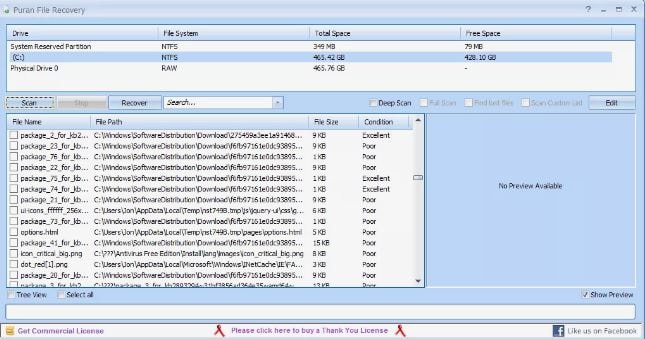
Introduction
Puran File Recovery is a free OST recovery program. It is very easy to use. The interface is quite simple with an extremely powerful recovery engine. Puran File Recovery works with Windows 10, 8, 7, Vista, and XP.
Pros
- Two ways to view the list of deleted files
- Supports running as a portable version
- Scans NTFS and FAT12/16/32 file systems
- It's easy to see whether the file can be recovered well
Cons
- Free for home use only, not commercial/business
- Hasn't been updated since 2016
(http://www.ccleaner.com/recuva)
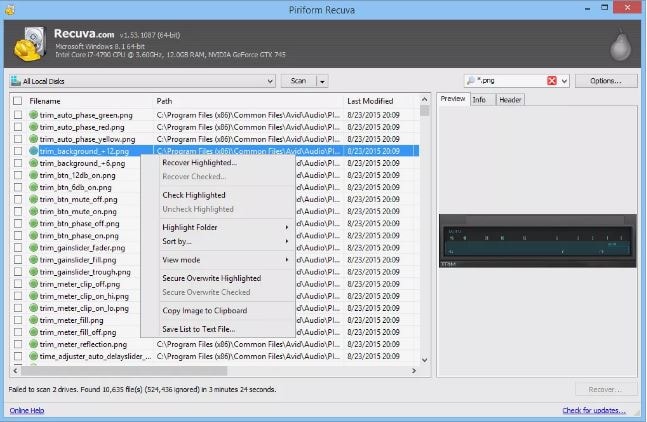
Introduction
Recuva is currently one of the very best free OST recovery software tools available. It is very easy to use but has many optional advanced features as well. Recuva can recover files from hard drives, external drives (USB drives, etc.), BD/DVD/CDs, and memory cards. Recuva can even undelete files from iPod!
Pros
- Advance deep scan mode
- Can be used to recover files from extensively damaged files and newly formatted files.
- Secure deletion option
- Free-flowing and easy to use interface.
- Secure overwrite feature that employs military standard techniques.
- Preview feature to view discovered files for recovery.
- The portable option is available
- A wizard walkthrough makes it easy to use
- Works on most Windows operating systems
Cons
(https://download.cnet.com/Orion-File-Recovery-Free/3000-2242_4-75701778.html)
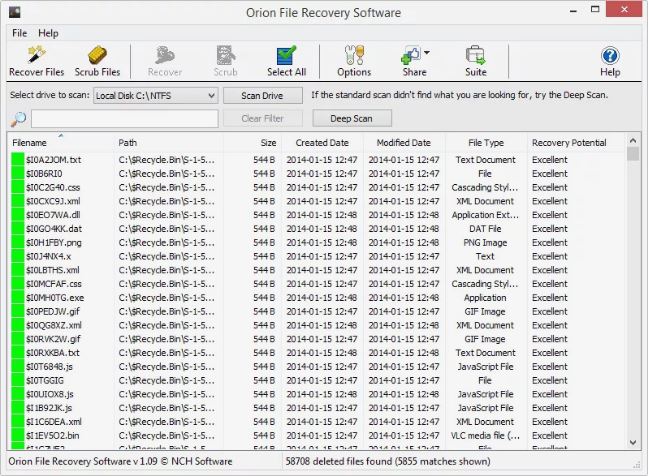
Introduction
Orion File Recovery Software is a free OST recovery program from NCH Software. Orion File Recovery Software can scan any attached hard drive, whether internal or external, flash drives, and memory cards for deleted data. Then you can search through the files with an instant search function, while easily identifying the recovery potential of each file.
A nice addition to Orion File Recovery Software also functions as a data destruction program, so you can scrub all the files it finds to make them unrecoverable for future scans.
Pros
- Shows a file's "recovery potential" to know whether the undelete will be successful
- Lets you run a scan for specific file types or all types
- Scans many types of storage devices
- Also deletes data permanently
Cons
- The setup might try to install unrelated programs
(https://www.cleverfiles.com/disk-drill-windows.html)
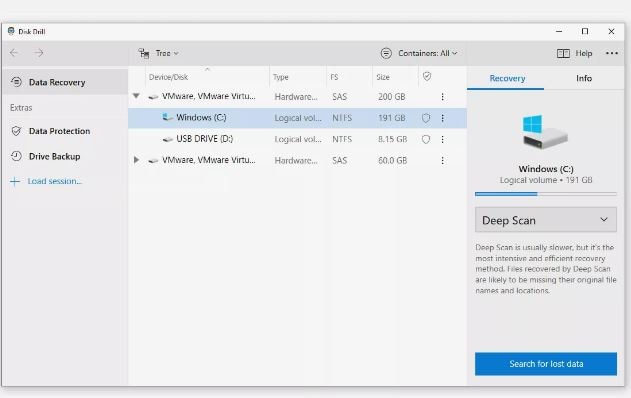
Introduction
Disk Drill is an excellent free data recovery software not only because of its features but also because of its very simple design. It's a simple, effective tool with a high success rate.
According to their website, Disk Drill can recover data (up to 500 MB) from "virtually any storage device," such as internal and external hard drives, USB devices, memory cards, and iPods.
Disk Drill also includes a quick tutorial the first time program is run, but it serves as an ad to upgrade to the Pro version.
Disk Drill is available for both Mac OS and Windows. Upgrading to Pro increases the number of computers the software can be used on and opens up more options such as advanced scanning and wider file system support. For most people, however, the free version should cover all the usual eventualities.
Pros
- Organizes deleted files by category for easier viewing
- Lets you filter the results by size and/or date
- Supports a quick scan and a deep scan mode
- Works with several different file systems
Cons
- Lets you recover only 500 MB of data
- Has to be installed to the HDD (no portable version)
- You can't see how recoverable a file is before restoration
- Poor Tutorial
(https://www.minitool.com/data-recovery-software/free-for-windows.html)
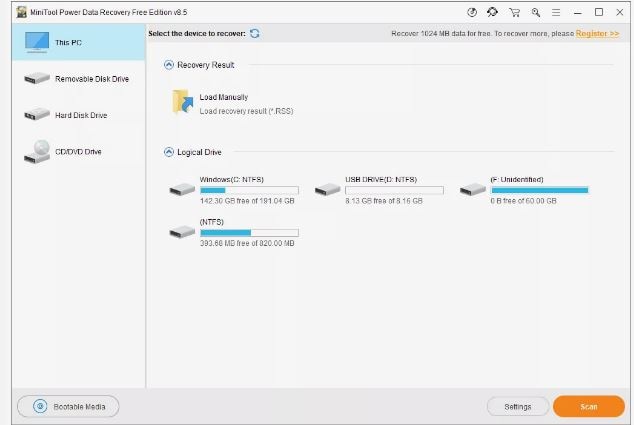
Introduction
MiniTool Power Data Recovery is an excellent tool for individual file recovery, including Outlook OST file recovery. It is the only program that provides you with essential advice during the installation: do not install the software to the drive you want to recover data from, as you may overwrite files. However, this program finds deleted files quickly, and that you can recover files from both internal drives and USB devices. Also, Power Data Recovery lets you search among the deleted data, recover more than one folder or file at once, export the list of deleted files to a text file, pause or stop the scan when you find what you need, and filter the files by name, extension, size, and/or date. This version is free, but there are paid-for editions available as well, so you will realize that there are a few restrictions.
Pros
- Has a clean, modern interface
- Undeletes files from several types of storage devices including optical media
- Scans for deleted files quickly
- You can recover multiple folders simultaneously
- The scan for deleted files can be paused midway
Cons
- No portable option
- Recovers no more than 1 GB for free
7.UnDeleteMyFiles Pro
(http://seriousbit.com/undeletemyfiles)
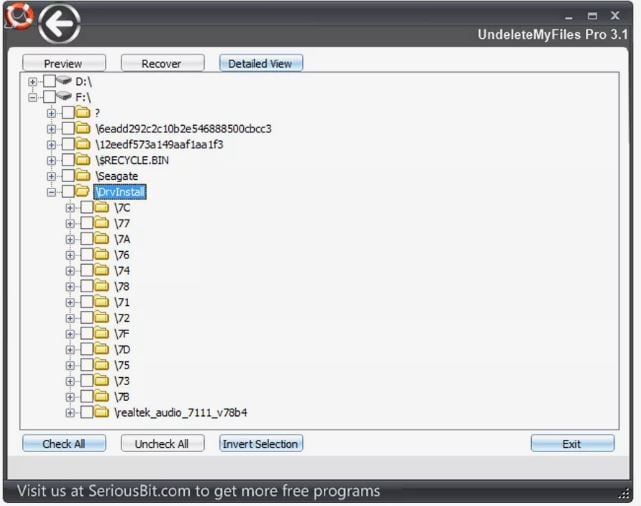
Introduction
UnDeleteMyFiles Pro is another free OST recovery program. This program is entirely free even though its name says "Pro". The look of UnDeleteMyFiles Pro may not be particularly appealing, but don't let that put you off too much as there are multiple tools included here, not just data recovery. There's a nice search option in UndeleteMyFiles Pro that lets you search by file location, type, size, and attributes.
In terms of extras, you also get a disk snapshot tool that backs up your drive so you can recover data at your leisure, a secure file deletion tool, and email recovery.
Pros
- Walks you through a short wizard to undelete files
- Includes a unique feature that lets you restore deleted files from a system backup
- Lets you browse the deleted files in two view modes
- The search tool supports searching for deleted files by attribute, size, etc.
- Also lets you delete files permanently
Cons
- Doesn't work as advertised in Windows 10
- The recoverability state of the file isn't shown, so you don't know whether it will be usable upon recovery
(https://www.stellarinfo.com/free-data-recovery.php)
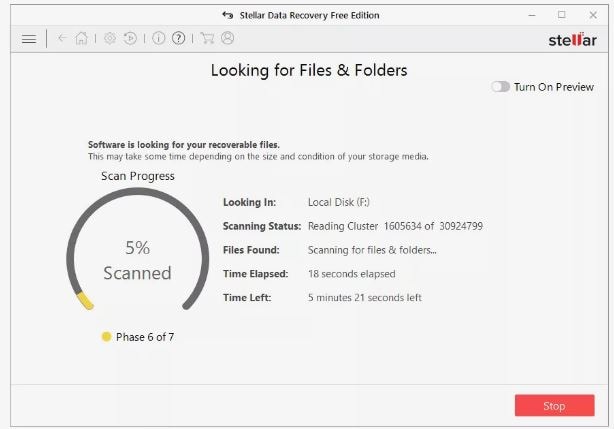
Introduction
Stellar Data Recovery is another free OST recovery solution for retrieving deleted files. Stellar's software can recover documents, photos, video, audio, and email data files, even if they have been deleted from your PC's recycle bin. It can also help recover files lost by a corrupted hard drive, missing or lost partitions, as well as after a virus attack.
It is easy to use recovery tool because it walks you through a simple wizard where you select what and where to search for deleted files.
A unique feature in this program is the preview option you have while the scan is taking place. You can watch, in real-time, which files the program finds before the scan completes
Pros
- Steps you through a wizard
- Lets you choose where to restore the data
- Installs quickly
- Preview documents and images before recovery
Cons
- Limits recovery to just 1 GB total
- Can't undelete any file over 25 MB (unless you pay)
- No portable option
- Must restore files to a separate hard drive
(https://www.glarysoft.com/glary-undelete/)
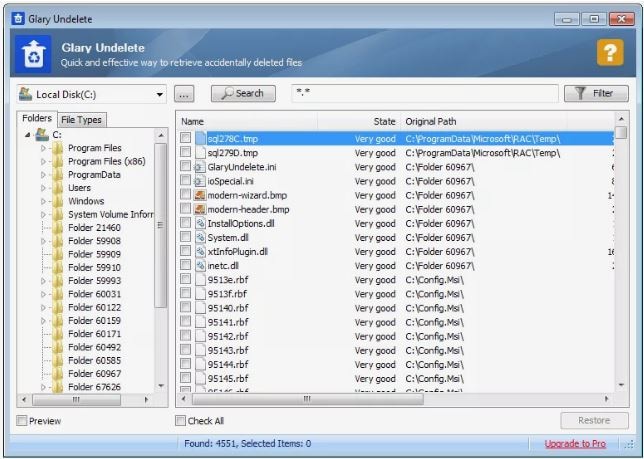
Introduction
Glary Undelete is an excellent free OST recovery program. It's very easy to use and has one of the better user interfaces. Glary Undelete supports a wide range of file forms and storage systems, as well as recovery for external devices. When recovering a file, results can be filtered, making it easier to find and locate the missing or deleted file you're looking for.
The biggest advantages in Glary Undelete include the easy "Folders" view, an Explorer-style view of recoverable files, and a prominent "State" indication for each file, suggesting how likely a successful file recovery will be.
Pros
- Explains very clearly whether the file will recover fully
- The download file is small
- Viewing the list of deleted files is easy and user friendly
Cons
- The program hasn't updated in a long time
- Can't be used portably, so you have to install it
- Setup attempts to install another program with Glary Undelete
The Offline Outlook Data OST File becomes an orphaned OST file and hence inaccessible due to several reasons, such as hardware failure of the hard disk drive, synchronization issues with Exchange Server, and many more. All these, in turn, make the stored data items, such as emails, attachments, calendars, contacts, tasks, and journals in the OST file inaccessible. This brings in need of OST recovery software.
Wondershare Repairit for Email Software is one reliable tool that helps to repair corrupt OST file.
Steps to Repair OST file
Step 1: Select OST file
- Install and launch Repairit for Email
- Click on Select Files tab to select orphaned OST file

Browse if you know the storage location. Otherwise, click on the Find tab. After clicking on the Find tab, the 'Find Mailbox' dialog box opens up. Choose the drive from the drop-down menu. Click on the Find tab.

Step 2: Convert OST file
- Select the OST file and click on the Repair tab. The OST repair process starts.
- After that, the Outlook mailbox preview window shows up. In this window, all the existing data items in the Outlook mailbox folder are shown such as emails and attachments, contacts, calendars, etc.
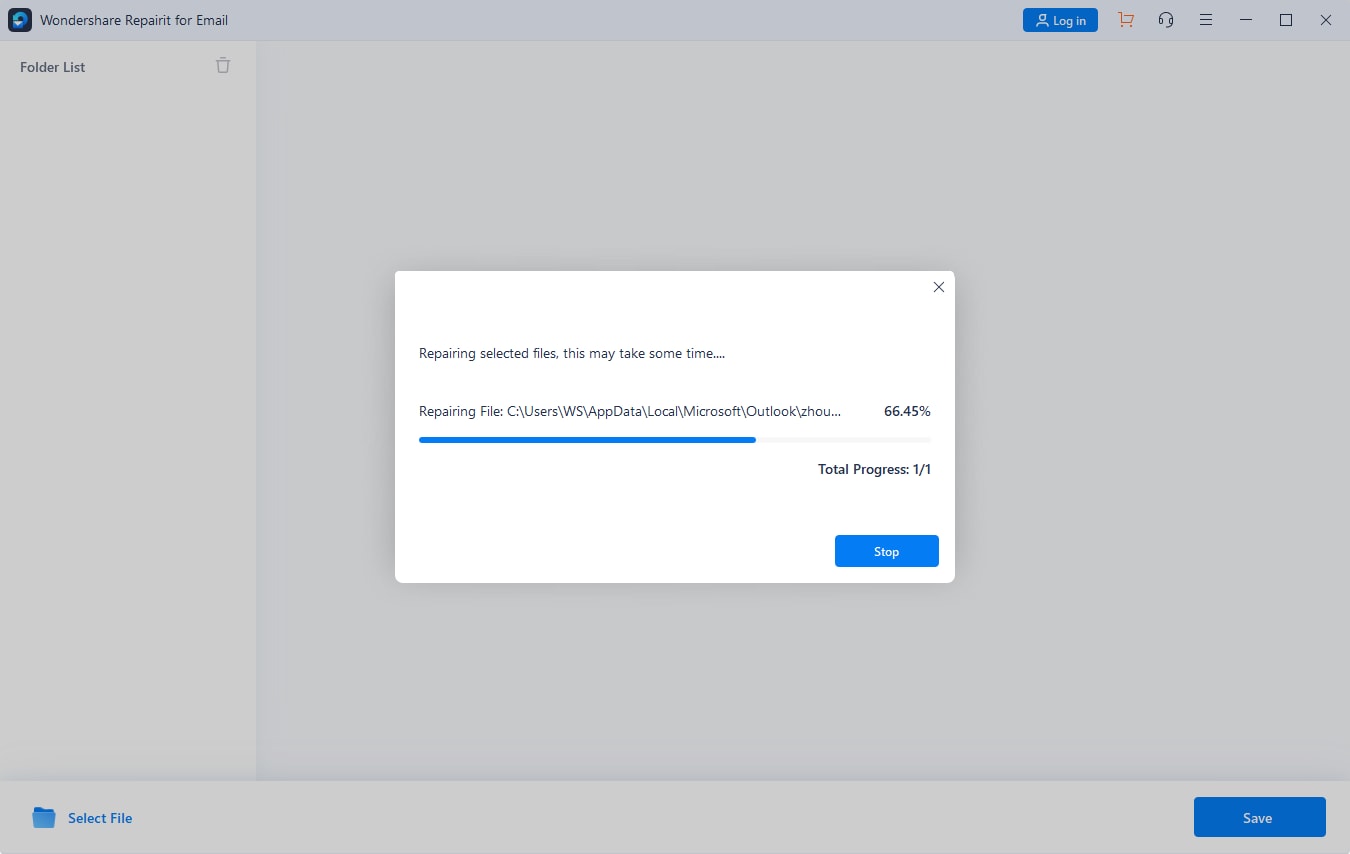
Step 3: Save Repaired file
- Click on the Save tab.
- Select the desired file format (PST format). Click on the browse tab and choose a location and save the file. Click on the 'OK' tab.
- The file saving progress bar appears.
- Finally, the file is saved at the chosen location successfully.

Bottom Line
There are many OST recovery tools available with their pros and cons. These recovery programs help recover deleted files and folders. Finding an efficient and best OST Recovery Software is uncommon. However, Wondershare Repairit OST Ffle repair has solved the problem. The software repairs and restores important mail data in their original format. With a simple and easy-to-use interface, you can have a preview of the recovered mail items before saving them. You can save the repaired data in a new usable PST file. The newly created PST file can be later imported into MS Outlook to access all the mail items. Users can download, install, and launch free to convert 20 emails per folder from the OST file. It is a reliable software. Simple to use and conversion is quick with three steps i.e. Select, Convert, and Save.
Free Recover Data
- Top Recovery Freeware
- Top Recovery Solutions






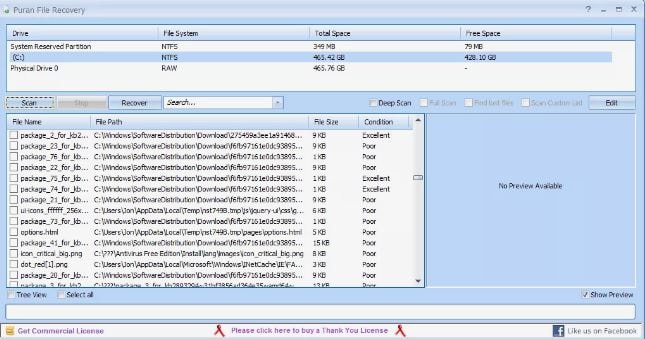
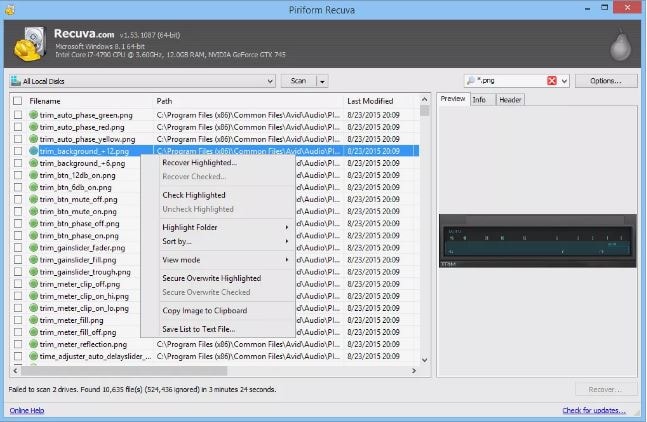
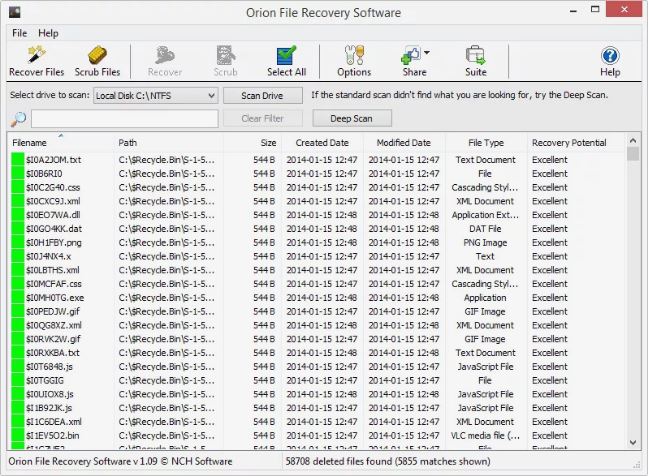
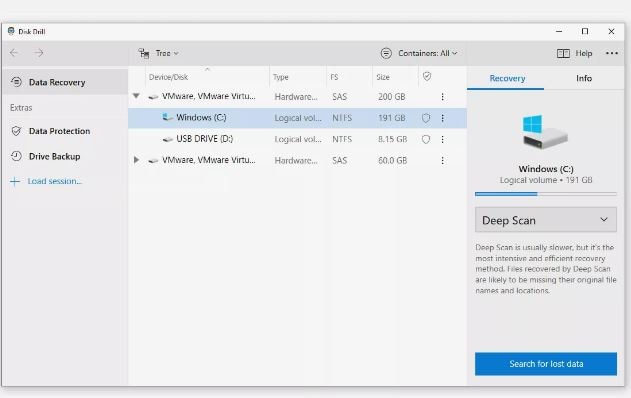
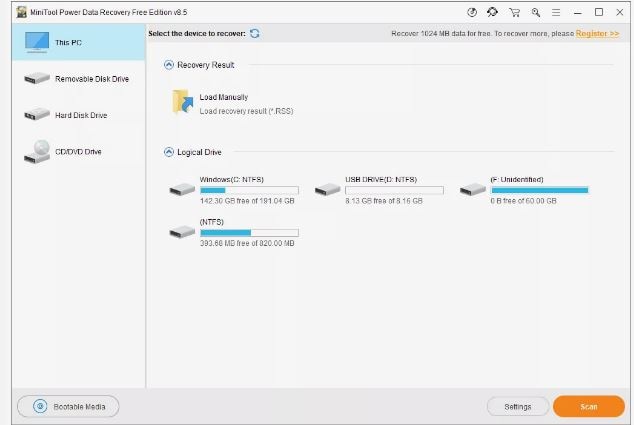
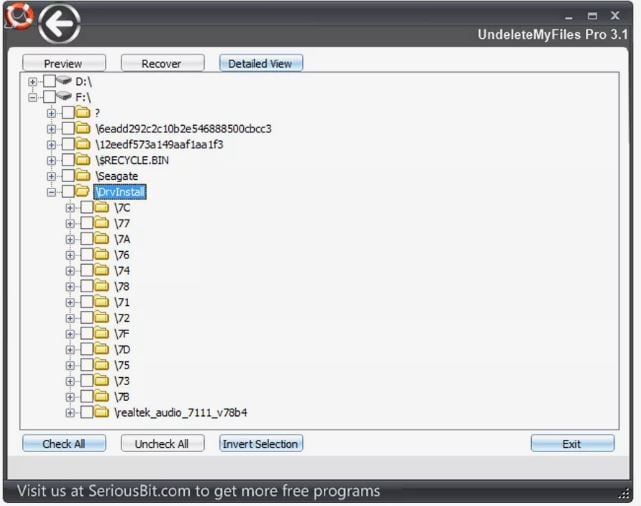
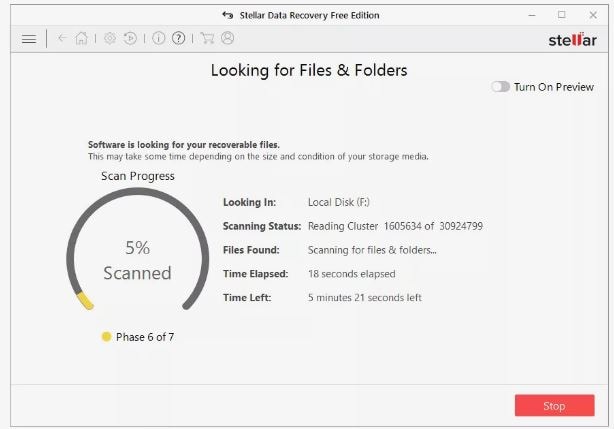
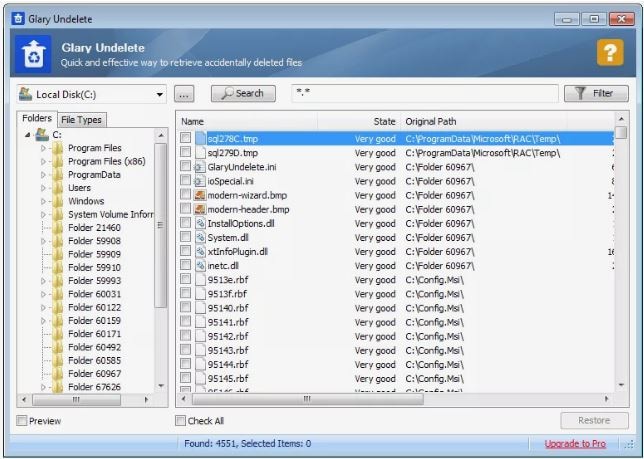


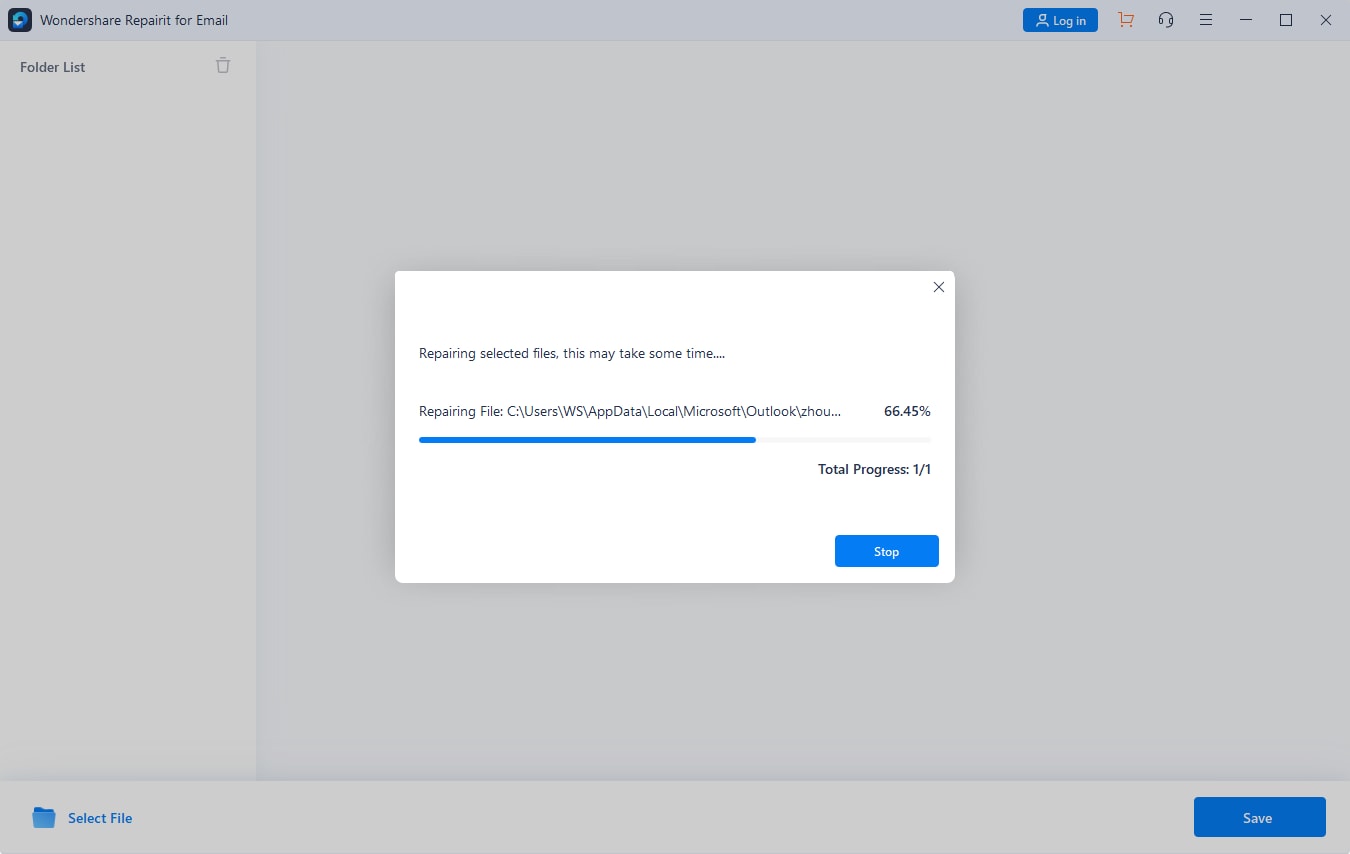

 ChatGPT
ChatGPT
 Perplexity
Perplexity
 Google AI Mode
Google AI Mode
 Grok
Grok























Amy Dennis
staff Editor