The storage device industry has recently seen significant improvements in speed and capacity. However, our HDDs and SSDs inevitably suffer from errors, crashes, and corruption, and the data loss problem remains.
Solutions to these issues, fortunately, exist, and they come in the form of data recovery applications, which have also seen tremendous improvements in the last few years. They're a necessary companion app for any PC user, and today, we'll dive into and review one such tool – Orion file recovery.
| Criteria | Summary |
| Overall Rating: | |
| Pros | Free Version: Available for non-commercial home use. |
| Inexpensive: Paid licenses are very affordable. | |
| Bonus Tool: Includes a "Drive Scrubber" for permanent file deletion. | |
| Cons | No File Preview: You cannot verify files before recovering them. |
| Slow Scan Speeds: Noticeably slower than major competitors. | |
| Limited Support: Windows only; no support for modern file systems like exFAT. | |
| Poor Tech Support: Virtually no technical support for free users. | |
| The Bottom Line | Suitable for budget-conscious home users performing basic, non-critical file recovery on Windows. However, due to its severe limitations (especially the lack of a file preview), we strongly recommend more powerful and reliable alternatives for any important data recovery task. |
What Is Orion File Recovery
Orion file recovery is a professional tool from NCH Software that scans and recovers lost or deleted data from any internal HDD or SSD, external storage devices, and portable USB drives. It can recover pictures, music, videos, documents, and other types of files.
This relatively inexpensive data recovery application often includes a drive scrubber tool, making it a good choice for all file recovery and erasure needs.
Key Strengths of Orion File Recovery Software
Before we dive deeper into the thorough review of Orion file recovery, let's first peek into the software's key features so you'll immediately know whether this tool fits the requirements and suits your data recovery needs.
- 📃Orion file recovery can restore documents, images, music, videos, and other files as long as you know their extensions;
- 💻The app can recover data from internal and external storage devices, including HDDs, SSDs, and portable USBs;
- 🔍Orion file recovery offers two scan modes – quick and deep and the deep scan can dive into your partition's nooks and crannies;
- 📌The application comes equipped with a file erasure tool called Drive Scrubber, and it's standard for all versions of Orion file recovery.
Now that we know more about Orion file recovery software and its main features, we'll delve into a full review of the application, starting with its speed and efficiency, which you can read below.
Performance and Efficiency
When you launch Orion file recovery software on your PC and run the scan for the first time, it defaults to the quick scan option and takes up to a minute to show recoverable data. It's worth noting that the application's quick scan is relatively slow compared to other data recovery tools we've tried.
While the quick scan successfully found deleted files from the last month or two, you'll undoubtedly want to use the software's deep scan for the best recovery chances. Here, you're looking at anywhere between 10 and 30 minutes of scan time, depending on the size and speed of your storage device.
User interface and Usability
Orion file recovery's user interface is not something you'd consider modern or intuitive. Yet, navigating the app's options and buttons is effortless, and it even comes with a quick guide that will walk you through the app's interface when you first launch the app on your computer.
There are a handful of large buttons at the top, each clearly labeled and doing what it says it does. Launching the app's file recovery process or using the scrub files options is effortless, and you can commence the operation in as little as three clicks. Even beginners will have no issues using Orion file recovery or drive scrubber.
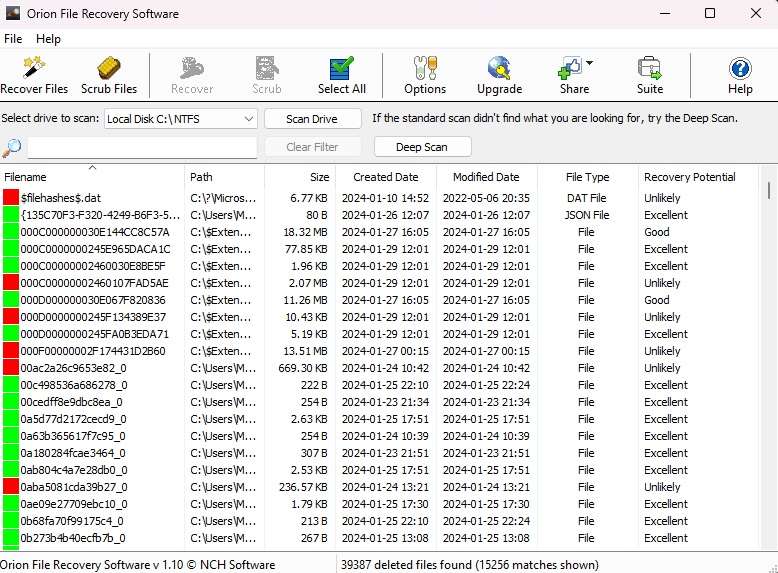
Free and Commercial Version of Orion File Recovery Software
Unlike many competitors in the data recovery industry, Orion file recovery comes with a free version of the app for non-commercial use. However, the free-to-use version of the tool is limited in terms of the number of files you can recover before purchasing a license.
These licenses come in three variants. A home-use license will set you back $14.99 and comes with unlimited data recovery use, but it's strictly for non-business users. On the other hand, a commercial license costs $16.97 and allows unlimited use for a user anywhere.
NCH Software has recently introduced a commercial license quarterly plan, where you can pay $4.14 ($1.38 per month) for a full commercial version of Orion file recovery for three months. It's also worth noting that all three licenses come with drive scrubber software for permanent file erasure.
| Software | Pricing |
| Home-Use License | $14.99 |
| Commercial License | $16.97 |
| Commercial License Quarterly Plan | $4.14 ($1.38 per month) |
Try Wondershare Recoverit to Perform Data Recovery

Orion Technical Support
While there's a decent amount of online documentation about using the software and a section with frequently asked questions and answers on the website, Orion file recovery's support is nothing to write home about. The application's forums are relatively empty, and tech support is only available via email.
NCH Software, the company behind Orion file recovery software, is also behind tech support for this tool. As mentioned, you can only contact them via email, and that's viable only if you have a paid license for the software, leaving free, non-commercial home users stranded if they run into issues.
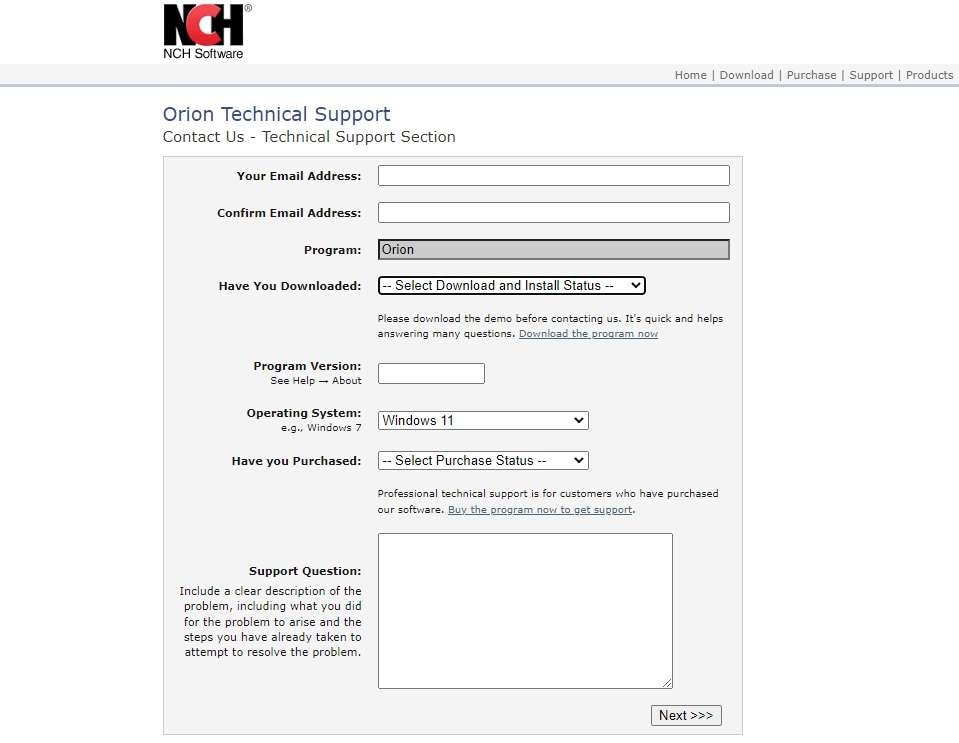
Recovery Methods of Orion File Recovery
As mentioned, Orion file recovery is straightforward to use, and here's how you can use it, too:
- Open the app and choose the Recover option.

- Select the types of files you want to look for and hit Next.

- Add keywords to look for specific files and tap Next again. Alternatively, leave this blank if you're looking for multiple files with different names or don't know how the files were called.

- Select which folders to scan and click Finish.

- Once the app completes the scan, select the files you want to recover and hit the Recover button at the top. Then, choose the save destination.
Recovering the files with Orion file recovery was effortless, but only for recently deleted data, as we had no luck with deleted files from a while ago. It's highly recommended that you save the discovered files to a secondary storage device to avoid writing over other recoverable data.
Final Verdict on Orion File Recovery Software
Orion file recovery is a worthy competitor among the numerous Windows-based data recovery tools you'll find online. This relatively inexpensive application comes with powerful search and recovery tools and even offers to permanently delete the data you're sure you never want to be recovered.
However, while the app's Deep scan is commendable, its interface lacks modernity and intuitiveness, and Orion file recovery can't preview your files.
An Alternative to Consider – Wondershare Recoverit
Orion File Recovery is by no means unique, as countless data recovery tools are available on the web. Wondershare Recoverit for Windows is one such example, and it's undoubtedly worth considering as its features make it a perfect alternative to the tool we've just reviewed.
Differences between these tools are also evident, and we've included them in a table you'll find below.
| Software | Orion File Recovery | Wondershare Recoverit |
| Storage device support | Local disk drives (HDDs, SSDs, and USBs) | 2,000+ storage devices (Internal HDDs and SSDs External HDDs and SSDs USB flash drives NAS servers) |
| File system support | NTFS and FAT | NTFS, FAT16, FAT32, exFAT, ReFS, RAW, RAID, APFS, encrypted APFS, HFS+, encrypted HFS, HFSX, BTRFS, JFS, EXT2, EXT3, EXT4, etc. |
| Operating system support | Windows 7, 8, 8.1, 10, and 11 | Windows Vista, 7, 8, 8.1, 10, and 11 Windows Server 2003, 2008, 2012, 2016, 2019, and 2022 Mac OS X 10.10 and later |
| Additional Features | Drive scrubber | File previews and thumbnails Disk image recovery Three scan modes Corruption repair |
Other differences also exist. For example, Orion file recovery can restore typical file, photo, and music formats like MP3, JPG, PNG, DOC, XLS, TXT, etc., but Wondershare Recoverit supports over 1,000 file formats. It can even repair corrupt or damaged videos, whereas Orion file recovery simply recovers data.
Similarly, while Orion file recovery has an overly simplified interface with a few buttons, Wondershare Recoverit has a feature-packed yet straightforward interface that's effortless to navigate.
Although data recovery with Wondershare Recoverit is also remarkably effortless due to its three-step process, we've also included a comprehensive guide on using the tool with pictures, so you'll have zero issues recovering your valuable files. You can find it below.
- Open the app and hit the Hard Drives and Locations option on the left.

- Click on the disk drive you want to scan, and the application will immediately start a thorough scan.

- You can adjust multiple file filters and use keywords to help speed up the scan and point it in the right direction.

- You can also preview the data the app finds to ensure it has found the correct files. Tap Recover to save them.

- Wait for the scan to finish and click Recover to save all the discovered files. Alternatively, pause or stop the scan whenever you want and select a save path.

That's it, and it's that simple. Data recovery with Wondershare Recoverit becomes a piece of cake thanks to the application's support for various data loss situations, hundreds of file formats and systems, and thousands of storage device types.
Conclusion
Developed by NCH Software, Orion file recovery is a potent and easy-to-use data recovery tool. It can restore documents, pics, music, videos, etc., from any local drive, including internal and external HDDs, SSDs, and USBs, and supports NTFS and FAT file systems.
The application is fantastic at recovering recently deleted files in just three steps, and it even comes bundled with a drive scrubber tool. There's also a free version of the tool, but it's limited in the number of files you can recover before purchasing a license.
Those looking for a more robust alternative should look no further than Wondershare Recoverit. This data recovery tool supports 500+ data loss situations, 1,000+ file systems and formats, and over 2,000 storage devices.
Although more expensive than Orion file recovery, Wondershare Recoverit has a much broader functionality. It also allows file previews and recovers data much quicker, making it a better option.
FAQ
-
Is Orion file recovery software free?
Yes, home users can get the free version of the Orion file recovery software. However, it's only available for non-commercial use. You'll have to purchase a commercial license if you're after the full experience or Orion file recovery software for business. -
Is Orion file recovery software available on Mac?
Unfortunately, no. There's no macOS version of Orion File Recovery Software. The tool only runs on Windows machines, supports Windows 7, 8, 8.1, 10, and 11, and works with 64-bit versions of Windows. However, apps like Wondershare Recoverit are available for Windows and macOS, making them a worthy alternative. -
What are the best Orion file recovery software alternatives?
Although countless data recovery apps are available online, including Recuva, Disk Drill, Glary Undelete, Restoration, etc., Wondershare Recoverit undoubtedly takes the crown. It's the best alternative to Orion File Recovery Software, as it has various features, advanced search and recovery algorithms, and speed.



 ChatGPT
ChatGPT
 Perplexity
Perplexity
 Google AI Mode
Google AI Mode
 Grok
Grok






















