Data loss can be frightening when your Fujitsu hard drive has problems. It's important to move quickly to recover Fujitsu data and stop further damage from accidental data deletion, system malfunction, or hardware malfunction. Professional data recovery services can help you recover important files, documents, and media from your Fujitsu drive using cutting-edge tools and drive technology, ensuring business continuity and giving you peace of mind.
It would help if you were skilled in getting back data from a Fujitsu hard drive because not all data loss situations are the same. The drive is scanned for any signs of lost files by reputable recovery services using cutting-edge technology. You can effectively restore Fujitsu data with the best chance of success by working with experienced professionals, restoring your important information with the least amount of disruption.
Try Wondershare Recoverit to Perform Fujitsu Data Recovery

In this article
What is a Fujitsu Hard Drive?
It is common for personal computers, servers, and business systems to use Fujitsu hard drives as reliable storage. Fujitsu Hard Disk Drives are renowned for their durability and performance. They come in a range of styles, such as traditional HDDs (Hard Disk Drives) and SSDs. Users who need reliable and efficient data storage often choose them because of their low power consumption and quiet operation.
Despite their high-quality hard drives, Fujitsu drives are prone to physical damage, logical mistakes, or corruption that results in data loss. In this case, you need professional Fujitsu data recovery services to get back the files you lost. Experts use cutting-edge methods to recover data from damaged or malfunctioning Fujitsu drives, regardless of the cause of the damage (hard drive, system failure, etc.).

In order to ensure that as much data as possible can be retrieved, Fujitsu data recovery uses specialized software and tools to scan and repair the affected drive. As improper handling can result in permanent data loss, the process is delicate and requires expertise. The best way to increase the chances of data recovery for anyone experiencing data loss on a Fujitsu drive is to use professional recovery services.
Reasons for Fujitsu Hard Drive Data Loss
Particularly when important information is at risk, data loss from a Fujitsu hard drive can be annoying and overwhelming. You can take preventative steps and, if necessary, look for the best Fujitsu hard drive data recovery solutions by being aware of the common causes of data loss. On Fujitsu hard drives, data loss happens for the following main reasons.
1.System Failure:
Failure of the system is one of the most common causes of data loss. This can happen as a result of hard drive malfunction, operating system crashes, or software errors that prevent your computer from booting properly. If a system fails, you might not be able to get to files on the Fujitsu hard drive. To access and recover the lost data from the damaged drive in these situations, Fujitsu hard drive data recovery experts can use cutting-edge data recovery methods.
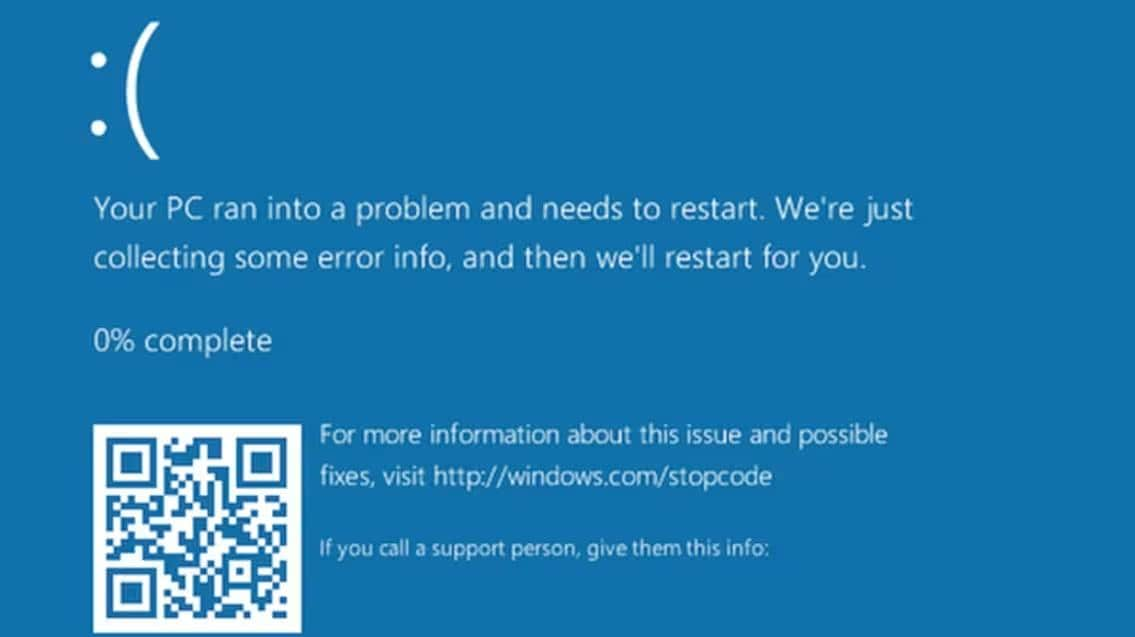
2.Accidental Deletion:
Accidentally deleting files is another common reason for data loss. Unintentionally, important data can be erased, whether it's due to a misclick, a mistake during file management, or a wrong "delete all" order. However, files are not always fully deleted, even after being deleted. If the files haven't been overwritten, Fujitsu hard drive data recovery tools can often recover Fujitsu deleted files.
3.Disk Formatting:
The removal of file structures during hard drive formatting, whether planned or accidental, renders data inaccessible. The files might not be there, but they usually stay on the disk until new data overwrites them. Fujitsu hard drive data recovery services can help get back files from a drive that has been erased, as long as the data hasn't been written over.
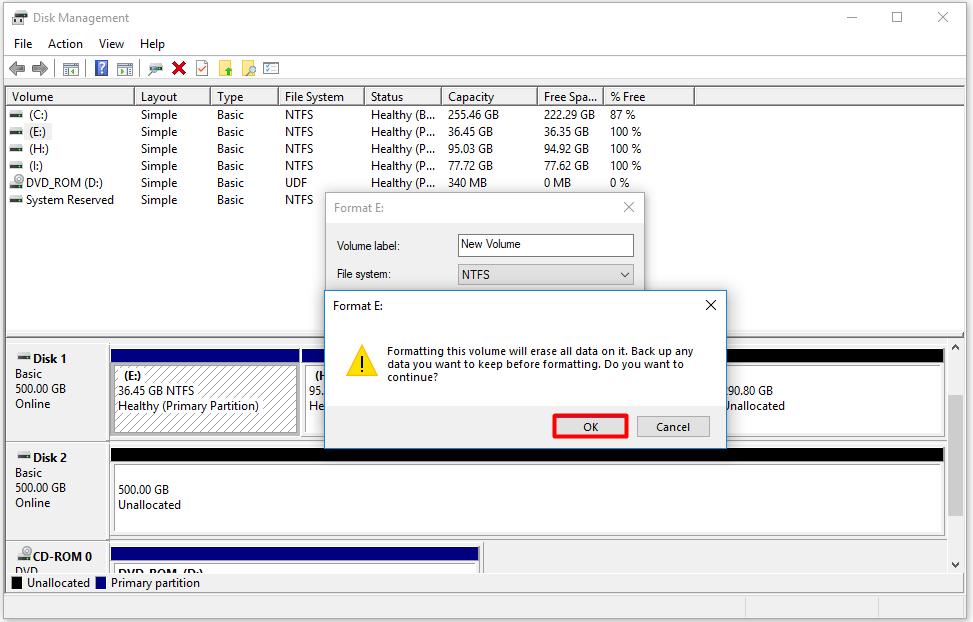
4.Hard Disk Errors:
Physical and logical errors on a Fujitsu hard drive can also result in data loss. Mechanical problems, bad sectors, or software errors can cause these errors. To stop further damage to the drive, stop using it right away if it makes strange noises or has slow media. Professional Fujitsu hard drive data recovery services can assist in restoring your files from drives that have these errors without putting your safety at risk.
The likelihood of successful data recovery from your Fujitsu hard drive can be increased by being aware of these possible causes.
How to Recover Data from a Fujitsu Hard Drive?
When data loss occurs on your Fujitsu hard drive, prompt action is essential to prevent further damage. Knowing how to recover data from a Fujitsu hard drive can save important files from being permanently lost. Whether it's through software solutions or professional services, understanding the process of Fujitsu hard drive recovery is key to successfully retrieving your data.
Method 1: Recover Data From Fujitsu Hard Drive With Wondershare Recoverit
When facing data loss on a Fujitsu hard drive, Wondershare Recoverit provides an effective solution for Fujitsu recovery Windows 7. SSDs, HDDs, and NAS systems are just a few of the devices from which this professional tool can recover data. Over 500 different types of data loss are handled by Wondershare Recoverit, including accidental deletion, formatting, virus attacks, and system crashes. It safely restores emails, photos, videos, music, and other lost files. That's why Wondershare Recoverit is the best choice for any data loss problem, even Fujitsu recovery on Windows 7.
Steps:
To recover data from your Fujitsu hard drive using Wondershare Recoverit, follow these easy steps:
1. Begin by installing Wondershare Recoverit on your computer. Launch the program and navigate to the "Hard Drives and Locations" section. Select your formatted Fujitsu hard drive and click "Scan."

2. The program will begin scanning your Fujitsu hard drive for lost or deleted files. You can monitor the scanning progress on the screen. The scan might take some time, depending on the drive's size.

3. Once the scan is complete, you can preview the recovered files. If you're satisfied, select the files you wish to restore and click "Recover" to restore them safely to your preferred location.

Method 2: Contact Professional Data Recovery Service
It's safer to call a professional data recovery service if you can't get back lost data from a wiped Fujitsu hard drive. Without risking lasting drive loss, experts have the tools and knowledge to recover data from SSDs and formatted drives. When it comes to Fujitsu data recovery, the best chance of getting back important files is to use a service company you can trust.
Steps:
1. Research and select a professional data recovery service that specializes in Fujitsu hard drive recovery. Look for a provider with a proven track record and positive customer reviews.

2. Contact the service provider and explain the issue with your Fujitsu hard drive. They will assess the problem and offer guidance on the recovery process, including potential costs.
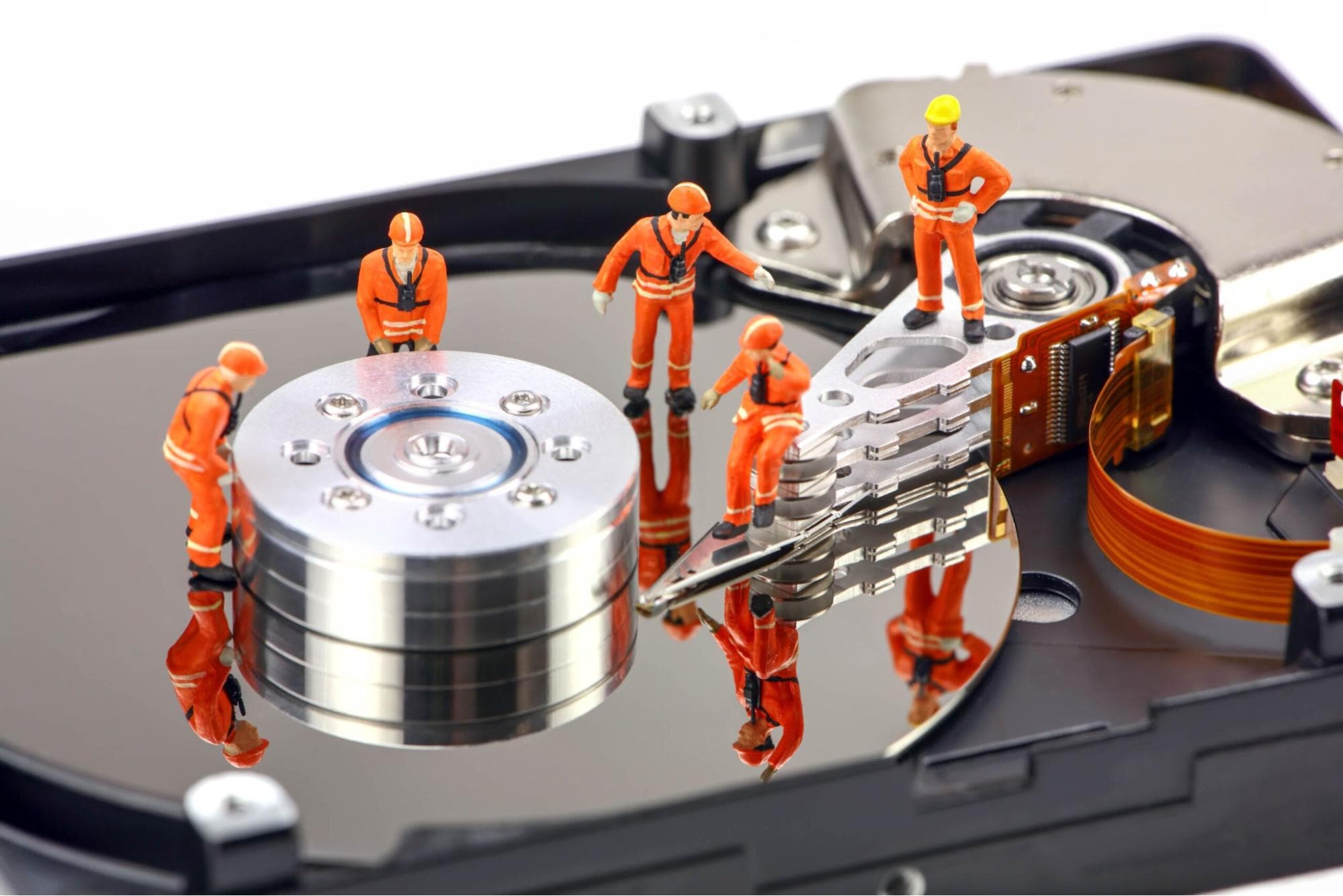
3. If necessary, ship your Fujitsu hard drive to the recovery service. Experts will begin the recovery process, aiming to retrieve your lost data safely.
Method 3: Recover Data from Recycle Bin
If you've accidentally deleted files on your Fujitsu hard drive, the Recycle Bin may be the first place to check. Recovering data from the Recycle Bin is a simple and effective way to restore lost files. For more complex recovery needs, such as permanent deletions, Fujitsu hard drive data recovery services offer advanced solutions to retrieve your files.
Steps:
1. Open the Recycle Bin by double-clicking the icon on your desktop or in File Explorer. This will show you all the deleted files and folders that can still be restored.
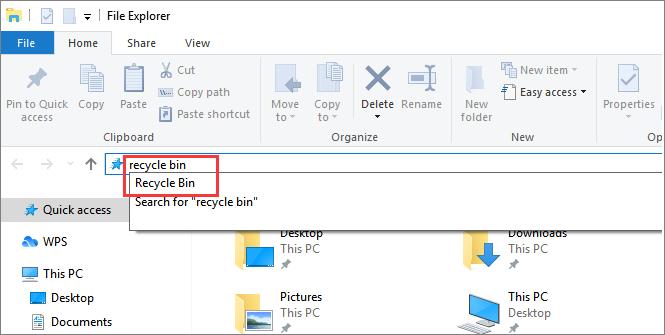
2. Locate the files or folders you wish to recover. Right-click on the selected items to open the context menu.
3. From the menu, select "Restore." The files will be moved back to their original location on your Fujitsu hard drive, making them accessible again.
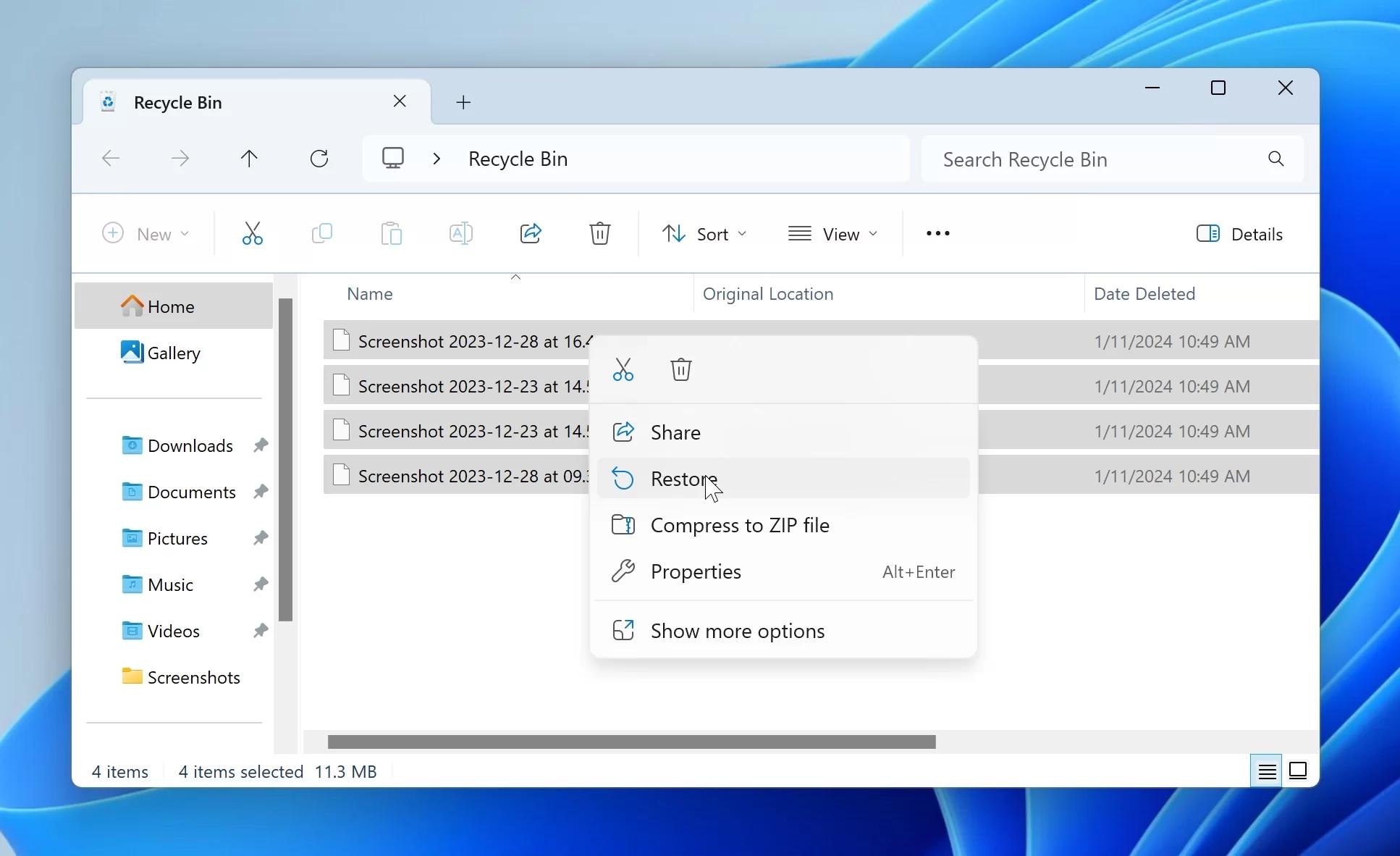
Tips: Prevent Future Data Loss on Fujitsu Hard Drives
Stopping data loss is important for keeping your valuable files safe and ensuring the long-term health of your Fujitsu hard drive. Data loss can occur suddenly for a variety of reasons, including accidental deletion, hardware failure, and software corruption. Taking preventative steps can help you keep important data safe and avoid the need for Fujitsu hard drive recovery in the future. The three methods listed below are helpful in preventing future data loss.
- Regular Backups: Performing regular backups is one of the best ways to safeguard your data. Store important files on an external drive, in the cloud, or with automated backup software. This makes sure that even if your Fujitsu hard drive has problems, you can restore your data without having to pay for expensive Fujitsu data recovery services.
- Use Reliable Antivirus Software: Malware and viruses can corrupt files, leading to data loss. Your Fujitsu hard drive can be shielded from malicious attacks by installing a good protection program and keeping it updated. Regular scans will help find potential threats and prevent data corruption, which lowers the chance of needing Fujitsu recovery Windows 7 because of problems caused by viruses.

- Monitor Hard Drive Health: Use diagnostic tools to regularly check the health of your Fujitsu hard drive. These tools can find problems like bad sectors or hardware failures before they cause data loss. Consider using professional Fujitsu hard drive data recovery services to prevent further damage if you see any signs of hard drive failure and back up your data right away.
Conclusion
To prevent data loss on your Fujitsu hard drive, regular backups, reliable antivirus software, and proactive monitoring of drive health are essential. Performing consistent backups ensures data recovery in case of failure. Antivirus software protects against malware and viruses, reducing the need for recovery. Additionally, using diagnostic tools to monitor your driver's condition can help identify issues early, reducing the likelihood of requiring Fujitsu hard drive recovery services. Taking these steps safeguards your valuable data from future loss.
FAQs
1. How do I access a Fujitsu hard drive in Windows 10?
In Windows 10, connect the Fujitsu hard drive, open "File Explorer," and locate it under "This PC." If you can't see it, make sure there are no driver problems.2. How good is the Fujitsu hard drive?
The dependability, longevity and low power consumption of Fujitsu hard drives are well known. Their performance is good for both personal and work use, but they aren't as well known as other brands.3. How do I recover an unresponsive hard drive?
Restarting your computer, looking for connection problems, or using data recovery software can all help you recover an unresponsive hard drive. If that doesn't work, you can always turn to professional services for more sophisticated recovery techniques.




 ChatGPT
ChatGPT
 Perplexity
Perplexity
 Google AI Mode
Google AI Mode
 Grok
Grok






















