Screenshots are the fastest, most efficient solutions for capturing and turning data into images. Whether for personal or professional use, billions worldwide use them daily. However, you may encounter issues with your screenshots and lose the captured images.
If you've recently noticed some missing screenshot files, check out the guide below. We'll show you how to recover deleted screenshots on your Windows 10/11 in any data loss scenario. We'll also provide tips for preserving your files.
| Questions | Solutions |
| How to Recover Recently Deleted Screenshots | Method 1. Using the Recycle Bin |
| Method 2. From Cloud Storage | |
| How to Recover Permanently Deleted Screenshots | Method 3. Using File History |
| Method 4. With Wondershare Recoverit | |
| Tips to Prevent Losing Your Screenshots Again | Tip 1. Back Up Your Device Regularly |
| Tip 2. Act Quickly After Realizing Your Screenshots Are Deleted |
Where Are Screenshots Saved on a Windows PC?
The destination of your screenshots on a Windows PC will depend on the settings. By default, Windows will save all your screenshots in the following destination: C:\Users[Username]\Pictures\Screenshots.
However, you may have changed these settings and have a different file location. For instance, when you create a screenshot, paste it to Paint, and head to the Save option, you can choose where to store your files.
How to Recover Recently Deleted Screenshots
If you've deleted your files recently, try the following methods for a successful recovery.
A Comparison Chart of All the Possible Solutions
| Method | Difficulty | Success Rate | Best For |
| Recycle Bin | Very Easy | High | Recently deleted files |
| Cloud Storage | Easy | High | Synced/backed-up files |
| File History | Medium | Medium | Users with backups enabled |
| Wondershare Recoverit | Easy | Very High | Permanently deleted, no backup |
Method 1. Retrieve Deleted Screenshots From the Recycle Bin
The Recycle Bin will keep your deleted files until either the folder is emptied or new data overwrites the old ones. Thus, follow the steps below to recover your recently deleted screenshots quickly:
- Open the Recycle Bin.

- Right-click the file you want to recover.
- Click Restore from the drop-down menu.

After taking these steps, the recovered screenshot should appear in its original location.
Method 2. Restore Screenshots From Cloud Storage
Cloud storage is an excellent solution for backing up your data. You can always access your files, no matter where you are, without carrying additional devices and units.
Thus, if you've backed up your screenshots to cloud storage, head to your account and download the images. For instance, if you use Google Photos, follow the steps below:
- Head to Google Photos.
- Sign into your account.
- Select the image you want to restore.
- Click More (the three dots) in the top right corner.

- Click Download.

How to Get Permanently Deleted Screenshots Back
Below are the most effective solutions for recovering permanently deleted screenshots on Windows 10 and 11 devices.
Method 1. Use File History
File History is a built-in Windows tool that lets you create file backups. If you've enabled this feature and backed up your screenshots to File History, you can recover old screenshots by following the steps below:
- Open the Control Panel.

- Head to File History.

- Click Restore personal files.

- Choose the screenshot you want to recover and click the Restore button.

Method 2. Using Wondershare Recoverit
For situations where other methods fail, a dedicated deleted screenshot recovery tool is your best bet. Wondershare Recoverit stands out as a powerful tool for screenshot photo recovery, capable of finding files that are no longer in the Recycle Bin or any backup.
As mentioned above, Wondershare Recoverit is the king of the data recovery jungle. It can retrieve your files in the trickiest data loss scenarios, making it universal and powerful. Thus, if you've permanently deleted your files and don't have a backup option, Wondershare Recoverit is your ideal solution.
Download the tool from the official Wondershare Recoverit website and follow these steps for a successful recovery journey:
- Open Wondershare Recoverit and head to Hard Drives and Locations.
- Choose a storage unit to scan.

- Let the program find lost screenshots in your selected recovery source.

- Preview the recovered files and choose what to save. Click Recover.

- Browse your computer for a secure file path.

Video Tutorial on How to Recover Deleted Pictures?
How to Prevent Losing Your Screenshots
Recovering your screenshots isn't easy, especially if you have no copies. Thus, follow these tips and practices to protect yourself and your data from future loss scenarios and always be ready for what may come.
Regularly Back up Your Device
Backups can save you from permanent data loss scenarios. Therefore, create regular backups containing all your vital files to become worry-free. You can do it manually or opt for an automated solution.
For instance, you can use Wondershare UBackit, an all-in-one backup manager. It'll protect your files, so you won't have to stress about data loss ever again. It's easy to use, and you'll have no issues navigating the software, even if you're a beginner.
To start using Wondershare UBackit, head to the official website, download the tool, and check out the steps below:
- Launch Wondershare UBackit and select the backup type (in this case, File & Folder Backup).

- Choose the files you want to back up and click Select.
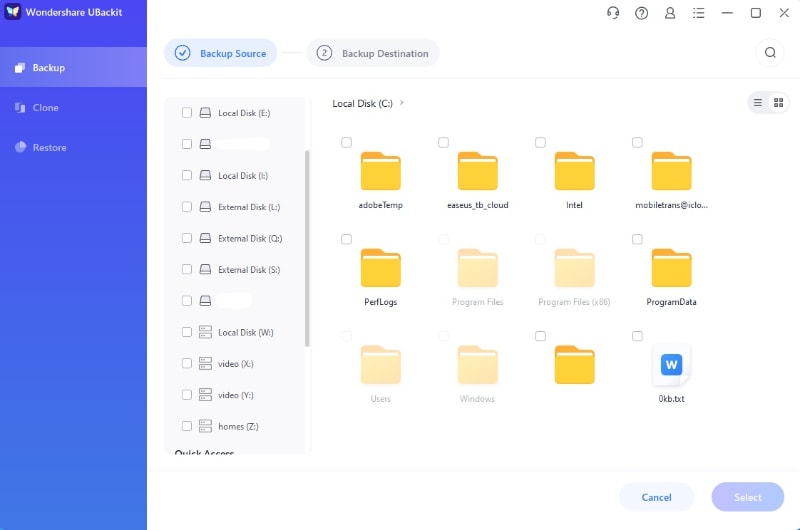
- Pick the destination from the available options and click Backup.
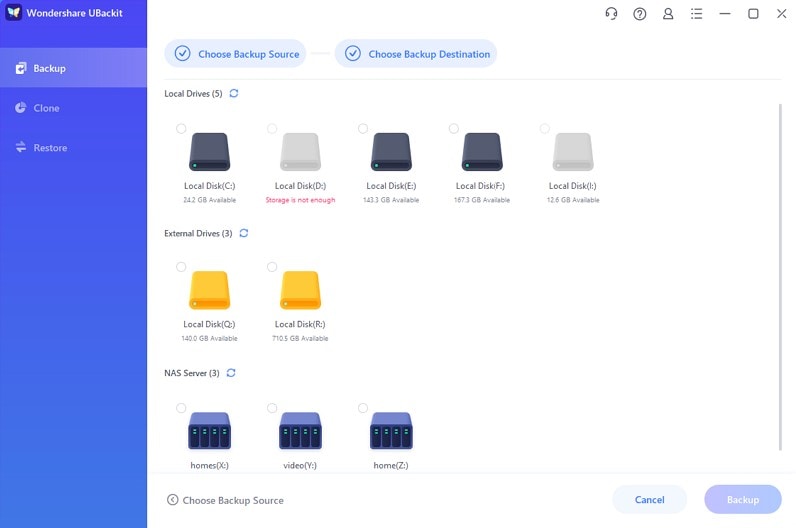
- Let the program finish the backup process.
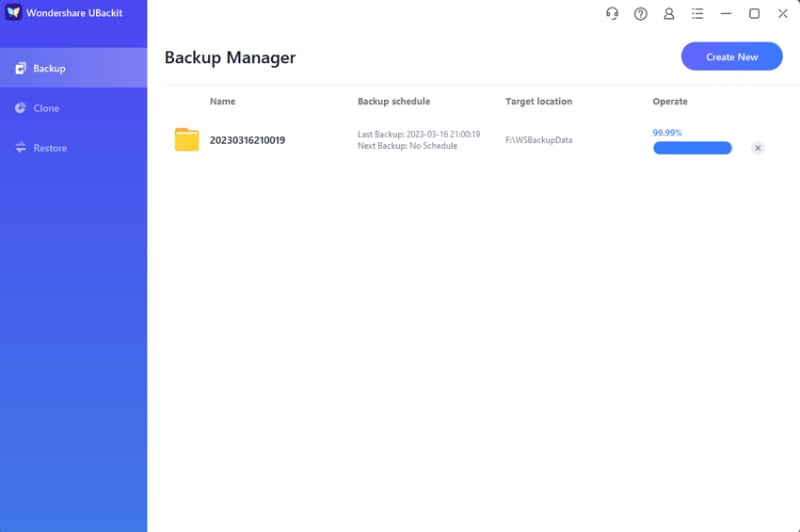
Act Quickly After Realizing Your Screenshots Are Deleted
Once you notice your screenshots are missing, start the recovery process. That will increase the chances of retrieving your files in any data loss scenario.
For instance, if you've accidentally emptied your Trash, act immediately to ensure you don't overwrite your data. Otherwise, you'll reduce the chances of a successful recovery.
Conclusion
Noticing that some of your favorite screenshots are missing from your library can be stressful, especially if you don't know the cause. However, we're here to help you resolve all data loss scenarios and retrieve your files.
We've presented the best methods for recovering recently and permanently deleted screenshots from your Windows PC. If some, like cloud storage or File History, don't apply, others will undoubtedly work, especially Wondershare Recoverit, which you can rely on in all data loss situations.
FAQ
-
Can deleted screenshots be recovered?
You can recover your deleted screenshots with the help of the right tools and methods. For instance, a backup solution is the easiest way to recover your files. If you don't have a backup, use third-party recovery software like Wondershare Recoverit. -
Where do deleted screenshots go?
That depends on how you've deleted the files. If you've deleted the screenshots from your computer, they will be in the Recycle Bin for as long as you don't empty the folder. On the other hand, if you format the drive containing your screenshots and save new data, you will overwrite them. -
How do I retrieve screenshots that are not saved?
The best way to access the screenshots you haven't saved is through the clipboard history. Press the Windows key + V on your keyboard to discover the missing files. -
Is there a way to recover unsaved snips?
You can recover unsaved snips through the clipboard history. Simply copy the files from the clipboard to the tool of your choice and save them to the desired destination. -
Can I restore old screenshots?
You can restore old screenshots, but that is a complicated recovery process, so you won't be able to use DIY tools. Instead, opt for data recovery software like Wondershare Recoverit. You can also rely on your backup sources to retrieve your old screenshots. -
How do you find old screenshots on Windows?
If you have been using your Windows device for some time and want to find your old screenshots, head to File Explorer and find the Screenshots folder. You can always check your backup sources if your old items are not there. -
How do I find unsaved screenshots on Windows?
To find unsaved screenshots on Windows, you can use the Clipboard History. Press Windows key + V to open it. If the screenshot was recently captured, it should appear there. You can then paste it into an image editor and save it.



 ChatGPT
ChatGPT
 Perplexity
Perplexity
 Google AI Mode
Google AI Mode
 Grok
Grok























