You could take all the preventative measures to keep your devices safe - install high-rated cybersecurity software, use antivirus protection, invest in network protection, and more - but if your passwords are weak, it's all in vain.
Each password must be strong, unique, and impossible to guess randomly - especially the one tied to your Windows OS.
The only problem with this is that while it can prevent unwanted access from third parties, it can also affect your experience if you forget your Windows password. Fortunately, there's an easy solution even for that.
Here are the top Windows password recovery tools that could help you in a pinch.
Table of Content
How We Picked the Best Windows Password Recovery Tools
Choosing a reliable Windows password recovery utility isn't as easy as it might first appear. Unfortunately, going for the wrong software can often pose greater risks to your cybersecurity than keeping your passwords simple and easy to guess.
The wrong software could potentially leak your password, expose your sensitive data, and leave you vulnerable to all sorts of cyberattacks.
Therefore, we've taken our job seriously and only selected the best of the best Windows password recovery solutions. We picked the top options by carefully assessing a few different factors, including:
- Security - the best Windows password breaker will have top-of-the-line security to help you recover your passwords with ease without risking any of your sensitive information;
- Success rates - cracking passwords isn't easy, even with tools designed just for this task. Therefore, we selected only the tools that have high success rates;
- Supported OS - despite Windows 11 being the latest OS version, many users rely on older Windows versions, so we've selected the tools that support as many older Windows OS versions as possible;
- Affordability - price is a concern for most users, so we tried to find reliable Windows password reset software that's free or at least more affordable than the competitors.
These are the most essential criteria we used while testing different password recovery software. Of course, other factors were also considered, such as the overall ease of use, customer support responsiveness, additional useful features, whether the tools came with insightful knowledge bases, and more.
Comparison Chart of the 8 Best Windows Password Recovery Software
| Tools | Best for | Supported Windows OS | Price |
| Passware Kit | Business and corporate use | Windows Vista, 7, 8, 10, 11 | Basic - €49.00 (∼$53.52) Standard - €79.00 (∼$86.29) Standard Plus - €195.00 (∼$213.00) |
| Recover My Password | Budget-conscious users | Windows 7, 8, 10, 11 | Free for personal use |
| Ophcrack | Computer novices | Windows 2000, XP, Vista, 7, 8, 10 | Free and open source |
| Stellar Password Recovery | Professional use | Windows 7, 8, 10 | Standard - $49.00 Technician - $199.00 |
| John the Ripper | IT professionals; | All Windows OS; | Free and open source; |
| PCUnlocker | Home use | Windows 2000, XP, Vista, 7, 8, 10, 11 | Standard - $19.95 Professional - $29.95 Enterprise - $49.95 |
| Kon-Boot | Users who want to avoid lasting changes on the device | Windows XP, Vista, 7, 8, 10 | Personal license - $25.00 2-in-1 personal license - $50.00 |
| Trinity Rescue Kit | Experienced users | Windows XP, Vista, 7, 8, 10 | Free |
The 8 Best Windows Password Recovery Tools
Without further ado, let's get into the details and see why the following software have made it into our top 8 Windows password reset tools.
1. Passware Kit
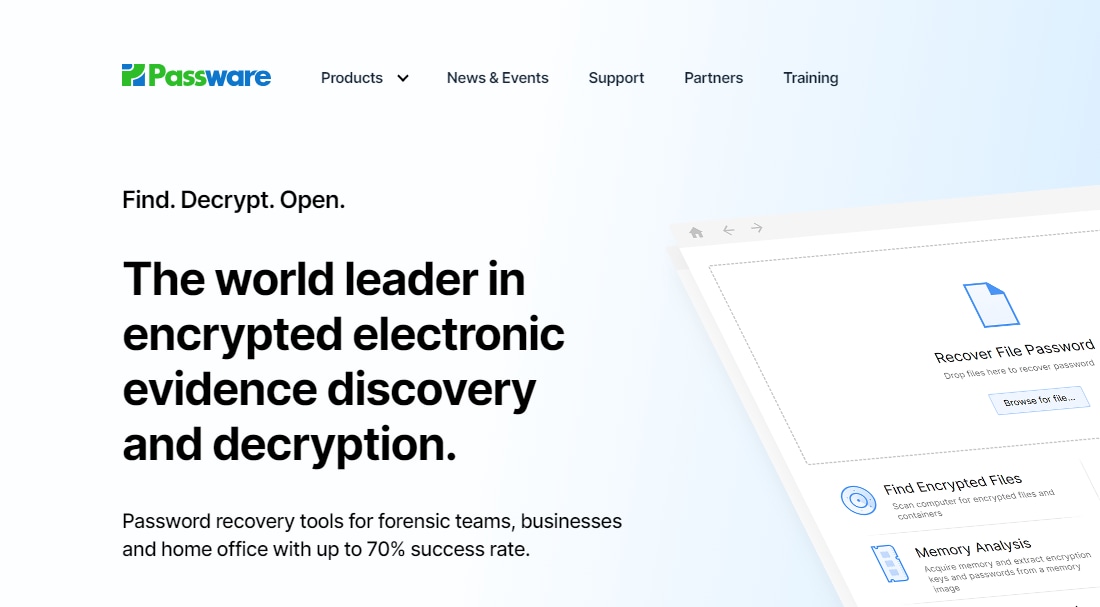
You can't go wrong with Passware Kit. It's one of the most popular Windows password reset programs available and for a good reason.
The software boasts no less than 70% success rates overall and 100% success rates with Windows local login passwords. It works with dozens of file types, general Windows local and server passwords, Microsoft Live ID accounts, and even popular password manager apps.
Passware Kit is compatible with Windows Vista and Vista SP1, Windows 8, 10, and 11. There's also a Mac version if you're interested.
While it's certainly a highly sought-after tool for home use, it performs best in business and corporate environments.
Passware Kit Key Features
- 350+ file types supported - recover passwords for hundreds of different file types, including PDF, MS Office, Bitcoin wallets, password managers, and more;
- Crypto wallet support - it works with many different crypto wallets, including Bitcoin, Dashcoin, Dogecoin, Ethereum, and Litecoin;
- UEFI mode support - you can reset your password from the UEFI mode.
Passware Kit Pros & Cons
2. Lazesoft Recover My Password

While it looks somewhat outdated, you'd be hard-pressed to find a better free Windows password recovery tool than Lazesoft's Recover My Password. Though it doesn't come with all the bells and whistles of Passware Kit, for instance, it has all the necessities that will help you recover, remove, or reset your Windows password with the utmost ease.
Considering that it's completely free for personal use, the lack of those "bells and whistles" isn't a big deal.
It boasts excellent success rates, reaching as high as 100% on Windows 2000, XP, 7, and 8. It also works on Windows 10 and 11, though its success rates are somewhat lower.
Recover My Password Key Features
- Bootable CD and bootable USB support - recover your passwords using bootable media;
- 32-bit and 64-bit support - whether you have a 32 or 64-bit Windows, you can use Recover My Password to regain access to your PC ;
- UEFI and BIOS boot mode support - enter BIOS or UEFI boot mode to recover your passwords.
Recover My Password Pros & Cons
3. Ophcrack
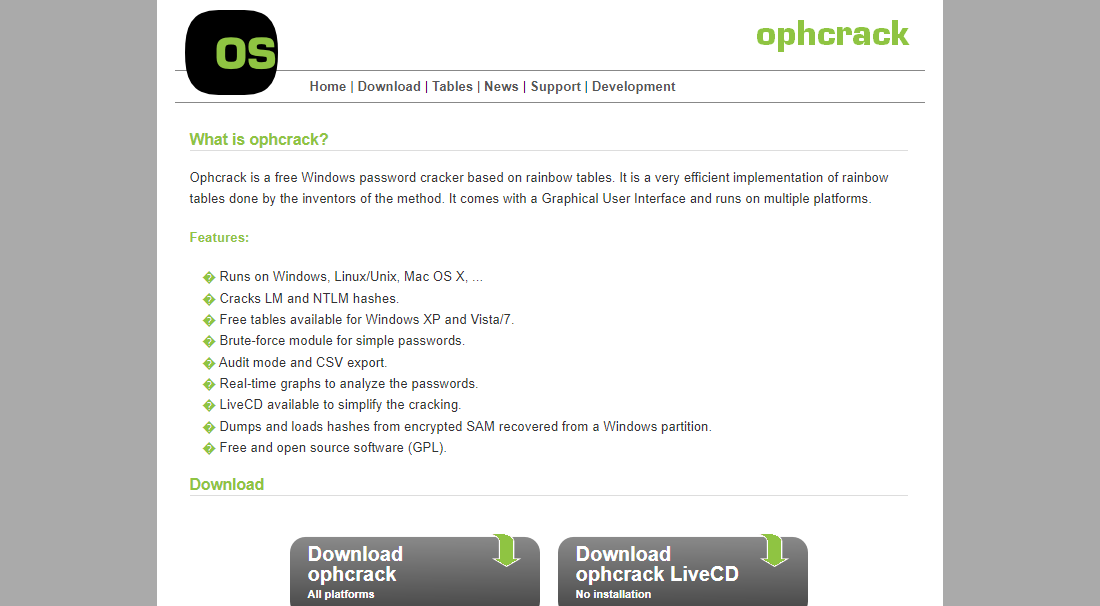
Ophcrack is a reputable Windows password reset utility with years of experience in the industry. It's fully streamlined and easy to use, making it the perfect choice for computer novices or those who simply don't have much experience cracking their passwords.
The software boasts an insightful, step-by-step process, so you won't have to worry about making mistakes or overlooking an important step.
It cracks passwords using rainbow tables, meaning it's fast and efficient, so you'll gain access to your PC in no time. Unfortunately, though, while it works with many different OSs, starting from Windows 2000 up, it's not yet compatible with Windows 11.
Ophcrack Key Features
- Audit mode - access the Windows desktop without setting up a user account;
- Works with LM and NTLM hashes - you can use Ophcrack for LAN Manager authentication and local authentication;
- CSV export - export information in an easy-to-read, plain-text CSV format.
Ophcrack Pros & Cons
4. Stellar Password Recovery for Windows

Stellar is an all-around data recovery solution, though it does have a specialized Windows password recovery tool. Though it's primarily most suitable for professionals and those in the IT industry, it can serve its purpose for personal use. You will, however, have to pay to use it, regardless of which setting you're using it in. There's no free version nor a free trial.
Stellar Password Recovery only works on Windows 7, 8, and 10. It works with admin and user accounts and has a user-friendly interface that makes it easy to get accustomed to. There's still a slight learning curve to it, but nothing that can't be overcome.
Stellar Password Recovery Key Features
- Admin and user password recovery - recover both admin and user passwords without a hassle;
- BIOS and UEFI modes - enter either BIOS or UEFI mode to recover your passwords;
- 100% recovery guaranteed - enjoy 100% recovery success rates with Windows admin and user passwords.
Stellar Password Recovery Pros & Cons
5. John The Ripper
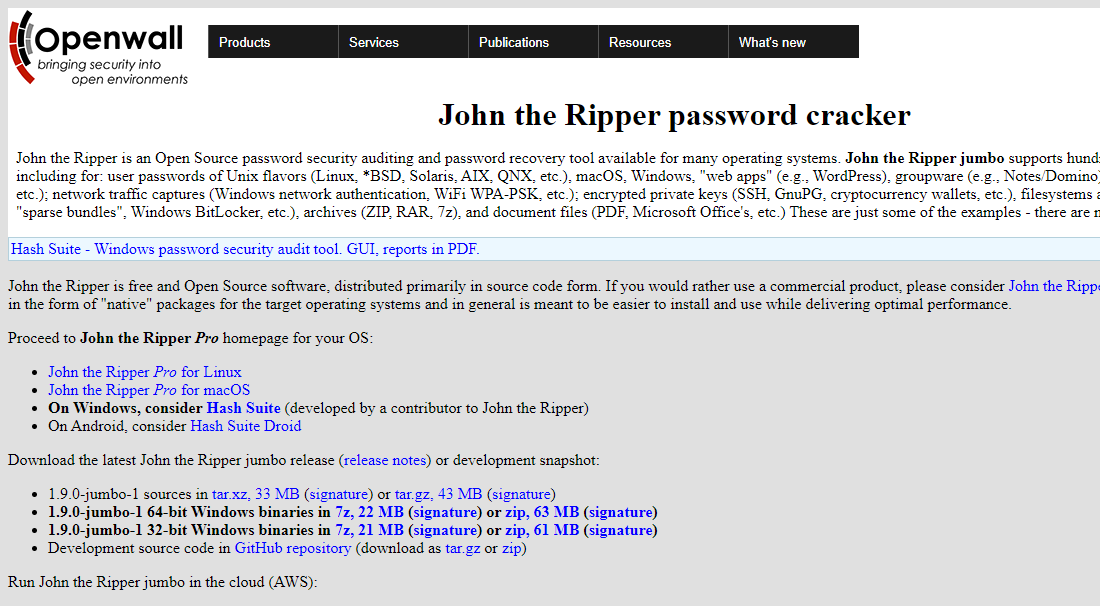
Openwall delivers an array of security products, one of which is its password cracker, John the Ripper. It's a bit more complicated than some of the other Windows password removers, as it is available only in source code, so novice users unfamiliar with coding might not be able to get much use from it.
It works on all Windows, Mac, and Linux devices, though it's primarily used for the latter two. It's highly effective and efficient, though its lack of a graphical user interface does prove to be limiting for the average user.
John the Ripper Key Features
- Password security auditing - assess the strength and security of your passwords
- Multiple hash and cipher type support - John the Ripper offers support for dozens of hash and cipher types, including Unix user passwords, macOS, Windows, WordPress, and groupware passwords;
- Traditional DES and BSDI extended DSE-based - whether you have the DES or BSDI extended DSE-based encryption standard, you can seamlessly recover your passwords.
John the Ripper Pros & Cons
6. PCUnlocker
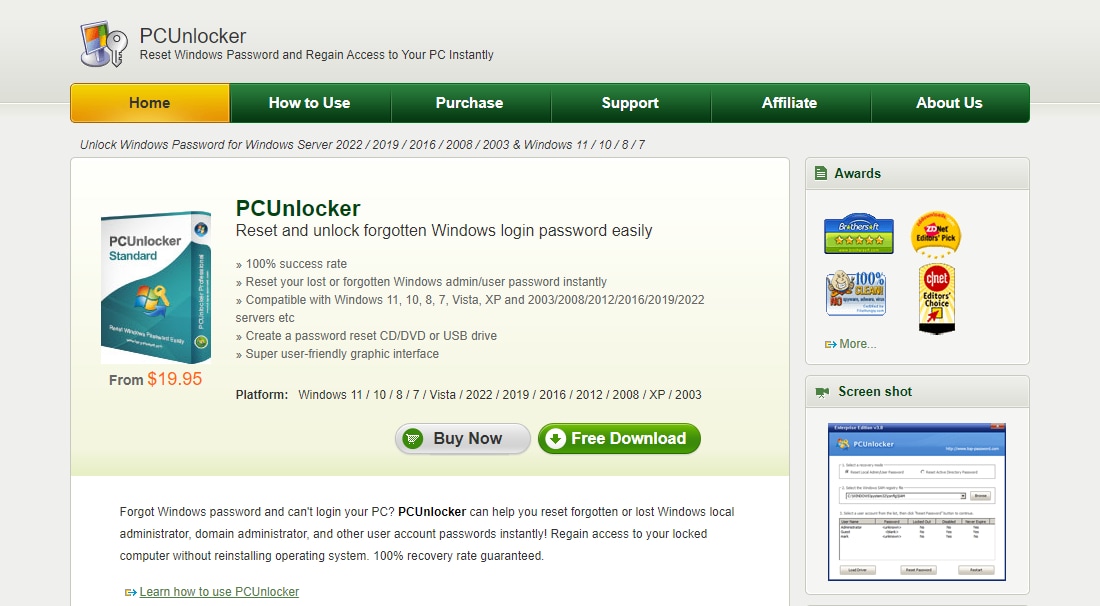
PCUnlocker is another excellent solution that can help you recover your Windows passwords. Ideal for unlocking both domain administrator and user passwords, it's powerful and fast, getting you access to your PC within minutes.
It's compatible with all the Windows operating systems starting from Windows 2000, so you can safely use it without any risk of data loss. However, while you can download the tool for free to check its compatibility with your systems, you'll need to pay to use it.
The good news is that it's cheaper than most other paid solutions, making it a fantastic budget-friendly option.
PCUnlocker Key Features
- No password overwrites - bypass user passwords without overwriting them;
- Unlock all Windows accounts - unlock disabled, locked out, or expired Windows accounts;
- Promote limited users to administrators - you can turn any limited user into an administrator of the account.
PCUnlocker Pros & Cons
7. Kon-Boot

While it's not quite as well-known as some of the other Windows password recovery tools mentioned on this list, that doesn't mean Kon-Boot isn't as effective as them. Available since 2009, it's gained an impeccable reputation over the years, becoming the go-to choice for users who need quick access to their data.
Compatible with Windows and Mac devices, Kon-Boot is primarily designed for bypassing rather than modifying or removing old, forgotten passwords. As soon as you perform a system restart, your device will revert back to its original state.
Kon-Boot Key Features
- Password bypass - simply bypass the password without changing or removing it;
- No lasting changes to the device - when you're done, you can return the device to its previous state;
- Password reset - if needed, you can reset the passwords instead of simply bypassing them.
Kon-Boot Pros & Cons
8. Trinity Rescue Kit
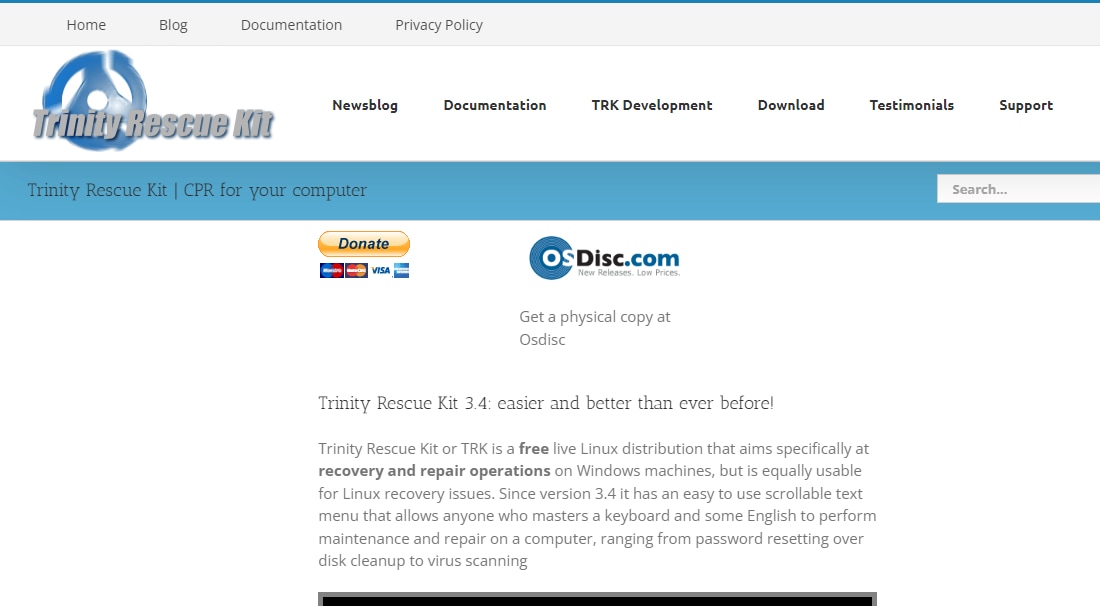
Trinity Rescue Kit shares some similarities to John the Ripper - they lack a graphical user interface and require command-line knowledge. Therefore, it's not ideal for the average user, but it's a powerful solution that could be most useful if you have the necessary skills to use it.
It works with Windows and Linux machines and offers various useful features not commonly available with similar solutions - such as virus scanning. While it comes with a learning curve, it could be just the solution you need for recovering your forgotten Windows passwords.
Trinity Rescue Kit Key Features
- Computer conning - use multicast to clone computers over a network;
- Virus scanning - enjoy the benefits of five integrated virus scan products;
- Self-update - automatically update virus scans and any local changes you've made.
Trinity Rescue Kit Pros & Cons
Conclusion
The right Windows password reset tool can save you a lot of headache. Whether you've forgotten your password, gotten locked out of your account, or anything in between, a reliable tool can help you regain access to your device without any risks of data loss.
You won't have to reinstall your OS nor send it in for expensive repairs, so choose the right Windows password recovery tool for your needs and access your account with the utmost ease.
FAQs
-
How do I recover a lost Windows password?
If you've lost or forgotten your Windows password, the easiest way to recover it is by using a specialized tool for it. In most instances, you must use a different device to download the tool and install it on a bootable USB or CD. From there, you'll need to connect the USB/CD to your device and boot up your system. -
Is there a free password recovery tool for Windows 10?
Yes, there are plenty of free password recovery tools for Windows 10 (as well as other Windows versions). Some of the best free tools include Recover My Password, Ophcrack, John the Ripper, and Trinity Rescue Kit. -
Are password recovery tools safe?
Whether password recovery tools are safe depends entirely on the tool you use. Some malicious utilities could expose your sensitive data and put you at risk of a cyberattack. To ensure that your chosen password recovery tool is safe, examine the source website, go over user reviews, and see what reputable review websites are saying about it. -
How do you unlock Windows if you forgot your password?
In most instances, simply selecting the "Reset password" Image name on your sign-in screen is enough to regain access to your account. Remember that you will have to answer your security question correctly if you go this route. An alternative is using a Windows password recovery tool. -
Is the windows password recovery tool legal?
No, it is not at all illegal as long as it is for your personal use. If you are using it for breaking into another's person computer and gather information, then it is illegal. -
How long does it take to reset the window's password?
The best windows password recovery tools mentioned above 10-15 minutes, whereas the free ones take longer, as they take time to understand the program and crack the codes.



 ChatGPT
ChatGPT
 Perplexity
Perplexity
 Google AI Mode
Google AI Mode
 Grok
Grok






















