The Best MOV Repair Software
Q: How Do I Repair a Damaged MOV File?
"I tried opening a video I recorded a month ago. To my shock, some videos looked terrible, while others simply refused to play. Why can't my videos play? How do I repair a damaged MOV file? Please help"
The MOV extension is an MPEG-4 video container file that is commonly used for saving video files. MOV files are subject to damage, whether knowingly or unknowingly. These damages leave your video files in a broken and unplayable state, a frustrating situation indeed. As dire as the situation is, your MOV files can be repaired, and you will be shown how to repair damaged MOV files with a reliable MOV repair tool.
How to Select a Reliable MOV Repair Tool
There are various repair tools available for use, but not all are reliable. Using tools that can't properly decode files for repair could worsen the situation by causing the entire MOV file structure to become corrupt. Thus, you must select a reliable MOV Repair tool when fixing your damaged files.
1. What Should Be Considered When Picking a MOV Repair Tool?
When it comes to selecting a MOV repair tool, ensure its ability to do the following:
1) Supports MOV Format
This should be the major criterion for picking a repair tool for your corrupt MOV files.
2) Supports Different Devices
It supports MOV video recovery and repair from different kinds of devices such as digital cameras, action cameras, drone cameras, macOS, Windows OS, USB flash drives, SD cards, etc.
3) Supports Various Corruption Scenarios
A reliable MOV repair tool should be able to handle different scenarios of video file corruption, including:
- File Header Corruption: The MOV file header gets corrupt because it is broken. If this is the situation, the MOV repair tool should be able to fix the MOV header
- Error from another Software: Sometimes MOV files get corrupt from using software that is of low quality in converting the MOV format or compressing the file size. Such errors should be easily fixed by a reliable MOV repair tool
- Recovered MOV Files Corruption: When files get missing, they need to be recovered with a video repairing tool. If the MOV repair tool is insecure, you may end up with a recovered file that is corrupt. Hence, it is the job of the MOV repair tool to be able to handle this video file repair
- Corrupt Audio Section: This involves a problem of video playing without the audio accompanying. It could also be a lack of syncs between the audio and video. These are situations that should be supported by a good MOV repair tool
- Transfer Errors: Transferring video files from device to device or online can be risky because it exposes the files to viruses. Pick a MOV repair tool that can take care of this problem
- Corrupt Video Data: If the data contained within your MOV video file is corrupt, you will need it fixed. Now, a tool that can handle this is reliable and recommended.
2. Free Download the Recommended MOV Repair Software
It may seem stressful making all the research and checking all the boxes to get the right MOV repair tool. This has been made easier for you through the provision of the best MOV repair tool you could pick; it is called Repairit Video Repair. This software fits the above description. But more specifically, check out its features:
- Its user interface is easy to use, and it is intuitive
- It is capable of handling video repairs in not just MOV file formats, but M2TS, FLV, 3GP, AVI, MP4, and so on.
- It can handle video corruption from transfer errors, errors from format conversion and video compression, editing, and shooting.
- As a reliable MOV repair tool, Repairit Video Repair can be used in different operating systems like macOS (10.10-12) and Windows (XP, Vista, 7, 8, 8.1, 10, 11)
Repairit Video Repair can handle corrupt MOV video files from different scenarios, which include:
- Videos that get corrupted by virus attacks
- Corruption from bad memory cards
- Improper System crash or shutdown that affects video files
- Video files that get corrupted from the video recovery tool
- Corruption from a change in video format
- Blurry, grainy, jerky, or frozen videos
How Can You Repair Damaged MOV Files?
Yes, you can repair damaged MOV files, and this is the crux of the article. And both text and video instructions are attached for your convenience.
Video Tutorial: How to Repair Damaged Corrupted MOV Video File(Free Online)?
1. Fix MOV File with Repairit MOV Repair
As stated above, Repairit Video Repair is the ultimate tool you can rely on to repair your corrupted MOV files. To use this tool, follow the steps outlined below:
Step 1: Add Corrupt MOV Files
Click the blue area or the "Add" button on the interface to add your corrupted MOV files

Step 2: Start Repairing MOV File
Repairit Video Repair works in two modes: Quick Repair and Advance Repair. If you just need to fix the errors in your MOV file, click on "Repair" to get it done.

Step 3: Preview and Save Repaired Files
Once the repair process is done, you can go ahead to preview them and save them to a location you desire.

Step 4: Add a Sample Video (Advance Repair)
The second repair mode is for fixing severely damaged video files. Here, you will need to add a sample video. The sample video is created in the same format and from the same device as your badly corrupted video file. Hence, Repairit Video Repair will analyze its data to be able to fix your corrupted file.

Step 5: Save Video
Select the "Save" button and have your repaired MOV files saved to a destination of your choosing.

There are other simple solutions you can use in repairing your corrupted MOV files, and they include the following:
2. Workarounds for MOV Repair - Convert MOV File to Another Format
Using the VLC media player as a conversion tool, follow these steps:
- On VLC's menu bar, select the "Media" option. A menu will drop down from there. Click on the tab "Convert/Save".
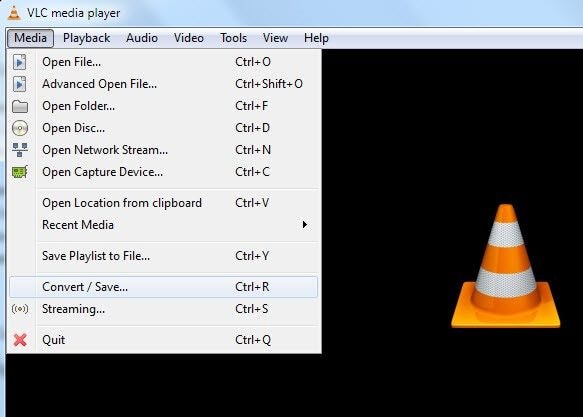
- You can either: select "Add" or drag the file from your computer's internal storage and drop it into the box that says "File Selection" Choose the "Convert/Save" option.
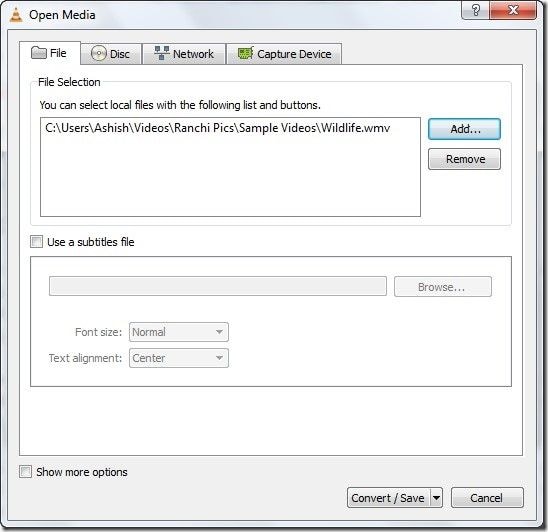
- Click the "Browse" tab, choose a location to save the converted file, and tap on "Save". Also, choose the output format from the drop-down menu of "Profile".
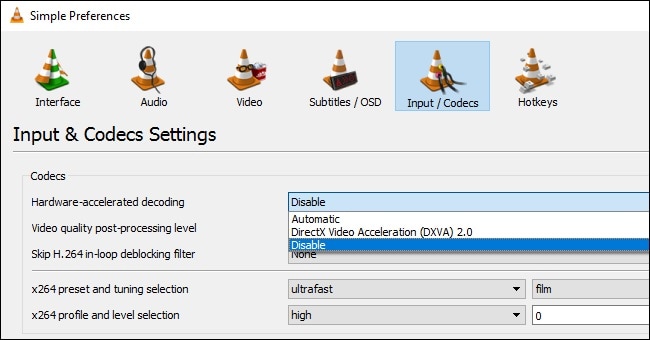
- Tap on "Start" to get the conversion process started.
3. Workarounds for MOV Repair - Update Video Drivers
You can work around the problem of corrupt MOV files by updating your system's video drivers. To do this, follow these steps:
- Open "Settings" > "Update & Security".
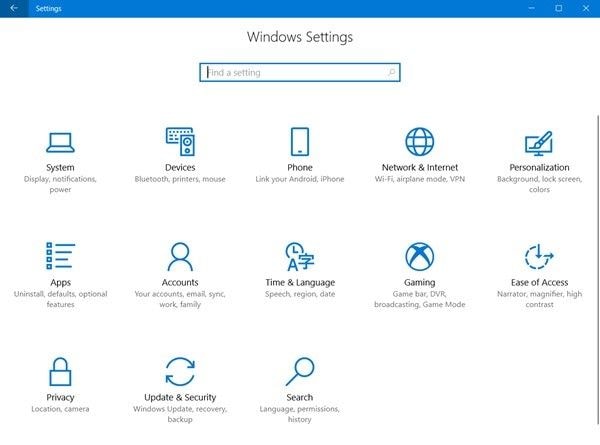
- Select "Windows Update" > "Check for Updates".
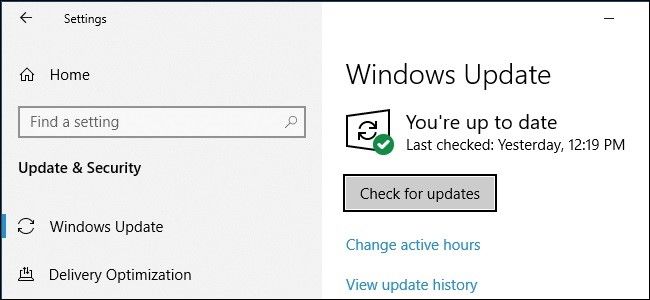
Know-how on MOV Video File
This part will give you comprehensive knowledge about the MOV file: what it means when you should use it, how it works and how you can prevent it from getting corrupted.
1. What is a MOV File?
A MOV file extension is the movie file format for Apple's QuickTime; it is stored in a container called QuickTime File Format (QTFF). This file extension is usually used to save video files, audio, and text on your device. Although it is an Apple product, it is compatible with Windows OS too.
The MOV File is usually considered to be among the best file formats due to the quality it provides. Also, most media players support it.
2. When to Use a MOV File
You can use the MOV file extension when you are going for a high-quality video format. It is also ideal for online video distribution because it is compressed and made it easier for online streaming. The majority of videos distributed online are in the .mov format.
3. How a MOV File Works
MOV files are usually opened by Apple's QuickTime as its default player. This is possible because MOV files use the compression algorithm of Apple. QuickTime Player can also be used on Windows OS. Windows Media Player is capable of opening MOV files as long as it includes the 3ivx codec.
The steps below will show you how to use QuickTime to play MOV files:
- Right-click the MOV file and select "Open with"
- Select "QuickTime Player".
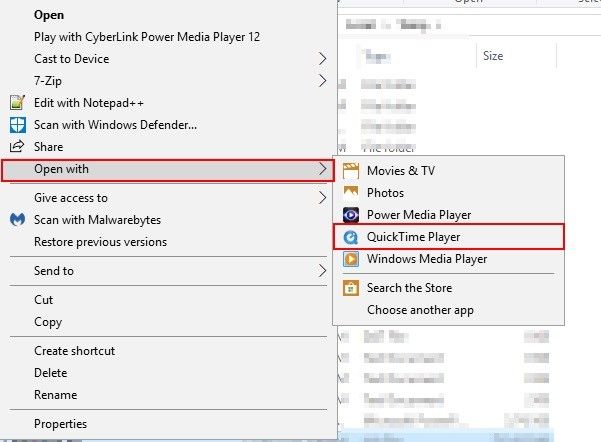
4. How to Prevent MOV Corruption
Prevent your MOV files from getting corrupted by taking note of the following tips:
- Avoid compressing MOV files using software that are inefficient or poorly designed
- When there is power fluctuation, do not try to play MOV files.
- As much as possible, avoid interruptions in your internet connection
- Do not use unreliable software to convert MOV file format
- Use only trusted media players and applications to view MOV files.
- Download MOV files only from trusted sources
Closing Words
It is only natural to experience some problems when using MOV video format but with the right tool, i.e. Repairit Video Repair, you can fix whatever damage is done to your video file. It is indeed the ultimate reliable MOV repair tool.
Solve Media File Problems
- Recover & Repair Photos
- Recover & Repair Videos
- Recover & Repair Audio
- Recover & Repair Cameras







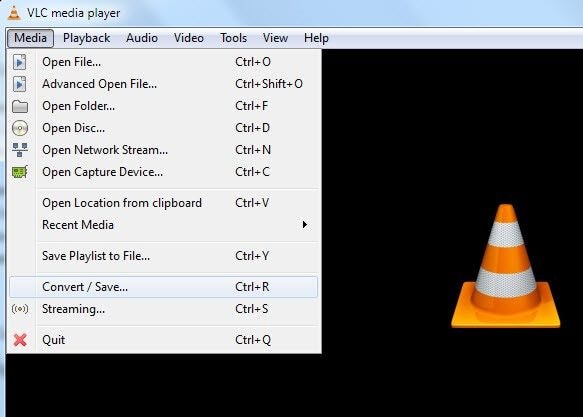
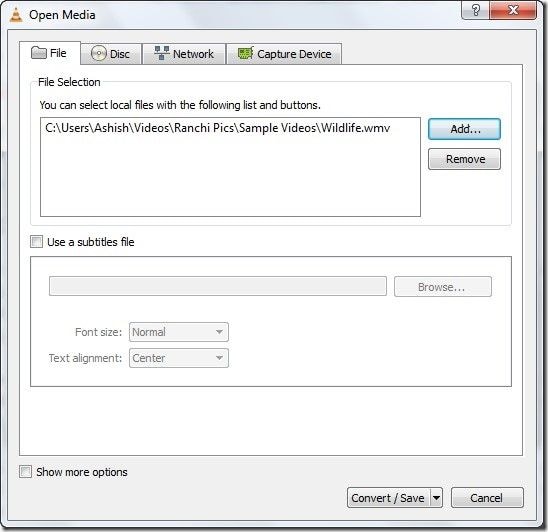
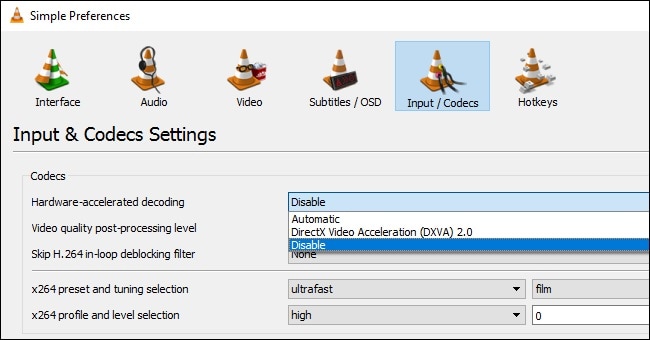
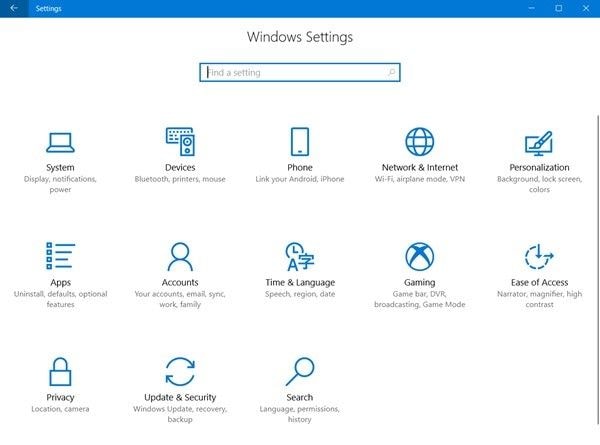
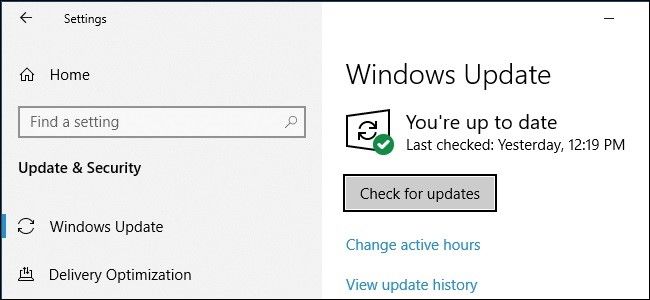
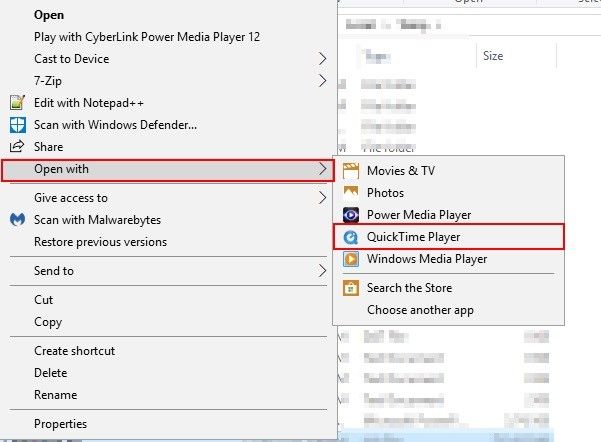
 ChatGPT
ChatGPT
 Perplexity
Perplexity
 Google AI Mode
Google AI Mode
 Grok
Grok























Eleanor Reed
staff Editor