“Is there a way to recover videos I have deleted over 2 years ago from my SSD? —- Question from Quora”
On this page, we will share the best video recovery software for Windows PC that will help you restore deleted or lost videos files and take away your fear of losing important and cherished video files forever. If you are a Mac user, you can go to the best video recovery software for Mac
What You Should Know About Video Recovery
Video files are different from any other type of data. Compared to other file types like photos, documents, a video normally has a larger file size. Thus, the video data is probably not written closely enough physically on the hard drive, memory card module, camera card, or other storage devices. Those fragmented, individual pieces of data are referred to generally as video fragments.
With this concept in mind, you will understand why a video is unrecoverable or unplayable after being recovered using conventional data recovery software. The video, especially large-sized video, is going to be spread over a wide area of the drive, in an unknown number of fragments, making the relevant data sectors hard to identify. While common data recovery tools recover the data the same as it is stored in storage media (When the video is stored fragmented, the recovered video is also fragmented.), a professional video recovery software will automatically scan, gather, and match the fragments of the videos or even repair corrupted videos, and thus ensures your videos are recovered completely.
How to Choose Video Recovery Software for PC
Here are some factors to consider when selecting a video recovery software.
- Supported video formats
This is no doubt the first and most important factor. Most of the recovery tools support MP4 recovery. What if the file format of your deleted videos is not that popular? The tool you choose should enable you to recover a wide range of video formats.
- Supported file system and devices
What's your storage media, computer hard drive, flash drive, sd card, external hard drive, or other storage devices? You need to consider if the tool supports restoring from your device. Also, there are various file systems: HFS, HFS+, NTFS, FAT, FAT32, exFAT, etc.
- User-friendly
If you are not a data professional, a user-friendly interface and easy recovery steps with a few clicks simplify the data recovery process and reduce the stress involved with recovering lost video files.
- Supported file loss Scenarios
There are a variety of instances in which you may find yourself in the position of needing to recover videos from your Windows computer. Perhaps you erased a movie that you intended to save by accidentally formatting the hard drive, or the video file was damaged and they need to restore it to its original state. The recovery tool you choose should be able to handle your data loss situation.
Top 10 Video Recovery Software & Apps for Windows
Considering the above four factors, there are several video recovery software applications for Windows computer/laptop available, but which one is the most appropriate for you? Check out our top 10 list to choose the one that best suits your requirements!
#1: Recoverit Enhanced Recovery
Wondershare Recoverit is a data recovery program that can assist you in recovering deleted or lost files, fixing computers not being bootable, video recovery, and video repair. It offers a simple and easy-to-use UI. The awarded patented technology for video fragment file recovery makes Recoverit the finest video recovery software for both Windows and Mac. It can recover videos that have been permanently deleted, lost due to hard disk failure or formatting, or encrypted by ransomware. Recoverit also supports a large range of file types, making it versatile.
For Win 7 or later (64-bit)
For macOS 10.12 or later
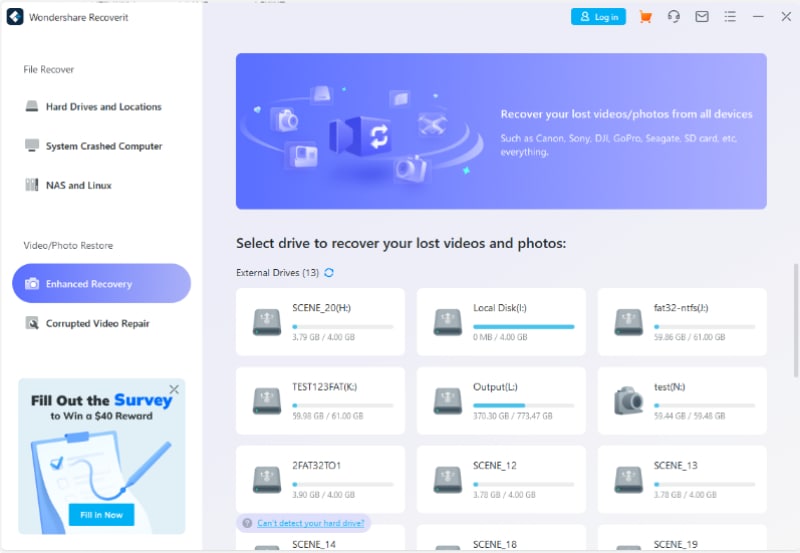
Main Features
- Supports All File Systems: Recoverit supports and restores all file-formats including NTFS, FAT, HFS+, APFS, etc.
- Supports 2000+ Storage Devices: You can recover deleted or lost documents, photos, videos, audios, emails, etc. from nearly any device or storage media, such as hard drive, USB flash drive or SSD, external hard disc, pen drive, floppy disc, digital cameras, drones and DVR with the help of this high-tech data recovery program.
- Enhanced Recovery: Besides all popular video formats, such as MP4, AVI, MOV, M4V, 3GP, 3G2, M4A, ASF, FLV, MPEG, etc., corrupted Ultra HD, 4K, and 8K movies are scanned, collected, and matched, ensuring that the majority of your videos are recovered.
- Service for Video Files That Have Been Damaged: Wondershare Recoverit can assist you in the repair of damaged, truncated, and broken video. It has two repair modes: rapid repair and advanced repair, to fulfill a variety of repair requirements and to enhance repair quality.
- Supported Windows OS: Windows 11/10/8/7/Vista/XP
For Win 7 or later (64-bit)
For macOS 10.12 or later
How to Recover Deleted Videos on Windows Using Wondershare Recoverit
Wondershare Recoverit has made recovering video files easier, faster, and much more reliable. All you have to do is follow these easy steps to recover deleted video files:
Step1Launch the Software and choose the file location
Launch Recoverit on your PC and select the folder where you have lost your videos.

Step2Scanning
After you have selected the folder, the video recovery program will start scanning the deleted video files. This might take a few minutes.

Step3Recovering Lost Video Files
Following the scan, you will be able to watch all of the recovered videos and previews. Select the video files you want to recover and click the "Recover" button to store them in a safe location.

Step4Advanced Video Recovery
You may use the "Enhanced Recovery" option, to conduct a thorough search and recovery of any deeply hidden videos. Simply clicking on it will launch a thorough search to hunt for large-scale video content.

Step5Recover Deleted Videos
You should just wait since the Deep Scan will take longer to combine and splice the video fragments in order to retrieve them. The findings of the Enhanced Recovery will be shown in the program, and you will be able to preview them. Recoverit allows you to search for certain movies and watch them directly from the UI. Make a selection of the videos that you want to keep and then click on the "Recover" option.
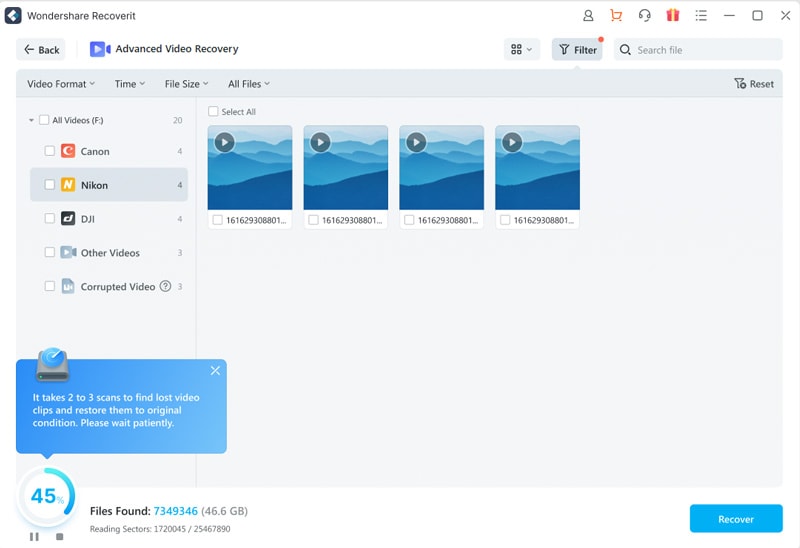
For Win 7 or later (64-bit)
For macOS 10.12 or later
Pros & Cons
Pros
The software is very user-friendly and easy to use, even for beginners.
It comes with a wide range of features and options that makes the video recovery process easy and convenient.
It owns patented technology for a complete video recovery with the highest recovery success rate
Cons
There have been some complaints about the software being pricey.
For Win 7 or later (64-bit)
For macOS 10.12 or later
#2: EaseUS Professional Data Recovery Software
The EaseUS Data Recovery Wizard Pro for Windows is an amazing data recovery software that can help you recover your lost or deleted videos in just a few simple steps. This software is extremely easy to use and can recover videos from any type of storage device, including hard drives, USB flash drives, memory cards, and more.

Main Features
The EaseUS Data Recovery Wizard Pro for Windows comes with several advanced features:
- Supports common video loss situations including formatting, deleting, lost partition, Raw, and many more. You can easily restore video files like MOV, AVI, ASF, WMV, MP3, and MP4.
- Supports data recovery from the NAS server: Almost all of the NAS brands and files are supported.
- Flexible Scanning Modes are Available: You can use quick scans to search for deleted videos fastly and advanced scans to scan the storage device sector by sector for further recovery results.
- Recover and repair lost/damaged camera videos: The latest video of EaseUS Wizard Pro comes with a lost video repair feature - repair all corrupt, damaged, and broken MP4 and MOV videos.
- Supported Windows OS: Windows 11/10/8/7
Plans & Pricing
EaseUS Data Recovery Wizard Pro is available for free and it is also available in a paid version for $69.95 /month, $99.95 /year, $149.95/Lifetime.
Pros & Cons
Pros
User-friendly interface
Intuitive recovery process
Can repair corrupt videos
Cons
Limited video file types support
You may also like: The 10 Best iPhone Video Recovery Software
#3: Disk Drill Recovery
Disk Drill is a powerful video recovery software that can recover videos that have been deleted or lost from any type of storage device. It also has a built-in data protection feature that can protect your videos from being deleted or lost accidentally.

Main Features
- It can recover videos from any storage device, including internal and external hard drives, USB flash drives, memory cards, and more.
- Disk Drill also supports a wide range of video file formats, including AVI, MOV, MP4, and WMV.
- Easy to use interface
- Free trial available
- Supported Windows OS: Windows 11/10/8.1/8/7/Vista/XP
Plans & Pricing
Disk Drill is a powerful video recovery software for Windows that is available for recovering up to 500MB of Data free and upgrading to Pro with $89.99/lifetime.
Pros & Cons
Pros
It is easy to use. The user interface is intuitive and easy to navigate.
Offers Free Trial
Prevents accidental deletion
It is affordable
Cons
Limited video file types support
Won't show a file quality before recovering it
No video repair option
#4: Recuva Data Recovery Pro
Recuva is a free video recovery software that's available for Windows users. It's simple to use and can recover videos from a wide range of storage media, including hard drives, memory cards, USB sticks, and more.

Main Features
- A simple and easy-to-use interface.
- The ability to recover videos from a wide range of formats.
- The ability to recover videos that have been deleted from a variety of different storage media.
- Free trial available
- Supported Windows OS: Windows 10/8.1/8/7/Vista/XP
Plans & Pricing
Recuva is available in two versions; free and premium at $19.95/month.
Features |
Free |
Premium |
| Advanced file recovery | Yes | Yes |
| Virtual hard drive support | No | Yes |
| Automatic updates | No | Yes |
| Premium support | No | Yes |
Pros & Cons
Cons
Can be slow to scan for videos
UI not intuitive
Limited file types and file system support
#5: DiskDigger
DiskDigger is a powerful video recovery software that can recover videos and most other types of files from various types of media that your PC can read, including hard drives, USB flash drives, memory cards, and more.

Main Features
- It supports all file systems.
- It can recover videos that have been deleted or lost due to formatting or corruption of the storage media.
- DiskDigger can also recover videos that have been hidden or temporarily deleted, due to a system crash or power failure.
- It can even recover videos that have been encrypted or password-protected.
- Supported Windows OS: Windows 11/10/8/7/Vista/XP
Plans & Pricing
DiskDigger offers a free trial for Windows pc. It also has a premium version at $14.99 for life.
Pros & Cons
Pros
Intuitive UI
Works on Windows, Linux, Android, and Mac
Cons
Doesn’t let you scan a specific folder
If your computer's hard drive is damaged or corrupted, it may not be possible to recover your files using DiskDigger.
#6: MiniTool Photo Recovery for Windows
MiniTool Photo Recovery is an efficient photo and video recovery tool for Windows PC. It restores lost and deleted videos from computer hard drives, memory cards, USB sticks, digital cameras, and removable Drives. The video recovery process is simple and lets you get back the lost and deleted videos in case of accidental deletion, formatted drives, virus or malware infections, Windows reinstallation, etc.

Main Features
- MiniTool supports popular video formats but is limited to MP4, MOV, M4A, 3GP, 3G2, WMV, ASF, SWF, M2TS, MKV, and MTS files. It recovers photos and audio too.
- The software can recover videos that have been deleted or lost due to formatting or corruption of the storage media.
- Supported Windows OS: Windows 10/8/8.1/7
Plans & Pricing
Free |
Personal Monthly Subscription |
Personal Yearly Subscription |
Personal Ultimate Plan |
| Free | $69 | $89 | $99 |
| Recover up to 1GB of files | Unlimited Data Recovery | Unlimited Data Recovery | Unlimited Data Recovery |
Pros & Cons
Pros
Easy to use
Free version recovers up to 1GB
Cons
Lacks advanced features like deep scan, add video file type, or other customized options
User-Interface not clean
Only basic video recovery. Therefore, it's expensive regarding its features
#7: Stellar Photo Recovery
Stellar Photo Recovery is a feature-rich software for both video recovery and video repair. It has a user-friendly interface and can recover videos in a variety of formats with customized options and deep scan capability.

Main Features
- Stellar video recovery software can retrieve any video files including 3G2, 3GP, AJP, ASX, MTS, AVI, DIVX, F4V, HDMOV, M4R, MKV, MOI, MP4, MPEG, MQV, OGG, OGM, SVI, TOD, VID, VOB, MXF.
- The recovery tool restores photos, audios & videos that are lost from formatted, damaged, and corrupt camera memory cards, SD cards, hard drives, and USB flash drives.
- It supports extracting videos from scratched CDs/DVDs.
- Supported Windows OS: Windows 11/10/8/7
Plans & Pricing
Standard |
Professional |
Premium |
| $29.99/year | $39.99/year | $49.99/year |
| Recovers Photo, Video & Music Files |
|
|
Pros & Cons
Pros
Easy to use
Recovers CD/DVD videos
Restores any video file format
Supports sorting files by type, size, and location
Cons
Trial version does not save the recovered videos
Doesn't support recovery from lost partition
Deep scan takes a long time
#8: iBeesoft Data Recovery
iBeesoft Data Recovery can recover lost, formatted, or damaged data. This video recovery app is useful since it works on both Windows and Mac. An intuitive user interface allows for fast and easy Windows video recovery.
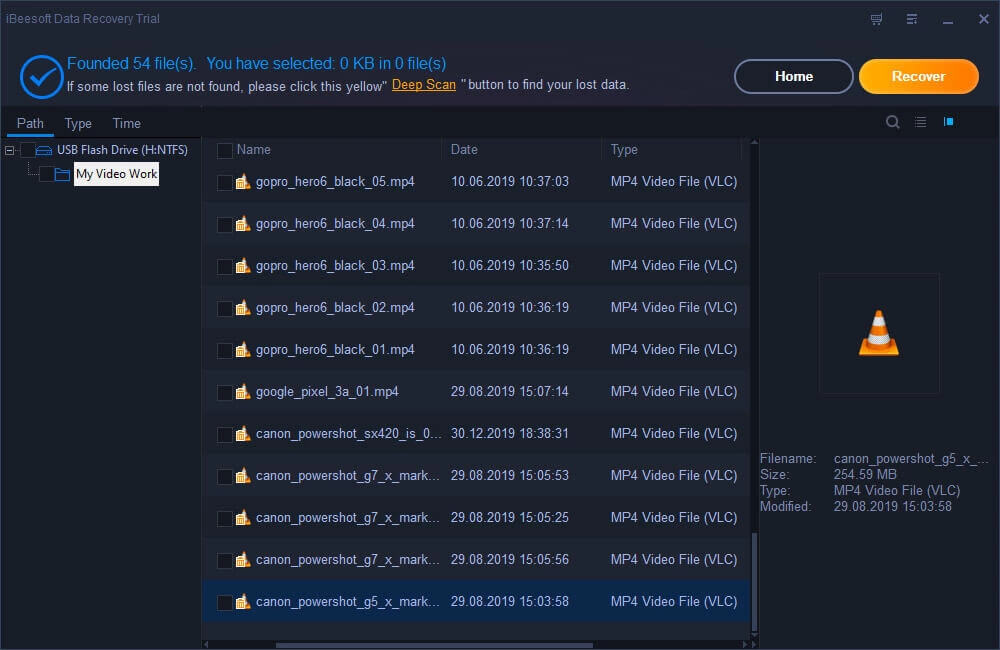
Main Features
- iBeesoft is an effective data recovery tool that recovers not only videos but also other file types like office, photos, documents from hard disk, computer partitions, SD card, external hard drive, RAW drive, USB drive, etc.
- The video recovery software can restore multiple video formats like AVI, MOV, MP4, WMV, MKV, ASF, FLV, M4V, 3GP, 3G2, SWF, MPG, RM/RMVB, MPEG, etc.
- It can also repair corrupted videos, photos, and more files.
- Supported Windows OS: Windows 11/10/8/7
Plans & Pricing
iBeesoft Windows Data Recovery offers 3 plans:
- Personal license at $59.95/year for 1 Windows PC
- Family License at $89.95/year for 2-5 Windows PCs
- Company License at $199.95/year, activated on any computer or servers in the company
Pros & Cons
Pros
60 Days Money Back Guarantee
User-friendly UI
Supports video recovery and repair
Cons
Doesn't let you save the recovered videos in the trial version
Run slow in deep scan mode
#9: RecoverMyFiles
Recover MyFiles is also one of the most affordable windows video recovery software programs on the market, making it an excellent value for your money.

Main Features
- File recovery after accidental format, even if you have reinstalled Windows.
- Recover from hard drive, camera card, USB, Zip, floppy disk, iPod, and other media
- Get back files after a partitioning error
- Supports NTFS, FAT(12/16/32), exFAT, HFS, HFS+ file system
- Supported Windows OS: Windows 10/8/7
Plans & Pricing
RecoverMyFiles windows video recovery app offers 3 plans:
- Standard at $69.95/year
- Professional at $99.95/year
- Technician at $349.95/year
Pros & Cons
Pros
It has a simple, easy-to-use interface and can recover videos from a wide range of sources, including hard drives, USB flash drives, memory cards, and optical discs.
Cons
Expensive
Run slow
#10: ThunderSoft
ThunderSoft Free Data Recovery is a useful tool for recovering accidentally deleted files from a Windows computer. The app can recover data from Windows computers as well as SD cards, laptops, and smartphones.

Main Features
- It supports a wide variety of file formats, making it easy to recover any type of video you may have lost.
- The software is also very easy to use, with a simple and intuitive interface that makes it easy to find and restore your videos.
- Supported Windows OS: Windows 11/10/8/7
Plans & Pricing
This video recovery app for windows is available for free.
Pros & Cons
Pros
It can also read and retrieve files
The application is quick and simple to use.
It's a freeware software
Cons
The recovery video format is limited
It cannot recover and repair damaged or corrupt videos
Conclusion
It’s never pleasant to lose an important video. This detailed guide not only introduces you to the best video recovery tools on the market but also provided you with things to consider when choosing video recovery software.
For Win 7 or later (64-bit)
For macOS 10.12 or later


 ChatGPT
ChatGPT
 Perplexity
Perplexity
 Google AI Mode
Google AI Mode
 Grok
Grok






















