How to Fix "Power Surge on the USB Port"?
It is very common that users of USB ports sometimes report an unusual error when there is a power surge when their USB port is in use. Should this occur, work is interrupted until the error is fixed.
In this article, you will learn the basic knowledge of power surge on the usb port error, and how to fix this error by using 3 solutions.
Overview of "Power Surge on The USB Port" Error
There are many reasons for a power surge on the USB port error windows 7 or windows 10. One of the reasons for this is if the USB draws current that is much higher than it's a threshold value.
USBs are normally designed with the maximum limits and if the limit is exceeded, it may lead to system errors. Try connecting it to another system to fix out where the problem is coming from. If you are sure that the problem is not from the USB device but lies with the port or the system try one of these methods to fix the error.
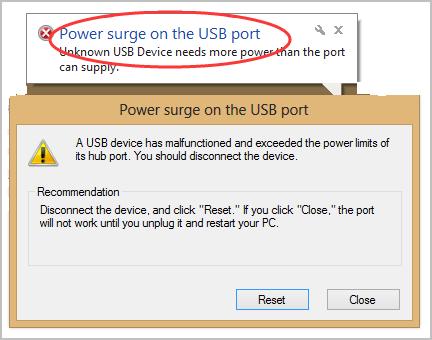
[3 Solutions]How to fix Power Surge on the USB Port Error
If you can't seem to connect your USB device and you keep seeing a pop-up error there's no need to abandon work altogether. Read on to get quick-fix solutions.
Solution 1- Run the built-in Hardware Troubleshooter
- Press the Windows key + S at once to open the search bar
- Type in Troubleshoot in the search bar and click on it when it comes up

- Scroll down to the right pane to locate and click "Hardware and Devices" then Run the Troubleshooter

- Follow the instructions to complete the process
Solutions 2- Reinstall all your USB Controller drivers
If you are using a wrong driver you may encounter a power surge on USB port error. Reinstall the right driver by doing this.
- Unplug the USB device from your Windows
- Press the Windows key + X together to access the menu. Click to open Device Manager

- Double click the Universal Serial Bus Controllers then right-click the controllers to uninstall them one after the other

- Reboot Windows and let Microsoft complete the reinstalling of all USB Controller software. When this is done, connect the USB once again to see if it works
Solution 3- Update all the USB Controller Drivers
If the two solutions listed above fail to yield positive results, try updating your drivers manually or automatically.
Manual Update
You can update your driver manually by logging onto the website of your USB manufacturer to search for recent driver update. Once you are sure you've found the right one, download it by clicking the link
Automatic Update
A manual update may take a long time as you would have to search for the correct driver. If you don't want to go through all that stress you can do it automatically using a third party installation program. A third party program will search the Web for a compatible driver for your USB and install it automatically. Once the process is done try connecting the USB once again.
There are several possible reasons why you may suffer a lenovo power surge on the USB port but the solutions we have provided in this article can help you fix the problem once and for all. In some cases, you may find that your USB drive files corrupted and fail to open, you should consider recovering your precious data with a data recovery software like Wondershare Recoverit.

Video Tutorial on How to Fix USB Device Not Recognized
USB Solution
- Recover USB Drive
- Format USB Drive
- Fix/Repair USB Drive
- Know USB Drive


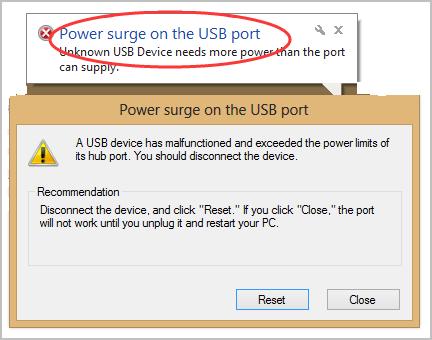





 ChatGPT
ChatGPT
 Perplexity
Perplexity
 Google AI Mode
Google AI Mode
 Grok
Grok
























Sue Wayne
staff Editor