Do You Know How to Delete A Playlist on Spotify
Music gives energy to our daily lives. There are thousands of platforms working to provide us with the best music streaming. Spotify is one of them and provides you with an opportunity to have access to music and videos from artists worldwide.
Listening to the same collection, again and again, may bore you. In this regard, the solution is that you can get rid of your old playlist and replace it with the new one. If you question how to delete a playlist on Spotify, the article is all you need in the process. It will allow you to learn various and easy methods to get rid of your playlist. Even if you want to recover the deleted one, we have got the solution for that too. So let's begin the journey.
Part 1. Tips to Delete A Playlist on Spotify
Are you confused about how to delete a Spotify playlist? If yes, you can take help from the methods stated below to perform the easiest steps.
Method 1: Remove Playlist from Spotify on Windows or Mac
To delete the Spotify playlist from your Windows or Mac, you just have to go to Spotify and follow the easy process. The steps involved in the process, which are required to be followed, are as follows.
Step 1. Launch Spotify on your Windows PC or Mac.
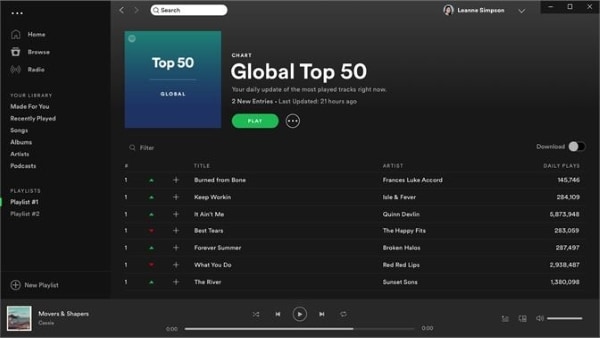
Step 2. Proceed by right-clicking the playlist present on the left-panel of the screen.
Step 3. Select 'Delete' from the drop-down menu.
Step 4. Confirm the deletion of the playlist over the prompt message.
Performing these steps will remove the playlist.
Method 2: Delete A Spotify Playlist on iPhone or Android
If you want to remove your Spotify playlist from Android or iPhone and have queries about removing the playlist from Spotify, then here is the procedure to follow. Follow the steps mentioned below, and you will be able to delete the Spotify playlist.
Step 1. Open your Spotify application on your Android or iPhone.
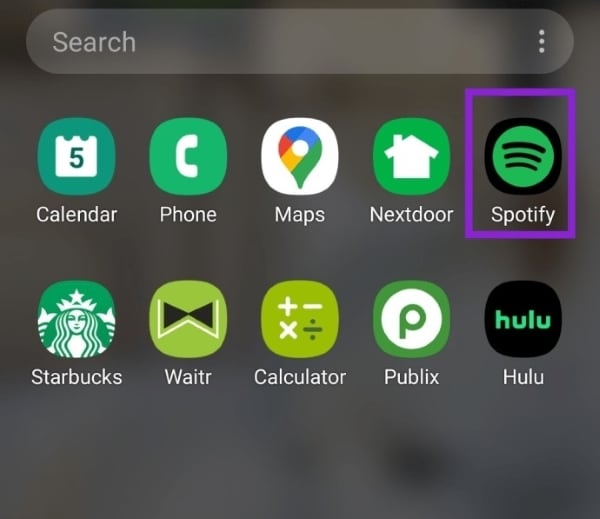
Step 2. Tap on the icon of the library.
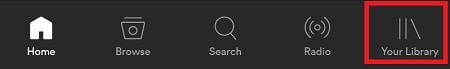
Step 3. Scroll down and select the "Playlists" option
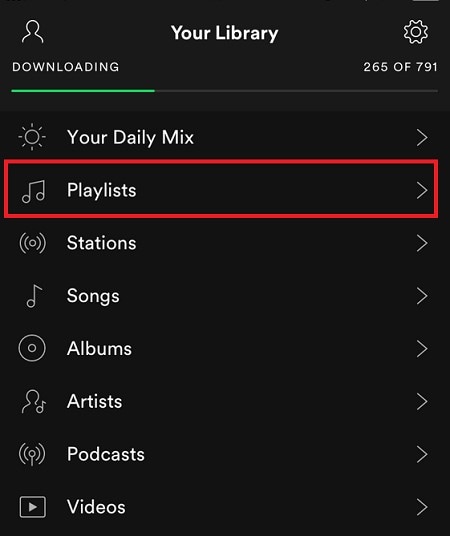
Step 4. Select the playlist that you wish to delete.
Step 5. At the top right corner of your phone screen, you will find three dots. Tap on these dots.

Step 6. Scroll down to find the "Delete Playlist" option and tap on it.
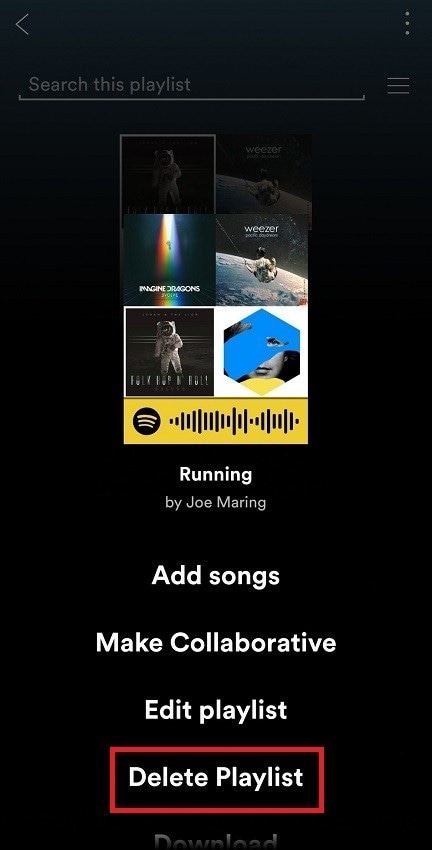
Step 7. From the popped-up notification, again select "Delete" to confirm the process.
In any case, you have changed your mind and do not want to delete the playlist the tap on the option of "Cancel" in the last step. Performing these steps will help you delete your old playlist and will make space for the new one.
Part 2. How to Recover Deleted Playlists on Spotify
Have you lost your playlist on Spotify by mistake and want it back? If the answer is "Yes," then you must be thinking that how do you recover playlists on Spotify. You have got rid of the confusion that how do you delete playlists on Spotify? What about this matter? Do not worry because the world is a lot about mishaps. We shall help you to get your playlists back too. You can recover the playlist by following these workable methods.
Method 1: Directly through Restore Option of Spotify
Recovering the playlist through this method is very easy, and it feels like it was never gone. In no time, you will get your playlist back by following these easy and workable steps. Let's see what these steps are.
Step 1. Open Spotify and log in to your Spotify account.
Step 2. Click your profile icon in it and go to "Account."
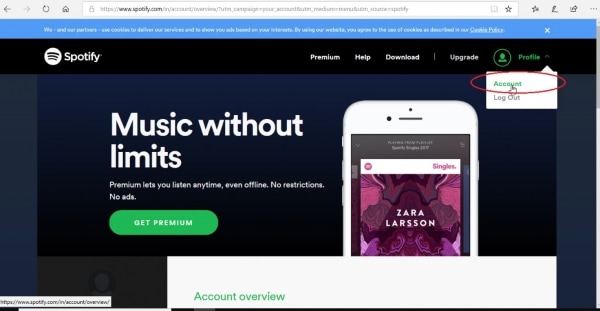
Step 3. Now in the menu on the left side, click on the option of "Recover Playlists."
Step 4. A list of playlists will be available on the screen which you have deleted. Click on the "Restore' button in front of the playlist you want to restore.
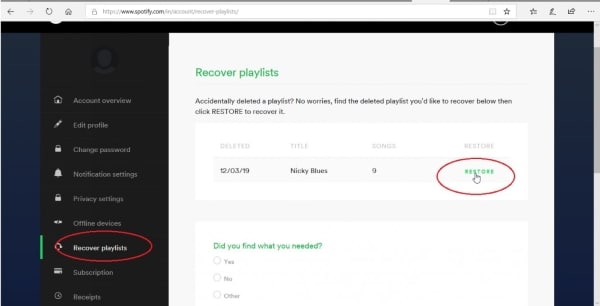
By following these steps, you can get your playlist back and enjoy the stream of your favorite music.
Method 2: Restoring the Playlist from its Downloaded Location
Another method to get your playlist back is, going to the location where it is downloaded initially. From there, you can get access to your playlist.
Step 1. Open your Android phone.
Step 2. Go to "My Files."
Step 3. Open the folder of "Spotify."
Step 4. Then tap on the option of "Music" to open it. You will access your deleted playlist there.
In this way, you will have access to your old music.
Method 3: Using Undo Command
Using the undo command will work if you are dealing with Spotify on PC or Mac. This is an immediate response to the accidental deletion of the playlist. You would not be able to implement the method after a long time. So let's see what it requires you to do.
Step 1. If you have accidentally have deleted the playlist, then press Ctrl + Z on your Windows.
Step 2. If you are dealing with Mac, it will require you to press Cmd + Z in order to undo the process.
After repeating the process of undoing, you will find your playlist back in your Spotify menu.
Bonus Tip. How to Recover Deleted or Lost Music Files
If you have deleted your Music files or are lost accidentally, you must miss them. You do not have to consider that they are gone forever. Because we are here to rescue your deleted or lost music files with the help of magical software known as Wondershare Recoverit Data Recovery Software, you will be required to perform simple steps, and the rest will be done by the software itself. Let's see the steps you got to follow in order to get your music files back.
Step 1: Download the software
To initiate the process of recovery, you will have to download the software. Download and launch it on your device.
Step 2: Select the location
Start the recovery process by selecting the location from where the data is lost. To select the folder in which music files were initially stored.

Step 3: Scan the location
After selecting, click on start. It will scan the folder. It will take a while, but once the scanning is done, it will show the results.
Step 4: Select the concerned music
From the available list of music files, select the concerned music file which you want to recover.

Step 5: Preview and save the file
Preview the recovered file on your device and save it to the desired location.

Conclusion
Spotify allows you to enjoy your favorite music with diverse options. But not the same music can be your favorite all the time. If you want to delete your old playlist containing
an old collection and question how do I delete playlists on Spotify, you can follow different methods from this article depending upon the type of your device.
But if you regret the deletion and want the deleted playlist back, the article helps you even in this regard too. Furthermore, Wondershare Recoverit Data Recovery Software will help you recover your music file in no time like it was always there.
Frequently Asked Questions (FAQs)
-
1. How do I find my playlist on Spotify?
After logging in to your account, scroll down to find your playlist, and you will find it.
-
2. How do I add a song to my Spotify playlist?
Tap the "I" symbol and then click on the option of "Add." It will bring you the list of your playlists. Select the playlist you want to add a song to. It will add your song.
-
3. Why does Spotify add random songs to my playlists?
Once you have played all your playlist songs, Spotify will start playing random songs based on your current choice.
-
4. How do you pitch a song on a Spotify playlist?
Click on and "Music," then go to "Upcoming." Under the "Playlist Pitch" column, select the option of "Pitch a Song."
Fix Media File Issues
- Recover & Repair Photos
- Recover Videos
- Repair Videos
- Recover & Repair Audio
- Recover & Repair Cameras


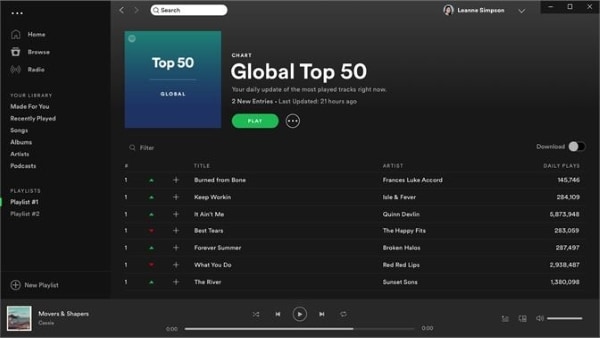
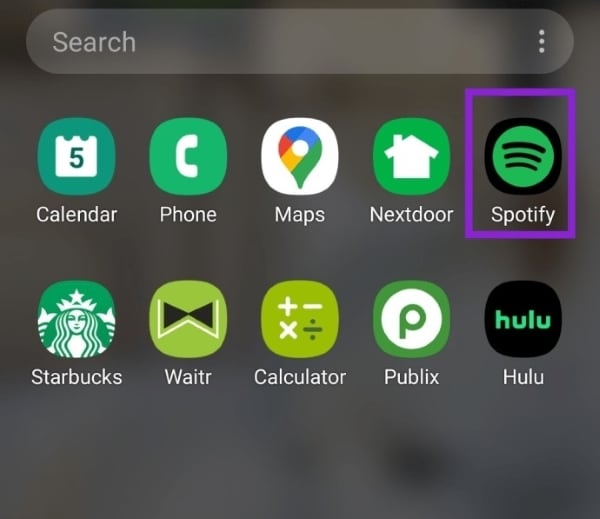
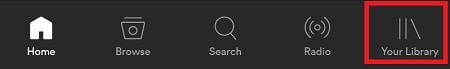
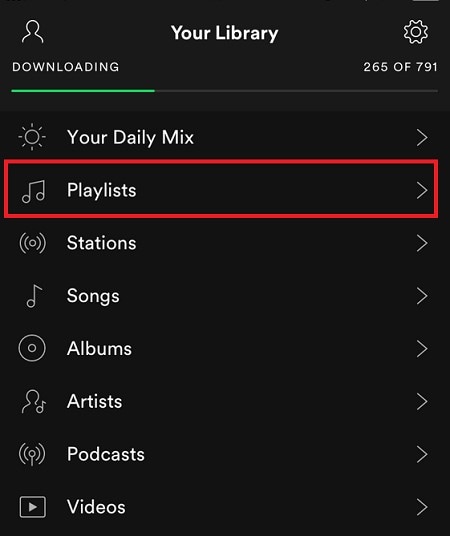

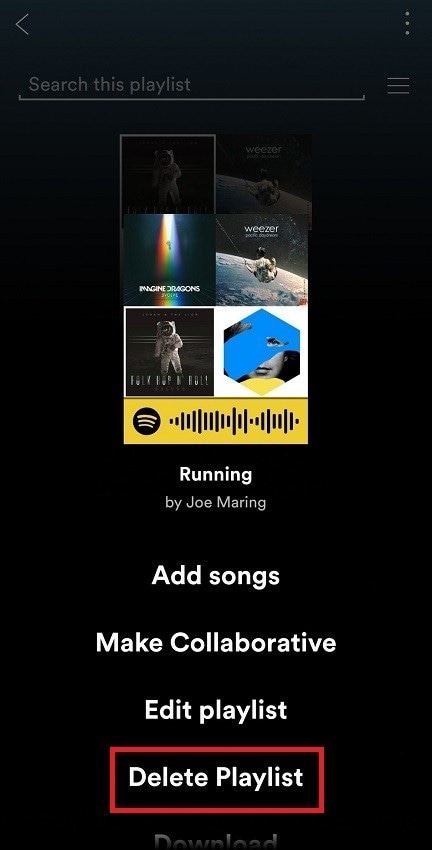
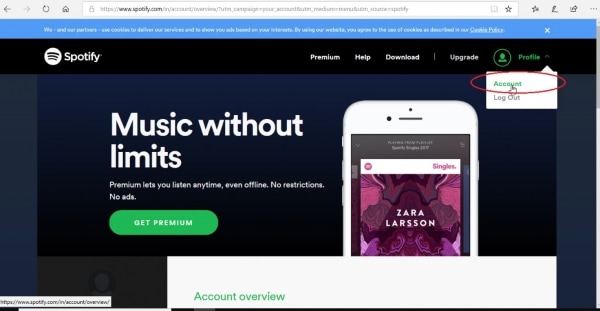
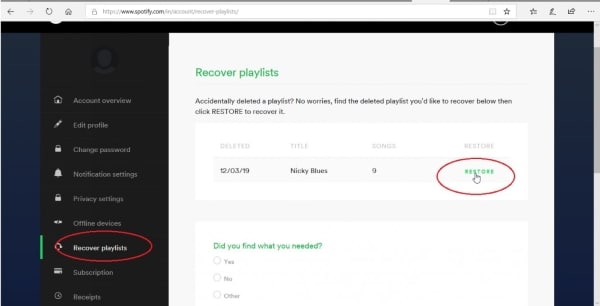








Eleanor Reed
staff Editor