Have you accidentally deleted a YouTube video from your device or YouTube channel? Has YouTube removed it? Whether you downloaded it from your favorite creator or made it yourself, knowing how to recover lost YouTube videos can save you from headaches.
Can you recover deleted videos from YouTube? You bet. Before exploring the five proven methods, let's see why YouTube removes videos.
Table of Content
Why Do YouTube Videos Get Deleted?

Besides creators deleting YouTube videos, YouTube often removes them because of policy violations, including:
- Copyright infringement - Uploading videos from other creators without authorization means YouTube will take them off the platform.
- Community guidelines - Misinformation, hate speech, harassment, harmful content, deceptive practices, spam, sensitive content, and promoting regulated goods are only some violations resulting in deleted videos.
- Local laws - YouTube complies with local laws and regulations, removing problematic videos on government requests.
As a content creator, you can recover YouTube videos if you haven't violated the platform's policies. As a regular user, you can restore YouTube videos from crawled, cached, re-uploaded, or backed-up copies.
Let's see how to recover videos from YouTube in both instances.
How To Recover Deleted Videos From YouTube With a URL
You can quickly recover deleted YouTube videos with a URL. That's a breeze if you have them in your watch history or another platform. For instance, you may have uploaded them to a website, shared them on social media, or emailed them to a friend.
Here's how to recover a deleted YouTube video with a Image name.
Way 1. Recover Deleted YouTube Videos With the Wayback Machine
The Wayback Machine is an excellent way to recover old YouTube videos because it archives hundreds of billions of web pages. The non-profit Internet Archive launched it in 2001 to help users walk down memory lane to see how websites once looked.
The digital archive also keeps new videos, enabling you to recover a deleted YouTube video with a URL if it was online long enough for the Wayback Machine to crawl it.
Here's how to find and download a deleted YouTube video with a URL on the Wayback Machine:
- Find your lost YouTube video in your watch history, custom YouTube playlist, or a platform where you shared it.

- Copy the video's URL.

- Visit the Internet Archive and paste the URL into the Wayback Machine.

- Select the year when the Wayback Machine last crawled the video.

- Click the latest date and choose a snapshot.

- Play the video to see if everything is in order.

- The Wayback Machine may not let you download the deleted YouTube video. However, you can copy the URL and paste it into any online YouTube video downloader to save it on your device. Please be mindful of copyright restrictions while doing so.

If you can't download the video with an online YouTube downloader, use a screen recorder while watching the deleted YouTube video on the Wayback Machine or try the methods below.
Way 2. Recover a Deleted YouTube Video Using Google Search
Another way to recover a deleted video from YouTube with a URL is to use Google Search. However, it works if the video still exists on other platforms like social media.
Here's how to find and download deleted YouTube videos with a Image name using Google Search:
- Copy the video's ID, a string of letters and numbers after the "v=" parameter.
- Paste it into Google Search.

- Visit any platform still hosting the video (if any) and download it from there.
Check out the methods below if you don't have the deleted video's URL.
How To Recover Deleted Videos From YouTube Without a URL
You can't find deleted YouTube videos online if you don't have their URLs. However, you can try YouTube video recovery if you have a backup or have accidentally deleted downloaded videos. You can also contact YouTube's creator support.
Let's see how to recover a deleted YouTube video without a Image name in these three instances.
Way 1. Recover Deleted Downloaded YouTube Videos on Your Computer
You can quickly recover a YouTube video if you've accidentally deleted it from your computer, formatted a drive, or encountered data corruption or malware.
Wondershare Recoverit is your best bet for deleted YouTube video recovery because it scans your computer for lost data and retrieves any files you haven't overwritten.
- Recovers lost or deleted videos from 2000+ storage media, including HDDs, SSDs, USB drives, SD cards, etc.
- Handles 500+ data loss scenarios, such as deletion, formatting, disk corruption, virus attacks, etc.
- Utilizes patented technology to recover full HD, Ultra HD, 4K, and 8K videos without corruption.

Here's how to recover deleted downloaded YouTube videos with Wondershare Recoverit:
- Download Wondershare Recoverit for Windows or macOS, run the installation file, and follow the on-screen instructions to install the program.
- Select the storage unit with your lost YouTube video under Hard Drives and Locations.

- The program will start scanning the selected location for your lost Youtube videos automatically. You can use filters to specify the file format and date to accelerate the scan.

- Preview the file and click Recover to retrieve the deleted YouTube video.

- Browse your computer for a safe location (not the original folder because you could cause data corruption).

If the recovered YouTube video is fragmented and unplayable, the program also offers Enhanced Recovery for you. Large-scale video files are often stored in thousands of fragments within the storage media. The common data recovery process recovers data as it is stored. Enhanced Recovery uses patented technology that scans, gathers, and matches video fragments to ensure your videos are recovered completely and playably.
- Navigate to Enhanced Recovery and select the storage location of your YouTube videos.

- Then, choose the format of your videos for the Deep Scan and click Start.

- Recoverit will begin both Quick Scan and Deep Scan at the same time. Quick Scan focuses on scanning all files, including source files such as video fragments. On the other hand, Deep Scan is more time-consuming as it searches for different video fragments and matches them to guarantee the full video is recovered.
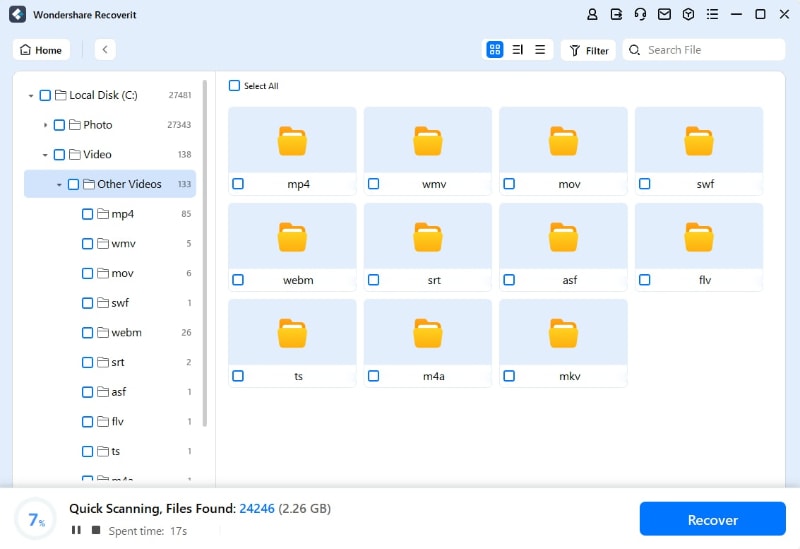
- Once the scan is complete, you can preview the videos and recover the ones you desire.
Way 2. Restore Deleted YouTube Videos From a Backup
You can quickly find lost YouTube videos if you keep backups. That's perfect if you're a YouTube creator and wish to re-upload deleted videos. It's also ideal if you regularly download your favorite videos for personal use because you can restore them from previous backups.
The process differs depending on your device and chosen backup option. We'll show you how to recover deleted offline YouTube videos on Windows and macOS with the two most straightforward methods.
Here's how to recover deleted YouTube downloads from a Windows File History backup:
- Go to Settings > Update & security > Backup > More options.
- Click Restore files from a current backup.

- Find the desired file in the Videos folder and hit the green Restore button to recover the deleted YouTube video. That will send it back to the original location, but you can choose another by clicking Settings (the gear icon) > Restore to.

Here's how to restore a deleted YouTube video from a Time Machine backup on macOS:
- Connect your backup drive and go to the Apple menu > System Settings (macOS Ventura or newer) or System Preferences (macOS Monterey or older) > Time Machine. Tick the Show Time Machine in the menu bar checkbox.

- Hit the Time Machine icon in the menu bar and click Enter Time Machine.

- Open the folder with your lost YouTube video, find it on the timeline, preview it with the Spacebar, and hit Restore.

As for Android and iOS users, we won't go into detail because many backup options exist, including iCloud, Google Drive, Google Photos, Google One, Microsoft OneDrive, and Dropbox. However, recovering your YouTube videos with each requires only tapping Restore once you open a deleted file in the latest backup.
Way 3. Contact YouTube's Support to Retrieve the Deleted Videos
YouTube's support is another viable option to restore a deleted video on YouTube. However, directly contacting the support team is exclusive to content creators in the YouTube Partner Program (YPP). They must have 100,000+ subscribers and 400,000+ watch-time hours over the past 12 months.
Don't worry if you don't meet those requirements; you can seek help from the extensive YouTube community.
Here's how to recover deleted YouTube videos from your channel with the community experts' help:
- Log into your YouTube account, click the profile picture, and select Help.

- Click Ask the Help Community.

- Describe your problem and publish the post. Many experts will undoubtedly answer, showing you how to recover deleted YouTube videos on Android, iPhone, or your computer.

Here's how to retrieve a deleted video on YouTube as an eligible creator in the YouTube Partner Program:
- Visit the YouTube Help Center and click Get Support in the top right corner.

- Click Get Creator Support, choose the Channel & video features category, and hit Email Support.

Support experts will show you how to recover deleted YouTube videos on iPhone, iPad, Android, and computer if you've accidentally deleted them from your channel.
Try Wondershare Recoverit to Recover YouTube Videos

Conclusion
Knowing how to recover a deleted YouTube video is a blessing when you don't want to part with your creations or videos from your favorite creators. You can undelete YouTube videos by leveraging Google Search, the Wayback Machine, a previous backup, data recovery software like Wondershare Recoverit, or YouTube's support.
FAQs About Youtube Video Recovery
-
How can I find deleted YouTube videos?
You can find deleted YouTube videos in the Wayback Machine's archive (if it was online long enough for the site to crawl and store a cached copy) and Google Search (if it still exists on other platforms). However, both methods require a URL. -
Can I recover the offline YouTube videos I deleted?
You can recover deleted YouTube downloads with Wondershare Recoverit.- Download and install Wondershare Recoverit from their website.
- Launch the software and select the location where the YouTube downloads were saved.
- Click Scan to begin scanning for recoverable video files.
- After the scan, preview and select the Youtube videos you want to recover.
- Click Recover to restore the selected files.
- Choose a different location on your computer to save the recovered files.
-
Are deleted YouTube videos lost forever?
It depends. Videos that YouTube removes for policy violations are gone forever, while others are typically recoverable. Fortunately, you now know how to recover old YouTube videos (whether you've deleted them from your channel or device) and their newer counterparts. Follow the steps above to restore them.
Summarize and analyze with AI



 ChatGPT
ChatGPT
 Perplexity
Perplexity
 Google AI Mode
Google AI Mode
 Grok
Grok























