Lost your JPG file image?
Don't worry! Recoverit is an expert in recovering data under any situation. Make image recovery right now!
JPEG is mainly known as JPG File. It is a file for storing images on the storage media of computers and mobile devices for the sake of processing and sharing. JPG is an image format that is a better replacement for the old analog film cartridges when sharing and saving photos or images in digital form.
What Is a JPG File?
The JPG file is a raster image file format that uses the lossy compression method. Raster means that it is made up of a grid of tiny pixels, each of which is a different color. The colors are combined to form an image, much like a mosaic. JPEG is a type of digital picture that has compressed image data but with loss. JPG files have a 10:1 compression ratio, which makes them quite tiny. The file extensions of JPG/JPEG image files are .jpg, .jpeg, .jpe, .jfif.
Pros and Cons of JPG Files
JPG is commonly used for storing and processing digital image data, as well as for web graphics, as they can be compressed to load quickly on a webpage. Many email programs will automatically compress images into a JPG format before sending them. This helps to reduce the amount of data that needs to be transferred, which speeds up the process. Here are the pros and cons of JPG file:
Pros
JPG files are way smaller in size than RAW files format hence saving storage.
Can be compressed further and be converted into modern file formats such as PNG.
Fast loading time on websites.
Suitable for web graphics as people with slower connections can see the image.
The resolution of JPG image files is 65,535x65,535 pixels.
Cons
Uses lossy compression, which can cause a slight decrease in image quality.
Not suitable for printing because the prints might be blurry or a bit pixelated.
the leap into electronic typesetting
versions of Lorem Ipsum
Features of JPG Files
- Small Size: The main advantage of JPG files is that they are much smaller in size than older image file formats, such as BMP or TIFF. This makes them ideal for storing and sharing digital photos as they save up your computer’s storage space.
- High-Resolution: Resolution is the width and height of an image in pixels. The maximum resolution of JPG files is 65,535x65,535 pixels or more or less four gigapixels.
- Transparency: JPG or JPEG files can be made transparent, meaning that you can remove the background of a JPG image file to replace it with a solid color, gradient, or some other image. In the past, this process was almost impossible.
- Compressibility: JPG files also can be compressed further, which can save even more space. Unfortunately, the standard JPG compression is lossy, so the data is lost, and the image quality decreases slightly. The data loss is usually not noticeable to the naked eye; instead, it is observed when editing a JPEG file.
How to Create and Save a JPG file?
The process of creating and saving a JPG file is very simple:
- Open the "Paint App" on Windows or "Photos App" on macOS;
- Draw and color the shapes and texts and go to "File > Save";
- Now go to the menu file and then to the "Save As" option. Select the JPG to save your image.
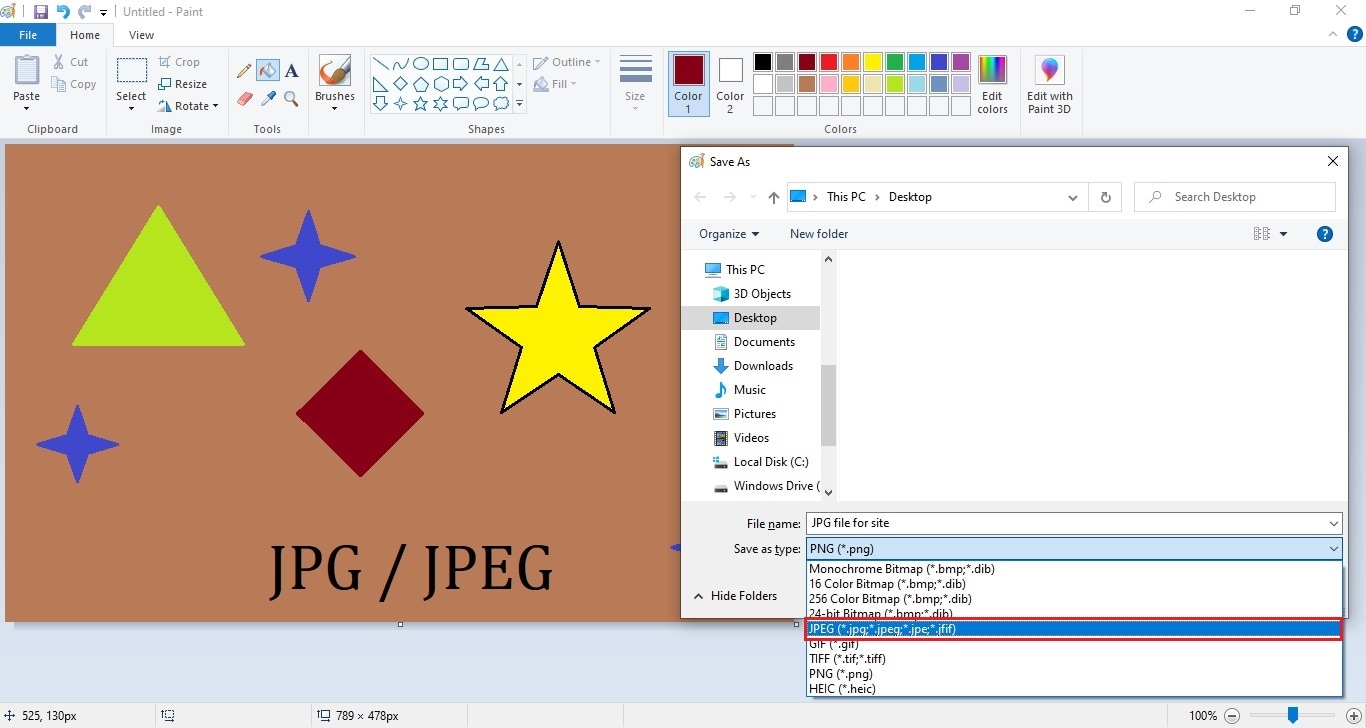
How to Edit a JPG File?
There is a simple method for editing JPG files:
- Right-click on the file you want to edit and select "Edit" from the menu.
- The file will automatically open in the "Paint app" for editing images.
In addition, you can also edit using custom image editor like Adobe Photoshop:
- Launch Photoshop on your computer;
- Now click "Open" and select your file;
- Edit the JPG here.
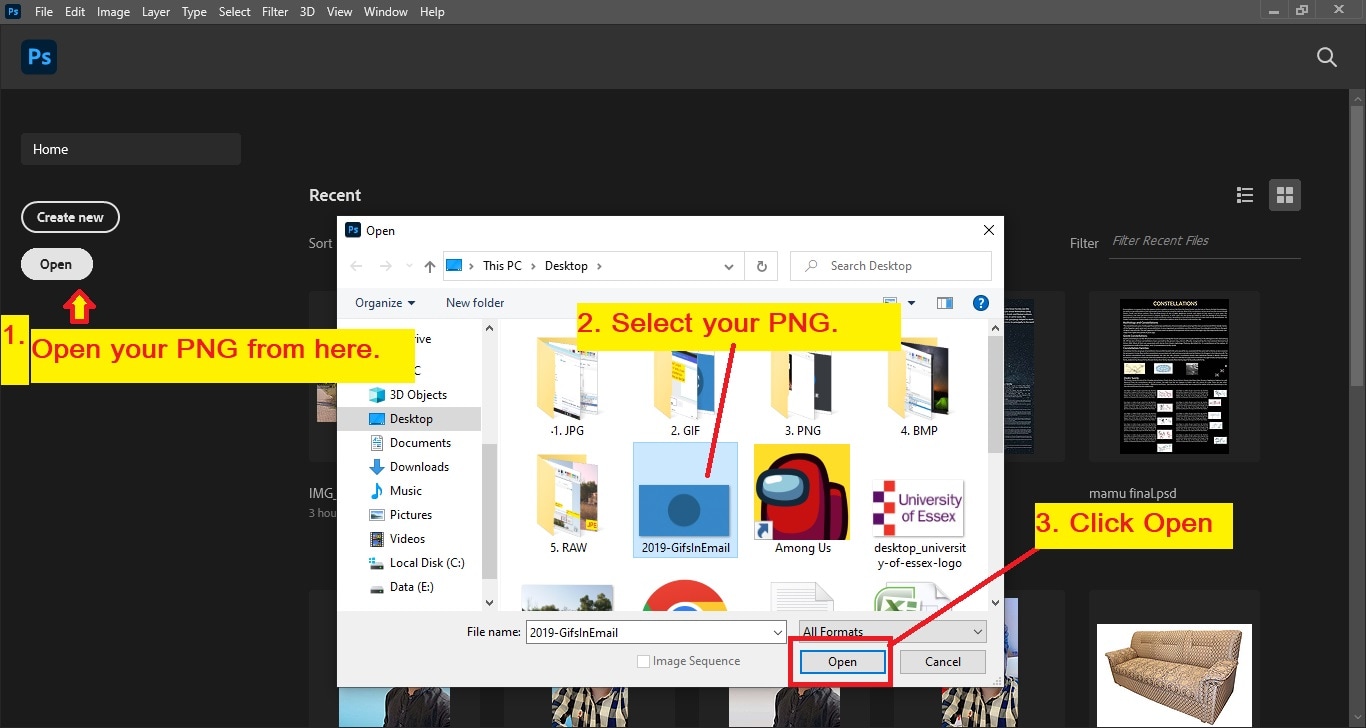
Still have a problem editing JPG files? Follow the steps:
- Right-click on the file and select the "Open with" option;
- The Operating System will give you a list of applications you want to edit the JPG file in;
- Choose Adobe Photoshop, Paint or any other editor you have from the list.
How to Open a JPG File?
The method of opening JPG files varies from application to application, but it is a piece of cake:
1. Open a JPG in Windows
For opening a JPG file in WINDOWS Operating System, Double Click with Left Mouse Button or Right Click on the file and select Open. The Image will open in the built-in application software like Photos etc.
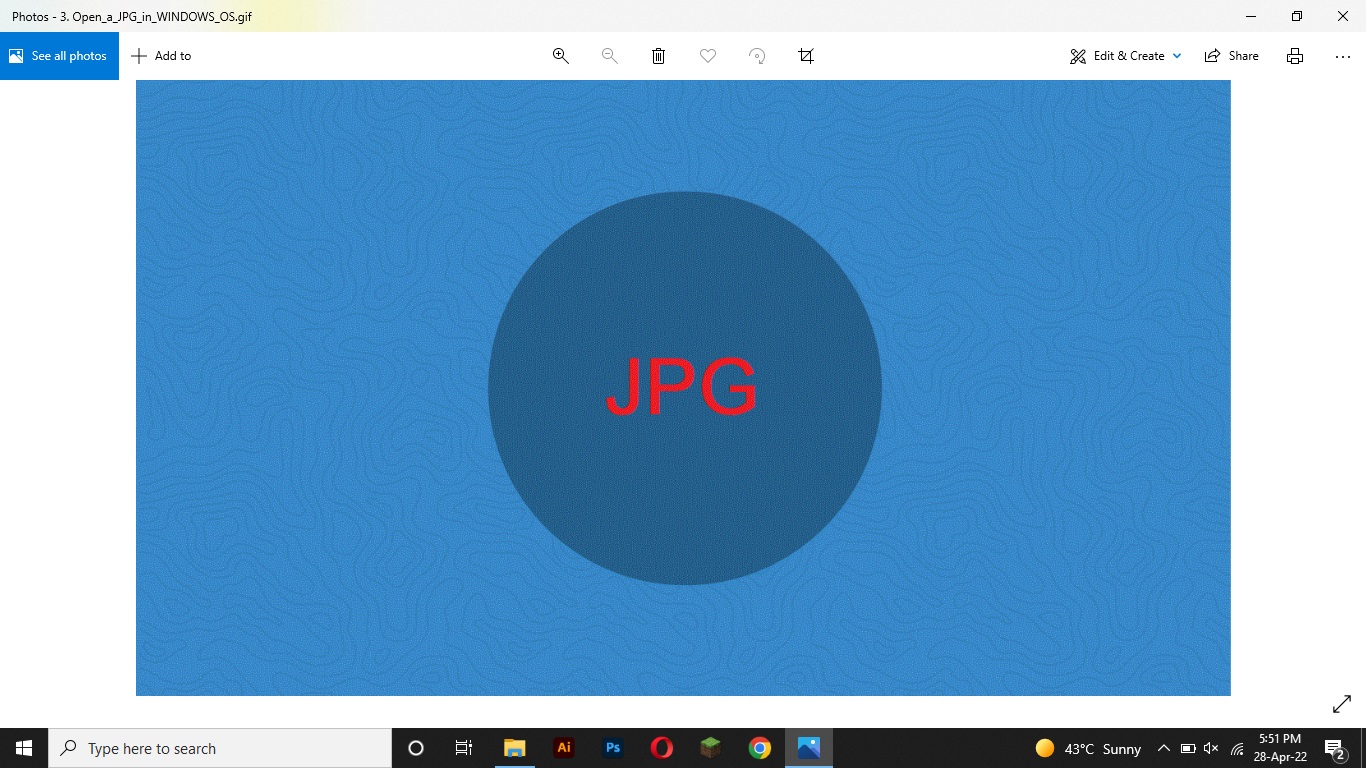
2. Open a JPG in macOS
The process of opening a JPG in macOS is similar to the one in the WINDOWS. To open a JPG file in MAC Operating System: Double Click with Left Mouse Button. The file will open in the default application like Photos App etc.
3. With other applications
There might be some applications installed on your device so you can open the JPG and other image files. Laptops and personal computers may have other applications installed, such as Photoshop, Illustrator, etc. In this case, you should follow the following steps:
Opening JPG in Paint
- Run the app first, then open the File menu of that app, i.e., Paint App;
- Choose the Open option from the menu; a dialog box will appear;
- Find and select the JPG file you want to open and click "Open".
Opening JPG in Adobe Photoshop
- First you have to launch Adobe Photoshop;
- Now click on "Open" to import JPG from your computer;
- After selecting click "Open" and your JPG will be open.
Opening JPG in Web Explorer
Web explorer is also a source for opening JPG files. Just right-click on the JPG. Select "Open with" from the menu file. Then select "Web Explorer." Your JPG will open automatically.
How to Compress a JPG File? - Online Methods
Compressing JPG files saves your storage capacity because the file size will be reduced after applying compression. The given online sites will compress your JPG file by about -43%.
1. Compressjpeg
Best free online jpg converter offers you to convert your JPG into PNG, BMP, or other image formats. Open or browse your file and convert it into the desired format.
2. Tinyjpg
Tinyjppg offers "Drag and drop" conversion of your JPG images. Just drop your file on their platform and download the converted image. And this image compressor works for free if you only need to compress 20 images at one time.

How to Convert a JPG File? - Online Free Methods
There are plenty of free online jpg converters that help you convert your JPG files. The conversion changes the format of the file. Simply, you can convert a JPG or JPEG file into a PNG file or any other image format. Try the online sites for converting your files:
1. Images.Online-Converter.com
Best free online image converter offers you to convert your JPG into PNG, BMP, or other image formats. Open or browse your file and convert it into the desired format.
2. Sodapdf.com
Sodapdf also gives you free access to its converter tools. You can also upload the JPG images directly from your google drive. Upload, convert and use.
Note:To know more about the basics, here’s the guide on how to convert word to jpg, bmp to jpg, webp to jpg, psd to jpg and eps to jpg.
How to Recover Deleted JPG/JPEG Files?
Lost some important JPG files? Don’t worry about that. We have the best solution for you to recover JPG files buy using Wondershare Recoverit, which allows you to recover your data in minutes without any damage.
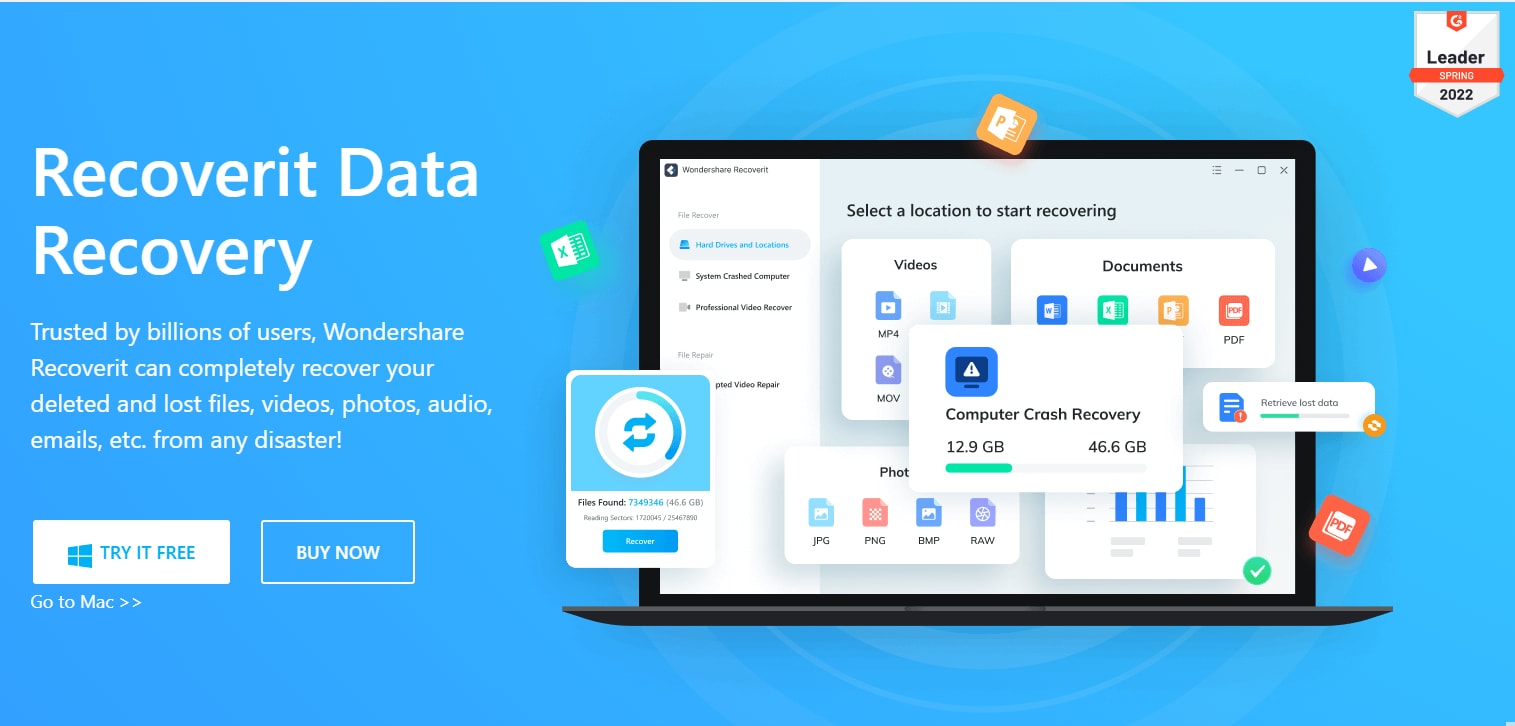
Note: To know more about jpg recovery, here’s the guide on how to recover lost JPG images.
Conclusion
This article is a complete guide on JPG, also known as JPEG. The language used in the article is for native and non-native English speakers so that you can learn something new. This guide will not only clear your concepts about JPG, but it will also teach you to create, save, edit, and open JPG files using different methods and applications. In the article, links are provided for you for compressing and converting JPG files. At the end of the article, you’ll find the link to the application for recovering your deleted JPG files for free.
FAQs
Is a JPG the same as JPEG?
Yes, JPEG and JPG are the same image file formats. These are two different abbreviations of the same term, "Joint Photographic Experts Group".
Is JPG or PNG better?
PNG is better than JPG because the purpose of developing PNG was to make a file format that can be transferred through the internet as fast as possible. Files are transferred for the sake of sharing.
Can JPG have a transparent background?
Yes, JPG can have a transparent background; you only need a proper tool. There are applications and online sites for removing the background of a JPG image file.
Is JPG/JPEG lossy or lossless?
JPG is lossy because the data is lost when compressing a JPG image file. You will never have the image that you see through the camera’s eye.

 ChatGPT
ChatGPT
 Perplexity
Perplexity
 Google AI Mode
Google AI Mode
 Grok
Grok























