Security systems have become a crucial part of keeping tabs on homes and workplaces, as they help track down suspicious activities. Various CCTV footage runs around the clock, providing users with a large video clip of every moment. Therefore, it is a huge concern when the footage gets corrupted, deleted, or overwritten due to different problems, like hardware failure, software issues, and more.
This article will help you understand various factors causing the footage to disappear and what tips you should follow to secure your footage. Moreover, you’ll find efficient software that will help you learn how to retrieve CCTV footage with a step-by-step guide.
Try Recoverit to Perform CCTV Data Recovery

In this article
Part 1. Can Deleted CCTV Footage Be Recovered? Where Is It Stored?
Yes, it is possible to restore the lost or deleted CCTV footage on your device with the help of backups, as it may not be lost forever. Such backups may involve searching the hard drives, SD cards or the Cloud and thereby restoring them without any fuss. Besides, the most effective method is to resort to the usage of a sophisticated hardware recovery program or ask an expert.

For restoring, know that CCTV camera footage is usually stored within the device’s system, called the DVRs or NVRs, which saves the video on SSDs, hard drives, and more. You can also find modern CCTV systems to be connected to Cloud storage, making them remotely accessible. If you have a wireless model camera, it stores the video footage on its own built-in memory or SD card.
Part 2. What Factors Can Cause the CCTV Footage to Become Lost?
Before learning how to recover CCTV footage, you need to understand the factors that lead CCTV footage to go missing. The following factors will help you paint a better picture of the major causes of footage deletion:
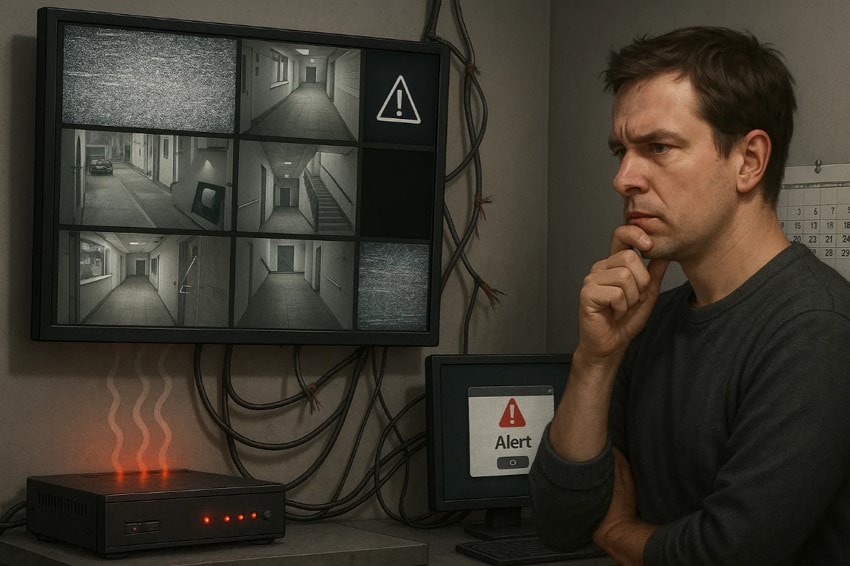
- Hardware Failure: If your hardware crashes due to old age, overheating, or power surges, it can fail to store the new footage and lose the clips entirely.
- Software Corruption: In case of an outdated or corrupted DVR/NVR software, it can lead to the failure in recording or saving the footage.
- Automatic Overwriting: Most CCTV cameras overwrite old footage with new footage to manage storage, which can also cause lost data.
- Data Transfer Error: There are times when, due to poor connectivity or faulty cables, the camera footage is unable to transfer properly, thus causing it to become corrupted.
- Accidental Deletion: One of the factors of lost CCTV videos can be human error that leads to accidental deletion or formatting storage drives without backups.
Part 3. How to Recover CCTV Footage in Minutes Using a One-Click Solution: Recoverit
If the CCTV footage got deleted due to hard drive malfunction or transfer issues, you can turn to Wondershare Recoverit, which offers seamless recovery. This software is designed to deep search your external hardware and retrieve video clips within a few steps. Moreover, with this ability to deal with over 500+ data loss scenarios, it recovers files without any hassle.
Recoverit also lets you filter out the search with a specific file name, type, date, and more to ensure a seamless recovery. Aside from that, this software takes data recovery to the next level by supporting encrypted hard drives as well. These can include secured Windows BitLocker or Apple T2, M1, and M2 encryption.
Key Features
- Advanced Scanning Algorithm: This software provides you with a deep and quick scanning algorithm that searches every inch of your hard drive for lost content.
- Extensive Device Support: Whether it's a standard hard drive or an advanced SSD, this professional software restores your lost CCTV footage with just a few steps.
- Preview Mode: You can even go through the video frame-by-frame to ensure that nothing is overwritten, missing, or corrupted before restoring.
Instructional Guide on How to Retrieve Lost CCTV Footage Using Recoverit
The following steps will help you understand how to recover deleted CCTV footage without disrupting the quality and content:
Step 1. Access the Desired Hard Drive and Get the Scan Started
Launch the main interface of the software, go to “Hard Drives and Locations,” and choose the “External Drive” to get the recovery process started.

Step 2. Deep Scan the Chosen External Hard Drive
When the deep scanning process starts, you can access all the found files on the left panel, under the “File Location” tab. Also, during the scanning, when you locate your desired CCTV footage, you can pause the scanning.

Step 3. Preview the Footage and Recover the Clips
After that, press the “Preview” button to open a small window where you can thoroughly ensure the footage contents, and press “Recover” once done.

Part 4. How to Retrieve CCTV Footage Using the Backups?
For deleted CCTV footage recovery, users can turn to their old backup files, DVR, external drive, and SSD cards. These backups safely preserve the footage, and in case your CCTV clips are deleted from the source, you can retrieve them.
Moreover, these backups are stored locally on external drives or in a cloud service, if connected. You can recover the footage by locating the footage and transferring it back to the original storage device.
Part 5. How to Recover Overwritten CCTV Footage via a Data Recovery Service
Can deleted CCTV footage be recovered even when it’s overwritten? Users can easily restore such CCTV footage through professional data recovery services, like SalvageData, DriveSavers, CBL Data Recovery, and more. The software operates on a more advanced process, focusing on retrieving data that has been partially or fully replaced by new recordings. Their techniques can salvage the residual fragments of the overwritten file and recover them seamlessly.
Part 6. Bonus: 5 Tips & Tricks to Secure Your CCTV Footage from Getting Deleted
After learning how to retrieve CCTV footage, you should follow these tips and tricks to ensure no data is lost or deleted in the future:

- Enable Automated Backups: If you want to never lose another security footage, make backup folders separated from the main device and store all the copies.
- Encrypt CCTV Footage: Professionals can encrypt their stored footage and data transfer process to protect it against hackers and unauthorized access.
- System Updated: By updating the software, you can prevent security malware and also perform routine maintenance, like hardware health and storage capacity.
- Use Strong Access Control: Users should only allow authorized personnel to access the CCTV footage by protecting it using a strong password.
- Physical Security: It is clear that handling a DVR or hard drive is important to ensure that accidental drops or scratches don’t delete all the data.
Conclusion
This article highlighted the basic factors that can lead to the accidental deletion or corruption of CCTV footage. To resolve this issue, you explored 3 ways to efficiently recover lost video clips, while also looking for future tips. Among all those methods, Wondershare Recoverit is the most recommended recovery software that helps you learn how to retrieve CCTV footage.
FAQ
-
1. Can I recover footage from cloud-based CCTV systems?
In case your system uses cloud storage, you can contact the local cloud services and ask them to restore the desired lost CCTV files. However, the recovery depends on the provider’s policy and the availability of the files in the Cloud. -
2. What should I do before starting recovery attempts?
You need to carefully connect the CCTV camera to your computer with an appropriate adaptor, and once connected, avoid overwriting new data. Moreover, use a professional recovery tool or services to minimize the risk of further data loss. -
3. Can the command prompt recover CCTV footage?
You can learn how to recover CCTV footage using the terminal commands, but the process is too complicated for beginners to attempt. Also, it is less practical than simply recovering video files from backups through a recovery software. -
4. Which data recovery software is effective for CCTV footage?
Wondershare Recoverit is the best data recovery tool because it has a user-friendly interface where one can access external hard drives, SD cards, and other. Additionally, the deep and fast scanning technology enables you to recover even the permanently lost clips.
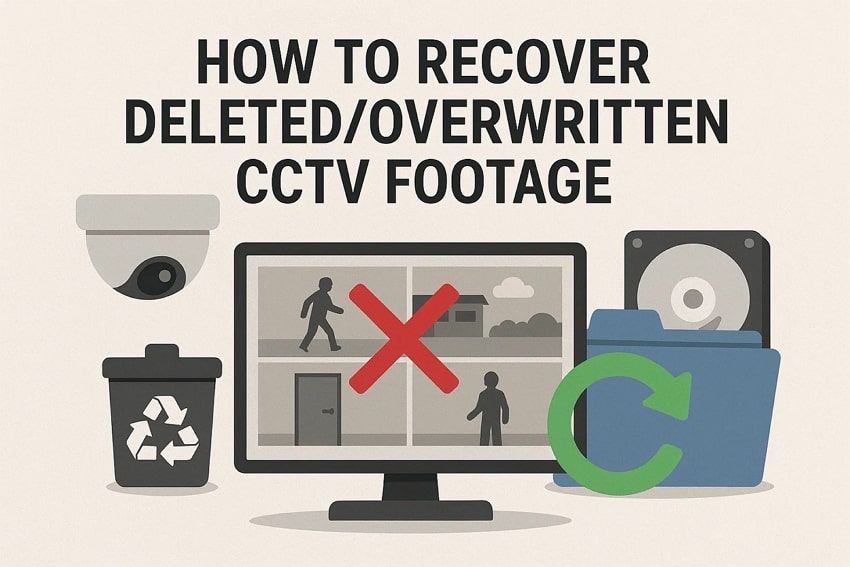



 ChatGPT
ChatGPT
 Perplexity
Perplexity
 Google AI Mode
Google AI Mode
 Grok
Grok























