Best Answer: Does Google Photos Backup Videos?
“Does Google Photos backup videos and what is the maximum size limit for any MP4 file to be uploaded on Google Photos?”
As a friend of mine asked me this, I realized that so many people would like to know what does Google Photos backup. In nutshell, you can save your photos, videos, and even GIFs to Google Photos. To clear your doubts, I will let you know do video backup to Google Photos and will also provide a tutorial to save your videos to Google Photos in this post.

Does Google Photos Backup Videos?
Before I discuss how to back up your videos, it is important to answer do videos backup to Google Photos or not. Yes – you can back up your videos from your computers or smartphones to your Google Photos account.
What does Google Photos backup?
Videos: It can back up videos in all the common formats like mpg, mkv, mod, tod, 3gp, asf, avi, divx, wmv, m4v, mp4, m2t, mts, 3g2, m2ts, and mmv. The maximum video size for a single file supported by Google Photos is 10 GB as of now.
Photos: You can also upload your photos to Google Photos in formats like jpg, png, webp, and raw formats. Besides that, live photos and gifs can also be uploaded. The maximum photo size for any file is 200 MB or 150 MP.
How to Backup Videos from a Computer to Google Photos?
Now when you know what does Google Photos backup, you can easily take a backup of your videos. To know do videos backup to Google Photos, you can either use its desktop application or its web-based version.
Method 1: Sync your Videos to Google Photos Automatically
If you want to make your job easier, then you can use the Google Backup & Sync desktop application. Ideally, it will let you select specific folders that you want to upload to Google Photos.
- Firstly, go to the official website of Google Backup & Sync, download its desktop application, and install it on your computer.

- Now, just launch the Google Backup & Sync application and log-in to your Google account by entering the right credentials.

- Once that is done, it will let you select the folders that you wish to back up. From here, enable the Google Photos backup and manually select the videos folder that you want to upload.

- Lastly, you can select how you wish to sync your videos to Google Photos and click on the “Start” button to commence the process.

Method 2: Upload your Videos to Google Photos Manually
Apart from that, you can also back up videos from your computer to Google Photos manually. In this case, you can just go to the Google Photos website, log-in to your account, and click on the “Upload” button from the top. This will open a browser window, letting you select the videos you wish to save. Alternatively, you can also drag and drop your videos from your computer to the Google Photos website directly.

How to Backup Videos from Android to Google Photos?
If you want, you can check does Google Photos backup videos on your Android phone as well. For this, you can just use the Google Photos Android app, enable the Backup and Sync feature, and choose the videos you want to upload. Here’s how you can also check do videos backup to Google Photos from your Android device.
- At first, you can just launch the Google Photos app on your Android and log-in to your account. If you don’t have it installed, then you can download it from the Play Store first.
- Once you have linked your account to Google Photos, you can enable the “Backup & Sync” feature from its home.

- This will display different folders that are saved on your photos. You can just tap on the backup option for the videos folder in Google Photos.
- Besides that, you can also go to its Settings > Backup & Sync > Device Folders and manually turn on the syncing for the Videos (or any other) folder.

How to Backup Videos from an iOS Device to Google Photos?
Lastly, you can also check does Google Photos backup videos on your iPhone/iPad. The process is pretty simple as the Google Photos iOS app can be readily used to meet your requirements. To back up your videos from an iOS device to Google Photos, you can follow these steps:
- If you don’t have the app installed, then go to the App Store, search for Google Photos and install the application.

- Afterward, launch the Google Photos app on your iOS device and grant it the needed permissions to access the saved photos and videos on your phone.
- Now, you can log-in to your Google account on the app and simply enable the “Backup & Sync” option to load your files to Google Photos.

- Subsequently, you can also go to its Settings > Backup & Sync to make sure that the “Videos” folder on your iPhone is synced to your Google account.

Tip: Use Wondershare UBackit to Back up and Restore your Videos
Since Google Photos only provides 15 GB of free storage, it can easily be exhausted. Therefore, you can consider using Wondershare UBackit to back up and restore your videos, photos, and documents, and all kinds of data type easily.
- You can maintain your backup to any internal drive or any connected storage (like an SD card, USB drive, or an external hard disk).
- Take the advantage of its inbuilt filters and search options to select specific files that you wish to save.
- UBackit also offers an automatic backup option to maintain a daily, weekly, or monthly schedule to back up your data.
- With its incremental backup option, it can maintain different history versions of your files and save the overall space on your computer.
- There is an inbuilt virus scan in UBackit to make sure that your backup would not be corrupted in the process.
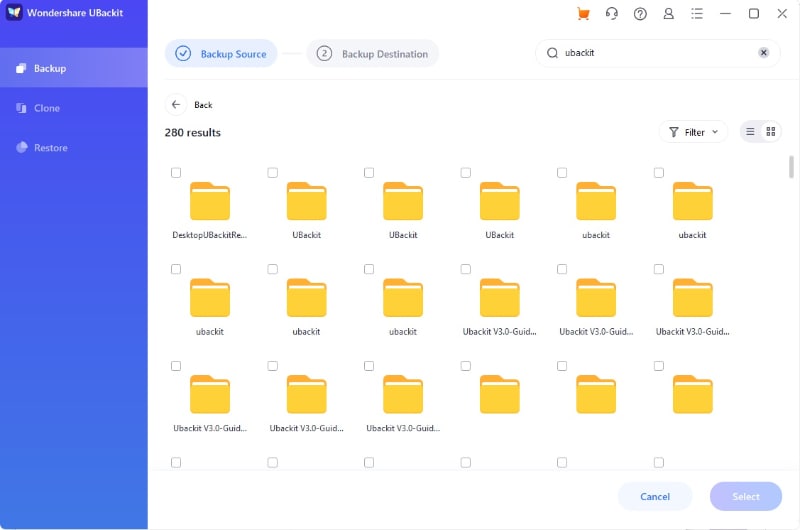
After reading this guide, your doubts like does Google Photos backup videos or what does Google Photos backup must be resolved. Furthermore, I have even provided a stepwise solution to back up your videos to Google Photos from your computer, Android, or iPhone. You can simply follow this guide or even use a better option like Wondershare UBackit to back up and restore your videos (and other data types) as per your requirements.
Data Backup Services
- Computer Backup
- Hard Drive Backup
- Mac Backup
- Cloud Backup













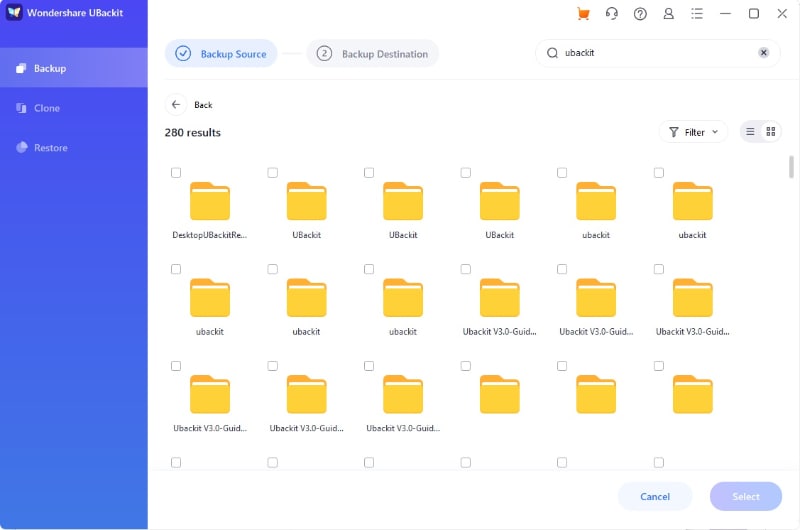
 ChatGPT
ChatGPT
 Perplexity
Perplexity
 Google AI Mode
Google AI Mode
 Grok
Grok
























Amy Dennis
staff Editor