Memorex Data Recovery: How to Recover Data from Memorex USB Flash Drive
I have been using an 8GB Travel Drive without issue for a long time. This morning many of my folders on it vanished. They’ve been stored on my Travel Drive for about 6-7 months. What is weird is that not all of the folders went away, only 6 or 7 of my most recently updated ones. Is there any software to recover data from Memorex Travel Drive?
Part 1: Can I Recover Data from Memorex Travel Drive?
Yes, several Memorex data recovery programs on the Internet can help you. There is a common-sense about Memorex data loss that you need to understand: once data is lost from your Memorex Travel Drive, it is still on your device marked as unreadable data. Before it is overwritten by new data on your Travel Drive, the data is likely recoverable with a third-party program.
The most important thing you need to do is to stop using your Travel Drive and look for a Memorex Travel Drive data recovery program immediately. Recoverit or Recoverit for Mac is a very good option for you to recover lost, deleted, formatted, corrupted, or damaged data from your Memorex Travel Drive USB or external hard drives. It recovers all kinds of lost files including photos, videos, and audio files from your Memorex storage device quickly and safely.
- Recover lost or deleted files, photos, audio, music, emails from any storage device effectively, safely and completely.
- Supports data recovery from recycle bin, hard drive, memory card, flash drive, digital camera, and camcorders.
- Supports to recover data for sudden deletion, formatting, hard drive corruption, virus attack, system crash under different situations.
 Security Verified. 3,591,664 people have downloaded it.
Security Verified. 3,591,664 people have downloaded it.
Get a free version of the Memorex Recoverit data recovery program to recover data from Memorex Travel Drive now. This free version allows you to scan your Memorex Travel Drive before recovery.
Recoverit is compatible with all Memorex storage devices, including Travel Drive USB flash drive, other flash drives, external hard drives, and memory cards.
Part 2: Perform Memorex Data Recovery in Easy Steps
Method 1: Recover Data from Memorex Drive Using Wondershare Recoverit
Let’s perform Memorex Travel Drive data recovery with Windows version of the program now. If you are a Mac user, you can follow the Mac guide to recover lost files.
Step 1. Connect your Memorex Travel drive
To recover deleted, lost, formatted, or corrupted files from your Memorex Travel drive, you should connect your Memorex Travel drive to computer.

Step 2. Scan deleted files from Memorex Travel Drive
Memorex Drive Recoverit will quickly scan the lost data from your Memorex storage device. If the quick scan doesn't reach your goals, all-around recovery is a good option for you to search and recover more data from a formatted Memorex storage device. However, it will take a longer time.

Step 3. Recover files from Memorex Travel Drive
After the scanning, you can preview the displayed files, reclaim all you want just by clicking the "Recover" button and save them to your computer.
To avoid overwriting data, it is suggested to avoid keeping the recovered data on your Memorex Travel Drive during the recovery process.

Video Tutorial on How to Recover Deleted Files from USB Drive
Method 2: Recover Data from Memorex Drive Using CMD
You can use CMD to recover a lost partition from Memorex travel drive
Step 1. Find Deleted Partition
- Open Run window through Start or by pressing Win + R.
- Open Disk Management by entering “diskmgmt.msc” in the Run window and pressing the OK button.
- Locate your deleted partition by finding an unallocated disk.
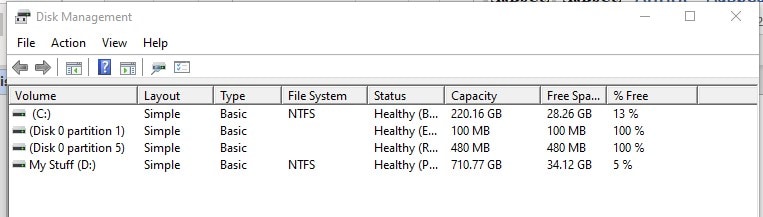
Step 2. Run CMD
- Open search box.
- Type cmd, right-click it, and run it as administrator.
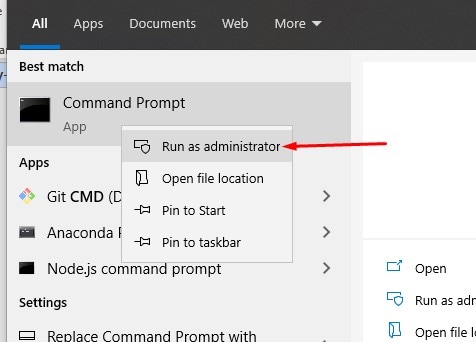
Step 3. Type diskpart into Your CMD window
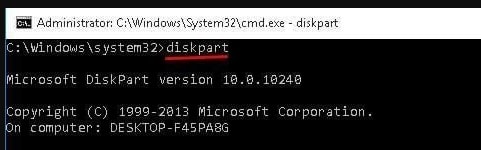
Step 4. Use the below commands
- list disk
- select disk x [Replace x with your disk name]
- list volume.
- select volume y [Replace y with partition loss number]
- assign letter = z [Replace r with the drive letter you wish]
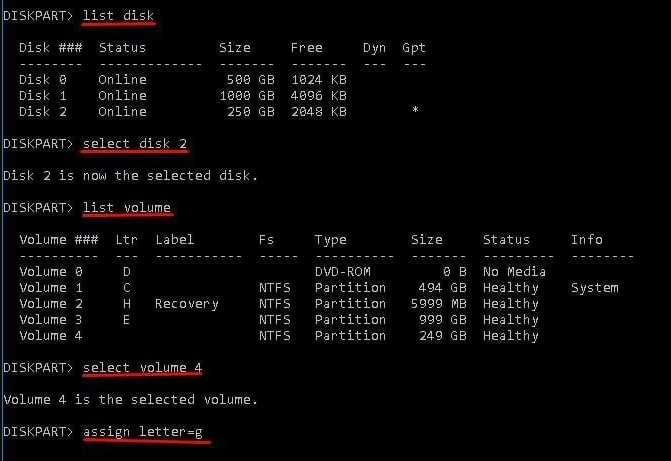
Step 5. Exit the CMD window.
Now you can see your deleted partition recovered.
Note: Using CMD is difficult for inexperienced users. You can try the other two solutions if this feels uncomfortable to you.
Conclusion
In this article, we have discussed how to recover files from Memorex travel drive by using Wondershare Recoverit and CMD. The two ways have their own merits and demerits. You don't have to install software when using CMD, but the data may not be fully recovered. When you install Wondershare Recoverit, you can recover your important data comprehensively. If you have met this problem, just give it a shot!
USB Topic
- Recover USB Drive
- Format USB Drive
- Fix/Repair USB Drive
- Know USB Drive







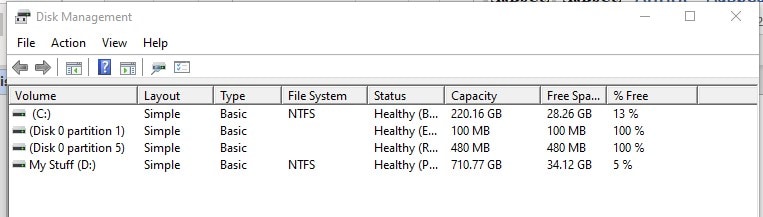
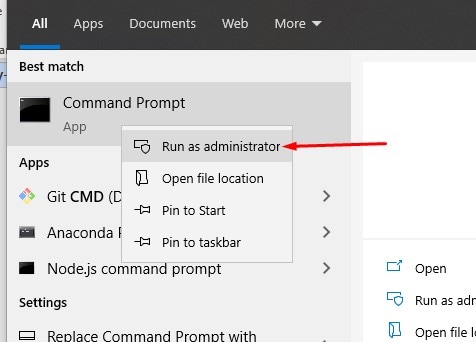
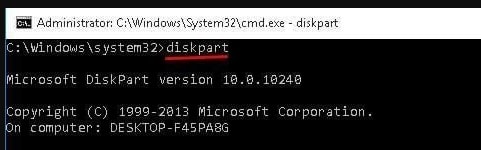
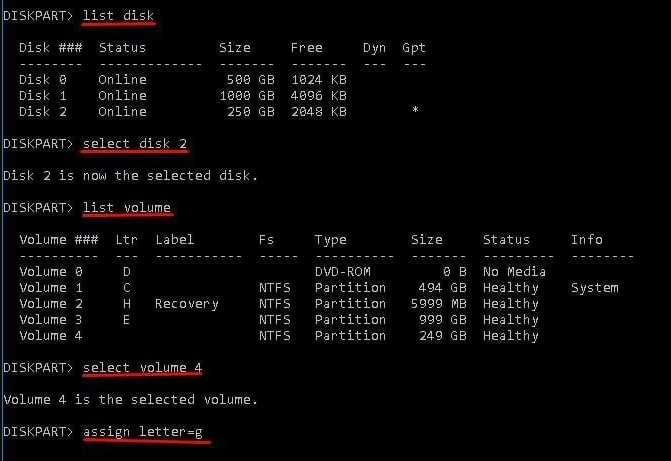
 ChatGPT
ChatGPT
 Perplexity
Perplexity
 Google AI Mode
Google AI Mode
 Grok
Grok























Sue Wayne
staff Editor