What would you do if your Nintendo Switch SD card got corrupted? Nintendo Switch is a popular gaming console that uses an SD card for storage. Sometimes, these SD cards can get corrupted, causing you to lose access to your games and data. It's important to know how to recover a corrupted Nintendo Switch SD card. In this article, we will discuss methods to recover Nintendo Switch SD cards.
You'll learn what is the SD card for Nintendo Switch, what causes SD card corruption, and how to recover data from a corrupted SD card of Nintendo Switch. Let's dive in and discover the steps of Nintendo switch data recovery.

Recovering data from corrupted Nintendo Switch SD card can be a daunting task, but it's not impossible. With the right tools and knowledge, you can successfully recover your data and get back to gaming.
If you've ever experienced SD card corruption, you know how frustrating it can be. Losing access to your saved games and data can be a nightmare. But don't worry, we're here to help you recover your Nintendo Switch SD card. By following the methods outlined in this article, you'll be able to retrieve files from a corrupted SD card of Switch and get back to enjoying your favorite games in no time. Let's get started on the journey to recover your Nintendo Switch SD card.
Try Recoverit to Recover Nintendo Switch SD Card
Security Verified. Over 7,302,189 people have downloaded it.
In this article
Part 1: What Is Nintendo Switch SD Card?
A Nintendo Switch SD card is a memory card used to store games and data for the Nintendo Switch console. These cards come in various sizes, allowing you to choose the right one for your storage needs. The Nintendo Switch uses microSD cards, which are small and compact, yet capable of storing large amounts of data. This makes it easy to expand the storage capacity of your console, ensuring you have enough space for all your favorite games and save files.
Nintendo Switch SD cards are designed to be durable and reliable, but like any other storage device, they can sometimes experience issues. It's important to understand what a Nintendo Switch SD card is and how it works, so you can take the necessary steps to recover a corrupted SD card if needed. By knowing the basics of a Nintendo Switch SD card, you'll be better prepared to handle any issues that may arise and ensure your data remains safe and accessible.
Part 2: What Causes SD Card Corruption?
SD card corruption can be frustrating, especially when it leads to the loss of important data. Understanding the common causes of SD card corruption can help you prevent it and keep your data safe. Here are eight common reasons why SD cards may become corrupted:
- Physical Damage: Dropping or mishandling the SD card can lead to physical damage, making it unreadable.
- Improper Ejection: Removing the SD card from the Nintendo Switch without properly ejecting it can cause corruption.
- Viruses or Malware: Connecting the SD card to an infected device can introduce harmful viruses or malware, leading to corruption.
- Power Failure: Sudden power loss while using the SD card can result in data corruption.
- Overuse: Continuously writing and deleting data on the SD card can wear it out over time, leading to corruption.
- Manufacturing Defects: Sometimes, SD cards come with inherent defects from the manufacturer that can cause corruption.
- File System Errors: Errors in the file system can make the SD card unreadable by the Nintendo Switch.
- Formatting Errors: Incorrect formatting or reformatting the SD card can result in data loss and corruption.
By being aware of these causes, you can take preventive measures to protect your Nintendo Switch SD card and avoid data loss.
Part 3: How To Recover Data From Corrupted SD Card Of Nintendo Switch?
Recovering data from a corrupted Nintendo Switch SD card may seem challenging, but with the right methods, it can be done easily. In this section, we will explore four simple and effective ways to recover your data. Whether you use specialized software, reinsert the SD card, redownload games, or format the SD card, these methods will help you retrieve files from a corrupted SD card of Switch. By following the detailed steps provided for each method, you can recover your Nintendo Switch SD card and get back to enjoying your favorite games. Let's dive into the recovery process.
Method 1: Use Recoverit to Recover the Nintendo Switch SD Card
Recoverit is a powerful tool designed to help recover data from corrupted SD cards. It is user-friendly and effective, making it accessible even for those who may not be tech-savvy. This software is capable of scanning your SD card thoroughly, identifying lost or corrupted files, and retrieving them with just a few clicks. The intuitive interface ensures that you can navigate through the recovery process without any hassle, making it a reliable choice for anyone looking to recover their Nintendo Switch SD card.
Using Recoverit, you can recover various types of data, including games, save files, and other important information stored on your Nintendo Switch SD card. The software supports a wide range of file formats and is compatible with both Windows and Mac operating systems.
Here is how to use Recoverit to recover your Nintendo Switch SD card.
Steps:
- Download and install Recoverit on your computer. Launch Recoverit and connect your SD card to the computer. Select the SD card from the list of drives.

- Click Scan.

- Recoverit will scan the SD card for lost data.

- Preview and select the files you want to recover. Click Recover to save the files to a safe location.

Related Video >>: How to Recover Lost/Deleted Files from SD Card?
Method 2: Reinsert The SD Card
Sometimes, simply reinserting the SD card can help resolve minor issues. This method is quick and straightforward, making it a convenient first step when facing SD card corruption. By turning off the Nintendo Switch, carefully removing the SD card, waiting for a few seconds, and then reinserting it, you can often resolve minor glitches that may have caused the corruption.
This method is easy to try and doesn't require any special tools or software, making it an ideal starting point for troubleshooting.
Here’s how to Retrieve Files From Corrupted SD Card Of Switch:
- Turn off the Nintendo Switch. Carefully remove the SD card from the console.

- Wait for a few seconds. Reinsert the SD card back into the console. Turn on the Nintendo Switch and check if the issue is resolved.
Method 3: Redownload The Game
If the SD card is corrupted, you may lose game data. Fortunately, you can redownload the game from the Nintendo eShop. This method ensures you don't lose access to your favorite games. By redownloading the game, you can restore any lost data and continue playing without any interruptions. This process is straightforward and doesn't require any technical skills, making it a reliable option for recovering your Nintendo Switch SD card.
Redownloading the game from the Nintendo eShop is also a great way to ensure you have the latest version of the game with any updates or patches applied. This method provides peace of mind, knowing that your game data is safe and easily recoverable.
Steps:
- Open the Nintendo eShop on your console. Navigate to your account. Find the game you want to redownload in your purchase history.
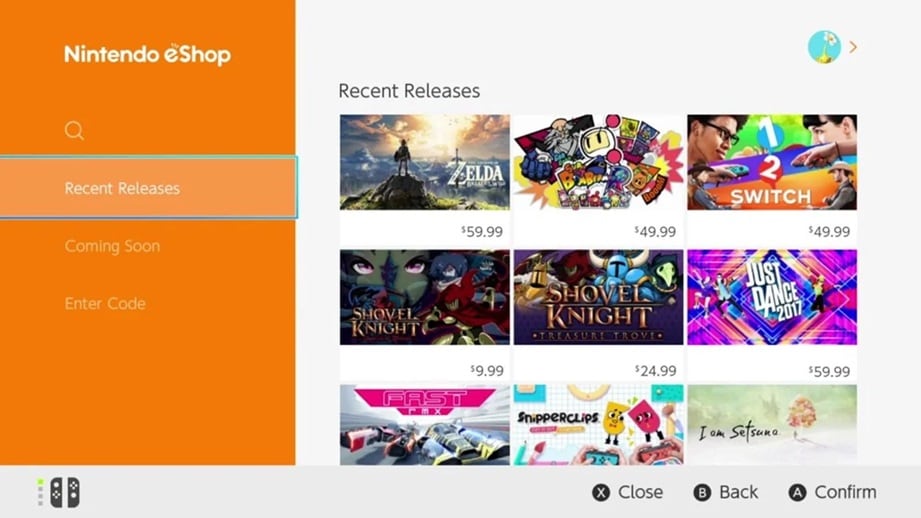
- Select the game and click on Redownload.
Method 4: Format The SD Card
Formatting the SD card can fix corruption issues, but it will erase all data on the card. It's important to back up any important files before proceeding with this method. By formatting the SD card, you can restore it to its original state, resolving any corruption issues and making it usable again. This method can be particularly effective when other recovery methods fail.
However, keep in mind that this process will delete all existing data on the SD card, so it's crucial to ensure you have a backup of any important files.
Here is how to format the SD card.
Steps:
- Turn off the Nintendo Switch. Remove the SD card from the console. Insert the SD card into a computer using an SD card reader. Open the formatting tool on your computer.
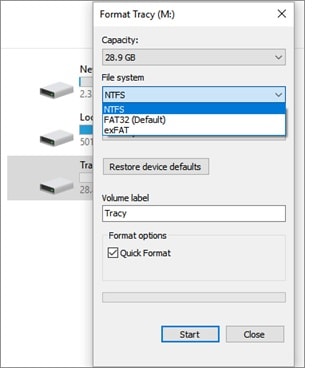
- Select the SD card and choose the format option. Follow the on-screen instructions to format the SD card.
Part 4: Pro Tips To Recover Nintendo Switch SD Card
Here are some pro tips to keep in mind when trying to recover your Nintendo Switch SD card:
- Use Antivirus Software: Keep your devices protected with reliable antivirus software. This can prevent viruses and malware from infecting your SD card and causing corruption.
- Handle the SD Card with Care: Be gentle when inserting or removing the SD card from your Nintendo Switch. Avoid dropping or mishandling the card, as physical damage can lead to corruption.
- Avoid Overloading the SD Card: Don't fill your SD card to its maximum capacity. Leave some free space to ensure smooth operation and reduce the risk of corruption.
- Use a Reliable SD Card Brand: Invest in a high-quality SD card from a reputable brand. These cards are less likely to have manufacturing defects and can provide better performance and reliability.
- Eject the SD Card Properly: Always follow the proper ejection process when removing the SD card from your Nintendo Switch or other devices. This can prevent file system errors and data corruption.
- Keep the Console Updated: Regularly update your Nintendo Switch's firmware to the latest version. Updates often include improvements and bug fixes that can enhance the overall performance and stability of the console.
- Use a Surge Protector: Protect your Nintendo Switch and SD card from power surges by using a surge protector. This can prevent power failures that may lead to SD card corruption.
By following these pro tips, you can reduce the risk of SD card corruption and ensure that your data remains safe and accessible. Taking these preventive measures can help you maintain a smooth and enjoyable gaming experience on your Nintendo Switch.
Conclusion
Recovering a corrupted Nintendo Switch SD card can be simple with the right methods. By following the steps outlined in this article, you can retrieve files from a corrupted SD card of Switch and get back to gaming. Remember to back up your data regularly to prevent data loss. Proper care and handling of your SD card can help avoid corruption issues. If you encounter problems, don't panic—just follow the recovery methods we've discussed.
In conclusion, recovering a corrupted Nintendo Switch SD card is achievable with the right approach. Whether you use a recovery tool like Recoverit, reinsert the SD card, redownload games, or format the card, you have options to restore your data.
Stay vigilant and take preventive measures to avoid future issues. With the knowledge and tools provided, you can confidently recover data from a corrupted SD card of Nintendo Switch.
Try Recoverit to Recover Nintendo Switch SD Card
Security Verified. Over 7,302,189 people have downloaded it.
FAQ
-
Can I recover data from a corrupted Nintendo Switch SD card?
Yes, you can recover data from a corrupted Nintendo Switch SD card using various methods. One of the most effective ways is to use recovery software like Recoverit, which can scan the SD card for lost data and retrieve it. Additionally, you can try reinserting the SD card, redownloading the game from the Nintendo eShop, or formatting the SD card if other methods fail. -
Why does my Nintendo Switch SD card get corrupted?
SD card corruption can occur due to several reasons, including physical damage, improper ejection, viruses or malware, power failures, overuse, manufacturing defects, file system errors, and formatting errors. Being aware of these causes can help you take preventive measures to protect your SD card and avoid data loss. -
How can I prevent SD card corruption?
To prevent SD card corruption, you should handle the SD card with care, always properly eject it from devices, use antivirus software to protect against viruses and malware, and avoid overloading the SD card. Regularly backing up your data and using a reliable SD card brand can also help reduce the risk of corruption. -
What should I do if my SD card is corrupted?
If your SD card is corrupted, you can try several recovery methods to retrieve your data. Start by reinserting the SD card to see if it resolves the issue. If that doesn't work, use recovery software like Recoverit to scan and recover lost files. You can also redownload games from the Nintendo eShop or format the SD card if other methods fail. Remember to back up important data regularly to avoid future data loss.



 ChatGPT
ChatGPT
 Perplexity
Perplexity
 Google AI Mode
Google AI Mode
 Grok
Grok























