A DMG file is a common file type that people often see on Apple devices. Many users who switch from Windows to macOS also come across it for the first time. The file may seem confusing if you have never worked with Mac systems. This makes many people search for answers about what the file means and how to open it on different systems.
It helps to understand the nature of this file type in a simple way. Once you learn the basics, the file becomes easy to manage. You can open it, extract its data, or even recover it if it gets deleted.

This guide explains what is DMG and how to open DMG files on Windows and Mac in a clear and friendly way. It also explains what is DMG file used for, how does DMG work, the pros and cons of DMG file, and how to recover DMG files on Windows and Mac.
Try Recoverit to Recover & Repair Video/Photo/Docs etc.
Security Verified. Over 7,302,189 people have downloaded it.
Table of Contents:
Part 1: Common Causes: Why You Need to Understand DMG Files
It is helpful to understand DMG files because they appear often in macOS. You may find them while installing apps, sharing data, or managing backups. Basic knowledge saves time and prevents mistakes.
Common Causes
- You download a macOS app Many Mac apps come in DMG format. You must open the file to install the app. Knowing how to open DMG helps you complete the installation without trouble.
- You transfer large programs Large software is often compressed inside a DMG file. Knowing how DMG works helps you extract files safely.
- You share files with Mac users DMG files offer secure sharing. If you work with Mac users, you may receive this format often.
- You test apps for Mac development Developers use DMG formats to share test builds. Understanding what is DMG file is used for helps you run tests smoothly.
- You store backups Many users save backups inside DMG files. Knowing how to open DMG files on Mac supports easy access.
- You compress data to reduce size DMG files reduce storage size. This helps when you need to move or store large data.
- You download cross-platform tools Some tools offer Mac versions in DMG formats. You may need to learn how to open DMG on Windows when analyzing these files.
- You work with installers often The file is common in software distribution. Understanding the pros and cons of the DMG file helps you handle it better.
Part 2: What is a DMG File? Common Uses of DMG Files
A DMG file is a disk image used mainly in macOS. It acts like a virtual container. Inside it, you may find apps, folders, documents, or installation packages. When you open the file, it mounts as a virtual disk. This disk behaves like a real storage device.
To understand what is DMG, picture it as a simple package that can hold many files. People use it for easy sharing, safe storage, and simple installation. Learning how does DMG work gives you a clear idea of how macOS handles software. Once the file mounts, users can open, copy, or install its content. This is why many ask what is DMG file is used for.
Common Uses of DMG Files
- Software installation on Mac Most Mac apps come through DMG files. Users open the disk and copy the app.
- Sharing secure data DMG files can be encrypted to protect private information.
- Creating compressed backups Many Mac users store backups in a DMG format.
- Storing multiple files in one container The format gathers many items into one file.
- Protecting app integrity Developers use DMG files because the format keeps installations clean.
- Distribution of test versions Many development teams share early builds through the DMG format.
Part 3: How to Open DMG Files on Windows and Mac
This part explains how to open DMG files on Mac and how to open DMG on Windows. Different systems use different methods. Mac systems open DMG files easily, while Windows needs some extra tools or conversion steps. The goal is to help you choose the option that fits your needs.
Below are five methods that explain how to open DMG on Windows and how to open DMG files on Mac in a simple and clear way.
Method 1: Open DMG files directly on macOS using Finder
This is the most basic method for Mac users. It works because macOS can read DMG files natively. You only need the Finder app, which is already installed on every Mac. This method is simple and requires no extra tools.
This approach helps users who want to open a file quickly. It works well for people who need to install apps or check files inside the DMG image. It is also helpful when you want to avoid third-party tools.
How it helps
- Fast access
- No extra setup
- Works on any Mac
- Easy to install apps
Steps
Step 1: Open Finder and go to the folder that has the DMG file.
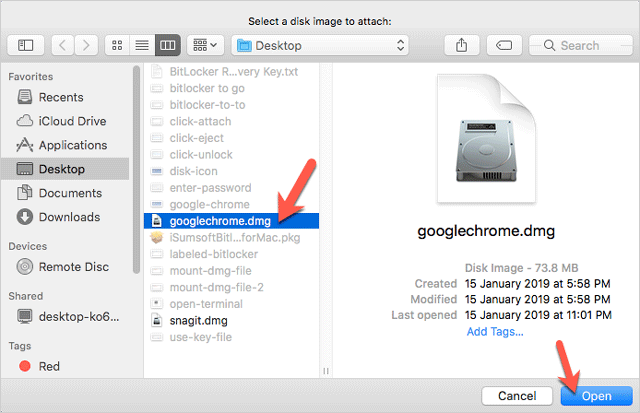
Step 2: Double-click the file to mount it as a virtual disk.
Method 2: Use Disk Utility on Mac to mount DMG files
Disk Utility is a built-in tool that manages disk images. It can mount, open, or check DMG files. Some files may fail to open with Finder, so Disk Utility is a stronger backup method.
This option helps when the file seems damaged or when you want more control over the mounting process. It is also useful for users who work with larger disk images.
How it helps
- Good for damaged files
- More control over mounting
- Helpful for large files
- Built in and free
Steps
Step 1: Open Disk Utility on your Mac.
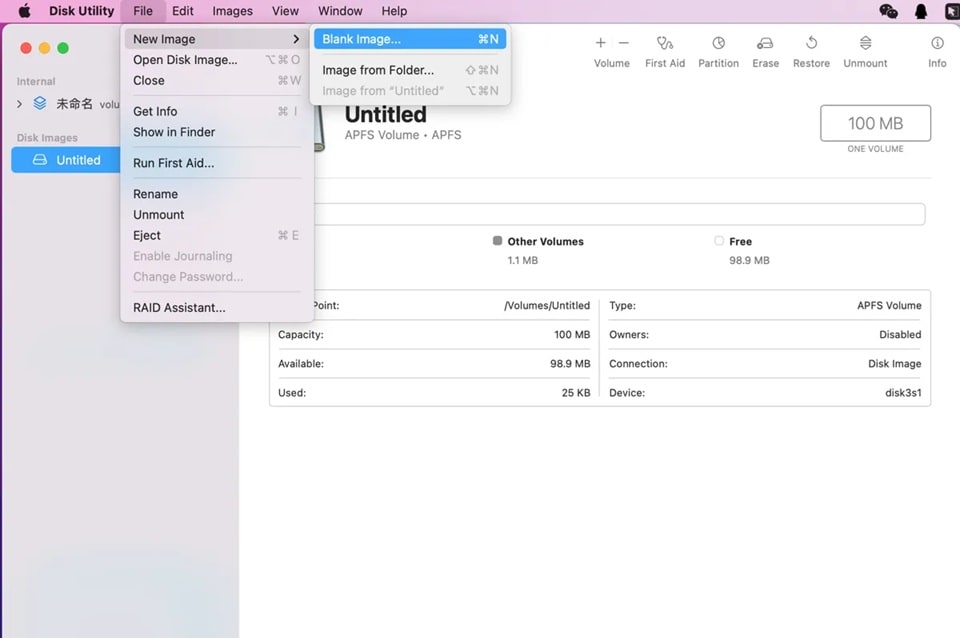
Step 2: Click File, choose Open Disk Image, and select the DMG file.
Method 3: Convert DMG to ISO format for Windows compatibility
Windows cannot open DMG files directly. You can convert the DMG file to ISO format. ISO works much better on Windows. After conversion, you can open the file with common tools.
This method helps people who want to explore the content of a DMG file on Windows without installing a Mac system. It is also useful for users who want to burn the file to a disk.
How it helps
- Works well on Windows
- Easy to burn to a disk
- Supports many tools
- Good long-term storage format
Steps
Step 1: Use any DMG to ISO converter tool like AnyBurn.
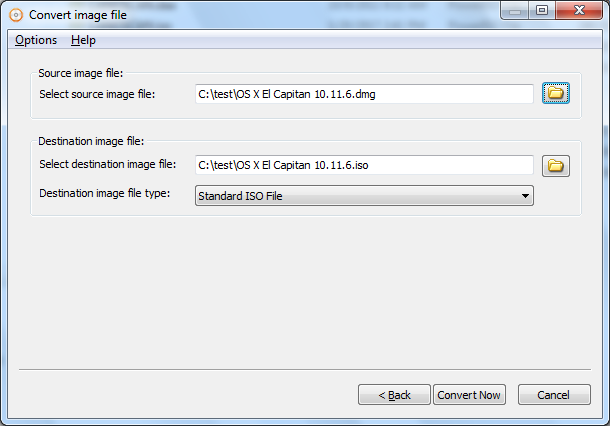
Step 2: Select the DMG file and convert it to ISO.
Method 4: Use third-party tools on Windows
Windows users can open DMG files with tools such as 7-Zip, WinRAR, or DMG Extractor. These tools extract files in a simple way. They do not mount the file like macOS, but they let you view the content.
This method helps people who only want to check the files inside the DMG image. It is also useful for users who download Mac apps for testing or file extraction.
How it helps
- Let Windows users open DMG
- Simple extraction
- Works with large files
- No conversion required
Steps
Step 1: Install a tool like 7-Zip, WinRAR, or DMG Extractor.
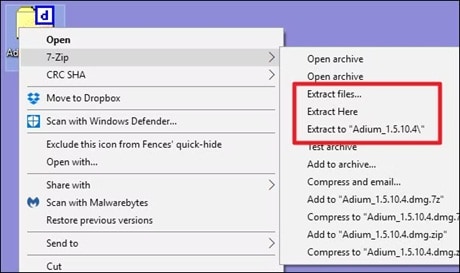
Step 2: Right-click the DMG file and select Extract.
Method 5: Mount DMG files with virtual drive software on Windows
Some tools can mount DMG files like a real disk. This helps users who want a full disk image view. It works well for users who need to explore folders, install files, or copy items.
This option helps people who work with many Mac installers. It also helps people who need to handle technical files that need full disk access.
How it helps
- Full disk view
- Good for testing
- Works with complex files
- Easy to explore content
Steps
Step 1: Install a virtual drive tool that supports DMG, like AnyToISO.
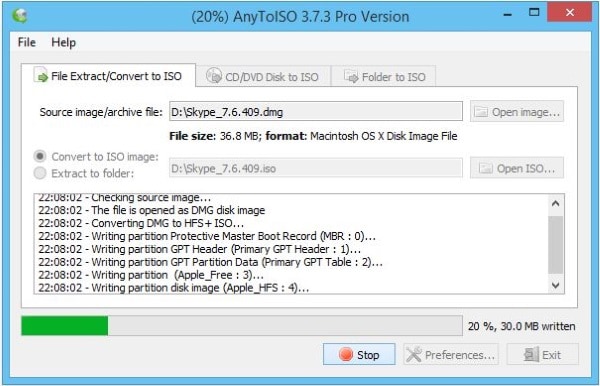
Step 2: Open the tool and mount the DMG file.
Part 4: Accidentally Deleted DMG Files? Use Recoverit
If your DMG files are deleted or lost, you can still get them back. Many users search for How to recover DMG files on Windows and Mac after errors, formatting issues, or system crashes. Recoverit is a strong recovery tool that helps users restore DMG files with little effort. It works across different systems and supports many file types.
Recoverit was created to help users who lose important files by mistake. It scans the drive deeply and brings back the files you thought were gone. The tool is simple enough for new users while still offering powerful features for advanced users.
It is a trusted tool for people who work with many DMG files. It helps when installers are deleted, when backups are lost, or when you remove a DMG file without thinking.
Why use this tool
- Strong scan system
- Works on Windows and Mac
- Simple interface
- Supports many file types
- Recovers damaged DMG images
- Safe for your system
Steps to recover DMG files
Step 1: Install and open Recoverit on your system. (Supported on both Windows and macOS).

Step 2: Choose the drive where the DMG file was stored. Run a scan.

Step 3: Click Recover. Restore the file that appears in the results.

Part 5: Pro Tips for Handling DMG Files
DMG files are simple once you learn how they work. A few tips can help you use them safely and avoid problems.
Useful Tips
- Always verify the source Only download DMG files from trusted sites to avoid unsafe apps.
- Keep backups Store a copy of important DMG files to avoid loss.
- Check file size Large files may take time to mount, so be patient.
- Do not force open damaged files Use Disk Utility or repair tools instead.
- Keep your macOS updated New updates improve DMG handling.
- Use strong passwords for encrypted DMG files A good password protects sensitive data.
- Free space before mounting large DMG files Mounting needs space on the system.
- Remove the virtual disk after use Eject the disk to avoid confusion and save system memory.
Conclusion
Understanding what is DMG helps you manage Mac software and files with confidence. The file type is simple once you learn how DMGs work and what is DMG file is used for. You can open it easily on a Mac, and you can use several tools to open it on Windows. The steps explained in this guide help users choose the right method based on their needs.
If you lose the file by mistake, you can still learn how to recover DMG files on Windows and Mac by using a good recovery tool. With simple care, DMG files can be handled safely on both Windows and macOS.
FAQs
-
1. Why do Mac apps use DMG files?
Mac apps use DMG files because they keep installation clean and organized. The file acts like a container that holds the app and related items. -
2. Can Windows open DMG files directly?
Windows cannot open the file directly. You need extraction tools or conversion steps to access the content. -
3. Are DMG files safe?
DMG files are safe when you download them from trusted places. Unsafe sites may include harmful files, so always verify the source.



 ChatGPT
ChatGPT
 Perplexity
Perplexity
 Google AI Mode
Google AI Mode
 Grok
Grok






















