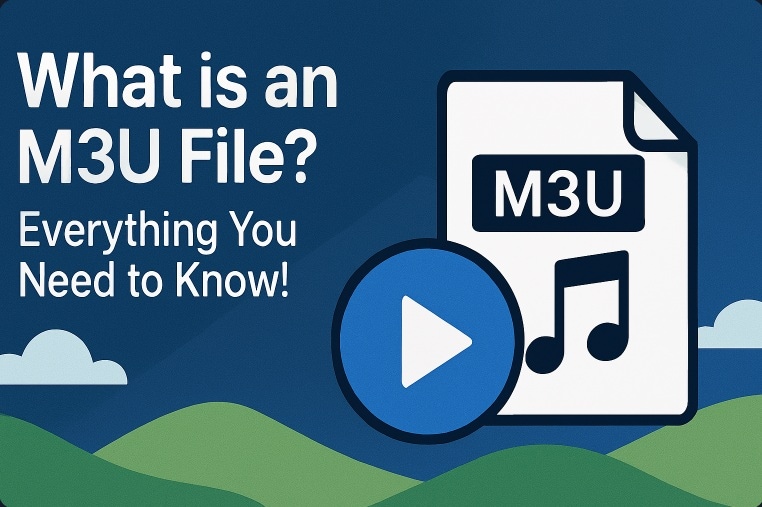
M3U files are a common sight when organizing playlists or streaming media. They may look simple, but they hold powerful instructions for media players, telling them what to play and in what order. This makes them essential for managing long lists of songs or videos.
Their lightweight structure means they load quickly, even on older devices. M3U files work across desktop apps, mobile players, and streaming platforms. You’ll often find them bundled with IPTV services or embedded in streaming tools.
Inside each file are paths that point to audio or video content. That’s why users often want to understand how M3U works. It’s a small format with a big impact on how we experience digital media.
Try Recoverit to Recover & Repair Video/Photo/Docs etc.
Security Verified. Over 7,302,189 people have downloaded it.
Table of Contents
Part 1: What is an M3U File
Many users ask what is an M3U file because the format appears in music apps, IPTV tools, and streaming systems. The file itself is plain and holds only text. It lists paths that point to media files. These paths may link to local drives, shared folders, or online streams. This simple design makes the M3U file format easy to use in many devices.
The format is also common in IPTV M3U setups. Many streaming services use this method to load channels and radio links. When someone tries to understand what is a M3U playlist, they see that it acts like a guide for the media player. It tells the player where the stream or file is stored. The system then fetches the link and plays it.
This explains why many apps continue to support the format. It is light, fast, and works with long lists that users manage each day.
Part 2: How to Play M3U Files on Windows 10
Many users look for simple steps on how to play M3U files on windows 10 because not every app loads these lists correctly. The system supports many media tools, and most of them can read the format. Some users also want to know how to play M3U8 filkes on windows because the M3U8 version works in a similar way. Both formats rely on paths and links that point to media.
This part explains common methods that help users understand how to play a M3U file and how to open M3U file items correctly. The steps work for local lists as well as streaming lists. Users who manage IPTV channels also depend on these methods. Each method includes a short guide so that new users can follow the steps with ease.
Method 1: Use VLC Media Player
Many users search how to play M3U on VLC because the player is known for supporting M3U playlists without extra setup. VLC works on many systems and supports a wide range of audio and video codecs. It can read long playlists and load links inside them with ease. This makes it useful for both music lists and IPTV lists.
The player handles text-based lists well. It reads local paths and online links with no trouble. This makes it popular in the streaming world. Users who collect large playlists also trust VLC because it works well even with long entries. VLC can also manage items for users who compare M3U vs M3U8 lists.
How does this method help
- It loads M3U playlists with no extra tools.
- It works with IPTV M3U streams smoothly.
- It supports both M3U vs M3U8 formats.
- It reads long paths with stable results.
Steps
Step 1: Install VLC and open the player on your system.
Step 2: Drag your M3U file into the window or choose it from the File menu.
Method 2: Play with Windows Media Player
Many users ask how to play M3U files on Windows 10 with built in options. Windows Media Player can open simple playlists and read paths stored inside them. It may not load advanced streaming lists, yet it works well for basic playback. This option helps users who want to use the default system player for quick tasks.
The app is simple and works well for users who store music locally. It reads M3U lists created by many tools. It also works well for older collections because it handles basic text lists. This makes it a useful tool for users who want a familiar environment.
How does this method help
- It uses built-in system features.
- It handles basic playlist paths.
- It offers a clean and simple view.
- It needs no extra steps to install.
Steps
Step 1: Open Windows Media Player.
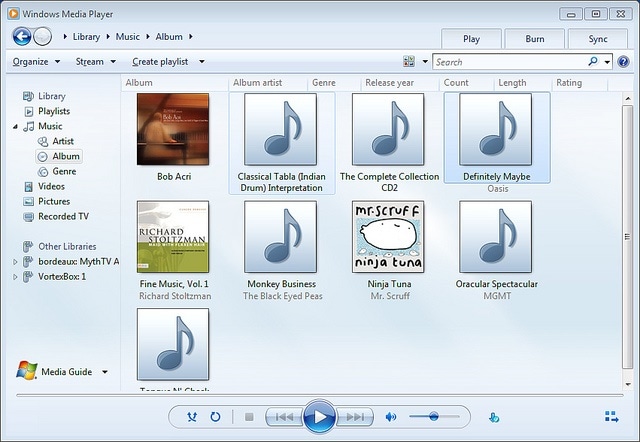
Step 2: Drag your playlist into the window or load it through the File option.
Part 4: How to Recover Deleted M3U Files
Users often search how to recover deleted M3U files when playlists vanish due to clearing folders or system issues. These files may be small, but they hold a large number of linked items. Losing them means losing organized paths. Recovery is often possible because many systems store deleted items for a short time.
Some users rely on cloud storage or backup systems. Others use recovery tools to scan the drive. Some users also enable File History. This part explains clear methods to restore missing playlists. These steps help users manage M3U playlists again and regain access to linked content.
Method 1: Use the Recoverit Data Recovery Tool
Many users look for a direct method when they want to know how to recover deleted M3U files. Recoverit finds missing items by scanning the storage drive. It works even when the file has been removed from the Recycle Bin. The tool also restores playlists for users who rely on IPTV lists and M3U playlists to manage channels.
The scan process works in many file systems. It can recover items lost after formatting or cleaning. This makes it one of the most dependable methods for users who store large playlist collections.
How does this method help
- It locates the M3U file format quickly.
- It recovers items after drive cleaning.
- It helps users restore media lists.
- It supports many drive types.
Steps
Step 1: Install Recoverit, open the program, and allow it to load the main screen.

Step 2: Run a full scan, review the results.

Step 3: Click Recover. Restore the playlist you want to recover.

Method 2: Check the Recycle Bin
Some users delete files by mistake. The Recycle Bin holds these items until it is cleared. Many users find missing playlists quickly by checking this folder. This method is helpful for recent deletions. It also restores long playlists with no extra steps.
The process works well for users who use the same folder for all playlists. It helps in cases where the file was removed during quick cleanup. Users can restore items with one click.
How does this method help
- It is simple and fast.
- It restores files without tools.
- It works well for local playlists.
- It helps users fix mistakes.
Steps
Step 1: Open the Recycle Bin.
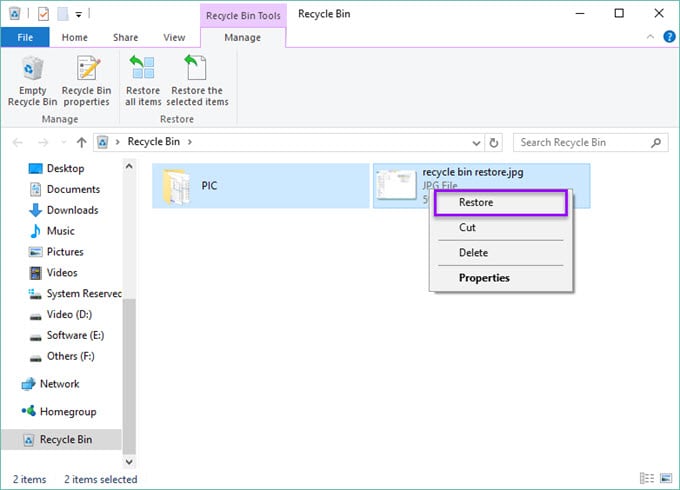
Step 2: Right-click the file and choose Restore.
Method 3: Restore from backup or cloud storage
Some users store their files on backup drives or cloud folders. When a file is deleted, the older version remains in the backup. This helps users restore playlists without scanning tools. It is common for users who move files often or manage large lists.
Cloud storage also maintains older versions of files. This gives users more chances to restore earlier playlists when needed.
How does this method help
- It restores earlier versions.
- It protects files from damage.
- It works on many devices.
- It also helps with M3U vs M3U8 items.
Steps
Step 1: Open the backup or cloud folder from Google Drive.
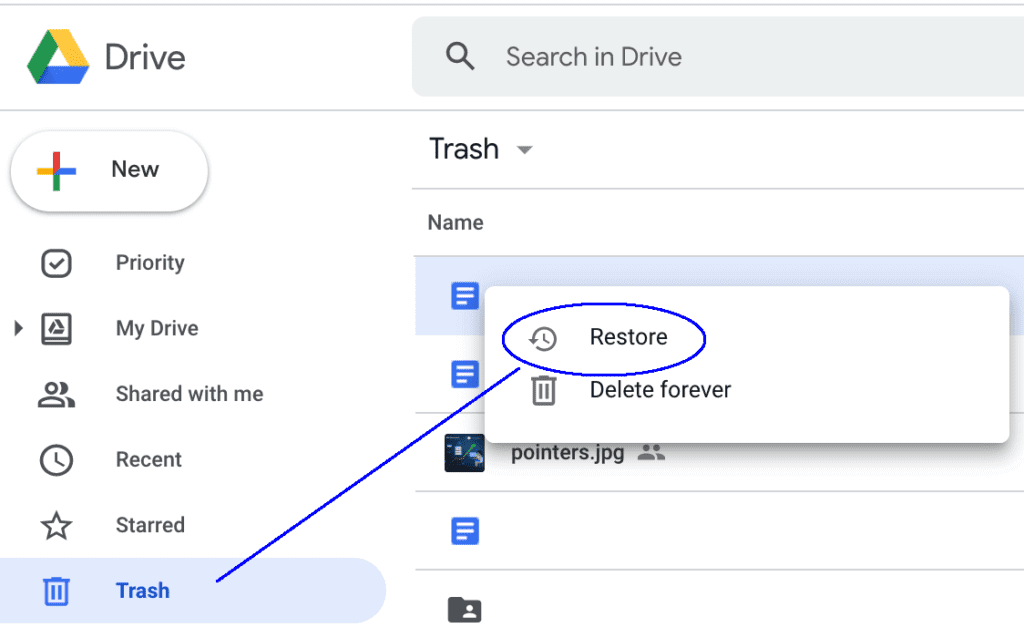
Step 2: Copy or download the older playlist.
Method 4: Use File History (Windows)
File History stores older versions of files. If a playlist is removed or changed, the older entry may still be available. Users who keep File History active can restore missing M3U playlists without extra tools.
This method works well for those who store files in fixed folders. It also helps users who work with long playlists for media tasks.
How does this method help
- It restores older file copies.
- It works within Windows.
- It helps avoid full loss.
- It supports many file types.
Steps
Step 1: Open File History in the Control Panel.
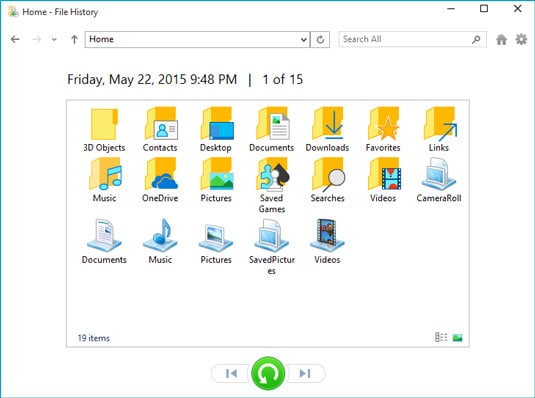
Step 2: Find the older version and restore it.
Part 5: Pro Tips for Handling M3U Files
This part offers helpful advice that supports users who work with playlists. These points help people understand what is M3U and how to use it correctly.
- Keep a backup of your playlists to avoid sudden loss.
- Save IPTV lists in safe folders for cleaner access.
- Use apps that support the format correctly.
- Name files with clear titles.
- Use VLC for long collections because it handles them well.
- Check stream links when playback fails.
- Update file paths when moving media.
- Keep online and local lists separate.
Conclusion
The M3U file format stays useful because it is simple and clear. Many users learn what is an M3U file when they start working with playlists or streaming links. The format holds paths that point to media items. It also works well for people who manage many songs or channels.
The format stays popular in music apps, IPTV M3U setups, and streaming tools. Users can learn how to play M3U files on Windows 10 or how to play M3U on VLC with basic steps. When playlists are lost, users can follow the recovery steps in this guide to restore them.
FAQs
-
1. Why do some playlists fail to play
The links may be broken. The media may be removed. The app may not support the codec. The network may also cause playback errors. -
2. Can this format be used for IPTV
Yes. IPTV M3U lists store channel links in a simple structure. Many apps use this format for loading channels. -
3. Can Windows open these lists by default
Yes. Windows Media Player can load simple lists, though complex streaming lists may need VLC.


 ChatGPT
ChatGPT
 Perplexity
Perplexity
 Google AI Mode
Google AI Mode
 Grok
Grok






















