Losing photos from a camera memory card feels devastating after capturing important personal moments. Accidental deletion, formatting errors, corruption, or sudden card failure are common causes of unexpected data loss. Fortunately, camera memory card recovery is often possible when the right steps are taken. Modern recovery techniques can retrieve photos and videos from SD, microSD, and CF cards.
Understanding how memory cards store data helps users avoid permanently overwriting recoverable files. This guide explains effective camera memory card recovery methods suitable for beginners and advanced users alike. It also highlights best practices to protect photos and reduce future data risks.
Try Recoverit to Perform Camera Data Recovery

In this article
- Stop Using the Memory Card Immediately
- Connect the Card to a Computer with a Card Reader
- Use Photo Recovery Software (Windows/Mac)
- Use Camera-Specific or Brand-Provided Recovery Tools

- Recover from a Backup or Cloud Service
- Check the Camera's Internal Trash/Recycle Bin (If Available)
- Try a Different Device or Reader to Ensure It's Not a Reader Issue
- Create a Disk Image of the Card and Recover from the Image
- Use Command-Line or System Tools Carefully (Read-Only First)
- Send the Card to a Professional Data Recovery Service
Part 1. Why Digital Camera Memory Cards Lose Photos
Digital camera memory cards can lose photos unexpectedly, even when they appear to function normally. Understanding the causes behind photo loss helps prevent permanent data damage and improves camera SD card recovery success.
- Accidental Deletion: Photos can be deleted by mistake while browsing images on the camera or computer. This often happens when users quickly clear space without double-checking selected files.
- Memory Card Formatting: Formatting removes the file directory that tells the camera where photos are stored. Although the data still exists initially, continued use can overwrite it permanently.
- File System Corruption: Improper removal of the card, sudden power loss, or camera crashes can damage the file system. When this happens, the card may become unreadable or show missing files.
- Physical or Logical Damage: Physical damage from heat, moisture, or bending can affect the card's internal components. Logical damage occurs when software errors prevent proper data access.
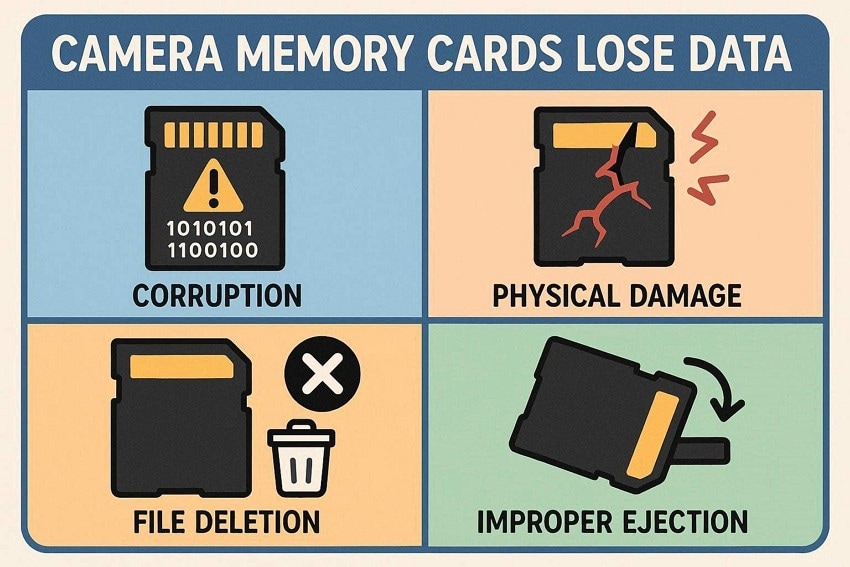
Signs You Need to Recover Photos
- Photos Suddenly Disappear: Previously visible photos may vanish without warning from the memory card. This usually indicates accidental deletion or file system corruption.
- Memory Card Shows Errors: The camera or computer may display error messages asking to format or repair the card. These warnings often signal underlying data structure problems.
- Files Appear Unreadable: Photos may show corrupted files that cannot be opened or previewed. This suggests incomplete data transfer or damaged file headers.
- Card Not Detected Properly: The memory card may not appear or repeatedly disconnect when inserted. This often points to hardware issues or severe file system errors.
Part 2. Rescue Lost Pictures: Digital Camera Memory Card Recovery Made Easy
Losing photos from a digital camera memory card can feel overwhelming, but recovery is often possible. Using the right method at the right time can significantly improve your chances of restoring lost pictures safely during camera card recovery.
1. Stop Using the Memory Card Immediately
As soon as you notice photo loss, stop using the memory card to prevent overwriting data. Continued shooting, deleting, or transferring files can permanently replace recoverable photo data. Safely remove the card from the camera and store it until you begin recovery using a reliable method.
2. Connect the Card to a Computer with a Card Reader
Insert the memory card into a dedicated card reader and connect it to a computer. Card readers provide more stable access than cameras and reduce connection errors. Ensure the card is detected properly before attempting any recovery steps or scanning tools.

3. Use Photo Recovery Software (Windows/Mac)
To recover files from a memory card successfully, it is important to use a reliable and powerful data recovery solution. Recoverit is a comprehensive recovery tool designed to handle over 10,000 different data loss situations. Its latest V14 release delivers improved scanning speed and enhanced recovery accuracy by locating deeply hidden and inaccessible files.
Recoverit allows users to refine scans using custom filters, making it easier to target specific folders or storage locations. In addition, the software supports recovery from more than 1 million storage devices, making it a flexible option for camera card data recovery.
Key Features
- File Preview: This feature lets you view recoverable files before restoring them, ensuring accuracy.
- Batch Recovery: Users can restore multiple files at once, saving time during large recovery tasks.
- Wide Format Compatibility: Recoverit supports over 1,000 file types, including photos, videos, documents, and more.
A Step-by-Step Guide to Recovering Memory Card Files Using Recoverit
Recoverit offers a straightforward recovery process, which can be understood using the following steps to restore files from a memory card:
- Choose SD Card Recovery Mode
Launch Recoverit V14 and click the "SD Card Recovery" option from the left panel.
- Connect and Scan the SD Card
Insert the SD card into your computer and allow Recoverit to scan it for missing files. Once the scan completes, select the files you want and click "Recover."
- Select a Save Location
Choose a secure folder or drive to store the recovered files, then click "Recover" to complete the process.
4. Use Camera-Specific or Brand-Provided Recovery Tools
Some camera brands offer dedicated recovery utilities designed for their devices. The camera memory card recovery software are optimized for brand-specific file structures and formats. Download the official software, connect your card, and follow on-screen instructions for safe and compatible photo recovery.
5. Recover from a Backup or Cloud Service
If you previously backed up your photos, recovery becomes much easier. Check cloud services, external drives, or computer backups linked to your camera or memory card. Restoring from backups avoids the risk of further data loss and ensures original image quality. The following guide presents how to recover memory card photos from Dropbox, a known cloud backup service:
Instructions. Open Dropbox, access your target photo, and click the "Menu" option to "Download" the file.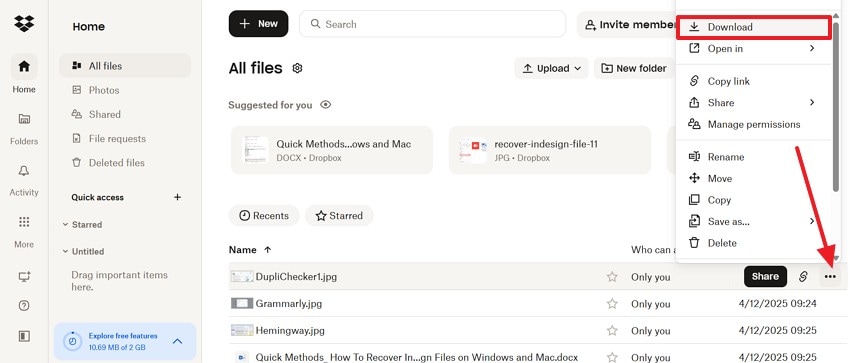
6. Check the Camera's Internal Trash/Recycle Bin (If Available)
Some modern cameras include a temporary delete or trash feature. Review camera menus to see if deleted photos are still stored internally. If available, restore the images directly from the camera before removing the memory card or performing advanced recovery steps.
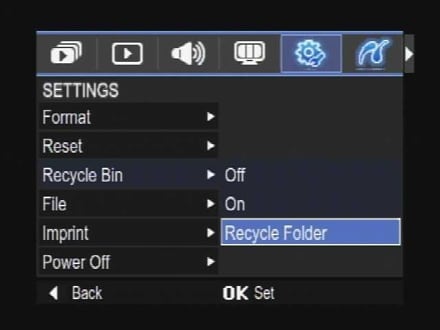
7. Try a Different Device or Reader to Ensure It's Not a Reader Issue
Sometimes the problem lies with the card reader, not the memory card itself. Test the card using another reader, computer, or camera. If the photos appear on a different device, you can safely copy them without needing a recover photo from digital camera software.
8. Create a Disk Image of the Card and Recover from the Image
Creating a disk image preserves the current state of the memory card. Recovery software can then scan the image file instead of the physical card. This reduces wear, prevents accidental overwriting, and allows multiple recovery attempts without risking further damage.
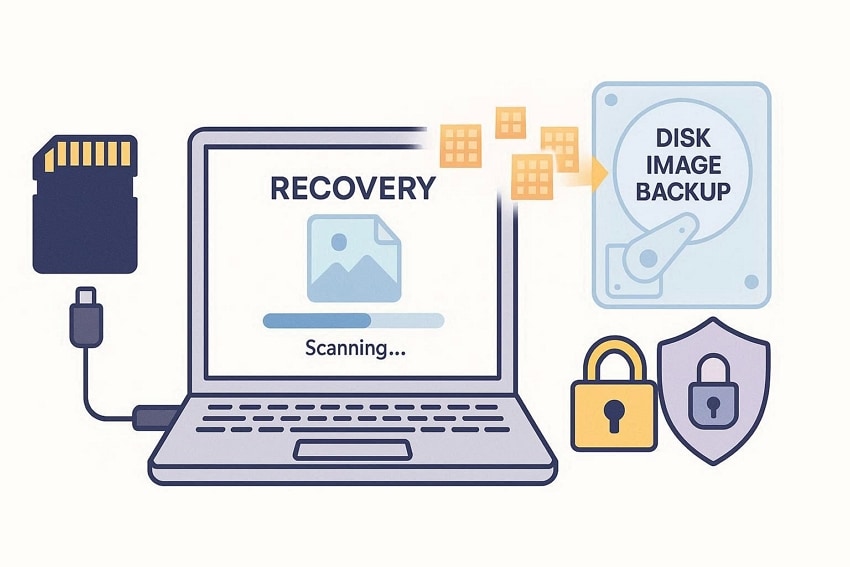
9. Use Command-Line or System Tools Carefully (Read-Only First)
Advanced users can use system tools to diagnose memory card issues. Always start in read-only mode to avoid modifying data structures. Improper commands may worsen corruption, so this method is best used for inspection rather than direct recovery.
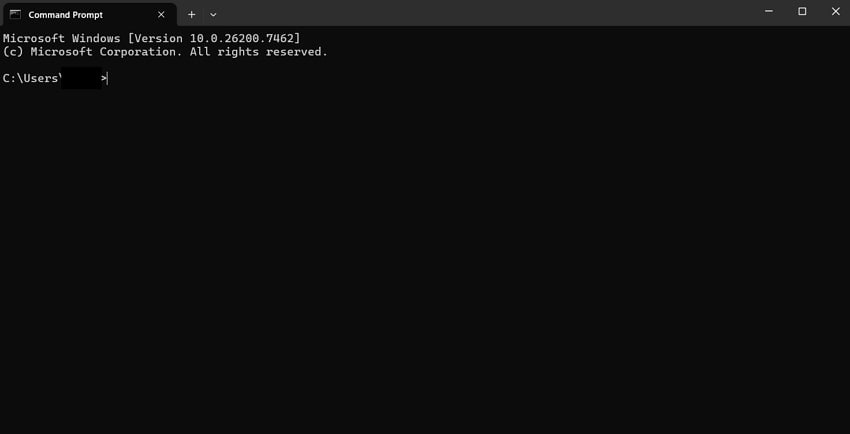
10. Send the Card to a Professional Data Recovery Service
When the card is physically damaged or software recovery fails, professional services offer the best chance of success. Specialists use advanced equipment to retrieve data safely. Although costly, this option is ideal for irreplaceable photos and severe memory card damage.
Part 3. Tips to Maximize Memory Card Photo Recovery Success
Recovering photos from a memory card requires quick action and the right approach. Following proven best practices can significantly improve your chances of successful camera memory card recovery:
- Stop Using the Memory Card Immediately: Continuing to use the memory card can overwrite deleted photos and reduce recovery chances. Removing the card right away helps preserve recoverable data.
- Avoid Formatting or Repair Prompts: Formatting or repairing the card can permanently erase file references needed for recovery. It is best to ignore these prompts until recovery attempts are complete.
- Use a Reliable Card Reader: A faulty or low-quality card reader can cause connection errors or incomplete scans. Using a reliable reader ensures stable access to the memory card during recovery.
- Perform Recovery on a Computer: Recovery software works more effectively on computers than on cameras. Computers provide better scanning capabilities and reduce the risk of further data loss.

Conclusion
Losing access to important memory card photos is disappointing for professionals. This article was a detailed guide to camera memory card recovery using various techniques and tips. For ensured memory card file retrieval, Recoverit is the best option. This tool supports more than 10,000+ lost file scenarios to cater to wide range of audience.
FAQ
1. Can deleted photos from a digital camera card be recovered?
Yes, deleted photos can often be recovered if the memory card has not been overwritten. Using a reliable recovery tool like Recoverit improves the chances of successful restoration.2. What should I do first after losing photos from a camera card?
Stop using the memory card immediately to prevent overwriting lost data. Remove the card from the camera and prepare it for recovery.3. Can I recover photos from a formatted camera memory card?
Photos can still be recovered after formatting if no new data has replaced them. Tools such as Recoverit can scan formatted cards and retrieve recoverable images.4. Is it safe to recover photos directly on the camera?
Recovering photos directly on the camera is not recommended due to limited functionality. Using a computer-based recovery solution provides better scanning and safer results.



 ChatGPT
ChatGPT
 Perplexity
Perplexity
 Google AI Mode
Google AI Mode
 Grok
Grok






















