Data loss can occur unexpectedly, disrupting personal and professional tasks. It can happen due to accidental deletions, formatting errors, or system crashes. Since losing essential files can be stressful, data recovery tools like Remo Recover provide a reliable solution. Designed for ease of use and efficiency, it is a versatile software that caters to individuals and businesses.
Its support for a wide range of storage devices ensures users can retrieve lost files virtually from any source. The software also boasts advanced recovery algorithms capable of handling various file formats. This article delves into Remo Recover’s key features and performance and introduces a powerful alternative.
Remo Recover: The Quick Verdict
Remo Recover is a capable data recovery tool with decent features, but it falls short in areas like deep scan speed and user interface. Is it safe? Yes, the official software is safe, but beware of cracked versions. For a more powerful and user-friendly experience, we recommend our top alternative.
- Overall Rating: 3.5/5.0
- Best For: Basic file recovery on Windows & Mac.
Part 1. An Introduction to Remo Recover: Easy File Recovery
Losing your critical content can affect your personal and professional aspects of life in a bad way. Irrespective of the unfortunate event, all users desire a secure method of file recovery. Various data recovery tools have been developed to address this, with Remo Recover as a notable solution. It is a comprehensive content retrieval software designed to get back lost, deleted, or formatted data.
The program works for a variety of storage devices, including hard drives, SSDs, USB drives, and memory cards. Its advanced recovery algorithms make it accessible to all users seeking to recover diverse content types. With innovative AI filters, you can intelligently and quickly locate the file you're looking for. Remo file recovery support for more than 100 complex data loss scenarios to ensure a more practical experience.
Key Features of Remo Recover
- Dual Scan Tech: It employs a dual scanning mechanism to get your content back. A quick scan to identify recently deleted files is followed by a deep scan to locate older lost data.
- Augmented Preview: Before finalizing the recovery process, users can preview recoverable files. Doing so helps ensure the correct data is restored without unnecessary retrievals.
- Advanced Filters: To streamline the process, the software offers filters that allow users to sort and locate specific data. These enhance efficiency and are based on parameters like name, date, size, and file type.
- Broad Data Format Support: The program uses specialized algorithms to recover 500+ file types. These range from photos and audio to video and documents to ensure versatility in data retrieval.
- Storage Devices: You can get your content back from 1000+ storage disks via this app. It works for hard drives, SSDs, USB drives, and memory cards, making it a versatile choice.
Remo Recover Pros & Cons
How to Employ Remo Recover to Retrieve Lost Data from Your System?
Follow these detailed instructions to get your deleted content back in no time with Remo Data Recovery software:
- Begin by launching the software and accessing the main screen to select the targeted location from “Drives and Partitions.” After choosing it, tap “Scan” and wait for the program to file and load the deleted data.

- During the scan, you can click “Dynamic Recovery View” to see all the content the app has recovered. When looking for a specific file, hit “Filter” and utilize its “Advanced Filter” to locate the desired content.

- After finding the targeted files, employ the “Preview” button to verify their integrity. Finally, press “Recover” and opt for the preferred location to secure the newly recovered data.

Can Remo Recover Restore Files From an Emptied Recycle Bin?
A common question is whether Remo Recover can handle files deleted from the Recycle Bin. Our tests show that it can. The software's deep scan mode is designed to locate file remnants on the drive even after the Recycle Bin has been emptied. This makes Remo's recycle bin recovery feature a viable option for one of the most frequent data loss scenarios on Windows.
Part 2. Perfect Alternative: Wondershare Recoverit For Windows
While Remo Recovery offers a robust solution for data retrieval, it's worth exploring other options. One such tool is Wondershare Recoverit, renowned for its comprehensive data recovery capabilities. It is a versatile content retrieval software designed to help users get back lost or deleted files in no time. Its underlying features efficiently rescue lost data with an almost 100% success rate, giving it a clear advantage over its rivals.
The program has been meeting users' needs for over two decades with complete trust. Furthermore, it boasts over 35 patent techs to ensure that your content is recovered from the deepest locations. Additionally, no harm is done to your data during the retrieval operation to maintain its integrity.
Try Wondershare Recoverit to Perform Data Recovery

Notable Features of Wondershare Recoverit
- Comprehensive Data Recovery: Recoverit can get back over 1,000 file formats from more than 2,000 storage devices. These include SD cards, HDDs, external devices, and even crashed computers running Windows or Mac.
- Advanced Video Recovery and Repair: The software offers enhanced video-related prowess to let users retrieve and fix corrupted videos. This capability even includes Ultra HD, 4K, and 8K formats with no loss in quality.
- NAS and Linux Data Recovery: It supports content retrieval from Network Attached Storage devices and Linux machines. That provides flexibility and hope for users operating across different platforms.
- Crashed System Recovery: In cases of system failure, the app can create a bootable USB drive to recover data from unbootable computers. Doing so will ensure critical data can be retrieved even when the system won't start.
- Dynamic Interface with Preview Functionality: A clean and user-targeted design allows all types of users to get their erased files back. Plus, the preview feature for recoverable content ensures the correct data is restored.
Remo Recover vs. Wondershare Recoverit (Side-by-Side Comparison)
| Feature | Remo Recover | Wondershare Recoverit |
| Overall Rating | ||
| Safety & Security | Generally safe (official version) | 100% Secure & Verified |
| Recovery Success Rate | Good | High (Patented Technology) |
| Supported File Formats | 500+ | 1000+ |
| Advanced Video Recovery | Basic | ✅ (Patented, supports 8K/4K) |
| NAS & Linux Recovery | ❌ Not Supported | ✅ Supported |
| Free Trial Limitations | Preview only, no recovery | Allows recovery of up to 100MB |
| Pricing | Starts at $69.97 | Check Current Deals |
Part 3. Step By Step Guide on Remo File Recovery Alternative [Detailed]
Employing this program to get your erased data back is a straightforward and quick process. Utilize the following elaborate instructions to successfully recover your deleted files across the Remo recovery software alternative:
Step 1. Launch the Software and Start Scanning the Location
Commence the operation by getting and running Recoverit on your system and moving to the “Hard Drives and Locations” tab. Here, select the location where the lost data was stored and hit the “Scan” button to proceed. As the scanning progresses, you will see your deleted content starts to appear on the screen.

Step 2. Locate the Content You Want via Filters
To ensure you are able to find the targeted files easily, it provides filters like "File Type," "Time," "File Size," and "All Files." Furthermore, you can use the search bar from the top right corner to look for the desired content. Once the scan is complete, browse the recovered data to see what has been retrieved.

Step 3. View the Recovered Files Before Storing Them
Utilize the “Preview” function on the chosen files to confirm their integrity and health. After you are satisfied with the results, hit the “Recover” button to save the received content on your computer. When selecting a location, ensure it is different from the one where the original data was located.

A Word of Caution: Remo Recover Crack Versions
While searching for a review, you might have come across terms like "Remo Recover crack" or "free license key". It's crucial to understand the risks associated with these. Cracked software often contains malware, viruses, or ransomware that can damage your computer and steal your personal data. Furthermore, they lack official support and updates, making them unreliable for critical data recovery.
Instead of risking your data, consider a safe alternative. Wondershare Recoverit offers a free trial that allows you to scan and recover up to 500MB of data for free. This way, you can test its powerful features safely and legally.
Conclusion
In summary, data loss remains a common challenge that requires reliable solutions to recover lost content. While Remo Recover software is a robust choice for file retrieval, Recoverit emerges as a powerful alternative. Its advanced capabilities and user-centric design simplify the process for individuals and professionals. Additionally, it supports over 1,000 file formats and is compatible with thousands of storage devices.
The program's extra features, like NAS and Linux support and bootable recovery options, set it apart as a comprehensive choice. For those seeking a versatile and dependable solution, Recoverit is a standout recommendation.
FAQs
-
1. Does Recoverit support RAID recovery?
It certainly includes advanced features that support this scenario and help you get your content back. While it does not require dismantling RAID arrays, the process may need technical expertise. -
2. Which tool is better for recovering large video files?
In this situation, Recoverit is the ideal option due to its dedicated feature for retrieval and repair of video content. It supports formats up to 8K resolution and offers specialized functions to fix corrupted or fragmented clips. -
3. Can Remo Recover restore files from NAS and Linux?
This robust program does not support these devices for content retrieval as it only works on macOS and Windows. Users looking to recover data from these platforms can opt for Recoverit without any worries. -
4. Is there a mobile version of Wondershare Recoverit for Android or iOS?
No smartphone-specific solutions are currently offered by this robust desktop program. There is a powerful app called “Dr.Fone App” that can aid you in getting back lost data from a mobile. -
5. Where can I find the official Remo Recover login page?
You can find the login for your account on the official Remo Software website. Be cautious of phishing sites.

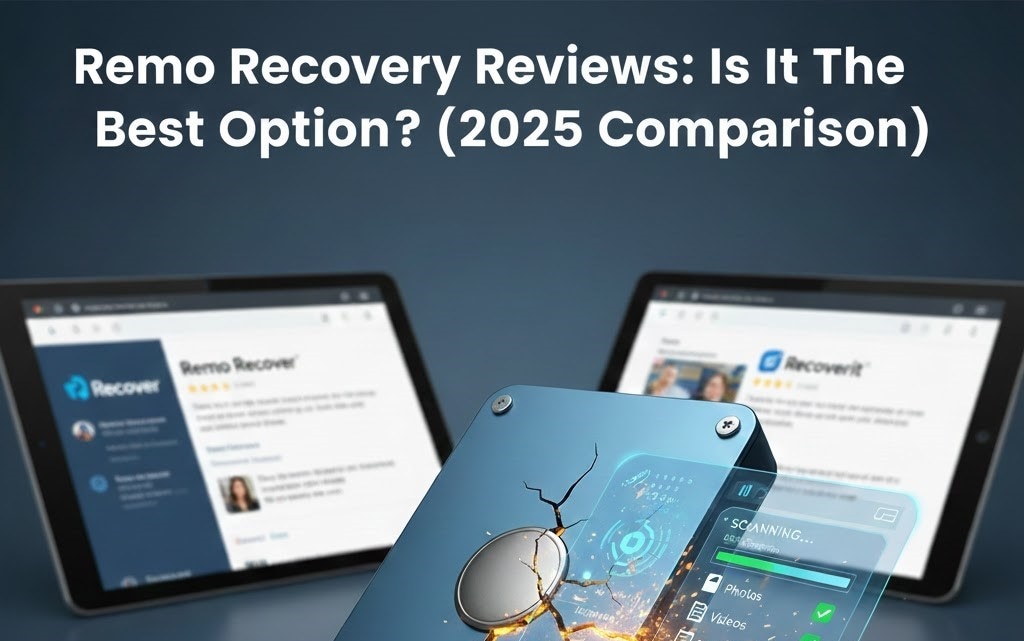

 ChatGPT
ChatGPT
 Perplexity
Perplexity
 Google AI Mode
Google AI Mode
 Grok
Grok






















