Feb 05, 2026 • Filed to: USB Recovery • Proven solutions
I have two USB flash drives; one Samsung Fit Plus 3.0 and the other of Kingston 3.0. Is there a way to check and compare USB speeds of both?
Every USB flash drive manufacturer promises high-speed data transfer. But do they fulfill their promises? And How to check USB hub speed?
To find out the truth, you will learn 10 fantastic software to check the speeds of different USB flash drives in this article. Any average computer person can use our list of tools. Let's begin with why your USB speed is so slow.
Part 1: Why Is Your USB Speed Slow?
One of the functions of a USB flash drive is to transfer data from one device to another. With advancements in technology, they have become swift, reliable, and highly portable.
Due to their growing use, USB flash drives are now found everywhere. But having a USB flash drive is not enough. You need to pick out a faster USB drive.
Are USB Flash drives innately slow? Or are there any reasons for them to perform slower? The answer is: Some factors can make your USB speed slow. But what are they? Let's find out some of the reasons:
- USB Port - Computers these days come with USB ports: USB 2.0 and USB 3.0. So if you are connecting a USB flash drive 3.0 inside a USB 2.0 port, the USB speed will get slower. USB 3.0 is faster, and you should connect your USB devices inside of it for maximum speed.
- USB Controller Drivers - If your USB controller's drivers are outdated or not compatible with your USB flash drive, then they can slow the speed. Make sure to check and update them.
- USB Viruses and Bad Sectors - If there is some virus or bad sector inside your USB drive or your system, both can cause slow speed for data transfer. A virus or bad sector should be fixed for maximum transfer speed.
- Incompatible File System - While formatting the USB drive, make sure to format it according to the compatible file system format. NTFS is preferred. An improper format can hinder the USB drive speed.
Part 2: 10 Tools on Windows to Check USB Flash Drive Speed
Now that you have known the reasons of slow USB speed, you will continue to learn about 10 tools to check your USB flash drive speed. You can decide which tool is suited to your need depending upon their functions, benefits, pricing, and operating system compatibility.
However, whatever the reasons are causing the problem, this section will help you with multiple solutions to fix the issue. Let's see below. Different methods to "fix USB flash drive cannot open".
1. USBdeview
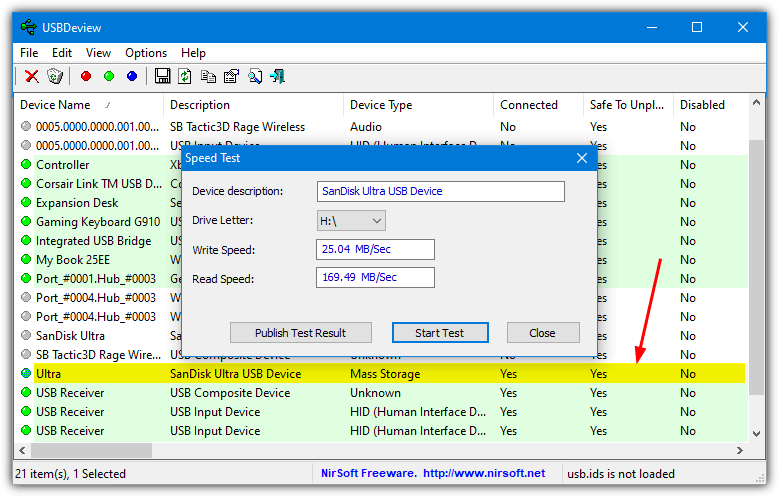
When it comes to USB drives utility software, USBdeview software by Nirsoft must be named.
It is a freeware. Moreover, it allows you to eject USB devices plugged into your computer. You can take USB flash drive speed tests and publish the results to compare the speeds of different USB devices.
It is effortless to use. Select your test USB flash drive from the list on its interface screen. Right-click on it and start the speed test. It will read and write a file of 100MB to your USB flash drive and get the test score. Apart from testing USB devices, you also AutoPlay media files automatically inside your USB devices.
2. SpeedOut
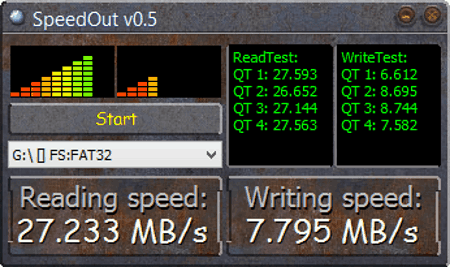
SpeedOut is also a freely available Windows software. You can quickly check the transfer speed of any portable device. Out of many software tools out there, its test results are highly accurate.
It follows a four-phase process. It is worthwhile to mention that when you are testing a USB flash drive, you can view the results of each phase individually. It is one of its core features that makes its results trustable.
It offers a simple abstract interface, which is easier to figure out but not that eye-pleasing.
3. CrystalDiskMark
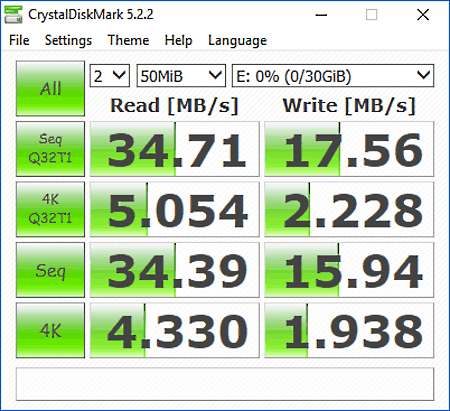
CrystalDiskMark is a Windows software that allows you to test your USB drive speed. It is simple software and can check any of your portable devices.
It stands out among other available tools because of its ability to set testing parameters.
In CrystalDiskMark, you can set parameters such as Test Count(number of tests to take), Test Size(Data to be used for testing), and Test Drive(which device to test). The testing process uses sequential and random data transfer techniques to obtain quality results. Advanced options of CrystalDiskMark also include Threads and Queues.
Complexity considered, though CrystalDiskMark seems like a perfect USB drive speed testing software, it is a little difficult for low-expertise computer users.
4. RMPrepUSB
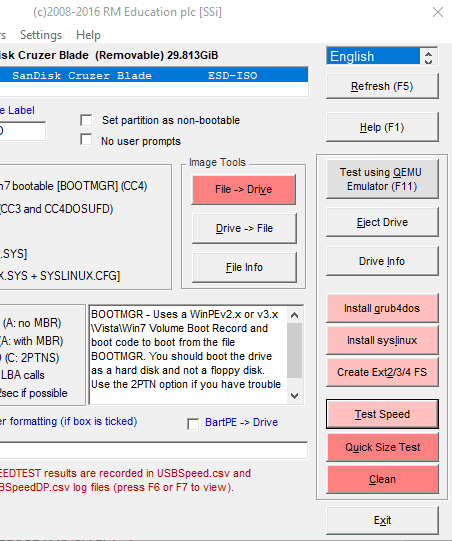
RMPreprUBS, another Windows OS, can be used to test flash drive speed for free. It is boot loader software. It can also find and show details of all the external storage devices connected with your system.
It only uses sequential data access in its testing process. All you have to do is plug your USB drive into a computer, click on Test Speed Button on its interface, and that is it. It will perform the test and show results in a CSV format. You can view results by pressing the F6 or F7 key.
Drawbacks are also included. For a simple USB drive speed test, this software is suitable. However, for comprehensive phase-wise results, it is not recommended. Also, you can lose your data inside your flash drive as well, so backup before you use this software.
5. Check Flash
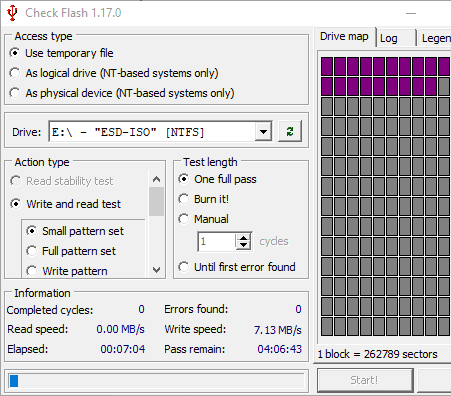
Check Flash is another free flash drive testing tool for Windows. You can check your read and write USB flash drive speed through it. It also allows you to find and fix errors in your storage and portable devices, along with speed checks.
The speed of Check Flash to find errors in your USB or storage devices and fix them requires time depending upon your device size. It checks every sector of your device. Also, test duration is impacted by various other settings of this tool. Settings include One Full Pass (perform just one selected test cycle). Burn It(test until stopped). Manually(enter testing cycles manually) and work until any error is found.
Another advantage of Check Flash is that it lets you decide on a read or write operation test. After testing, it creates a graphical drive map that shows sector-wise testing of your device and the remaining number of tests.
Indeed Check Flash is excellent software. But, it is not recommended for novice users who only want to check their USB flash drive transfer speed.
6. USB Flash Benchmark
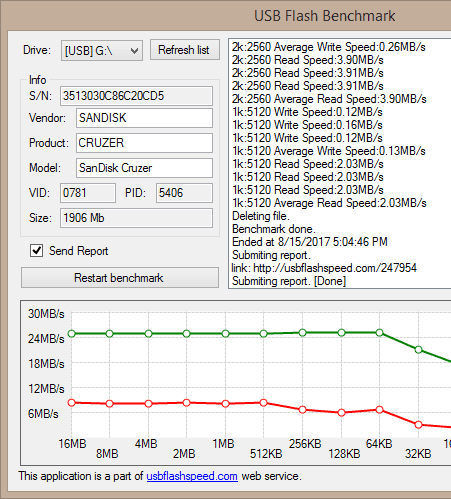
USB Flash Benchmark is another easy-to-use portable device speed test software available for Windows. You perform a speed test on any portable or storage device. Using its interface, you can go through the dropdown list and select your drive to be tested.
When you select your device, it compiles and shows you its complete information, including manufacturer name, storage, size, PID, VID, etc. It tests your USB flash drive by performing read and write operations using varied size data. The results are in a graphical format that is easier to analyze. You can also publish the results for comparison.
The software allows for easy results interpretation due to graphs, but these detailed results slow down the whole testing process. It can get a bit tricky for an unfamiliar user to use.
7. HD Tune
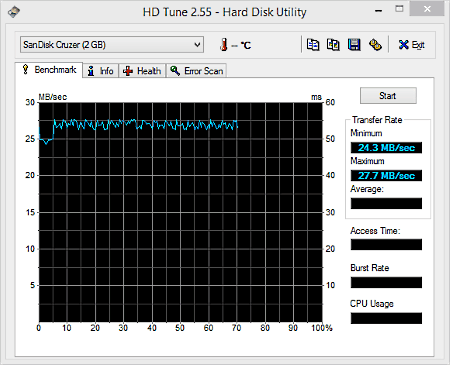
HD Tune is a Windows OS-supported disk utility tool. It can quickly check read-write speed, and find errors in your storage media. The best thing about HD Tune is its simple interface, from where you can easily select the storage device you wish to test.
Its interface also features all the information of the selected storage device. You can also see the minimum and maximum reading speeds on the sidebar. HD Tune offers you to read SMART (Self Monitoring, Analysis, and Reporting Technology) data of your storage devices. Windows OS alone does not allow you to view or access this data.
HD Tune is great software, but you have to pay to access its extra testing writing speed, log files, secure erase, and others. To unlock the remaining features, you have to buy HD Tune Pro that costs USD 34.95$ for a single-user license.
8. Disk Thruput Tester
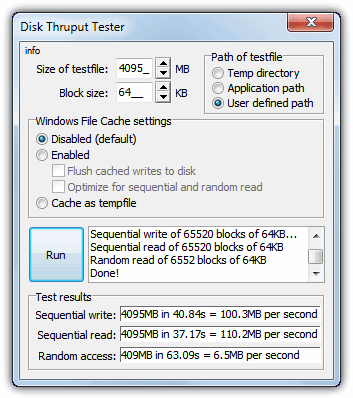
Disk Thruputt Tester is a Windows 10 software that helps you check USB flash drive speed. You can check your HDD and SSD along with USB flash drive testing.
It also allows the user to select a test size according to their needs. The software performs sequential access and random access options during reading and writing operations tests. Comparing both gives you great insights related to your USB flash drive speed.
Disk Thruput Tester is a freeware that you can download, use and install for free.
9. Flash Memory Toolkit
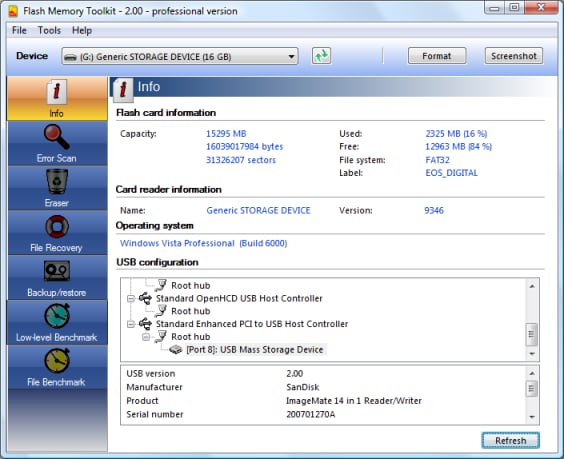
A potent tool that allows you to scan through your SD. Cards and all USB drives. It is free for personal use for Windows OS.
What makes it different is its vast number of features. Apart from performing benchmark speed tests, you can extract your device information to see if the product is genuine or not. It also supports error scan, file eraser, file recovery, and restore and backup.
With extensive features, there is a cost associated. You can buy a single-user license for USD 39.95$.
Also, it currently supports only Windows XP, Windows Vista, and Windows 7. There is no new update from their company about its latest releases, which creates a limited scope of usage for this software.
10. File Read Test
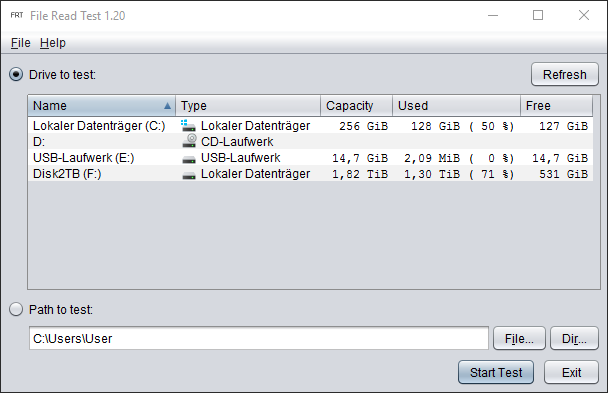
File Read Test is straightforward software that provides limited functionality. You can use it to test your USB flash drive reading speed. It comes with minimal settings and easy for anyone to use
Just connect your USB drive with your system, and click on the Start Test button on the interface screen. After performing the test, it will show you the file reading speed.
The limitation of this software is that you can only check the read speed of your USB flash drive. It is a free tool but unavailable for other operating systems such as macOS and Linux.
Indeed Check Flash is excellent software. But, it is not recommended for novice users who only want to check their USB flash drive transfer speed. It is only available for Windows OS that is another limitation of it.
Summary
Coming towards the end of our list, we hope you could pick and select the right tool for your needs. Some of the tools we have mentioned even allow some extra operations, such as finding errors and testing other media speeds such as hard drives and other features.
Part 3: Test USB Flash Drive Without a Third-party Software
If you don’t want to use any third-party software, you can also try the following ways to test your USB flash drive speed.
1. Using Command Propmt to Test Your USB Flash Drive Speed
The Command Prompt can also be a good speed tester. Here are the steps:
- Search Command Prompt in the search box next to the Start menu.
- Right-click on the Command Prompt option->Run as administrator.
- Type and enter the following command in the windows: winsat disk -drive X(replace X with the drive letter of the USB flash drive)

- Wait for the process to complete.
- Once it completes, you can check the USB speed from the result.
2. Using Task Manager to Check USB Flash Drive Speed
Task Manager is another Windows tool you can use on testing the USB flash drive speed. But it’s not a good choice to test your device’s maximum performance, as it only shows a real-time speed.
If it reaches your need, you can follow the steps below to test the speed using Task Manager:
- Press Ctrl+Shift+Esc simultaneously at your desktop.
- Click the Performance tab.
- Select your USB drive from the left menu.
- Now, you can check the read and write speed of your USB drive.


 Security Verified. 3,591,664 people have downloaded it.
Security Verified. 3,591,664 people have downloaded it.Conclusion:
With too many USB drive manufacturers, a user can slightly get into the dilemma of which USB flash drive to purchase. Buying a USB drive on the criteria of fast transfer speed is not a wrong choice. If you are low on budget and want a lightweight speed test software, then SpeedOut and USBDeview are a clear-cut option.
Also, if you are looking for a data recovery and restore option, you can try Flash Memory Toolkit software. But, there isn't any new version available for it, and it isn't freeware. I recommend Wondershare Recoverit Data Recovery Software as its alternative, which provides services on any OS platform and gives free 100 MB data recovery. To seek advanced functions you can also buy it with a favorable price.
USB Topic
- Recover USB Drive
- Recover files from USB.
- Recover data from raw drive.
- Recover corrupted USB.
- Recover Sandisk USB data.
- Recover Kingston USB data.
- Adata flash drive recovery.
- Format USB Drive
- Fix/Repair USB Drive
- USB device not recognized.
- Fixed: USB not detected.
- Repair your flash drive.
- Fix USB no media error.
- Know USB Drive

 ChatGPT
ChatGPT
 Perplexity
Perplexity
 Google AI Mode
Google AI Mode
 Grok
Grok























Sue Wayne
staff Editor