Feb 05, 2026 • Filed to: USB Recovery • Proven solutions
At some point, all of us look to transfer files from PC to iPad, including videos, photos, documents books, music, etc., owing to various reasons. In this article, we have given seven methods that will help you answer "how to transfer files from PC to iPad". Moreover, loss of data is also a common occurrence in these transfers, so we have also given a solution for that.
Part 1. How to Transfer Files from PC to iPad?
You might have several important files stored on their computer, as they are the best places when it comes to saving your data. However, the problem with PCs and Macs is that due to their huge size it is not convenient to always carry them with you.
Therefore, many times people choose to transfer document from PC to iPad, which are best when it comes to viewing your files for study, work, or any other important use.
To make things easier for you we have listed seven methods, which will answer your question about how to transfer files from laptop to iPad. You can choose any of the methods given below for an easy and convenient file transfer.
Method 1. Using iTunes
- Connect your iPad to your computer with the help of a charging cable.
- On your PC, open iTunes.
- Now, the iTunes window will open in front of you. Click the "Device" icon, which is on the upper-left side.
- Next, click the"File Sharing" option, which is to the left.
- You will find a list of the apps; choose the one you to which you want to transfer the file.

- Click the Add button, which will open the PC's File Explorer.
- From here, select the file that you want to add to your iPad.
- Click Open and you will find the name of the file's in the app's window in iTunes.
- Now, click Sync. This will allow you to add the file to your iPad. After this, tap the Apply button.
Using iTunes is available for PC to iPad file transfer, however, in this process, you may experience an unavoidable loss of the files. In this case, you can use Wondershare Recoverit Data Recovery software to recover all the lost files.
Method 2. Using iCloud Drive
iCloud will not only help you to transfer data from PC to iPad, but iCloud Drive is also the best place when it comes to storing your huge data, which might be the best software for PC to iPad file transfer. You can even backup your Mac to iCloud Drive to avoid system corruption. There are also useful tips for you to recover your Email account if you lost it.
- On your computer, open the iCloud and enter your Apple ID email address and password on your iPad. This will open the iCloud login page.
- Click the "iCloud Drive". At the top of the page, click the "Upload" icon.
- Select the file, which you want to upload to the iCloud Drive. You are free to choose more than one file.

- To start the uploading process, click the "open" option, which is in the right corner.
- Wait until the upload process is complete. This process can take even a few hours if the files are big.
- After the upload is complete, open the Files app on your iPad.
- Now, click on Browse.
- From the left side, tap the iCloud Drive.
- Tap "select" to select all the files that you want to move to your iPad.
- After selecting all the required files, press the "move" option at the bottom of the screen.
- Click "On my iPad" and choose the folder where you want to save the file.
- Tap Move
Method 3. Using AirDrop
You can use AirDrop to transfer data from computer to iPad, as through this way data can only be transferred between the two AirDrop-supported devices. This is the best method when it comes to "how to transfer files from mac to iPad". A similar process can be applied when it comes to transferring any files between Apple devices.
- On your iPad, Turn on "AirDrop"
- Depending on your file-sharing needs, choose contact only or everyone. It will allow you to be discovered by other devices.
- On your Mac, open the Finder icon.
- From the top of the screen, click Go. Switch on "Bluetooth" and "WiFi"
- Click AirDrop.
- Depending on your file-sharing needs, choose contact only or everyone.
- On your mac, drag the videos that you want to transfer to the image of the recipient and click "Send".

Method 4. Using Email
Using Email is an extremely easy method to transfer documents from PC to iPad, however, it can only be used if the size of the files is extremely small. The below-given steps will answer your queries regarding "PC to iPad files transfer".
- No matter whether you use Outlook or Gmail, tap the particular app on your computer.
- Tap the compose icon, which you use to create a new email.
- Add your email address in the recipient column.
- In the subject column, you can write any subject or leave it blank.
- Now, with the attachment icon, you can select the files that you wish to transfer.
- Click on Send.
- Now, open your email account on the iPad and look for the mail that you just sent through your computer.
- You can download the attachments from this mail by double-clicking on them.

Method 5. Using Microsoft OneDrive
OneDrive is a convenient option when it comes to how to move files from PC to ipad without itunes. It is also very easy to learn how to use and fix OneDrive.
- On your computer, open https://onedrive.com. The OneDrive main page will open in front of you.
- Enter the email and password of your Microsoft account to log in.
- On the top side of the page, you will find the upload option, click it!
- Now, if you want to upload a folder then click Folder, or else click files.
- Select the files that you want to upload on OneDrive.
- Next, click open, which will start the uploading process. The time taken to upload the files or folder will depend on the size of the material that you are looking to upload.
- Now, download OneDrive on your iPad from App Store, which is available for free.
- Again, you have to put in your Microsoft email and password to log in.
- You can now tap and select any file or folder to download it on your iPad.
- After selecting the desired files, tap the Share icon.
- Now, tap save to files to save your files.
- Go to On my iPad and tap on the folder in which you want to save the files.
- After this, tap Add.
Method 6. Using Google Drive
Using Google Drive is perhaps one of the easiest ways to transfer files from laptop to iPad as many users already have their accounts on it.
- On your computer, open https://www.drive.google.com/. Now, fill in your email id and password to open your Google Drive account.
- The drive will open. From here, choose the New option from the left side menu.
- From the drop-down menu go on File upload.
- Select the files or folders that you want to upload. You are free to upload more than one file or folders.

- Now, click open, which will start the uploading process. The time taken to upload the files or folder will depend on the size of the material that you are looking to upload.
- Now, on your iPad download Google Drive app if it is not already there.
- Again, you have to put in your email and password to log in.
- You can now tap and select any file or folder to download it on your iPad.
Method 7. Windows File Explorer
If you want to transfer your photos from PC to iPad, then Windows built-in file explorer is also a free and convenient solution. However, you need to note that this solution is only available for photos and videos transfer, if you want to transfer documents or any other types of files, you should check the methods we discussed before.
To move files from PC to iPad via File Explorer:
Step 1. Connect your iPad to your PC with a USB cable.
Step 2. Unlock your iPad and rust the Windows PC. You may need to enter your password to continue.
Step 3. Go to "This PC" > Choose iPad device > Go to "Internal Storage" folder > "APPLE100" > "DCIM".
Step 4. Copy the photos and videos you want to transfer to your iPad in the folder.
Step 5. The transferred items are now on the Photos app on your iPad.
Part 2. How to Recover Files Lost While Moving?
You can follow any of the above-given methods when it is about how to transfer files from laptop to iPad. Unfortunately, no matter which method you use there are always chances of data loss. However, there is good news: Wondershare Recoverit is a software that can help you to recover the lost files. The software not only recovers the lost files no matter wherever they are located but also repairs the corrupted videos.
Below steps can help you to recover the lost files.
Step 1 Download Wondershare Recoverit - You can open your browser and download the Wondershare Recoverit app. Now, open and launch the app.
Step 2 Choose the location - The Wondershare Recoverit app will open in front of you. It is time for you to choose the location where you lost the data. Choose the appropriate location from the various options that you get. Click start, which will start the scanning on the selected location. The scanning process can take a few minutes to complete. However, you are free to stop the scanning process if you want.
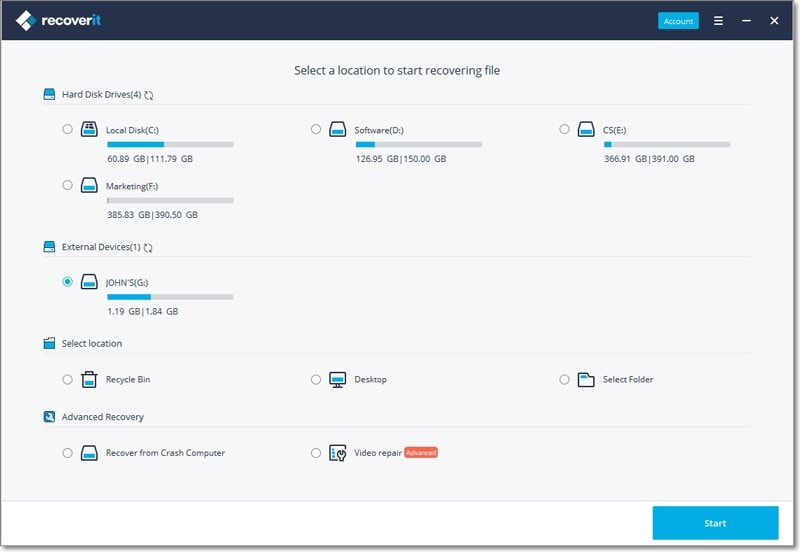
Step 3 Select the target files - Select the target files that you want to recover and click the "Recover" button. Soon, the lost video file/s will be repaired and you will be able to see the preview of the retrieved video before saving it.

If the video has still not be retrieved or if it is not of the required quality, you can use the Advanced Video Recovery option.
Step 4 Advanced Video Recovery - Use Check the bottom-left corner of your Wondershare Recoverit main page. Here you will find the Advanced Video Recovery option, click on it.
Step 5 Start the advanced recovery - As the feature would launch, you will get a prompt asking your permission to start the advanced recovery. Click on start. Just wait while the deep scan is taking place as it will take some time. Soon, you will get the results and you will be able to see a preview. Choose the videos that you want to select and click "Recover".

No matter where your files are on your computer, you can follow the same procedure by choosing the appropriate location in the first step. For instance, the deleted files get into the recycle bin. To recover the data from the recycle bin, there is no need to scan the whole computer. You can just choose the recycle bin location and start the scan.
After this, you can perform an all-around scan and later deep scan, if needed. The deep scan option is at the bottom of the screen. If the data is lost from an external device, you can connect this device to your computer and carry out the scan just like explained above.
Closing Words
Now, you know there are several methods about how to send files from laptop to ipad. It is up to you, which method you choose, as all of them are equally effective. However, no matter what method you opt for, the fact remains that while transferring files from PC to iPad there are huge chances of some of your data getting lost. In such a case, it is best to use Wondershare Recoverit Data Recovery software, which will help you to recover your lost files.
Note: There are also methods that can help you if you have questions about how to transfer files from Mac to iPad and how to transfer files from iPad to PC.
People Also Ask
-
How do I transfer files from Windows 10 to iPad?
Files can be transferred from Windows 10 to iPad through iTunes, iCloud Drive, AirDrop, Email, Microsoft OneDrive, and Google Drive. You can choose any of these six methods to transfer the files. -
Can I transfer files from PC to iPad via Bluetooth?
No, you cannot transfer files from PC to iPad via Bluetooth, as Bluetooth is not supported on iOS. -
How do I move music from PC to iPad?
You can move music from PC to iPad through iTunes or through Cloud Services. There are also various software that can help you with the transfer.
USB Solution
- Recover USB Drive
- USB recovery | top tools.
- USB recovery | formatted.
- Data recovery | flash drive.
- Data recovery | pen drive.
- Data recovery | memory stick.
- Recover Virus Infected USB.
- Format USB Drive
- Fix/Repair USB Drive
- Repair corrupted USB drive.
- USB not recognized? Fixed!
- Fix unknown USB device.
- Pendrive not detected.
- Know USB Drive

 ChatGPT
ChatGPT
 Perplexity
Perplexity
 Google AI Mode
Google AI Mode
 Grok
Grok























Sue Wayne
staff Editor