How to Fix USB Error Code 43 Easily
Have you ever come across a Code 43 error before when using your Desktop or Laptop computer? A code 43 error happens when your Device Manager halts your hardware to report an unspecified problem. You may receive a message like this
"Windows has stopped this device because it has reported a code 43 problem"
This code appears in recent Windows applications but there are solutions to reverse the error.
Overview of the error
So, what's a code 43 for driver error? Code 43 is one of the several error codes transmitted by the Device Manager. The message is largely a generic one and could mean that there is an unresolved hardware issue plaguing the smooth performance of Windows. This error is noticeable in the Device Manager status under the Properties section. Furthermore, error codes can affect all Windows types from Windows 7 to 10 including on devices like video cards, USB drives, printers, and mobile phones.
How to Fix USB Code 43 easily
There are quite a few ways to fix a code 43 error and in this segment, you will be shown five ways to work around the problem and bring your system back to speed.
Method 1 - Restart the PC
A simple restart can fix the error. Removing the plug is not advisable as this may lead to file or system corruption. To restart your PC, do this
- Unplug the USB flash drive
- Shut down the system
- Wait for about ten minutes then restart the system
- Plug back the USB flash drive
If the problem persists, move to the next solution.
Method 2 - Update the Driver
To update the driver and install the latest version available, these are the steps you must follow
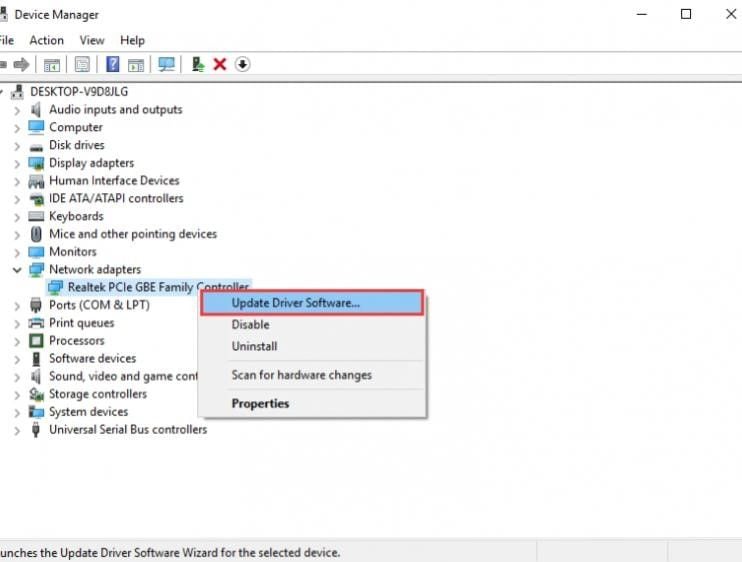
- Open Device Manager
- You will have to right-click the driver you wish to update
- Click the update driver software
- Automatically search for updated software
To be safe, it is wise to uninstall current drivers first before installing a newer version.
Method 3 - Diagnose in the Device Manager
You can diagnose errors in the device manager. Make sure you follow the steps below carefully
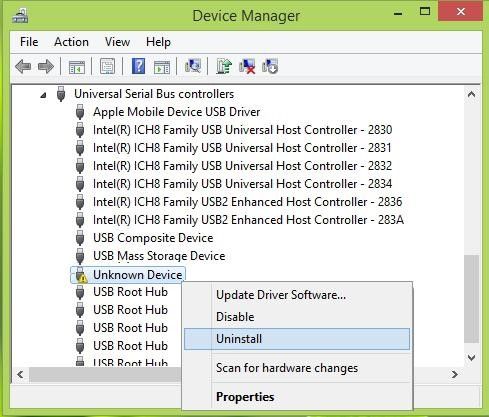
- Open Device Manager by clicking the Windows icon
- Double click Device Manager
- Check through the list of devices already installed
- Uninstall USB driver by right-clicking the Icon
- Complete the uninstall process by clicking OK
- In Device Manager right-click Computer Name
- Click to Scan for Hardware changes
- Right-click your device and then click Properties
Method 4 - Update BIOS
A CODE 43 may also be caused by an outdated BIOS. To rectify just update the BIOS to fix error code.
Method 5 - Undo Recent Changes
A recent change may precipitate a code 43 error as well. If you noticed this error soon after you made some changes in the form of program installations or updates consider restoring your system to it's an earlier version in your device manager.
Conclusion
Code 43 errors are resolvable using any of the above-listed methods. Although the emergence of the error may have slowed down your work great you can address it using any method that works best for you. A quick restart, driver update, or a system restoration can fix it.
In some cases, you may find that your USB drive files corrupted and fail to open, you should consider recovering your precious data with a data recovery software like Wondershare Recoverit.

Video Tutorial on Recovering Lost USB Files
USB Solution
- Recover USB Drive
- Format USB Drive
- Fix/Repair USB Drive
- Know USB Drive


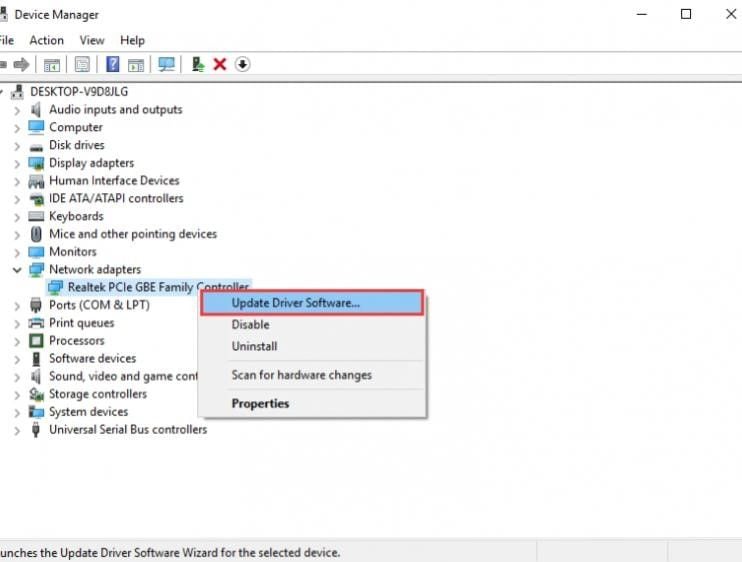
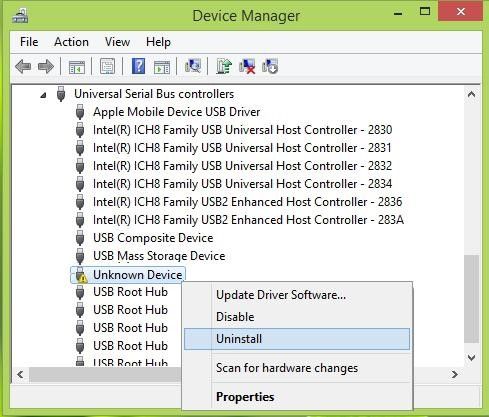

 ChatGPT
ChatGPT
 Perplexity
Perplexity
 Google AI Mode
Google AI Mode
 Grok
Grok
























Sue Wayne
staff Editor