GoPro cameras are amazing tools for capturing life's best moments. But what happens when your precious videos get damaged? GoPro files corrupted can be a real nightmare for any adventure enthusiast. Whether you're a professional filmmaker or weekend warrior, dealing with corrupted GoPro file recovery issues can ruin your day.
Repair GoPro file problems happens more often than you might think. Your camera might crash during recording. Memory cards can fail. Files can get damaged during transfer. When this happens, you need to know how to repair corrupted GoPro video files quickly and safely. The good news is that most GoPro file repair issues can be fixed with the right tools and methods.
This guide will show you everything you need to know about GoPro file repair. We'll cover the warning signs of corruption. You'll learn multiple ways to repair damaged GoPro video files.
We'll also share tips to prevent future problems. By the end, you'll be ready to handle any GoPro files corrupted situation that comes your way.
In this article
Part 1: Common Signs: Recognizing GoPro Video Corruption
Knowing the signs of GoPro files corrupted can save you time and stress. These warning signs tell you when you need to start thinking about corrupted GoPro file recovery.
- Video won't play at all - The file appears but refuses to open in any media player
- Audio plays, but no video shows - You hear sound but see a black or frozen screen
- Video freezes or stutters - Playback stops randomly or jumps around
- The file shows the wrong duration - A 10-minute video shows as 3 seconds or displays weird times
- Pixelated or distorted images - Strange colors, blocks, or visual artifacts appear
- Error messages appear - Your player says "file format not supported" or similar warnings
- File size looks wrong - The video file is much smaller or larger than expected
- Thumbnail missing - No preview image shows up in your file browser
Part 2: Is GoPro Corrupted File Recovery Possible?
Yes, corrupted GoPro file recovery is often possible. Most GoPro files corrupted issues stem from incomplete file headers or damaged metadata. The actual video data usually remains intact. This means you can repair corrupted GoPro video files in many cases.
The success of GoPro file repair depends on how badly damaged the file is. Minor corruption from sudden shutdowns or transfer errors can usually be fixed easily. More severe damage from water damage or memory card failure is harder to fix. But even in tough cases, you can often recover corrupted GoPro video content with the right approach. The key is acting fast and using proven repair GoPro MP4 file methods.
Part 3: How to Repair GoPro MP4 File?
Method 1: Repair corrupted GoPro videos using Recoverit
Repair corrupted GoPro videos using Recoverit video repair feature is one of the most effective solutions available. This professional tool is designed specifically to handle GoPro file repair challenges. Recoverit works with all GoPro models and can fix even severely damaged files.
The software uses advanced algorithms to repair damaged GoPro video files automatically. It can fix header corruption, codec issues, and playback problems. Repair corrupted GoPro videos using Recoverit video repair feature offers both quick and advanced repair modes for different corruption.
Steps to repair:
1. Install Recoverit Video Repair tool. Launch it. Slect "Corrupted Video Repair". Click "Add Video". Select your GoPro files corrupted files.
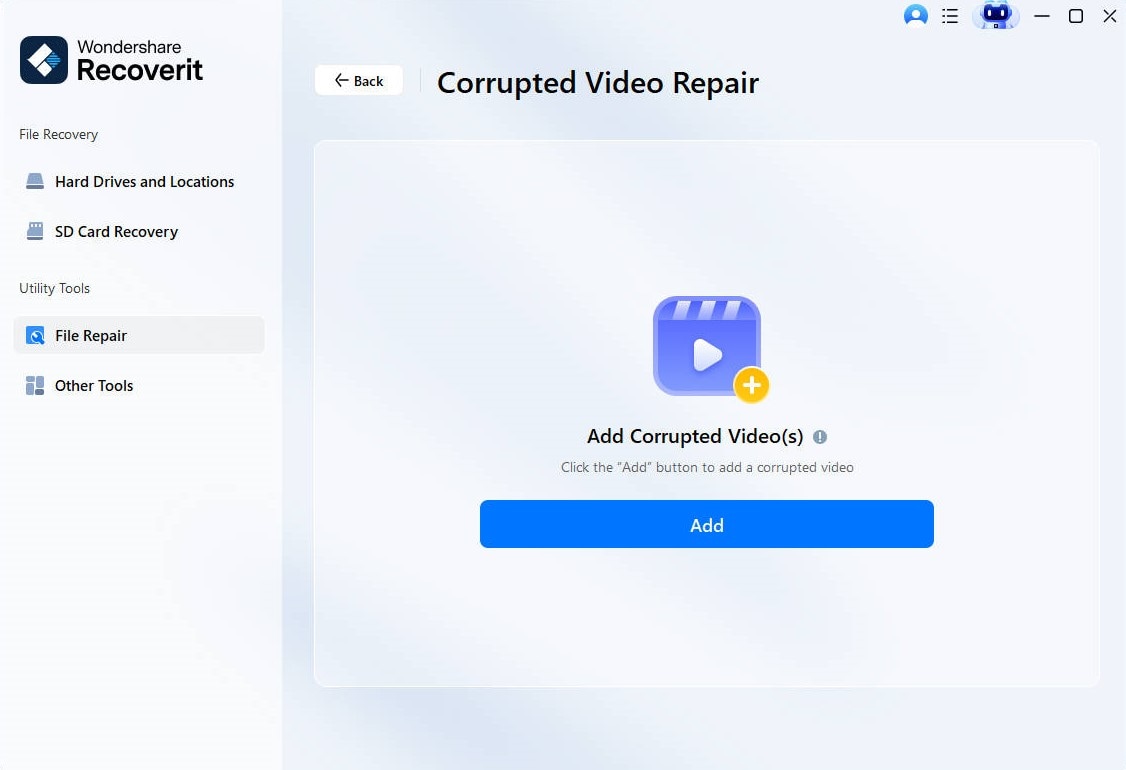
- Click "Repair". Wait for the process to complete.
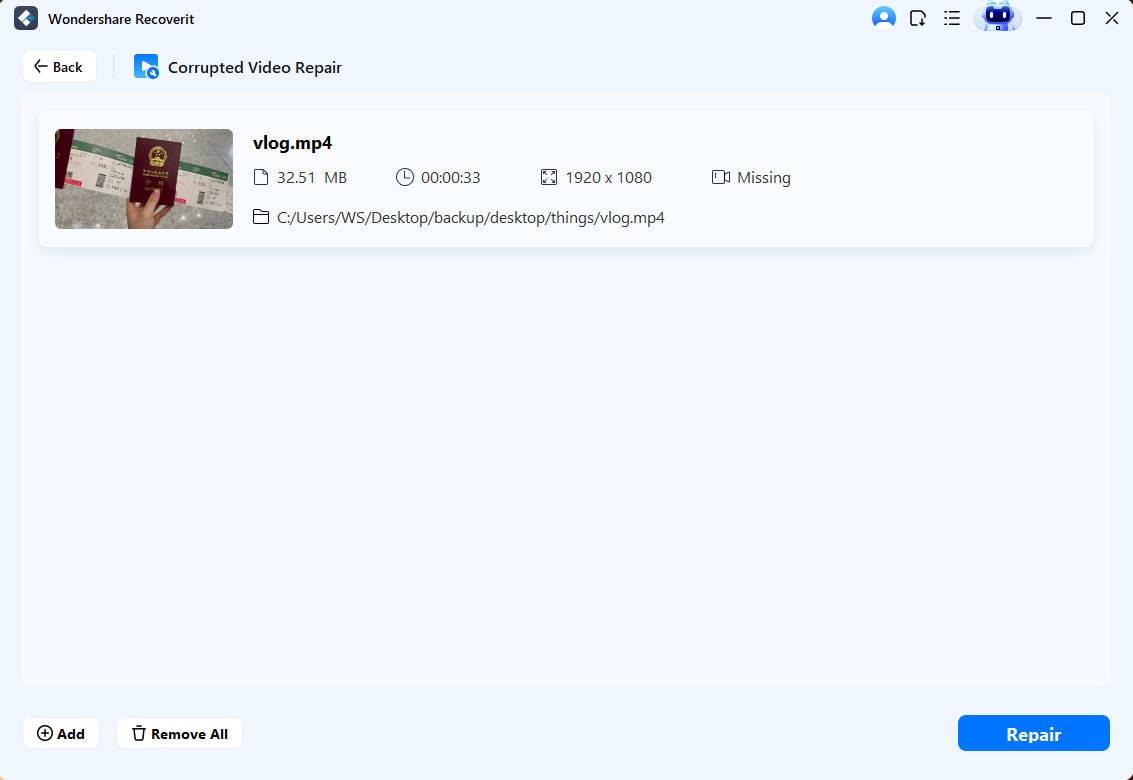
- Preview the repaired video. Save it to a safe location.
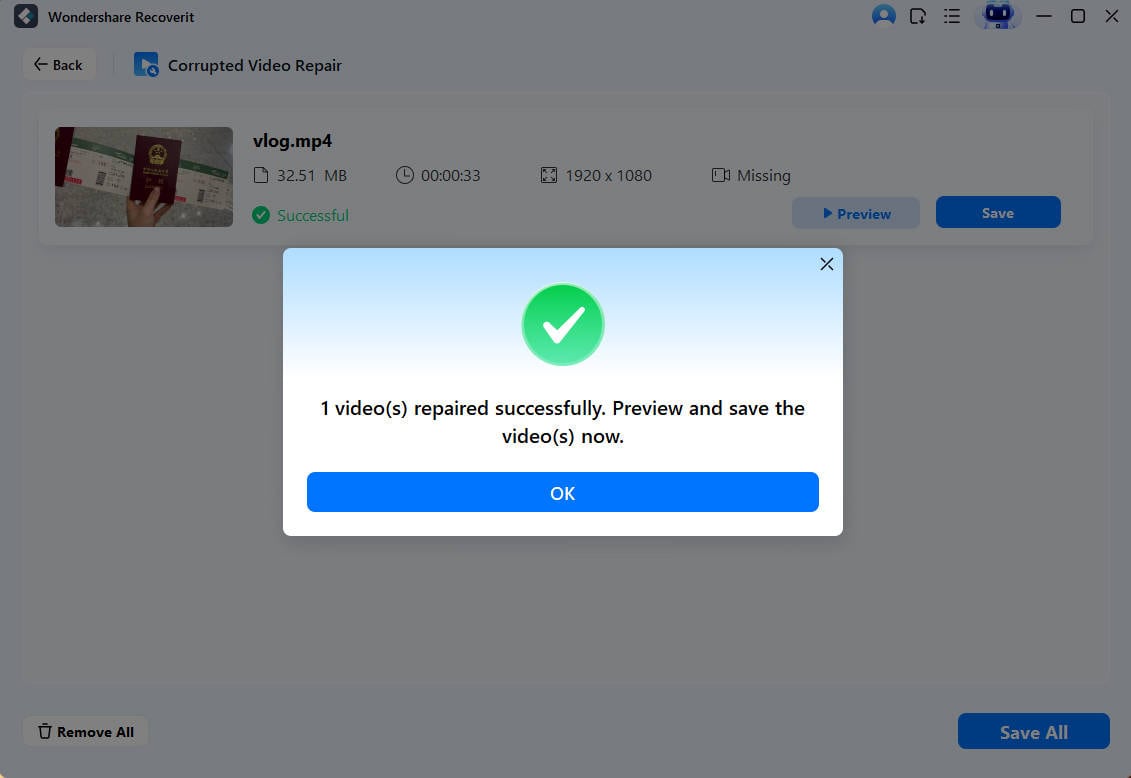
Related Video: How to Recover Corrupted Video Files?
Method 2: Use GoPro's Built-in Repair Feature
GoPro cameras have a built-in file repair feature designed to fix corrupted recordings. This tool can automatically resolve most file corruption issues without requiring external software.
This built-in repair tool is ideal for quick on-the-go fixes. When your GoPro detects a corrupted file, it typically prompts you automatically, making it most effective for recent recording issues.
Why use GoPro's built-in repair:
- No extra software needed - The camera does all the GoPro file repair work
- Fast and simple - Takes just a few minutes to repair corrupted GoPro video files
- Works offline - No internet connection required for repair GoPro MP4 file operations
- Free solution - Built into your camera for repair corrupted GoPro video free fixes
Steps to repair:
- Power on your GoPro Camera. If it detects a corrupted file, you'll see a repair prompt (like a bandage or "REPAIRING YOUR FILE" message).

- Press any button. This starts the automatic repair process.
That’s it!
Method 3: Convert the File Format Online and Try Playing it
Sometimes, GoPro file repair is as simple as converting the file format. Online converters can help recover corrupted GoPro video by changing the container format. This method works when the video data is fin,e but the file wrapper is damaged.
Converting can fix codec compatibility issues that make files appear corrupted. Many GoPro files corrupted problems are actually just format recognition issues. This repair GoPro MP4 file method is worth trying before more complex solutions.
Why use format conversion:
- Quick and easy - Effortless file recovery for corrupted GoPro videos through a quick upload and download process.
- No software installation - You can use it online.
- Multiple formats supported - Convert to different formats to repair corrupted GoPro video files
- Free options available - Many sites offer repair corrupted GoPro video free conversion
Steps to repair:
- Go to a trusted online video converter like CloudConvert or Online-Convert. Upload your GoPro files corrupted file to the website. Select a different output format (try MP4, AVI, or MOV).
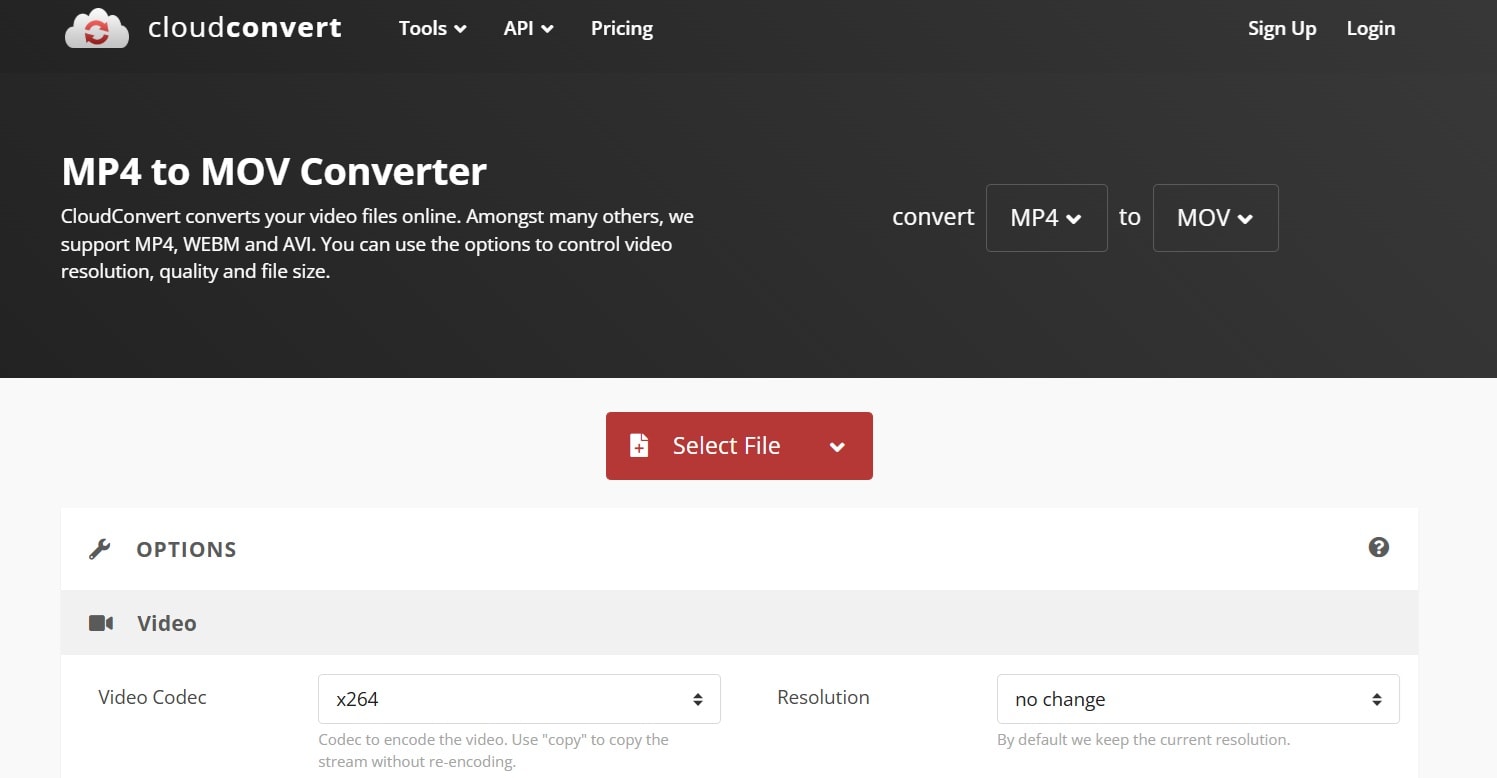
- Start the conversion process and wait for completion. Download the converted file and test if it plays properly. If it works, you've successfully completed repair damaged GoPro video files.
Method 4: Try VLC Media Player for Simple Repairs
VLC Media Player has built-in repair GoPro file capabilities that many people don't know about. This free player can fix minor corruption issues and play damaged files that other players can't handle. VLC is excellent for corrupted GoPro file recovery in simple cases.
The player can rebuild index files and fix timestamp issues automatically. When other programs fail to repair corrupted GoPro video files, VLC often succeeds. It's a great first step for any GoPro file repair attempt.
Why use VLC for repair:
- Completely free - No cost for repair corrupted GoPro video free attempts
- Works on all platforms - Available for Windows, Mac, and Linux systems
- Built-in repair tools - Automatic repair GoPro MP4 file features included
- Plays damaged files - Can often play GoPro files corrupted, even without full repair
Steps to repair:
- Download and install VLC Media Player if you don't have it. Open VLC and go to "Media" then "Convert/Save". Add your GoPro files corrupted file and click "Convert/Save". Choose MP4 format and select Start.
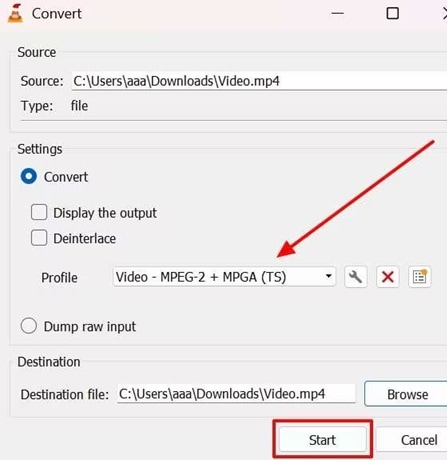
- Start the conversion process to repair damaged GoPro video files. Test the new file to see if the recover corrupted GoPro video process worked
Method 5: Restore File From Local Backup
The simplest GoPro file repair solution is often restoring from a backup copy. If you have GoPro files corrupted on your main storage, check your backup drives or cloud storage. This method gives you a perfect copy without any repair work needed.
Regular backups are your best protection against corrupted GoPro file recovery problems. Many people forget about automatic backups their computers make. Cloud services often keep multiple versions of files automatically.
Why use backup restoration:
- Perfect quality - Original file quality with no repair GoPro file degradation
- Instant solution - No waiting for repair corrupted GoPro video processes
- 100% reliable - Backup files don't have the same GoPro files corrupted issues
- Easy process - Simple copy and paste to recover corrupted GoPro video content
Steps to repair:
- Check your automatic backup folders on your computer. Look at cloud storage services like Google Drive, Dropbox, or iCloud. Search for the original filename or recording date.
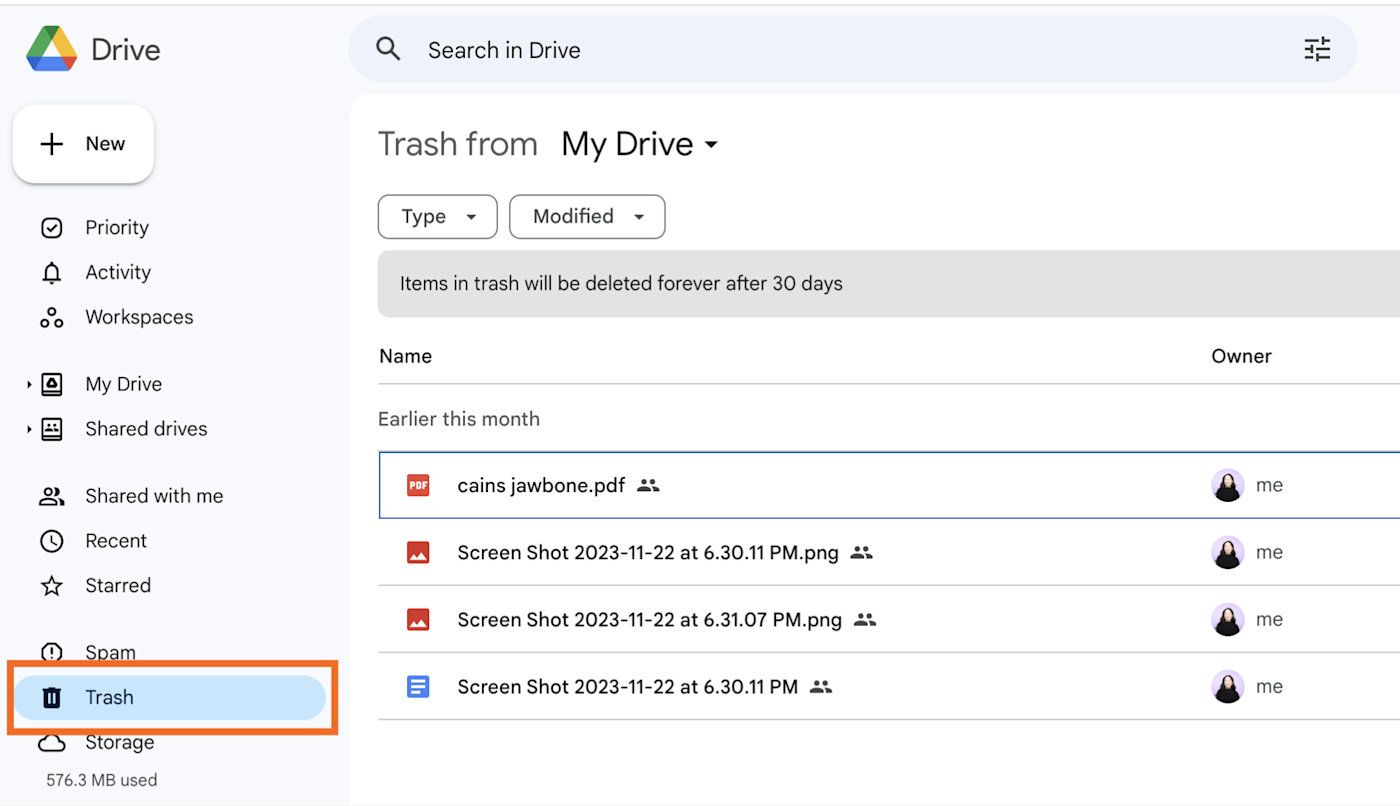
- Download or copy the backup version to replace GoPro files corrupted. Verify the backup file plays correctly. Update your backup system to prevent future repair damaged GoPro video files.
Part 4: Tips to Prevent GoPro File Corruption
Preventing GoPro files corrupted issues is much easier than dealing with corrupted GoPro file recovery later. These simple steps will help you avoid most GoPro file repair problems before they start.
- Use high-quality memory cards - Invest in fast, reliable SD cards from trusted brands
- Safely eject your memory card - Always use proper removal procedures to avoid GoPro files.
- Keep firmware updated - Install the latest GoPro updates to prevent repair GoPro file issues
- Don't fill memory cards completely - Leave some free space to prevent corruption during recording
- Remove battery properly - Turn off the camera before removing the battery to avoid corrupted GoPro file recovery needs
- Protect from extreme temperatures - Heat and cold can cause repair damaged GoPro video files.
- Regular file backups - Copy important videos immediately to avoid repair corrupted GoPro video headaches
- Check recording status - Make sure recordings finish properly before turning off camera
Conclusion
GoPro file repair doesn't have to be scary or complicated. With the right tools and knowledge, you can recover corrupted GoPro video files in most situations. Whether you choose to repair corrupted GoPro videos using the Recoverit video repair feature or try simpler methods first, options are available for every skill level.
Remember that prevention is always better than corrupted GoPro file recovery. Following basic care guidelines will save you from most GoPro files corrupted problems. But when corruption does happen, don't panic. Try the methods in this guide starting with the simplest ones first. Most repair damaged GoPro video files situations can be resolved quickly with patience and the right approach.
Try Recoverit to Recover Corrupted GoPro Video Files
Security Verified. Over 7,302,189 people have downloaded it.
FAQ
-
Q1: Can I repair corrupted GoPro video free without special software?
Yes, you can repair corrupted GoPro video free using several methods. VLC Media Player offers free GoPro file repair capabilities. Online converters provide repair GoPro MP4 file services at no cost. Your GoPro camera also has built-in repair corrupted GoPro video features that work without additional software. -
Q2: Why do GoPro files get corrupted in the first place?
GoPro files corrupted issues usually happen from sudden power loss, removing memory cards improperly, or using low-quality SD cards. Camera crashes during recording can cause corrupted GoPro file recovery needs. Extreme temperatures, water damage, or overfilled memory cards also lead to repair damaged GoPro video files situations. -
Q3: What's the best method to repair damaged GoPro video files?
Repair corrupted GoPro videos using Recoverit video repair feature offers the highest success rate for severe corruption. For minor issues, try VLC Media Player first as a repair corrupted GoPro video free option. The best GoPro file repair method depends on how badly damaged your files are and whether you need professional-grade recover corrupted GoPro video results.


 ChatGPT
ChatGPT
 Perplexity
Perplexity
 Google AI Mode
Google AI Mode
 Grok
Grok






















