Did you just accidentally delete important photos or videos from your Android device? It’s a moment of panic many of us know too well. Losing precious memories can be stressful and frustrating. There are several ways to recover those deleted videos and photos without rooting your device.
Rooting your Android device can void your warranty and increase security risks. Luckily, you can avoid that risk. This guide provides the best step-by-step methods to safely recover your lost files.
Whether you accidentally deleted a video or lost photos due to a system error, don’t worry. You can recover them without any technical expertise. Let’s dive in and learn how to recover data from Android without root.
In this article
Part 1: Is it Possible to Recover Data From Android Without Root?
Many users wonder if it's possible to recover deleted videos from Android without root access. Yes, it is possible. Android devices have several built-in features and third-party apps that can help recover deleted videos. You don't need to root your device, which can void your warranty and expose your device to security risks.
Indeed, recovering deleted videos from Android without root is possible. You have options like built-in features and third-party apps. No need to root your device.
Part 2: Simple Methods to Recover Data From Android Without Root
Losing videos from your Android device can be frustrating, but there's no need to worry. You can recover deleted videos from your Android without root by using various methods. In this section, we will explore different ways to retrieve your lost files, from third-party apps to built-in features and backups. Each method is straightforward and does not require any technical expertise.
Method 1: Use Recoverit To Recover Photos From Android Without Root
Recoverit is a powerful tool to recover deleted photos and videos. It’s easy to use. Recoverit supports many file formats. It can retrieve data lost from accidental deletion, crashes, or viruses. The software scans your device thoroughly.
Recoverit operates without the need to root your device, preserving both your warranty and security. It has a proven track record of successful data recovery. Just connect your Android to your computer, run the software, and let it scan your device. In a matter of minutes, you’ll be presented with a list of recoverable files. Select the ones you wish to restore. The process is quick and efficient.
Here’s how to recover deleted videos from Android without root using Recoverit:
- Download and install Recoverit on your computer. Use a USB cable. Connect your Android device to the computer. Open Recoverit and select your device. Hit the Start button.

- Wait for the scanning process of Android device.

- Preview the files. Recover the deleted photos and videos.

Method 2: Check The Trash Folder In Google Photos
Google Photos often saves deleted photos and videos in a trash folder for a limited time. This feature acts like a safety net, giving you a chance to recover files you might have accidentally deleted. When you delete a photo or video, it doesn't disappear immediately. Instead, it goes to the trash folder, where it stays for about 30 days before being permanently deleted.
During this period, you can easily restore your photos and videos from the trash folder. This is especially helpful if you realize you've deleted something important.
Here's how to check it:
- Open the Google Photos app. Tap on the Trash folder. Find the deleted photos and videos.
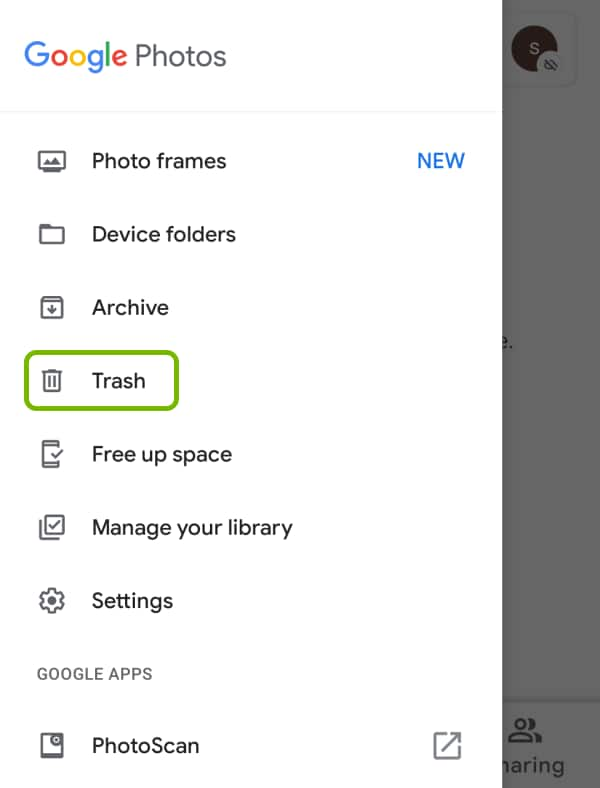
- Choose the files you want to restor. Tap Restore.
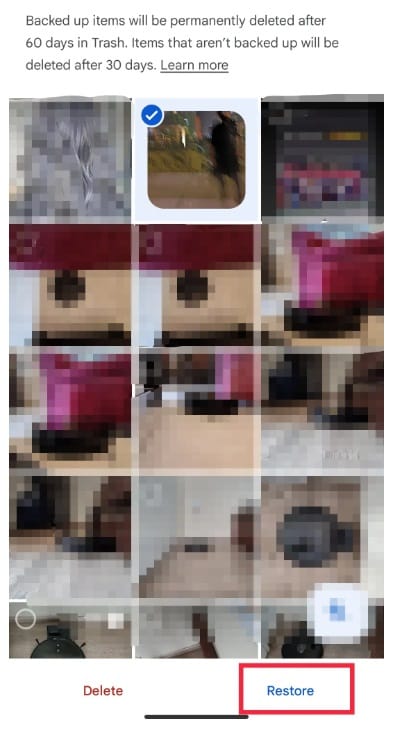
Method 3: Use The "Trash Bin" Folder In Your Device's Gallery App
Most Android devices have a "Recently Deleted" folder where deleted files are temporarily stored. When you delete a photo or video, it isn't immediately removed from your device. Instead, it is moved to this folder for a set period, usually around 30 days. This temporary storage gives you a buffer period to recover any files you may have deleted by mistake.
Here's how to use it:
- Open the Gallery app on your Android device. Go to the Trash Bin folder. Select the deleted photos and videos.
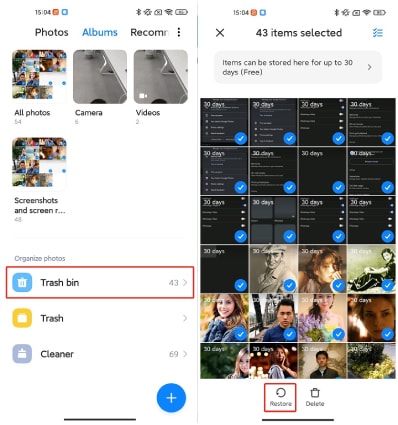
- Pick the files you want to recover on device. Tap on Restore.
Method 4: Recover Lost Photos/Videos From Android Backup
If you have enabled backup on your Android device, you can restore deleted photos and videos from the backup. This feature can be a real lifesaver if you accidentally delete important files.
Android devices offer several backup options, such as Google Drive, where your data is regularly stored in the cloud.
When you have a backup, it means your photos and videos are safely saved on an external server, separate from your device.
Here's how:
- Open the Settings app on your Android device. Go to System and then Backup.
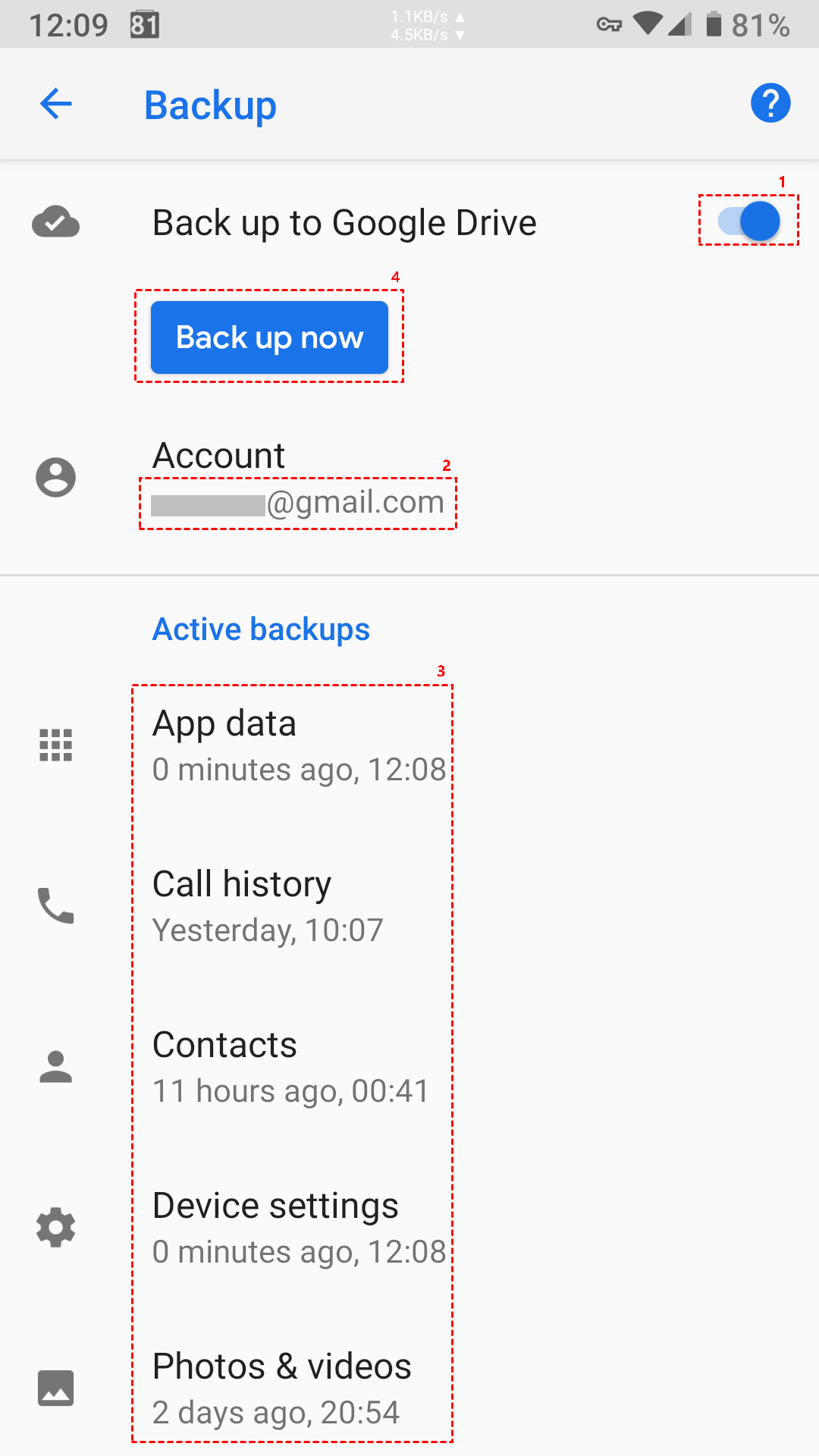
- Check if you have a recent backup. Restore the backup to recover the deleted photos and videos.
Part 3: Additional Tips To Restore Data From Android Without Root
Here are some more tips to help you recover deleted photos from your Android device without rooting it:
- Regularly Check Trash or Recycle Bin Folders: Always look in the trash or recycle bin folders in your apps. Apps like Google Photos and Gallery store deleted files for a certain period before permanently deleting them. This gives you a window to recover any accidentally deleted photos.
- Use Reliable Third-Party Recovery Apps: Consider using trusted third-party apps like Recoverit, DiskDigger, or Dr.Fone. These apps can scan your device for deleted files and help you recover them without rooting your device. Make sure to read reviews and choose reputable apps to ensure your data's safety.
- Enable and Regularly Update Backup Settings: Regular backups are crucial for data recovery. Ensure that you have enabled backup on your device, either through Google Drive or another cloud service. Regularly update your backups to avoid losing recent photos. This way, if you delete a photo by mistake, you can easily restore it from the backup.
- Use File Manager Apps: Some file manager apps have built-in recovery features. Apps like ES File Explorer can help you scan your device's storage for deleted files. These apps can often find files that other recovery methods might miss.
- Check Social Media and Messaging Apps: If you've shared your photos through social media or messaging apps, check those apps. Sometimes, the photos are still saved in the app's cache or can be re-downloaded from your chat history. Apps like WhatsApp and Facebook often keep copies of shared media.
By following these tips, you can increase your chances of recovering deleted photos without rooting your Android device. Remember, prevention is always better than cure. Regular backups and careful management of your recycle bin can save you a lot of hassle in the future.
Conclusion
Accidentally deleting photos and videos can be a stressful experience. But with the methods mentioned above, you can recover data from Android without root. Always remember to back up your files regularly to avoid losing important data in the future.
Losing precious photos and videos can be distressing. However, there are several methods to recover deleted videos and photos from your Android device without rooting it. By following these steps, you can retrieve your lost files and protect them from future mishaps.
Remember, prevention is always better than cure. Regularly back up your data to ensure you never lose important files again. With these tips, you can enjoy peace of mind knowing your memories are safe.
FAQ
-
Can I recover deleted videos from Android without root?
Yes, you can recover deleted videos from Android without root. Several methods, such as using third-party recovery apps like Recoverit, checking the trash folder in Google Photos, or looking in the "Recently Deleted" folder in your Gallery app, can help you retrieve your lost files. You don't need to root your device, which keeps your warranty and security intact. -
What is the best app to recover deleted photos from Android without root?
One of the best apps to recover deleted photos from Android without root is Recoverit. It is user-friendly, supports many file formats, and has a high success rate in data recovery. Other reliable apps include DiskDigger and Dr.Fone. These apps can help you recover deleted photos without rooting your device. -
How can I restore deleted photos from Android without root?
You can restore deleted photos from Android without root by using several methods. Check the trash folder in Google Photos or the "Recently Deleted" folder in your Gallery app. You can also use third-party recovery apps like Recoverit. If you have a backup, you can restore your deleted photos from it. These methods do not require rooting your device.
<



 ChatGPT
ChatGPT
 Perplexity
Perplexity
 Google AI Mode
Google AI Mode
 Grok
Grok






















