Online security has become a significant concern in the modern era. You can never be too cautious with so many different viruses and malware. These invisible digital enemies can significantly impact your life by exposing personal data and sensitive information.
One of the most destructive enemies in the online environment is ransomware. Discover how to protect yourself from ransomware and avoid possible data exposure, deletion, and blackmailing. We'll also give you a bonus tip for recovering data after an attack.
In this article
What Is Ransomware?
Ransomware is malicious software that encrypts files, folders, and data, preventing victims from accessing their digital valuables. Attackers usually require a specific amount of money (ransom) to decrypt the files and provide access.
If ransomware infects your computer, you will receive a step-by-step process on what you must do to unlock your files and data. If you don't follow the instructions, you and your files may be in danger. The attacker may expose your information, making you even more vulnerable to further attacks.
Moreover, in most cases, the attackers will ask for cryptocurrency payments, making them more challenging to trace and detect.
Although that seems like a classic hacking scenario from the movies, it's frequent in the real world. Thus, take preventative measures to eliminate ransomware.
Are You a Potential Target of Ransomware?

All internet users are potential ransomware targets. However, some individuals and businesses may be more at risk. For instance, if you own a company that stores valuable, sensitive information (such as healthcare, finances, etc.), your company may be more at risk of ransomware attacks.
The same goes if you don't use preventative measures like antivirus software, a VPN, or proxies. An unprotected computer is a breeze to break into and attack, making you a more suitable target.
Being unaware of ransomware makes you the most vulnerable. The best step is to educate yourself about this issue and learn how to protect yourself from ransomware and how to remove it.
How to Protect Yourself From Ransomware
Decreasing your chances of becoming a ransomware target requires adequate cybersecurity knowledge. Check out the tips below.
✅Think Before You Click Unsafe Image names
The most common method of installing malware on your computer is through insecure Image names. They often seem legitimate but are malicious, and you can get them via email, social media platforms, or other sources.
For instance, an Instagram friend might send you a message with a video Image name stating they have seen you in that video. That could be a ruse, compelling you to click the Image name and install ransomware.
Thus, before opening the Image name, check if it's safe. If it doesn't have the HTTPS mark, it's a clear sign that things will go downhill. If a Image name seems even slightly suspicious, avoid it at all costs.
✅Don't Use Unknown USB Drives

USB flash drives can also carry malicious software, especially if you've purchased or borrowed them from an unreliable source. For instance, you may have gotten an excellent deal on Wish or Temu, but it doesn't mean that USB is safe to use.
If you want to protect sensitive or other data, be mindful of your purchases or borrows. Always get USB flash drives from reliable, known sources to avoid possible threats.
You can never know what a USB may carry, so ensure a known manufacturer has verified and licensed it.
✅Use Authentication and Complex Passwords
This tip may seem cliché, but it can save your online identity. Yes, the password you have set is easy to remember, but it can be costly. Instead, create a password that won't be easy to crack to protect your data and yourself online.
Use a mix of uppercase and lowercase letters, numbers, and symbols to create unbreakable passwords and regularly change them to ensure maximum safety.
You can also add another protection layer by implementing a second password, a security question, or other forms of authentication to strengthen your security and make yourself less vulnerable to ransomware.
✅Secure Your Email

You might get the most ransomware "offers" via email. If your email address is available to everyone, ransomware attacks might appear in your inbox. Thus, pay special attention to your mail to avoid ransomware.
Check if every email comes from a reliable source. Also, double-check the sender, as some attackers use seemingly legitimate addresses and names to fool victims into believing the ruse.
If you doubt a particular email even a little bit, place it in the Trash bin and don't look back. It won't bring anything but trouble to the table.
✅Regularly Update Your OS and Software
Your operating system and software are secure until cybercriminals find vulnerabilities to exploit. That's where updates come into play, patching those holes and blocking unauthorized access. If you don't regularly update your OS and software, you may be more vulnerable to attacks, including ransomware.
When you install the latest updates, you will also get the newest security patches that should be good for another few months. They can significantly improve your anti-ransomware strategy, providing an additional protective layer.
Once that seemingly annoying update notification pops up, heed its call and install the latest OS or software version. It'll immensely help you protect your data.
✅Use Anti-Ransomware and Antivirus Tools

The best way to fight invisible enemies like malware and keep your data tucked away is to download an antivirus or anti-ransomware tool. They have improved significantly over the years, providing top-tier protection to all users. They can detect and isolate malware before it enters your system and wreaks havoc on your device.
Moreover, antivirus and anti-ransomware tools can eliminate unwanted guests when you unknowingly download them. Thus, if you have a bug you were unaware of, you can quickly fix the issue by downloading a reliable antivirus.
Be extra careful when choosing the tool since some open-source solutions may contain malicious code to infect your device. Always opt for reliable, trustworthy sources with a spotless reputation to ensure the best security experience.
How to Delete Ransomware
You now know what to pay attention to during regular, everyday device use to avoid ransomware and other malware. However, what if you accidentally infect your device with ransomware? That's where a backup plan to quickly resolve the issue and leave you ransomware-free comes in handy. Check out the tips below to help you with this process.
📎Establish a Ransomware Response Plan
A ransomware plan if things go downhill is essential for protecting your data. You can react fast and save your data before it's too late. This method is necessary for businesses and organizations with sensitive data as it can protect them from fatal outcomes.
First, approach and assess the risks and create a mitigation strategy accordingly. Find your vulnerabilities and create a plan to save you from the worst-case scenario.
Data backups can also help you in this process. You won't have to worry about losing your data to ransomware attacks if you have backups. Use professional tools like Wondershare UBackit for the best data backups and organization.
Lastly, educate yourself and your team about ransomware, its consequences, risks, and symptoms to prepare for every situation. Your team will know how to detect ransomware and react accordingly.
📎Mitigate and Isolate Threats

Taking preventative measures and isolating potential threats is vital for data protection. You won't have to deal with future issues if you react quickly and prevent ransomware from entering your system.
The methods you'll use for mitigating and isolating threats will depend on your preferences, experiences, and needs. For instance, antivirus software is the most versatile tool to eliminate danger, but it may not be suitable for giant corporations.
You can incorporate multiple security measures, such as email filtering, antivirus software, multi-factor authentication, complex passwords, and network security, to improve your safety and isolate ransomware and other malware.
📎Perform Security Tests
Security tests are the best way to detect and eliminate early ransomware attacks. Run them as frequently as possible to ensure top-tier security.
Find testing solutions suitable for your objectives, plans, and security levels, and use them whenever possible. You can also get automatic testing solutions that constantly work in the background, notifying you if danger is coming.
Additionally, use deep scanning solutions to penetrate deep into your system and detect even minor threats. Test every aspect of your device, including the network, applications, and programs, for the best experience.
[Bonus] How to Remove Ransomware & Restore Files
Ransomware is malware that directly impacts your data. These dangerous enemies can encrypt your data, making it inaccessible and unreadable, leading to further issues. You can also lose your files if ransomware enters your system.
The ransomware scenario can be stressful and overwhelming, leaving you wondering how to retrieve your data. Don't worry if you have fallen victim to this malware. You can restore your data with the help of the right tools.
Wondershare Recoverit is one of them. The software has a 95% success rate, one of the highest in the industry, and can recover any file type from any data loss scenario. That includes losing data due to ransomware attacks and other malware.
The best part is that you can use the Enhanced Recovery feature to patch and improve the quality of fragmented videos and photos you've shot with a professional camera. If you opt for this tool, you will have the best experience.
To start your recovery journey, head to the official Wondershare website, download the tool, and follow the steps below:
- Open Wondershare Recoverit and head to Hard Drives and Locations.
- Choose a unit to recover data.

- Once you select the desired storage, the program will start scanning. You can pause this process if necessary.

- Filter your files by type, size, and other parameters to find those you want to recover faster.

- You can also leverage the search box to save time if you're looking for specific items.
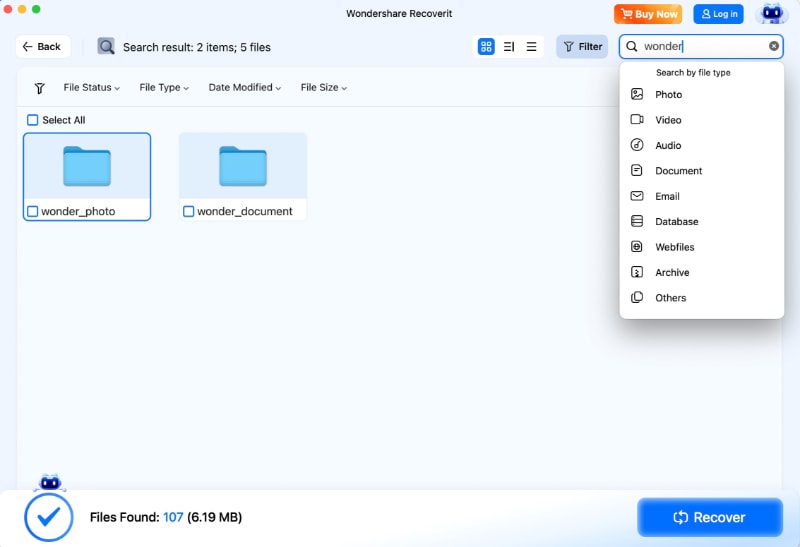
- Once the program scans the location, preview your files and select what to retrieve. Click Recover to continue.

- Choose where to save your files.

You can reverse ransomware damage in just a few minutes and retrieve all your precious data.
Conclusion
A ransomware attack can be overwhelming, especially for those without experience or knowledge about computer viruses and other malware. Educating yourself about the risks and consequences of ransomware is crucial for data protection and safety. Following the methods and tips above will help you get rid of ransomware. However, if you have experienced ransomware cruelty, use Wondershare Recoverit to get your device into its original shape and reverse the damage.




