SD cards ![]() are very important in our daily lives. We use them in cameras, phones, drones, GoPro and other gadgets to save special moments, important photos, precious videos and other important information. But sometimes, things may go wrong, and we may accidentally lose or delete files from SD cards. This is when SD memory card recovery software helps.
are very important in our daily lives. We use them in cameras, phones, drones, GoPro and other gadgets to save special moments, important photos, precious videos and other important information. But sometimes, things may go wrong, and we may accidentally lose or delete files from SD cards. This is when SD memory card recovery software helps.
SD memory card data recovery means getting back lost, deleted, or hard-to-reach data from SD cards. Whether it's because of accidental deletion/formatting, system corruption or virus attacks, the right recovery software can always help you retrieve your files and recover lost data from SD cards.
Try Recoverit to Recover Lost Data from SD Card

Actually there are a lot of recovery tools available nowadays. An online search can immediately reveal many SD card recovery software tools. However, what it doesn't reveal is which one truly fulfill the promise: recover all deleted files from SD card. And people also want to know which one is the best SD card data recovery software. So we tested the top four popular SD card recovery software tools in different ways. We listed their key features and evaluated their SD card data recovery capabilities to determine which one genuinely deliver on their promises, which one supports AI-powered data recovery and which one is the best SD card recovery software.
In this article
Part 1: Methodology for Selecting the Best SD Card Data Recovery Software
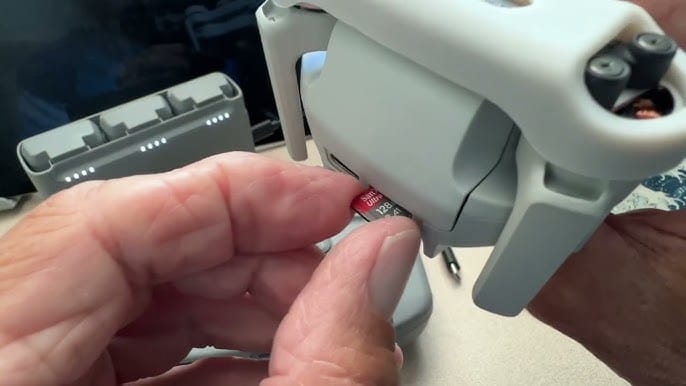
To determine which one is the best SD card recovery software, we've developed a rigorous methodology that evaluates data recovery tools based on several key factors.
Here's a comprehensive breakdown of our selection criteria:
|
Criteria |
Description |
Importance |
Key Factors Evaluated |
|
⚙️Function |
SD card data recovery capabilities |
High |
• Deleted file recovery • Formatted SD card recovery • RAW/Corrupted SD card recovery • Photo/Video/Documents recovery & File review • Video/Photo repair |
|
🚀Performance |
Speed, success rate, and efficiency |
High |
• Recovery success rate • Scanning & recovery speed • Recovery quality • Handling of large files • Memory usage when scanning |
|
👨💻Security |
Safety features |
Medium |
• Built-in safety features • Data privacy measures |
|
🚫Compatibility |
Supported systems and file formats |
Medium |
• PC Systems Support (Win/Mac SD memory card recovery) • File Systems Support • SD card brand compatibility |
|
💵Price |
Value for money |
Medium |
• One-time purchase cost • Subscription options • Free trial availability • Money-back guarantees |
By applying this methodology, we can confidently identify the strengths and weaknesses of each tool, ultimately determining which software provides the best overall solutions for SD memory card data recovery in all data loss scenarios.
Part 2: SD Card Data Recovery Stats
2.1 Scenarios for SD Card Data Loss
SD card![]() data loss can occur due to various reasons. Understanding these scenarios and causes can help users identify the best recovery approach. The common causes for SD card data loss are listed as follows:
data loss can occur due to various reasons. Understanding these scenarios and causes can help users identify the best recovery approach. The common causes for SD card data loss are listed as follows:
| Cause | Description |
| 📊 Accidental Deletion/Formatting | This is the most frequent cause of data loss. Users accidentally delete files or format their SD card. |
| ⚠️ Power Surge or Improper Ejection | Sudden power loss or removing the SD card without properly ejecting can lead to corruption and data loss. |
| ⏳ Corrupted SD Card | File system errors, bad sectors, making data inaccessible. |
| 🔧 Physical Damage | Dropping the SD card or exposing it to extreme temperatures or moisture can cause physical damage, potentially leading to data loss. |
| 📱 Device Malfunction | Sometimes, the device reading the SD card (like a camera or smartphone) may malfunction, causing data loss. |
| 📟 File System Errors | Errors in the file system can make the SD card unreadable or cause files to loss. |
| 🧰 Virus or Malware Attacks | Malicious software can damage or encrypt files on an SD card, making them inaccessible. |
| 💽 Human Error | Mistakes such as overwriting important files or saving files incorrectly can result in data loss. |
Most common causes for SD card data loss include: accidental deletion/formation, power surge, SD card corruption, virus attacks, human improper use error etc.

Understanding these scenarios is crucial because different types of data loss may require different recovery approaches. Best data recovery software for SD card is designed to address all of these common scenarios, making it a versatile and perfect choice for SD card recovery.

2.2 Types of SD Cards
Secure Digital, official abbreviated as SD, is a proprietary, non-volatile, flash memory card format the SD Association (SDA) developed for use in portable devices. SD cards are widely used in consumer electronic devices, such as digital cameras, camcorders, video game consoles, mobile phones, action cameras, camera drones and so on.
When it comes to SD card recovery, there are various types of SD cards people are using. The most common types of SD cards include:
| Type | Description |
| SD | Secure Digital. The original SD card format, typically used in older devices. Usually these cards have capacities up to 2GB. |
| SDHC | Secure Digital High Capacity. An extension of the SD standard, SDHC cards offer capacities from 4GB to 32GB. They are widely used in digital cameras, camcorders, and some smartphones. |
| SDXC | Secure Digital eXtended Capacity. These cards provide even larger storage capacities, ranging from 64GB to 2TB. They're commonly used in high-end cameras, 4K video recording devices, and some laptops. |
| SDUC | Secure Digital Ultra Capacity. The newest SD card format, SDUC cards can theoretically support capacities up to 128TB, cards with such high capacities are not yet widely available. |
The type of SD card can affect the recovery process in several ways:
- Capacity: Larger capacity cards (like SDXC and SDHC) may take longer to scan and recover.
- File system: Different SD card types often use different file systems (e.g., FAT32 for SDHC, exFAT for SDXC, BFS tc.), which can impact the recovery approach.
- Age and wear: Older SD cards (like original SD) may have more wear and tear, potentially making recovery more challenging.
After multiple tests, we found that Wondershare Recoverit can work with all these SD card types, ensuring that regardless of the card type you're using, you can always recover your lost SD card data.
Recoverit was selected as the "Leader in File Recovery Software" by G2, which proves that Recoverit is one of the best and reliable SD card recovery tools.

Part 3: Detailed Comparison of Top SD Memory Card Data Recovery Software
To truly find out which one stands out as the best SD card recovery software, it's essential to compare the top popular tools in the market. According to search frequencies for SD card recovery software from Google and other search engines, we select out the top four popular SD card data recovery tools: Recoverit, Disk Drill, EaseUS and DiskGenius. In this section, we'll conduct a detailed and profound comparison between the top four recovery tools: Recoverit, DiskGenius, EaseUS and Disk Drill.
Overview of Top Popular SD Card Data Recovery Software:
| Recovery tool | Overviews | Pricing |
| Recoverit |
|
|
| Disk Drill |
|
|
| EaseUS |
|
|
| DiskGenius |
|
|

3.1 SD Card Recovery Function Comparison
When you perform SD card recovery, the range of functions a tool offers can make a significant difference in its effectiveness.
Let's compare the key features/functions of these top popular SD card recovery tools:
|
Supported Function |
Recoverit |
EaseUS |
Disk Drill |
DiskGenius |
|
Supported File Formats |
1000+ | 1000+ | 400+ | 600+ |
|
Supported Devices |
1 Million + | 2000+ | 2000+ | 2000+ |
| Supported Scenarios | 10000+ | 1000+ | 1000+ | 1000+ |
| AI-powered Data Recovery | ✔ | ❌ | ❌ | ❌ |
|
Corrupted SD Card Recovery |
✔ |
✔ |
✔ |
✔ |
|
RAW SD Card Recovery |
✔ |
✔ |
✔ |
✔ |
|
Formatted SD Card Recovery |
✔ |
✔ |
✔ |
✔ |
|
Deleted File Recovery |
✔ |
✔ |
✔ |
✔ |
|
RAW Photo Recovery |
✔ |
✔ |
✔ |
❌ |
|
Video Fragments Match |
✔ |
❌ |
❌ |
❌ |
|
Photo/Video Repair |
✔ |
❌ |
❌ |
❌ |
| AI-powered Photo/Video Enhancement |
✔ |
❌ |
❌ |
❌ |
|
Smart Recovery Solution by AI |
✔ |
❌ |
❌ |
❌ |
|
SD Card Health Monitor |
✔ |
✔ |
✔ |
❌ |
|
All Drone/Gopro/Camera Recovery |
100% supported | Limited support | Limited support | Limited support |
|
Preview Before Recovery |
✔ |
✔ |
✔ |
✔ |
Here’s a detailed comparison overview of key functions of each SD card data recovery tool:
![]() AI-powered Data Recovery Process:
AI-powered Data Recovery Process:
| Recovery Tool | Detailed overview |
| Recoverit | Supports AI-powered data recovery. Recoverit is the industry's first AI-powered, exclusive intelligent recovery software, supporting media files intelligent repair after recovery and AI-powered efficiency improvement. Supporting AI intelligent identification of 1 million + devices(drones, GoPro cameras, cameras, etc.). Smart recovery solutions will be provided according to your device and data loss scenarios. |
| EaseUS | Not supported. |
| Disk Drill | Not supported |
| DiskGenius | Not supported. |
![]() RAW Photo Recovery:
RAW Photo Recovery:
| Recovery Tool | Detailed overview |
| Recoverit | Specializes in photo recovery, supporting a wide range of image formats (including RAW photo) and preserving metadata. |
| EaseUS | Supports RAW photo recovery. |
| Disk Drill | Supports RAW photo recovery. |
| DiskGenius | Can recover photos, but does not support metadata recovery. |
![]() Video Fragments Match:
Video Fragments Match:
| Recovery Tool | Detailed overview |
| Recoverit | Excels in recovering various video formats, including high-definition and 4K videos, also supports video fragments match. |
| EaseUS | Can recover videos, but video fragments match is not supported. |
| Disk Drill | Offers video recovery, but video fragments match is not supported. |
| DiskGenius | Can recover videos, but video fragments match is not supported. |
![]() Photo/Video Repair:
Photo/Video Repair:
| Recovery Tool | Detailed overview |
| Recoverit | Offer corrupted photos/videos repair. |
| EaseUS | Not supported. |
| Disk Drill | Not supported. |
| DiskGenius | Not supported. |
When it comes to function comparison, Recoverit consistently outperforms EaseUS, Disk Drill and DiskGenius in various recovery scenarios. This means that whether you’re trying to recover raw photos, video fragments, large documents, or any other type of file, Recoverit tends to deliver better results.
One of the key reasons for this superior performance is its advanced algorithms. These algorithms are designed to thoroughly scan your SD card and locate lost or deleted files more effectively. Additionally, Recoverit offers specialized recovery options tailored to different file types.
With a success recovery rate of 99.5%, Recoverit can completely recover deleted files, videos, even raw photos, other 1000+ file formats from 1 Million+ storage devices, including SD cards, external devices, crashed computers  , Win & Mac, NAS & Linux etc. Corrupted video/photo repair are also supported.
, Win & Mac, NAS & Linux etc. Corrupted video/photo repair are also supported.
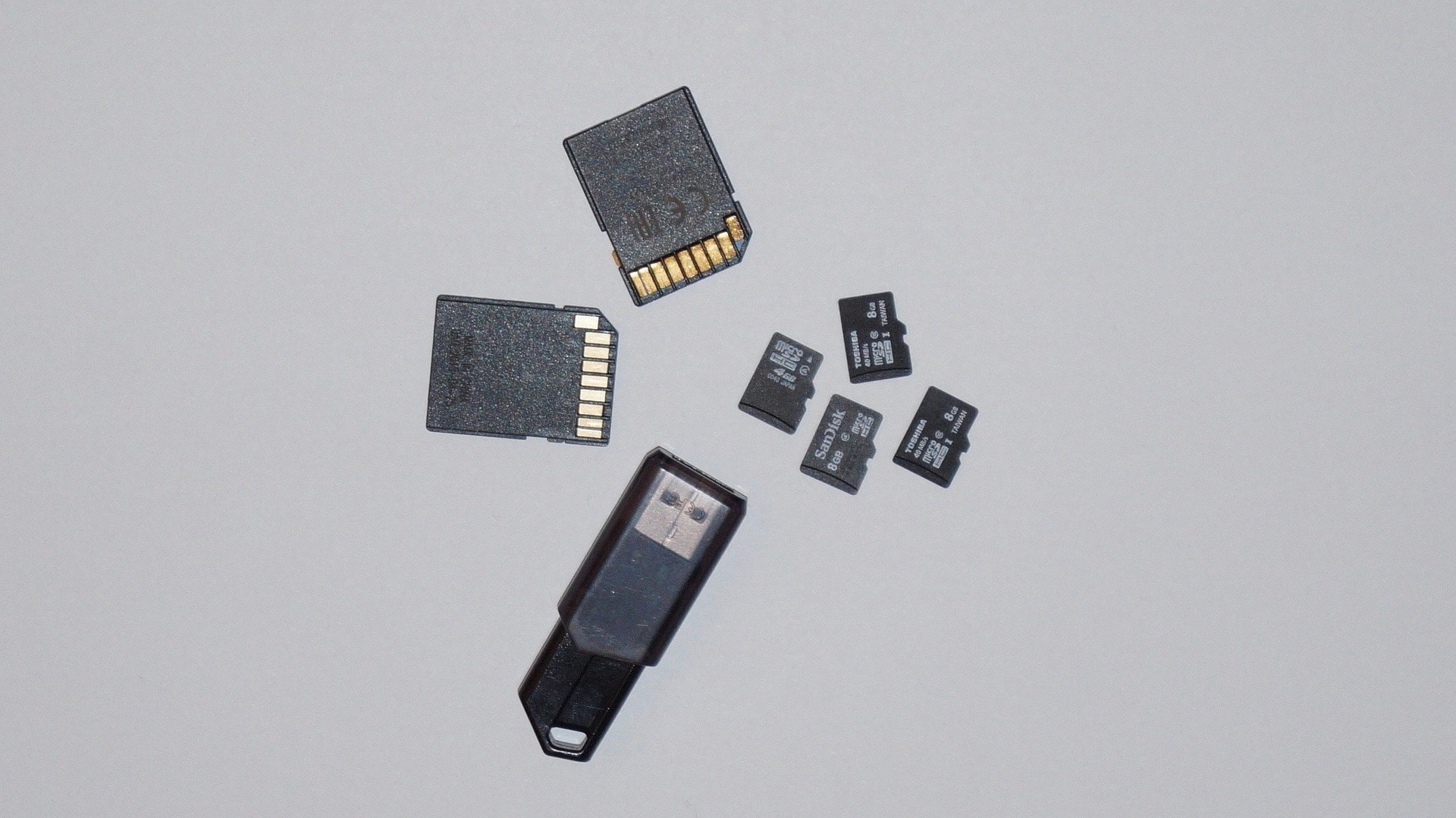
3.2 SD Card Recovery Performance Comparison
Performance is another critical factor in selecting the best SD card recovery software for PC, SD cards or other external devices. Users need a tool that not only recovers their data but also performs efficiently and effectively. Let's compare the performance of these top popular software recovery programs for SD card across several key metrics:
|
Performance Metric |
Recoverit |
EaseUS |
Disk Drill |
DiskGenius |
|
SD Card Recovery Rate |
99.5% |
/ |
99% |
99% |
|
Software Launch Speed |
4.09 seconds |
5.08 seconds |
4.98 seconds |
5.47 seconds |
|
Quick Scan Speed (32G SD card) |
2.00 seconds |
2.17 seconds |
2.16 seconds |
2.56 seconds |
|
Memory Usage During Scan |
174.6MB |
273.7MB |
280.5MB |
361.2MB |
|
Recovery Quality |
Great quality; maintains original file names, folder structures, and metadata |
Generally good. |
Generally good. |
Generally good. |
|
Large File Handling |
Excels at recovering large files without corruption. |
Supported. |
Supported. |
Supported. |
|
Recovery Time |
Typically faster than competitors, especially for large amounts of data. |
Reasonable recovery time |
Reasonable recovery time |
Reasonable recovery time |
When it comes to overall performance, Recoverit outshines EaseUS, Disk Drill and DiskGenius. This is due to several key factors. First, Recoverit boasts high success rates, meaning it can recover a larger percentage of lost or deleted files compared to its competitors.
Additionally, Recoverit is known for its fast scanning and recovery speeds. This means you can retrieve your files more quickly, saving you valuable time. It also uses system resources efficiently, ensuring that your computer doesn’t slow down during the recovery process.
Finally, the quality of files recovered by Recoverit is top-notch. Recoverit ensures that the files you recover are in the best possible condition, maintaining their integrity and usability. These combined features make Recoverit the top performer in the SD card recovery software category.
3.3 SD Card Recovery Security Comparison
When it comes to data recovery, security is paramount. Users need to trust that the software they're using won't compromise their data security or system integrity. Let's compare the security features of these top four SD card recovery software:
![]() Data Privacy:
Data Privacy:
| Recovery Tool | Detailed overview |
| Recoverit | Implements strong encryption for temporary files created during the recovery process and does not upload user data to external servers. |
| EaseUS | Data privacy supported. |
| Disk Drill | Provides good data privacy measures. |
| DiskGenius | Offers data privacy protection. |
When it comes to safety & security, Recoverit truly stands out with its comprehensive approach to protecting both your data and your system. Recoverit uses strong encryption to safeguard your data during the recovery process. This means that your sensitive information remains secure and private, preventing unauthorized access. Moreover, Recoverit is committed to regular security updates. These updates help protect against new and emerging threats, ensuring that the software remains effective and secure over time. This combination of virus scanning, strong encryption, and regular updates makes Recoverit the safest choice among the three options for SD card recovery.
3.4 SD Card Recovery Compatibility Comparison
Compatibility is crucial when choosing SD card recovery software. Users need a tool that works with their specific SD cards, file systems, and computer operating systems (Win/Linux/NAS/Mac SD memory card recovery). Let's compare the compatibility of Recoverit, EaseUS, Disk Drill and DiskGenius:
SD Card File Systems Supported:
|
Recovery Tool |
File System Supported |
| Recoverit | Supports a wide range of file systems including exFAT, FAT16, FAT32, NTFS, ReFS, HFS+, Encrypted HFS, HFSX, APFS, BTRFS, XFS, BFS, EXT4 and more. |
| EaseUS | Primarily focuses on FAT and NTFS file systems, with support for ext2/ext3/HFS+/ReFS, exFAT/NTFS5. |
| Disk Drill | Supports most common file systems. |
| DiskGenius | Primarily focuses on FAT and NTFS file systems, with support for APFS/HFS+/HFS X. |
When it comes to compatibility, Recoverit excels by offering the most comprehensive support across various SD card brands, file systems, and operating systems. This wide-ranging compatibility means that users can recover data from almost any SD card, no matter the brand or the device it was used in.
Whether you’re using a Windows PC, a Mac, or another operating system, Recoverit supports Windows/Linux/NAS/Mac SD memory card recovery and that you can retrieve your lost data effectively. This makes it a versatile and reliable choice for SD card recovery, accommodating a broad spectrum of user needs and scenarios.
3.5 SD Card Recovery Price Comparison
While price shouldn't be the only factor in choosing SD card recovery software, it's certainly an important consideration for many users. Let's compare the pricing structures of the 4 top popular SD card recovery tools:
|
Recoverit |
EaseUS |
Disk Drill |
DiskGenius | |
|
Starting Price |
$64.99 |
$69.95 | $89.00 | $69.90 |
|
Free Version Available |
Yes |
Yes | Yes | Yes |
| License Model | 1 month, 1 year or lifetime | 1 month, 1 year or lifetime | Lifetime | 1 month, 1 year or lifetime |
| Versions for Win |
1 month (2 PCs): $64.99 1 year (2 PCs): $74.99 Perpetual (2 PCs): $134.99 |
1 month (1 PC): $69.95 1 year (1 PC): $99.95 Perpetual (1 PC): $149.95 |
Pro (1 PC): $89 Enterprise (1 PC): $499 |
Standard (1 PC): $69.90 Pro (1 PC): $99.90 |
| Versions for Mac |
1 month (2 Macs): $84.99 1 year (2 Macs): $94.99 Perpetual (2 Macs): $144.99 |
1 month (1 Mac): $89.95 1 year (1 Mac): $119.95 Perpetual (1 Mac): $169.95 |
Pro (1 Mac): $89 Enterprise (1 Mac): $499 |
/ |
| No credit card to try | Yes | Yes | Yes | Yes |
| Money Back Guarantee | Yes | Yes | Yes | Yes |
Price Analysis:
Recoverit offers the most flexible pricing options, with both monthly, annual and lifetime licenses available. Recoverit is the cheapest option, its advanced features and high success rate outperform the price. What's more, Recoverit is also the most cost-effective recovery tool, which is the only one to provide 2 licenses in one purchase for users.
EaseUS and DiskDrill are much more expensive than Recoverit, but lack many of the advanced features and compatibility options of Recoverit.
Try Recoverit to Recover Data From SD Card
Security Verified. Over 7,302,189 people have downloaded it.
Conclusion
After carefully comparing the well-known top SD card recovery tools, it's easy to see that Recoverit is the best SD card data recovery software in 2025.
As SD card sizes keep getting bigger and we depend more on digital data, having a reliable recovery tool is more crucial than ever. Recoverit not only meets today's needs for SD card recovery but is also ready to handle future challenges in data recovery. Its strong performance in different situations and with various devices makes it the top choice for anyone who wants to protect their important data.
In summary, although there are other good recovery tools available, Recoverit's complete set of features, excellent performance, and focus on user needs make it the leading SD memory card recovery software.
Bonus Video Tutorial: How to Recover Deleted Pictures from Micro SD Card?
Try Recoverit to Perform SD Card Data Recovery

FAQ
-
Can Recoverit recover data from a physically damaged SD card?
While Recoverit is excellent at recovering data from logically damaged SD cards (e.g., corrupted file systems, accidental formatting), it cannot recover data from physically damaged SD cards. If your SD card has physical damage, such as broken connectors or water damage, you may need to seek professional data recovery services. -
Is it safe to use Recoverit on my SD card?
Yes, Recoverit is designed with safety in mind. It uses a read-only process during scanning and recovery, which means it doesn't write any data to your SD card during the recovery process. This approach minimizes the risk of further data loss or damage to your SD card. -
How long does the recovery process take with Recoverit?
The duration of the recovery process depends on several factors, including the capacity of your SD card, the amount of data to be recovered, and the type of scan performed. A quick scan on a small SD card might take just a few minutes, while a deep scan on a large-capacity card could take several hours. Recoverit provides estimated time remaining during the scan process to help you plan accordingly.



 ChatGPT
ChatGPT
 Perplexity
Perplexity
 Google AI Mode
Google AI Mode
 Grok
Grok























