Have you ever accidentally deleted your favorite music files from your SD card? It’s a frustrating experience that happens to many people. The good news is, you can recover those precious music collections you've built over the years.
Losing music files from an SD card can happen in various ways—accidental deletion, formatting errors, or card corruption. Fortunately, several effective methods can help you recover deleted music files from SD card storage. Whether you need to recover specific music files or restore your entire music library, there are solutions available.
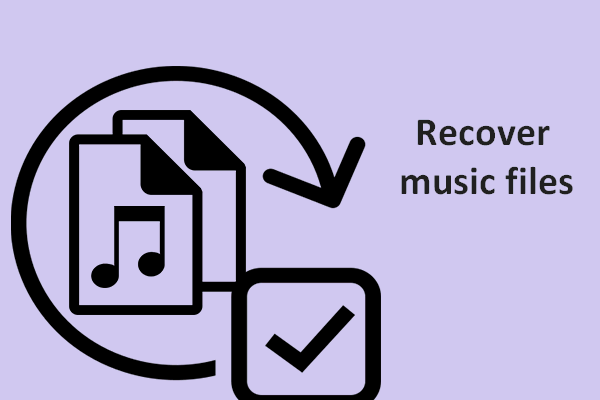
When files are deleted from an SD card, they aren’t immediately erased. Instead, the space they occupied is marked as available for new data. Until this space is overwritten, you have a good chance of recovering music from your deleted songs using the right tools and techniques.
Try Recoverit to Recover Music from SD Card
Security Verified. Over 7,302,189 people have downloaded it.
In this article
Part 1: Why Do Music Files Get Deleted From SD Card?
Understanding why music files disappear from your SD card can help prevent future losses and guide your recovery approach when you need to recover files from SD card storage.
- Accidental Deletion: The most common reason is simply pressing delete without meaning to. One wrong tap when managing files can lead to needing to recover deleted files from SD card storage.
- Formatting Errors: Sometimes people format their SD card accidentally or format it without realizing music files are stored on it. After formatting, you'll need specialized tools to recover music from SD card devices.
- File System Corruption: SD cards use file systems that can become corrupted due to improper ejection, power failures, or device malfunctions. Corruption can make files inaccessible, requiring you to recover deleted music files from SD card through recovery software.
- Virus or Malware Infection: If your device gets infected with malware, it might delete or damage files on connected storage devices. After removing the infection, you'll want to recover deleted songs from memory SD card storage.
- Physical Damage: Dropped, bent, or water-damaged SD cards may lose data. Physical damage makes it harder but not impossible to recover files from SD card media.
- Power Failures: If power cuts out while writing to an SD card, files might become corrupted or deleted. Power issues often lead people to search for ways to recover deleted files from SD card devices.
- Device Errors: Sometimes your phone, camera, or other device might have errors that cause it to mishandle files on the SD card, resulting in deletion or corruption and creating the need to recover music from SD card storage.
- Storage Space Issues: Some devices automatically delete older files when running out of space. This automated cleanup might remove music files, requiring you to recover deleted music files from SD card collections later.
Part 2: How to recover deleted music files from SD card
When you need to recover deleted songs from memory SD card storage, several methods are available. The success rate depends on how quickly you act and whether new data has overwritten your deleted music files.
The most important first step before attempting to recover files from SD card media is to stop using the card immediately. Any new data written to the card could overwrite your deleted music files, making recovery impossible.
Method 1: Recover deleted files from SD card using Recoverit
Recoverit is a highly reliable tool for recovering lost files from an SD card, especially when other methods fail. It is designed to efficiently retrieve music files and other types of data, ensuring that your important files are not lost forever. By scanning the SD card for file signatures, Recoverit can locate and restore files even after they have been deleted or lost.
When other methods fail to recover your music files, Recoverit steps in with its advanced algorithms. These algorithms are specifically designed to find and reconstruct file signatures that remain on the SD card. This makes it highly effective in locating and recovering your lost music files, ensuring that they are restored with their original structure intact.
With its deep scanning capabilities, Recoverit provides a dependable solution for SD card data recovery. Its user-friendly interface makes the recovery process smooth and straightforward, allowing you to quickly retrieve your lost files. Whether you need to recover music, photos, or documents, Recoverit is a powerful tool that ensures your data is accurately restored.
Here’s how to recover deleted songs from memory SD card:
- Download and install Recoverit. Connect your SD card to your computer using a card reader. Launch the recovery software and select the SD card drive.

- Click Scan to begin searching for deleted files.

- Preview recoverable music files in the results.

- Select the music files you want to recover. Click Recover and choose a different storage location (not the SD card) to save the recovered files.

Related Video >>: How to Recover Lost Files from SD Cards?
Method 2: Check the Recycle Bin/Trash
When files are deleted from an SD card connected to a computer, they might be moved to the Recycle Bin instead of being immediately deleted. Checking the Recycle Bin should be your first step in trying to recover deleted music files from SD card storage.
Steps:
- Connect your SD card to your computer. Open the Recycle Bin on your desktop. Look for your missing music files.
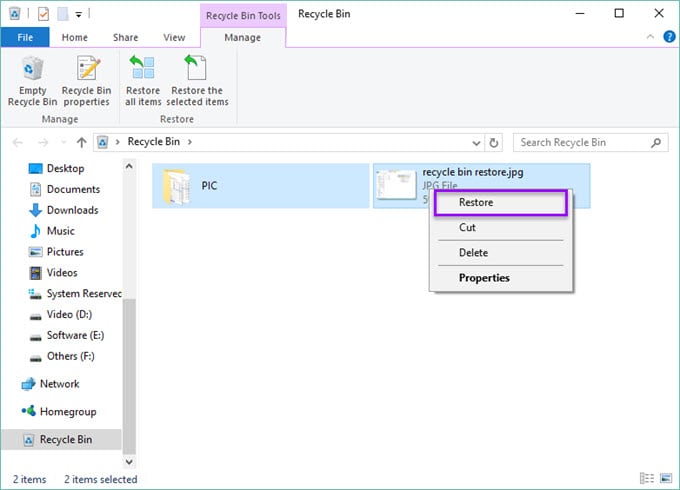
- If found, right-click on them and select Restore. The files will be restored to their original location on the SD card.
Method 3: Use Previous Versions
Windows offers a feature that maintains previous versions of files and folders. This can help you recover deleted songs from memory SD card if you've enabled this feature.
File History or System Protection features in Windows create backup copies of files as they change. If enabled, this can be an easy way to recover music from SD card storage without additional software.
Steps:
- Connect your SD card to your computer. Open File Explorer and navigate to the folder where your music was stored. Right-click on the folder and select Restore previous versions.
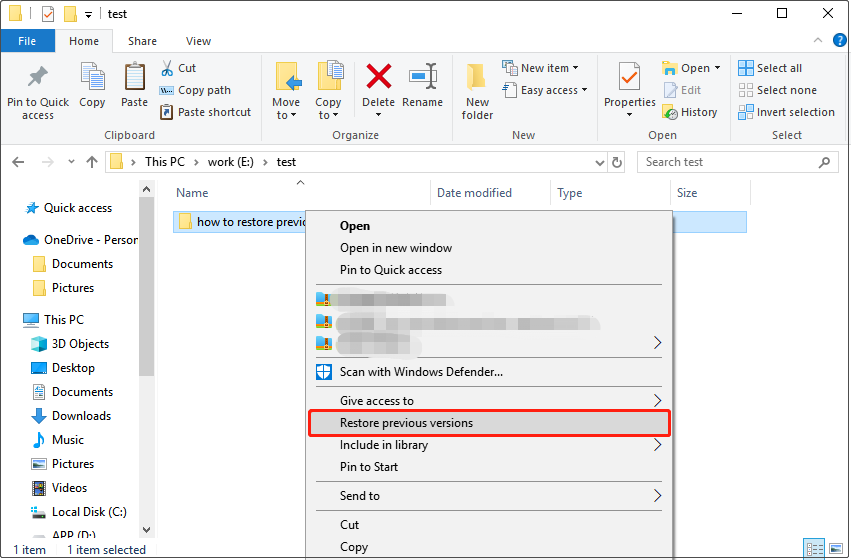
- If available, select a previous version from before the deletion occurred. Click "Restore" to recover the previous state of the folder with your music files.
Method 4: Restore from a Backup
If you regularly back up your device or SD card, you can easily restore your music files from that backup when you need to recover deleted files from SD card storage.
Regular backups are the most reliable way to ensure you can recover files from SD card media after accidental deletion or corruption. Cloud services, external drives, or backup software can all provide this safety net.
Steps:
- Access your backup location (cloud service, external drive, or backup software). Locate the backup that contains your music files. Select the music files you want to restore.
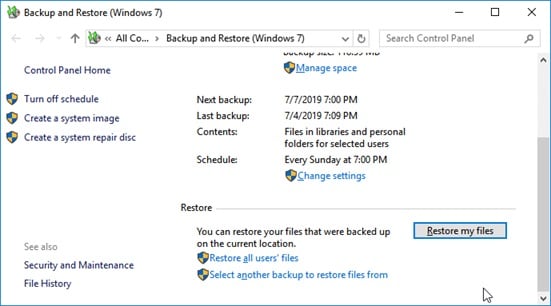
- Follow the restore process specific to your backup method. Save the restored files to a location other than the SD card initially.
Method 5: Stop Using the SD Card
This isn't a recovery method itself but a crucial first step to increase your chances of successful recovery when you need to recover deleted music files from SD card devices.
When you realize files are missing, immediately stop using the SD card to prevent new data from overwriting the deleted files. The sooner you act, the better your chances to recover music from SD card storage successfully.
Tips:

- As soon as you notice files are missing, remove the SD card from your device.
- Don't save any new files to the card.
- Don't take new photos or videos if it's in a camera.
- Don't format the card.
- Use a different SD card until recovery is complete.
Method 6: Seek Professional Data Recovery Services
When all else fails and your music files are irreplaceable, professional data recovery services can help recover deleted songs from memory SD card storage.
Professional services have specialized tools and clean room environments that can recover files from SD card media even in cases of physical damage or severe corruption. This option is more expensive but may be worth it for valuable files.
Steps:
- Research reputable data recovery services in your area.
- Contact them to discuss your situation and get a quote.
- If you proceed, carefully package your SD card to avoid further damage.
- Ship or deliver the card to the service provider.
- Wait for their assessment and recovery results.
Part 3: Additional Tips to Recover files from SD Card
Beyond the methods above, here are additional tips to help you recover deleted files from SD card storage more effectively:
- Act quickly: The sooner you attempt recovery after deletion, the higher your chances of success.
- Avoid writing new data: Don't save new files to the SD card until recovery is complete.
- Try multiple recovery tools: If one recovery software doesn't find your files, try another as different tools use different algorithms to recover music from SD card storage.
- Check file formats: Some recovery tools might recover the files but with different extensions. Look for files with similar sizes to your music files.
- Recover to a different location: Always save recovered files to a different drive, not back to the same SD card.
- Keep your SD card cool: Heat can further damage a failing SD card, making it harder to recover deleted music files from SD card storage.
- Use write protection: If available, enable write protection on your SD card adapter before recovery to prevent accidental writing.
Conclusion
Losing precious music from an SD card can be distressing, but as we've seen, there are multiple ways to recover deleted songs from memory SD card storage. The key is to act quickly and avoid using the card until recovery is complete.
SD card recovery is often successful because deleted files remain physically on the card until overwritten. With the right tools and techniques, you can recover music from SD card storage in many situations, even when it seems like all hope is lost. Remember that specialized recovery software like Recoverit offers the best chance to recover deleted files from SD card media.
Regularly backing up your music files to another storage device or cloud service can save you from the stress of data loss. By understanding why files get deleted and taking preemptive measures, you can protect your music collection while knowing how to recover deleted music files from SD card storage if accidents happen.
Try Recoverit to Recover Music from SD Memory Card
Security Verified. Over 7,302,189 people have downloaded it.
FAQ
-
Can I recover music files from a physically damaged SD card?
Yes, you may be able to recover deleted songs from memory SD card even if it's physically damaged. Minor damage might still allow recovery with software, but severe damage requires professional services that specialize in SD card recovery. These services can often recover files from SD card media by repairing or bypassing damaged components in clean room environments. -
How long after deletion can I still recover music from SD card?
You can potentially recover deleted files from SD card storage even weeks or months after deletion, as long as the space hasn't been overwritten with new data. The key factor isn't time but whether new data has been written to the same sectors that contained your deleted music. This is why stopping use of the card immediately is crucial when you need to recover deleted music files from SD card storage. -
Will formatting an SD card make music recovery impossible?
No, formatting doesn't necessarily make it impossible to recover music from SD card storage. A quick format only removes the file table but doesn't erase the actual data. Many recovery tools can still recover deleted files from SD card media after formatting. However, a full or secure format that overwrites all sectors with zeros will make recovery very difficult or impossible. -
Can I recover music files from SD card without a computer?
Recovering deleted songs from memory SD card without a computer is challenging but possible in some cases. Some Android devices have recovery apps that can scan and recover files directly. There are also specialized devices designed specifically for SD card recovery without needing a computer. However, for the best results when you need to recover deleted files from SD card storage, using a computer with proper recovery software is recommended.
