MOD Video format can undoubtedly be called the perfect choice to represent and play videos and music at high quality. The format may not be as famous as the MP4, AVI or MOV formats but still has a strong foothold on the way media is streamed on different software. However, if you want to convert your file from the MOD Video Format to MP4 or any other format, we have the perfect guide for you. Read this article to get a clear idea.
Part 1: What is MOD Video Format?
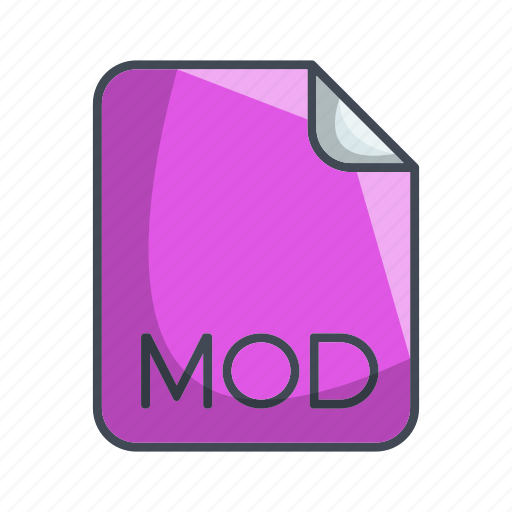
MOD is the first module file format. It is used for music presentations and videos that have a musical touch to them. The MOD Video format usually contains a set of instructions that act as a proper guide or samples. A series of patterns will decide how these samples play when you begin the video on relevant software. Panasonic and JVC together created the MOD format in the past.
Part 2: How to Open MOD Files with Suitable Software?
Sometimes, finding the fastest software to open your MOD video format files can be irritating and time-consuming. To avoid all the unnecessary hassle, we have listed some useful software for you.
MikMod (Mac and Windows)

MikMod is a module player and library supporting MOD video format. Apart from MOD format, it also plays IT, XM, MOD, MTM, S3M, STM, ULT, FAR, MED, DSM, AMF, IMF,etc. It was originally a player for MS-DOS but has been ported to other platforms too, including Mac and Unix.
Milky Tracker (Mac and Windows)
MilkyTracker is a free multi-platform music tracker for composing music in .MOD format. It also supports XM Module formats. It features a simple editor and an instrumental editor. It supports several platforms including Windows, Unix, Amiga, etc. With over 30 imported module formats and simultaneous support of editing and playing, it is a good choice to open your MOD file.
VLC Media Player (Mac and Windows)
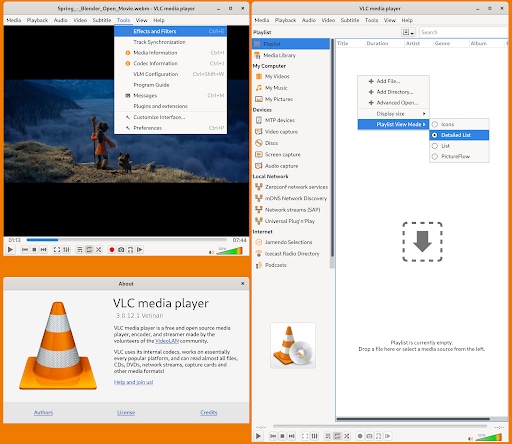
VLC Media player is a recommended player for MOD video format files. However, you will have to change the .mod extension before using the VLC player. If MOD files are played without changing the extension, the VLC player will report the file is corrupted or that it is not the tracker module format. It supports playing partially downloaded files too. To play your MOD file, simply double click on the file or launch the VLC media player and then browse the MOD video format file (after changing format) you want to play.
If you are unable to open the MOD file due to any reason, a better option is to convert the MOD video format file to a preferred format. We’ll see how it is done in the next section.
Part 3: How to Convert MOD Files?
Below listed are the best software one can use to convert their MOD video format file to different formats.
Tool 1: Wondershare UniConverter
Wondershare Uniconverter (previously known as Wondershare Video Converter) is a powerful tool that aids its users in converting files to a variety of formats. To add to its features, it is also a video editor, video compressor, and DVD burner. It boasts a 30X faster conversion speed than the normal converter.
Step 1: Launch Wondershare UniConverter. Double click on the UniConverter icon present on your Desktop or search for it in the search bar.
Step 2: Select the mod files you have to convert. Add the mod file using the add option or drag and drop the file in the interface.
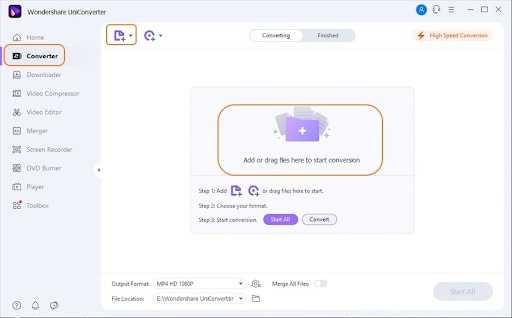
Step 3: Choose your preferred output format. At the bottom of the window, expand the output format option to choose the format you want to convert your file to.
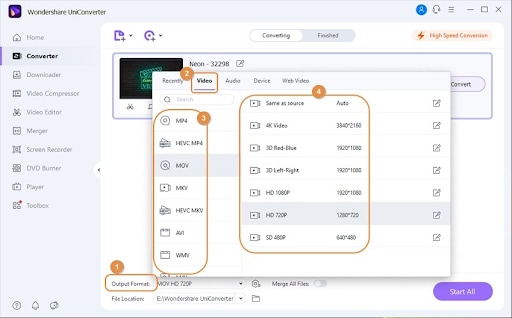
Step 4: Edit the MOD video format file, if needed, or skip this step.
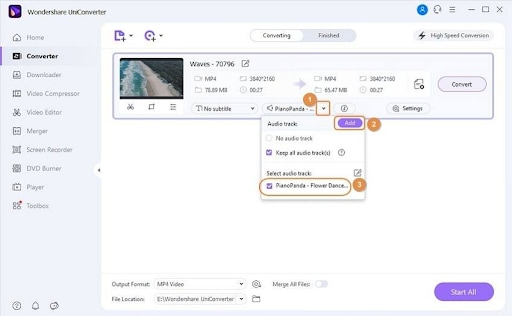
Step 5: Choose where you want the file to get saved and Click on Convert
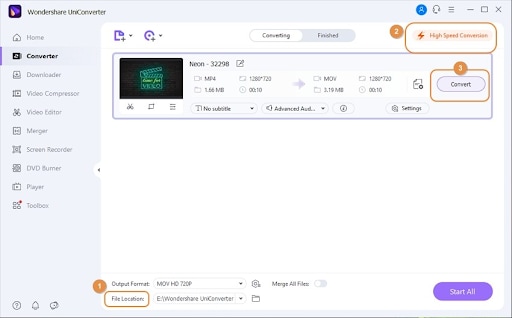
Tool 2: Videosolo
Videosolo is an all-in-one video converter, compressor, and editor. Its easy-to-use interface aids you to convert your video file to 150+ available formats. The developers claim it to be 100 percent secure and virus-free. They offer a trial version for all programs.
Steps to use Videosolo to convert your favorite files are:
Launch Videosolo on your Windows or Mac. You can easily download the application from the official website that is available on Google (type out on the search engine).
Step 1: Import the mod file you want to convert by clicking on the ‘+’ sign
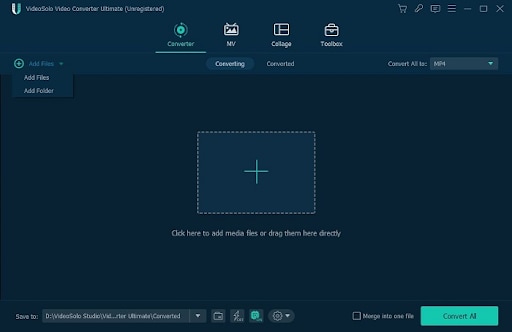
Step 2: Select the preferred output format in the “convert to” option
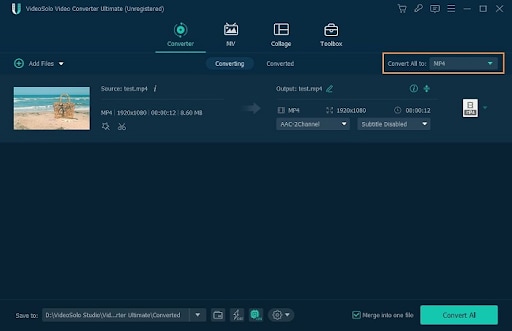
Step 3: Start converting the file by clicking on the Convert button
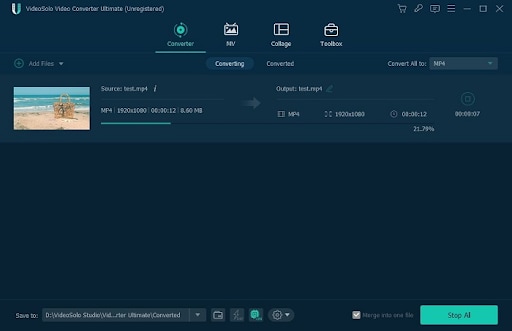
Tool 3: Zamzar
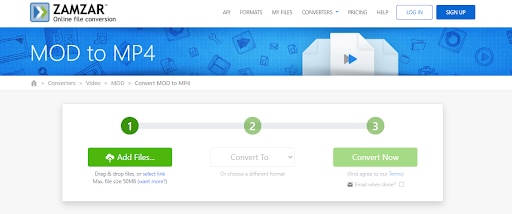
Zamzar is an online file converter. It has the simplest interface. All you need to do is upload, select format, and click on convert. It also supports file compression.
Below given are the easy steps to use Zamzar:
Step 1: Upload the file.
Step 2: Choose the format you want to convert the file to.
Step 3: Click on Convert.
Tool 4: Movavi
Movavi can convert your files into 180+ formats at an incredible speed. One can also add subtitles to the video if needed.
Steps to use Movavi’s converter are:
Step 1: Install Monavi’s MOD converter.
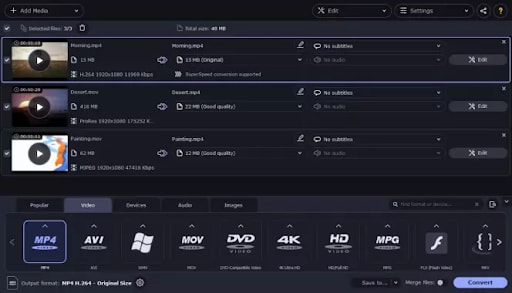
Step 2: Add the video in MOD format by clicking on the add button
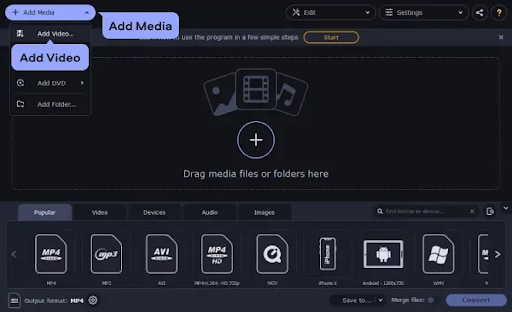
Step 3: Edit the uploaded files if needed

Step 4: Compress the file according to your need. This step is completely optional and depends on personal interests.

Step 5: Choose your new format
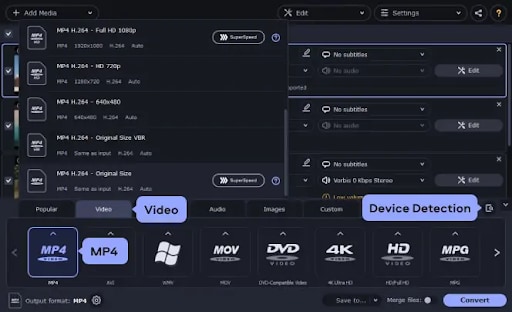
Once that is done, you can click on save and initiate the conversion process by clicking on the option present at the right corner of the page on the bottom.
If by any chance your MOD video format file gets tampered with or damaged, you can always recover them. Sometimes neither the software is able to play the mod file nor the conversion helps. This implies that your original MOD file is currently corrupt. Thankfully, with a plethora of software aiming at making file recovery better, it is just a matter of clicks before you get your precious file back.
Bonus: How to Recover MOD Files?
Your last option to get back your perfect video files is to run them through Recovery software. These will change all the disturbances and tweak your video to make it look like it was before everything got messed up. Here is our best suggestion for you.
Wondershare Recoverit is a data recovery tool that supports 550+ file formats. One can easily recover photos, videos, documents, audios, emails, and archives. The easy-to-use interface makes it easy for anyone to get their precious data back. To use this software, one needs to buy it. A trial version is also available for free that helps you find a limited size of data.
Download and install Wondershare Recoverit on your device.
Note: Beware of fake sources and do not pay or waste your energies on third-party sites. Wondershare doesn’t have any collaborations or secondary sites.
Step 1: Launch Recoverit and select the location where your mod video format file was lost.
You can also select external devices like pen-drive, SD cards, and hard disks.
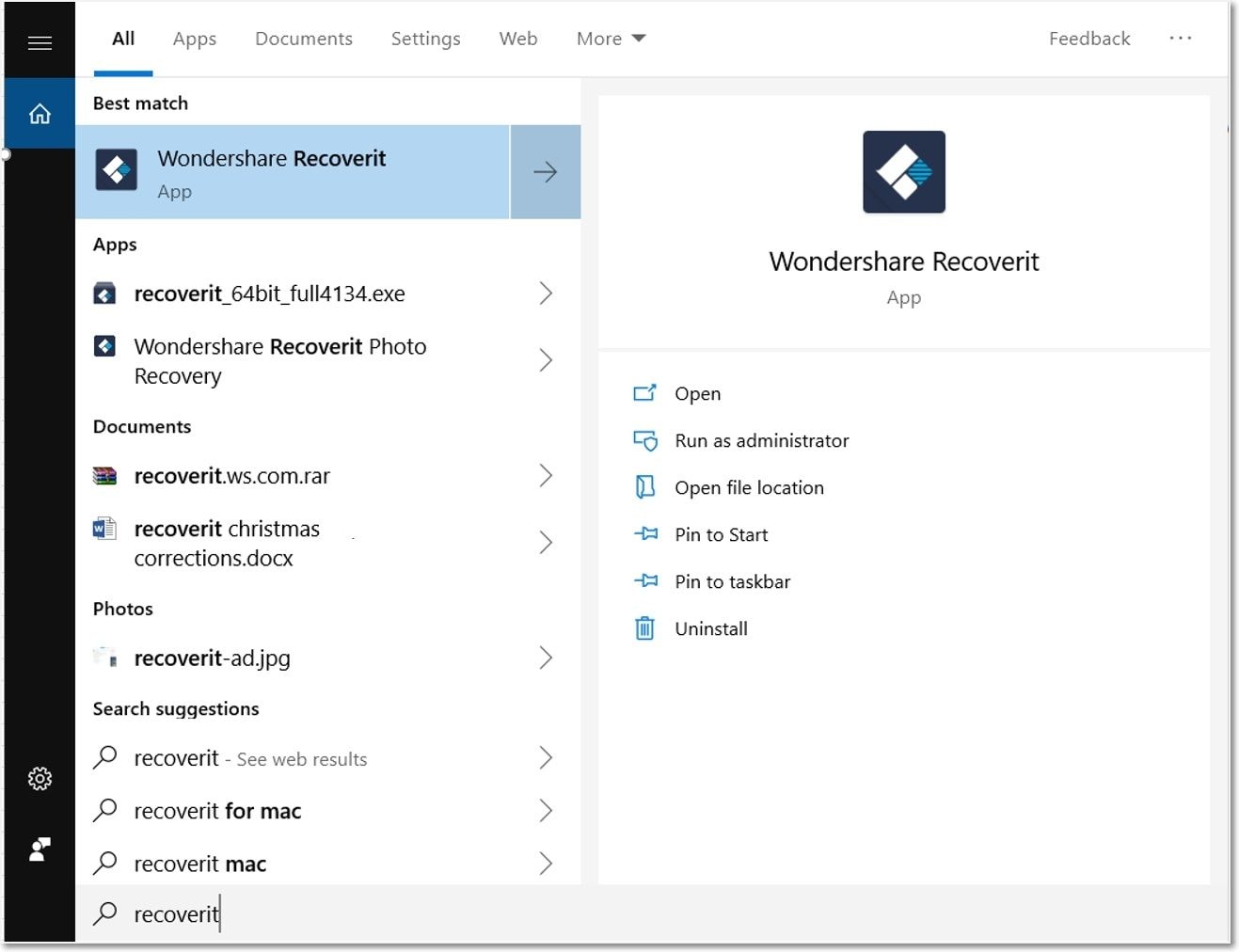
Step 2: Now, you can choose the location where you’d want your file to be stored post the recovery. You can set up a filter so that the software will only search for the kind of files you are interested in and only that hard disk will be narrowed down.

Step 3: You have your files in place. Give them a final preview to see if those are the files that you’d want to work with. If you want to proceed, click on ‘Recover’ and wait for the process to complete.

These three steps are all you need to recover. MOD files and give them a proper brush-up. It will help you get back the initial quality of your video files.
Conclusion
.MOD Video format may sound like a complicated addition to the existing formats. But that is not the case at all. Though only a handful of software can successfully play the files, it offers some of the best musical experiences ever! They are played in a series and the aesthetics of those files remain unmatched. We have given you the list of software that can open the files. If not, Wondershare Uniconverter is the best fit to change the format without any hassle. And if you want to recover the quality of these files, use Wondershare Recoverit to get things done in a snap! So, what are you waiting for? Go and get everything sorted!

 ChatGPT
ChatGPT
 Perplexity
Perplexity
 Google AI Mode
Google AI Mode
 Grok
Grok























