Guide for Beginners - How to Backup Photos to Amazon Prime Photos?
Today there are millions of subscribers for Amazon Prime. Most people use it to watch videos and shopping, but many do not know that you can store photos in Amazon too.
Yes, you read it right! Amazon offers unlimited photo storage to its subscribers. Even if you have a backup system on pc, it is always better to use an extra backup service for your photos.

If you are paid member of Amazon Prime, then you can use the photo storage feature for free. In this article, we will discuss in detail the Amazon photo backup and its features.
Overview of Amazon Prime Photos
In the age of Dropbox, Google Drive, and other storage options, it’s easy to overlook Amazon Photos. The online retailer offers an amazing online image storage solution in addition to buying and selling options.
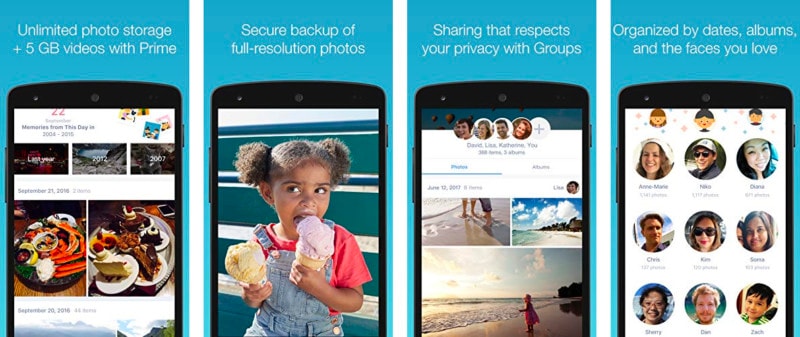
Amazon Prime Photos feature comes with Amazon Prime membership. It offers web, system, and phone access to all of your photos. Further, prime members can get unlimited photo storage and 5GB of video storage in Amazon Photos.
Let’s know about the Amazon Prime Photos plan. There are three main plans that you can select for image storage.
- Free with Prime subscription: If you are a prime member of Amazon, then you can store images for free. Also, it allows you to upload photos from a web browser, a Windows Mac app, iOS app, and Android app.
- For 100GB storage, you need to pay about $11.99/year: if you are not a prime member, then you need to pay about $11.00 per year for 100 GB of storage space on Amazon photos.
- For 1TB of storage, you need to pay about $59.99/year: If 100GB is not enough for you, then consider using this plan.
Aside from backup photos non-Amazon photos, you can also use it to search for things within your images like food, dogs, etc. it is an amazing feature of Amazon, prime members must try.
Backup Photos through Amazon Prime Photos Web App
Our photos are our life memories, and everyone want to secure them for life. Uploading images on the cloud or back up photos to amazon prime is a great way to save a large number of photos.
Those who upload photos on Google photos need to compress the size of the original image for free space. If you want to keep the original photo in Google photos, then space is limited to about 15 GB.
Do you choose to compress your beloved memories? If not, then you should backup Google Photos to Amazon Photos.
Below are the steps to follow to backup Google photos to Amazon Prime Photos:
- Sign in to your Google account and open Google Photos on your computer.
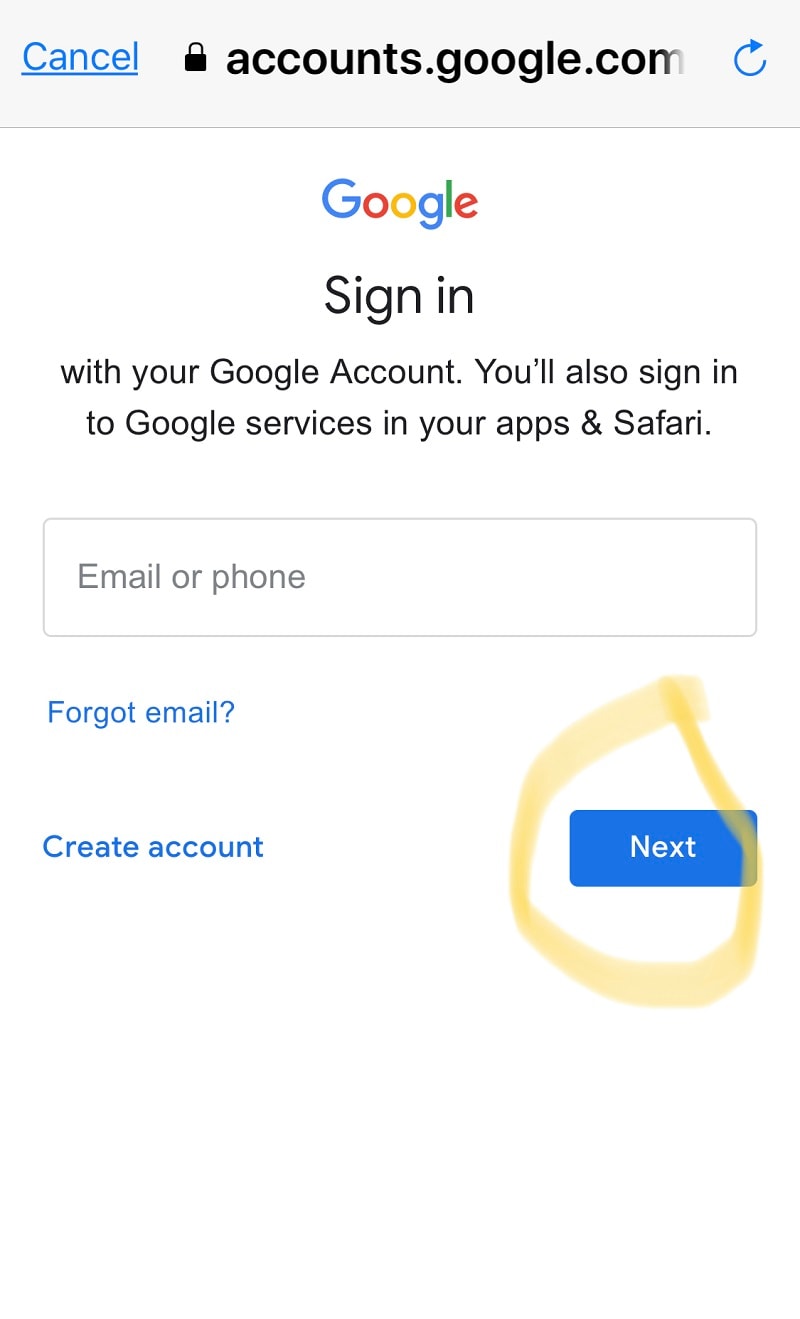
- Now, tap on the ‘Photos’ preset on the left side of the window
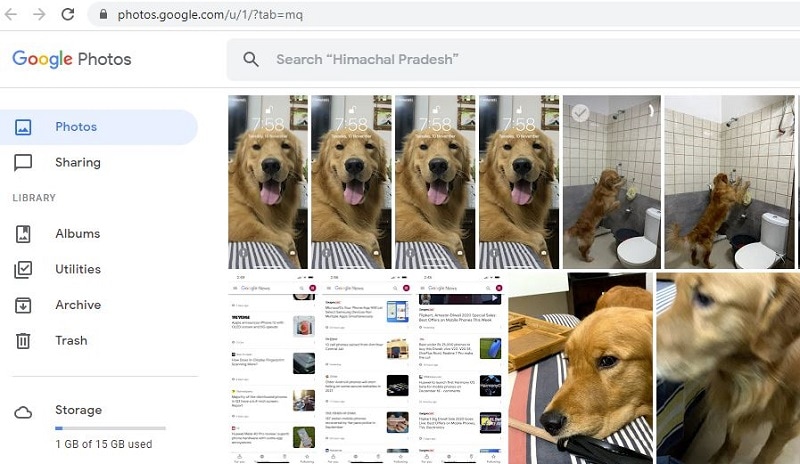
- Take your cursor on the desired photo which you want to download.
- After that, check the white mark.
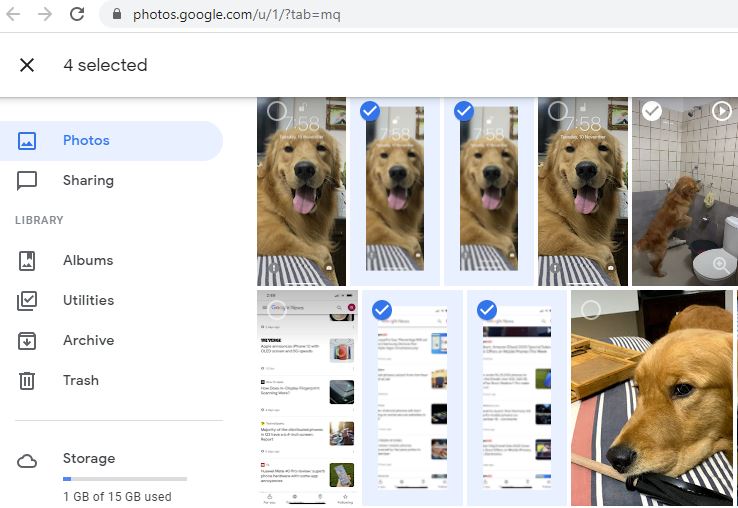
- Now, if you want to download more images, then scroll through your photos and click on each to move to Amazon Prime Photos.
- Once selected, the desire images, tap on the three vertical lines in the upper right corner.
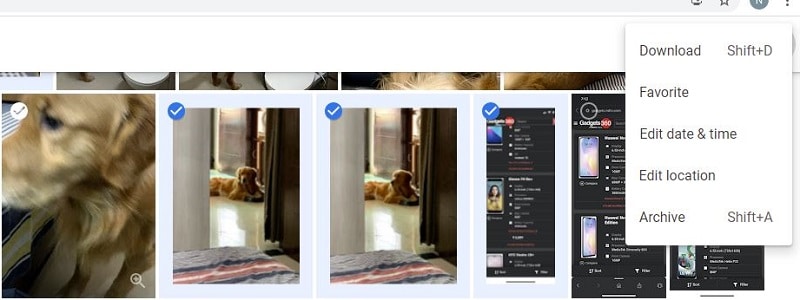
- Finally, click ‘Download.’
Steps to Upload selected Images to Prime Photos
- Now, download and install the prime photos app on a web browser.
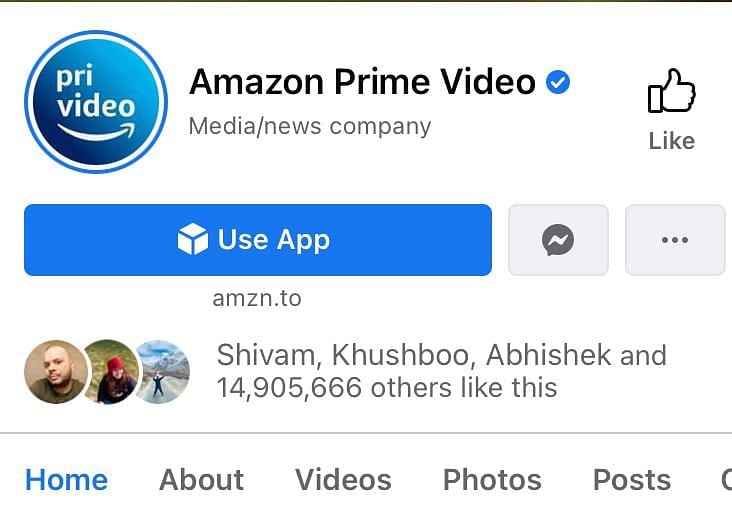
- After that, sign-in to prime photos, once you signed in, the program will ask you which photos or folder you wish to sync.
- If you don’t have any specific folder, the program will create a folder called “Amazon Drive.”
- Now, you can upload the selected Google photos to this folder.
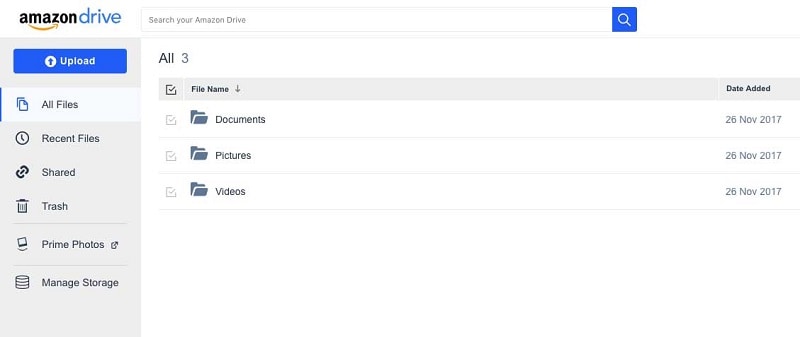
- After a while, the images will get uploaded, and you can see them on your prime photos dashboard.
Migrate Photos with Amazon Desktop Software
If your memories are in a computer drive, you can also move them to Amazon Photos drive for safety. They will remain safe on this platform, and size will not get compressed as well.
Here are the steps that you will need to follow to back photo on Amazon Photos with the desktop app:
- Install the computer-based application of amazon prime on your desktop
- Now, sign in to the amazon prime account

- Once logged in, you can see a simple interface that shows your photostats, your and recent uploads.
- There is also a drag and drop your photos option where you can also drag the entire folder.
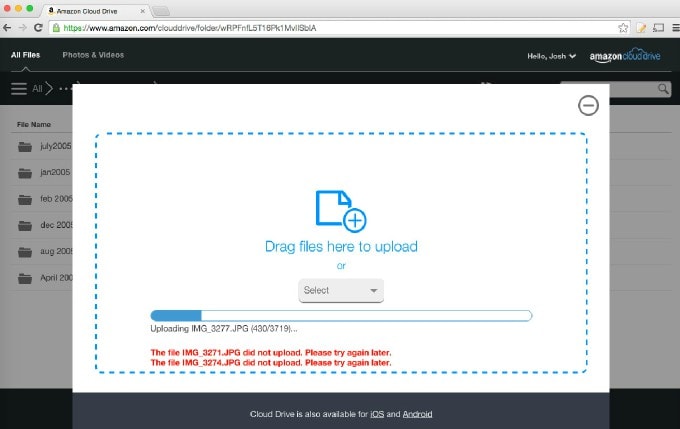
- Now, select the photos from your system and can drag them into amazon prime photos.
This is how you can easily use amazon prime photo backup.
Backup Photos Using Amazon Prime Mobile App
When you lost all pictures from your mobile device, you would be too upset. This is why backing up your photos to a safe cloud location is must.
With Amazon Prime, images can be backed up automatically. The best part is that the storage is unlimited for amazon photo backup iphone.
You can download the iOS/iPad/Android app on your device to store photos in Amazon prime. The Amazon Prime Photos app offers features like auto-backups, photo editing, and album sharing.
Here are the steps to move android images and to backup Apple photos to Amazon Prime:
- First, you will need to install the Amazon prim on your iPhone or Android device.

- After that, sign in to the amazon prime photos.
- To backup the device’s photos and videos automatically in Prime Drive, go to Settings and turn the auto-save option.

- Turn the toggle on next to “Back up photos and videos from this device automatically.”
- Tap “Done.”
How to download photos from Amazon Photos to your iPhone or iPad
Downloading photos from Amazon Prime photos is very easy. Follow the below steps to download images to your Android device or iPhone:
- Go to the library of Amazon Prime photos.
- Select the images that you want to download.
- Tap on the three dots present in the top-right corner and hit the download button.
If you do not want to pay for the Amazon Prime, then you can backup your unlimited images as well as videos with Wondershare UBackit.
It is an amazing tool with which you can backup photos from any source to any destination. It is a completely safe and secure platform for backup your device’s data. Try it once!
Final Thoughts
Like other cloud-based services, Amazon Photos makes backing up your images easy and convenient. Further, with features like unlimited storage and full-resolution photos, Amazon Photos is a great option.
So, if you are a prime member of amazon, then try amazon photo backup to store your images and videos. With this, you can easily backup iPhone photos to Amazon. Also, for more safe and secure storage, you can try Wondershare UBackit.
Data Backup Services
- Computer Backup
- Hard Drive Backup
- Mac Backup
- Cloud Backup



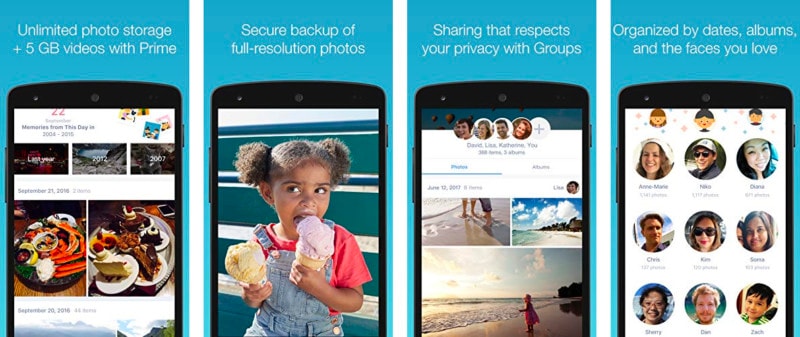
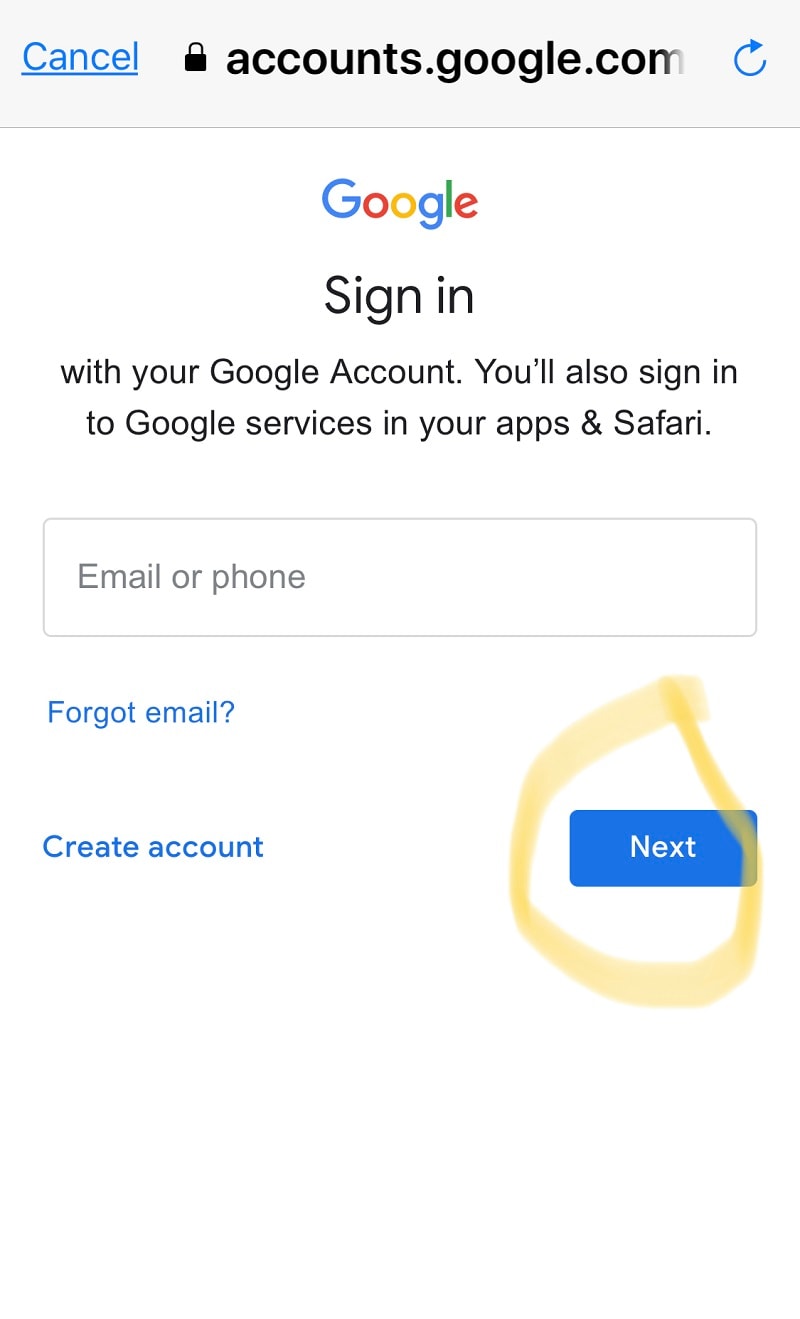
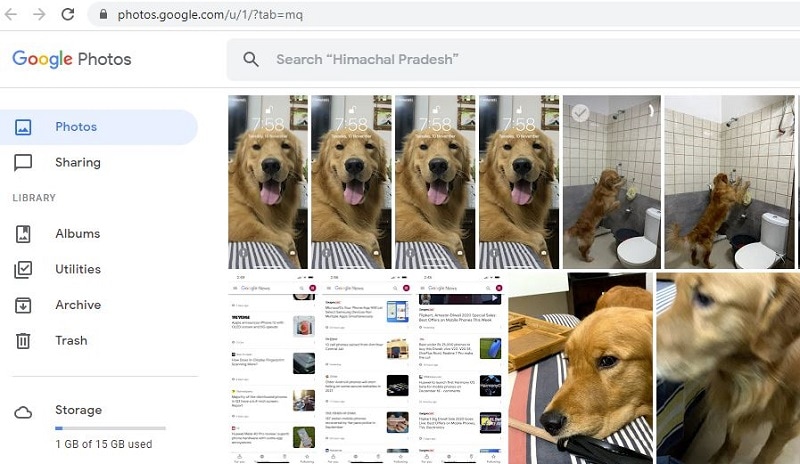
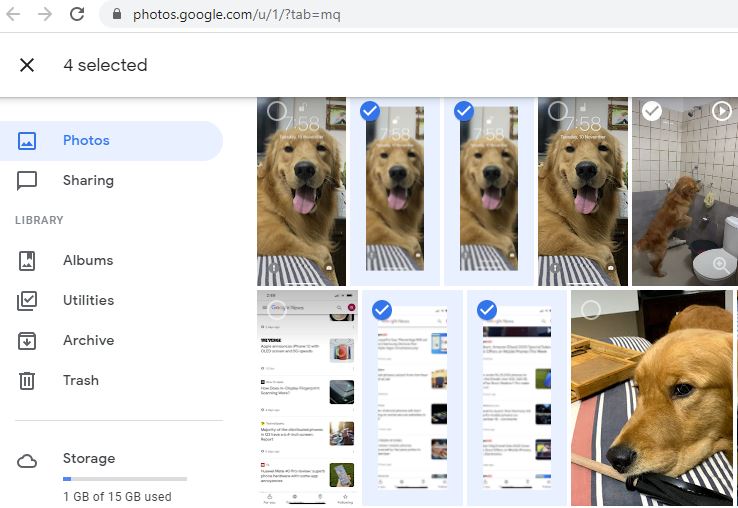
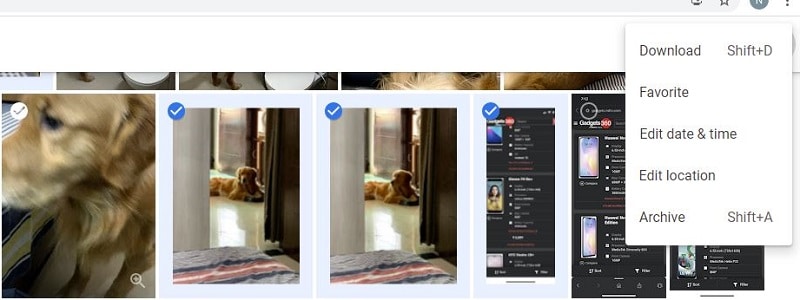
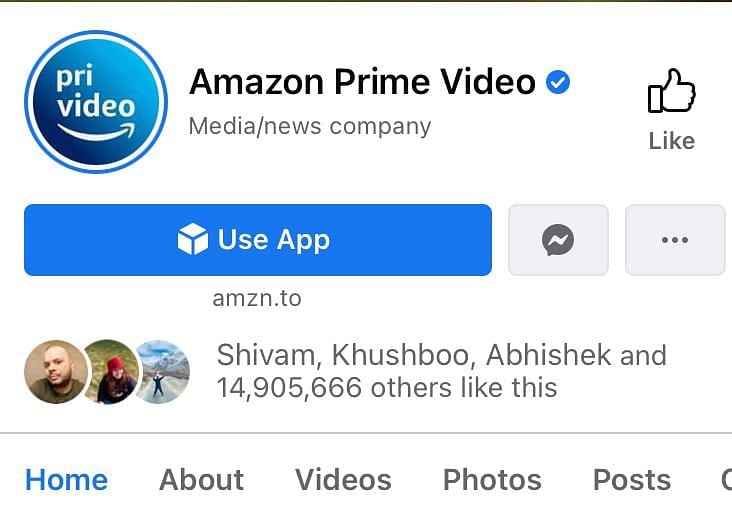
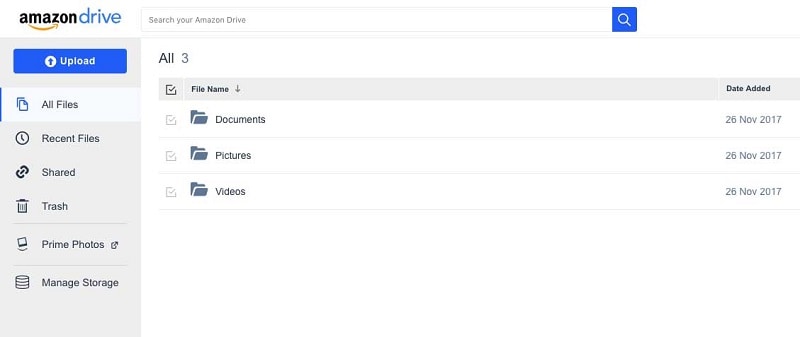

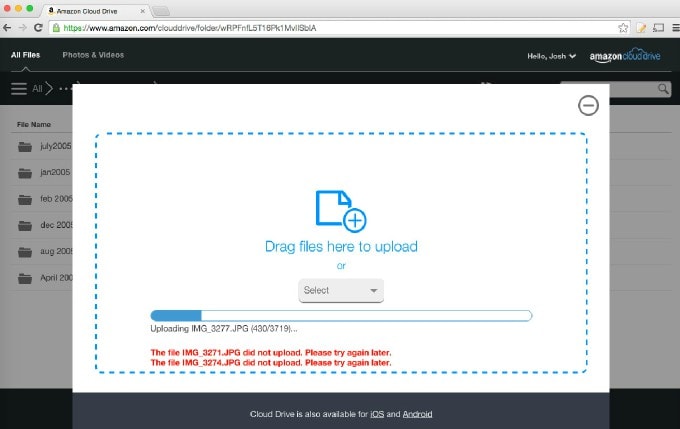


 ChatGPT
ChatGPT
 Perplexity
Perplexity
 Google AI Mode
Google AI Mode
 Grok
Grok
























Amy Dennis
staff Editor