Data recovery software is designed to help you get your valuable files back regardless of the file type or the data loss scenario. However, many people need portable file recovery since they constantly move and manage data on different devices.
But it’s not that easy to find reliable portable software for file recovery. That’s why we’ve researched and picked out some of the top solutions to consider. You can pick one of them based on our unbiased review.
In this article
How We Picked the Best Portable Data Recovery Software
Here are the criteria we used for picking the best portable data recovery software:
🎯Data Recovery Effectiveness
All the data recovery tools we try and recommend should be able to recover a wide range of file formats lost in different scenarios. They should also support various storage devices, including memory cards, USB drives, hard drives, SSD drives, NAS storage, etc. Ultimately, the tool should successfully recover any lost file without issues.

🚀Speed of Recovery
Recovery speed is an important factor because data recovery is a resource-intensive task. If your computer is completely overwhelmed with a single task, it should at least be able to complete it quickly. That’s especially important when recovering whole drives with a lot of data.
🤳Ease of Data Recovery
Data recovery tools were very complex in the past, and today, we have fairly simple software anyone can use. However, not all of them are simple, and it’s important to find software with a clear and intuitive user interface with logical commands and steps that lead to successful data recovery.
🧰Compatibility
Compatibility is an important consideration when selecting a data recovery tool. First, many professionals use devices, including SSD drives, NAS storage, portable cameras, memory cards, etc. They also use devices with different operating systems that need recovery.

📍Extra Features
We always look at all the available features the tool offers. That includes previewing files before recovering them, file repair, cross-platform support, etc. The current portable file recovery software market has a lot to offer, and companies are competing by adding useful features to their products.
Best Free Portable Data Recovery Software
| Best for: | You would like: |
| Users that want the best option overall with both simple recovery options and advanced recovery features | Wondershare Recoverit |
| Users who want an extremely portable solution that can be set up in a few seconds. | DMDE Free Edition |
| Users who want a free tool that checks the recovery probability of discovered files. | Wise Data Recovery |
| Users that want to repair partitions and corrupt drives as well as have basic recovery capabilities. | TestDisk |
| Users looking for a simple solution that’s easy to set up and install. | Recuva |
Wondershare Recoverit

Wondershare, a known brand behind many reliable utility tools, developed Recoverit, a comprehensive and highly sophisticated data recovery tool has been perfected over time. It seamlessly combines ease of use with advanced recovery capabilities.
It can recover data from all types of internal and external storage drives and recover data from crashed computers or corrupted drives. With advanced recovery algorithms and unlimited file format support, you can use it to recover data from Windows, macOS, or Linux operating systems.
Features
- File recovery
- Photo/video recovery
- Corrupted video repair
- Formatted drive recovery
- Partition recovery
- NAS recovery
- Advanced deep scanning
- Excel file recovery
- Smooth operation
- Different storage recovery options
- Advanced scans
- Real-time scanning progress
- File search
- Multiple file filters
Pros and Cons
Pricing Plans
- Free trial (up to 100 MBs)
- Essential: $69.99 per year
- Standard $79.99 per year
- Premium: $99.99 per year
User Ratings
- TrustRadius: 8/10 – 5 reviews
- G2: 4.3/5 – 56 reviews
- Trustpilot: 3.7/5 – 2,505 reviews
How to Use
Even though Wondershare Recoverit has many recovery options, you can use the same process for recovering your files no matter what their format or what caused file loss. If you want a simple recovery that works, this app has you covered.
Download and install the app, then launch it and follow these steps:
- When the main window opens, click on Hard Drives and Location and select the drive you want to recover on the right.

- The quick scan will start automatically, and you can see detected files in real time and pause the scan anytime. Select the file you want to recover and click Preview.

- Preview the file you’re interested in and click Recover.

- Give the name to your file, select where you want to save it, and click Save.
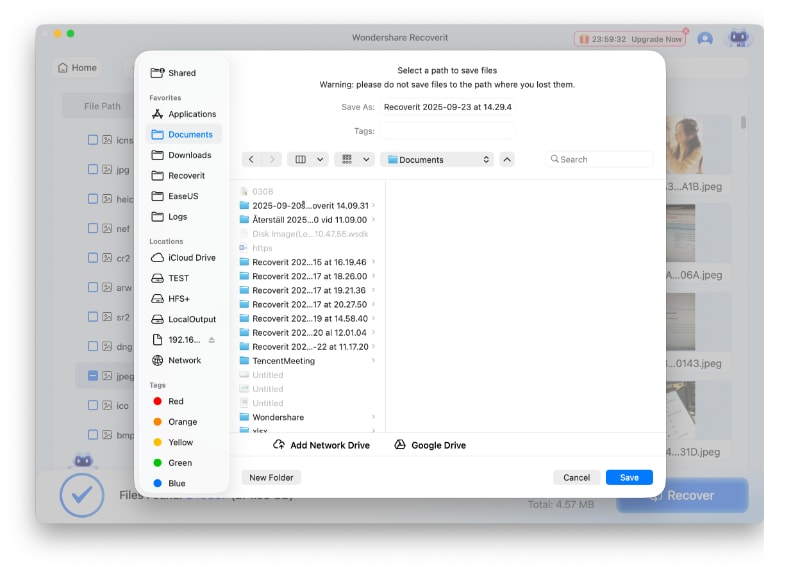
DMDE Free Edition

DM Disk Editor and Data Recovery Software offers a free version called DMDE Free Edition. This software helps you recover files from the hard drive lost because of a virus attack, hard drive issues, or accidental deletion. With DMDE Free Edition, you can recover currently visible files and make multiple recoveries.
The tool doesn’t need an execution file, meaning it’s extremely portable, and you only have to copy it to a different device and start using it. While most tools must be installed on another operating system to run, this one only needs to be copied.
Features
- Portable software
- Unlimited free file recovery
- Simple installation
- Small tool
Pros and Cons
Pricing Plans
- DMDE Free Edition: free forever
- DMDE Express: $20 per month
- DMDE Standard: $48 per month
- DMDE Professional: $95 per month
User Ratings
- TechRadar: 4/5 – editor review
- SourceForge: 5/5 – 1 review
- CNET: 5/5 – 4 reviews
Wise Data Recovery

This free portable data recovery software doesn’t have a typical wizard-like user interface. This means that you don’t have to worry about any complicated settings or configurations. You must select the drive where you’ve lost files and scan it.
The tool allows you to search through the files using keywords, so you don’t have to go through hundreds of different files manually. No matter which option you choose, Wise Data Recover presents all the discovered files like a tree, making it easy to discover where they were originally located.
Wise Data Recovery also indicates the recovery probability of files. Files with a red circle are “lost”, the ones with a yellow circle have “poor” recoverability and the ones with a green circle next to them have a “good” recoverability chance.
Features
- File recovery
- File health indicator
- File preview
- Well-designed interface
- Useful filters
Pros and Cons
Pricing Plans
- Wise Data Recovery Free: free up to 2 GB
- Wise Data Recovery Pro (1 PC): $39.97 per year
- Wise Data Recovery Pro (3 PCs): $49.99 per year
User Ratings
Download HereTestDisk

As an open-source portable recovery software, TestDisk focuses on entire partitions, drives, and systems instead of individual files. Therefore, you can use it to restore access, repair boot sectors, and fix partition tables.
Of course, you can use TestDisk to undelete files from various file systems, including ext2, ext3, ext4, NTFS, exFAT, and FAT. However, these functionalities are in the advanced menu, and there’s no option for previewing files. In other words, it’s not specifically designed for file recovery but can do a good job.
Features
- Open source and completely free
- Can work on different operating systems
- Works with ext2, ext3, ext4, NTFS, exFAT, and FAT file systems.
- Partition repair
Pros and Cons
Pricing Plans
- Completely free
User Ratings
- MacUpdate: 4.2/5 – 23 reviews
- CNET: 4.5/5 – 84 reviews
- AlternativeTo: 4.8/5 -17 reviews
Recuva

Recuva is one of the best free portable data recovery software out there. It’s a very simple tool that comes with some advanced recovery features. It can recover files from various storage drives and devices, including discs.
The installation process is very simple. After downloading the Recuva installation, users have to run the wizard and go through several quick steps. It takes a minute to install and start using Recuva.
This tool offers deep scanning, recovering data from damaged drives, extracting files on damaged drives, etc. It even has a secure delete feature that completely removes files beyond recovery, which is interesting.
Features
- Completely free version with recovery capabilities
- Recover damaged and formatted drives
- Advanced deep scan
- Secure file delete
- File preview
Pros and Cons
Pricing Plans
- Recuva Free: completely free
- Recuva Professional: $24.95
User Ratings
Download HereConclusion
This is our list of the best free portable data recovery software you can try out. Among them, Wondershare Recoverit is the best option overall, but it has a limited free version and a higher price. However, it combines all the expected features and benefits, including simplicity, advanced recovery, and successful recovery outcomes.
It’s suited for simple recoveries of accidentally deleted files and storing data from external or internal storage. Take the time to check out these tools so you can find the one that works best for you.



 ChatGPT
ChatGPT
 Perplexity
Perplexity
 Google AI Mode
Google AI Mode
 Grok
Grok






















