Ways to delete duplicated files on Windows and Mac
What are the benefits of deleting duplicate files?
When you download any file from the internet, more often than not downloads come in with duplicated files. You may not realize this until your computer starts running slowly. Duplicated files are mere junk and keeping them is just a waste of your hard disk space. There are several benefits of deleting duplicated files from your computer. They include
- To recover wasted hard disk space
- To minimize the constant need for other storage media for backup
- To minimize time wasted while searching for files
- To eliminate the need for duplicate file remover
- To increase the speed of your computer
Having duplicate files on different locations of your computer is a total mess. You don’t know which version to use since they are all duplicates. Whenever you modify one file in a certain location, all the duplicate files are modified at the same time. Therefore, you need to keep a single file and clear the rest permanently.
Identifying duplicated files from the original ones and deleting them manually is almost close to impossible. Luckily, there are effective tools that can be used to find and delete these duplicate files from your computer.
Top 5 tools to find and delete duplicate files on Windows
5. Anti-Twin
Anti-Twin is a freeware which can search duplicate files and delete them. It a special file filter that excludes desired extensions and file sizes. This feature also allows you to search identical files with different extensions and the match percentage of files you want to be included. The duplicate files found can either be deleted directly or moved to the recycle bin.
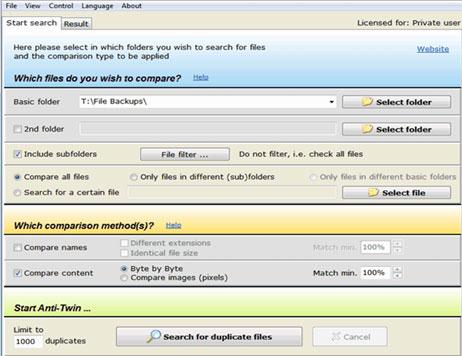
Rating: 3 Stars
4. Fast Duplicate File Finder
Fast Duplicate File Finder has one of the best user interfaces for duplicate finders and removers. It has a preview area for viewing text files and playing audios before deleting them. Also, this tool allows you to search by similarity depending on the degree you choose. This tool also has an internal preview that supports videos, audios, binary files, texts, and images.
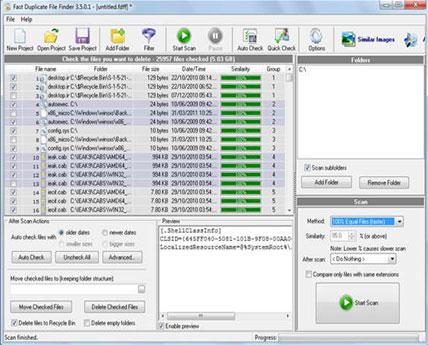
Rating: 3.5 Stars
3. CloneSpy
CloneSpy has a simple interface and compares two sets of multiple files by use of Pool 1 and Pool 2. This application has four modes for searching for files with the same content, same name, same name, and file and same content and name. It has multiple workspaces that can be saved as default when starting the program. This interesting tool is used for fast search and deleting duplicates without the need of setting many options.
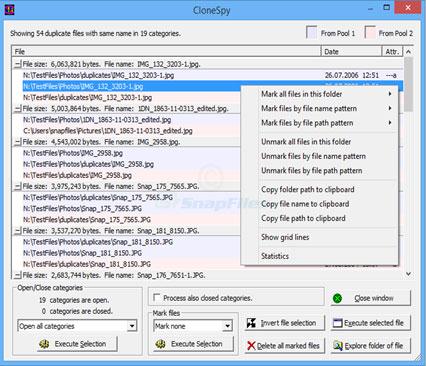
Rating: 3.5 Stars
2.AllDup
AllDup is a tool for finding and removing duplicate files from a computer. It features a fast search algorithm that finds duplicated file types including music, movies, pictures, and text. It offers you alternative options to find duplicates by using the file size, file content, file name, last date modified, file extension, and file attributes. You can also resort to it to clear duplicate playlist and library in Windows Media Player.
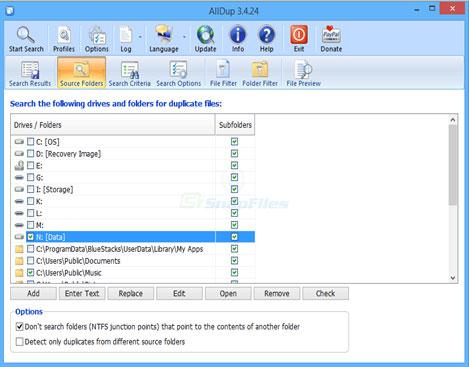
1.Auslogics Duplicate File Finder
This application tool has a modern interface that is easy to use by all users. It scans very fast the selected locations on the computer. This tool searches only the desired files by name, date, or size. The scanning process can be paused or canceled at any time. You can delete the results permanently, or you can keep them in the rescue center if the need for getting back at them at a later date arises. This tool supports search in different folder locations rather than a single folder.
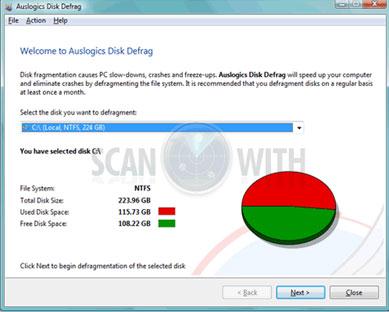
Top 3 tools to find and delete duplicate files on Mac
3. Easy Duplicate Finder
Easy Duplicate Finder is a powerful tool for finding and getting rid of duplicate music, videos, documents, and photos. It has a wizard and assistant which makes duplicate file management easy. This application also has an undo button which allows for emergency recovery and fast searches.
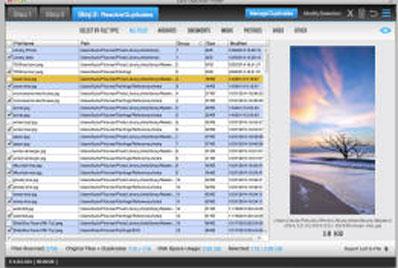
Rating: 3.5 Stars
2.Chipmunk
Chipmunk is the best application tool used to clean up Mac and get rid of all duplicate files. This application does not only look for files with identical names and creation dates, but also similar content. Moreover, the tool has preview features allowing you to preview duplicated files and fast scans. The scan results will show you which duplicates are occupying much space, therefore you can delete or keep them in a secure folder.
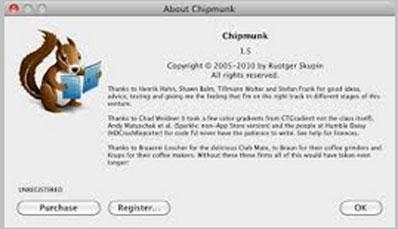
Ratings: 4.0 Stars
1.Gemini
Gemini tops the duplicate file finder for Mac. This tool requires to add or drag and drop duplicate files to its interface. It deletes duplicates files by looking at their file name, file content, date of creation and modification, and file location. It has a user-friendly interface that is easy to use, understand, and fast in deleting duplicates.

Ratings: 4.5 Stars
Things we need to take care of when deleting duplicate files
a. Do not delete duplicates of the system files, rather delete the personnel files including photos, documents, music, videos, and emails.
b. The application you download should do its primary functions without messing up with your system. There are a good deal of freeware that works effectively.
c. Preview the files before deleting to avoid getting rid of more important files.
- Recover lost or deleted files, photos, audio, music, emails from any storage device effectively, safely and completely.
- Supports data recovery from recycle bin, hard drive, memory card, flash drive, digital camera, and camcorders.
- Supports to recover data for sudden deletion, formatting, hard drive corruption, virus attack, system crash under different situations.
- Preview before recovery allows you to make a selective recovery.
- Supported OS: Windows 11/10/8/7/XP/Vista and Mac OS X 10.10 - macOS 13 (Ventura) on iMac, MacBook, Mac Pro, etc.
3981454 people have downloaded it
Rescue & Fix Files
- Recover Document Files
- Repair Document Files
- Recover & Repair More
- Clear & Delete File


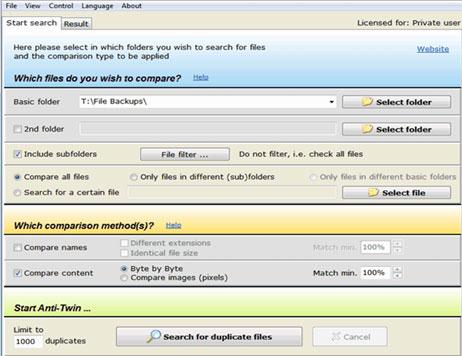
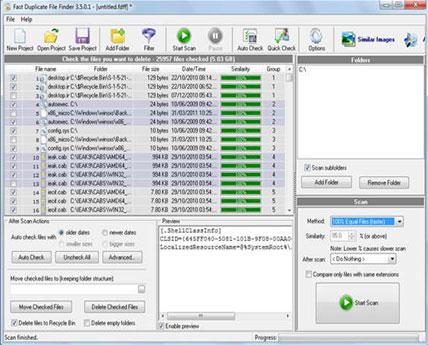
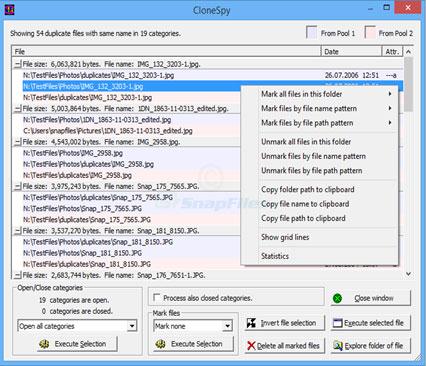
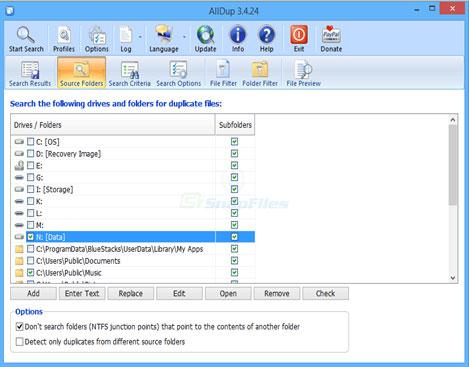
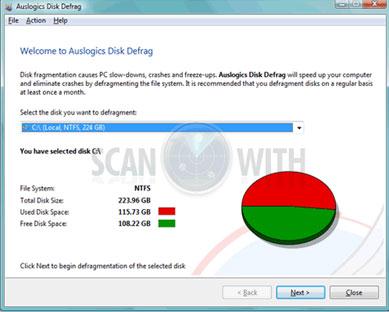
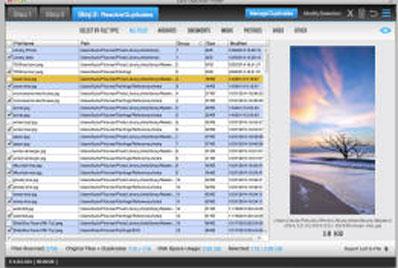
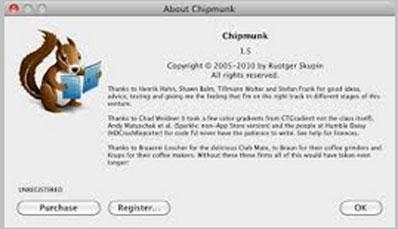


 ChatGPT
ChatGPT
 Perplexity
Perplexity
 Google AI Mode
Google AI Mode
 Grok
Grok























Amy Dennis
staff Editor