Are you interested in learning more about the contents of the AIFC file format? Do you have problems opening this type of audio file? This article can help you understand these files, their main uses, audio quality, and more.
In addition, we'll name the best apps that can handle and open your AIFC files across different operating systems and give you the best solution for recovering your AIFC files in case you lose, delete, or forget to save them.
In this article
What Are AIFC Files?
AIFC stands for an AIFF-C or Audio Interchange File Format Compressed file format. Since the original AIFF format could save only uncompressed audio files, the Apple developers developed a new AIFC specification that could support storing compressed and uncompressed audio.
While AIFC files are compressed, they can maintain outstanding audio quality. You get CD-grade audio with no reduction in quality.
Most Windows Phone, Mac, and Windows operating systems are compatible with this audio file format, providing numerous apps that can open this type of audio file.
That's why the AIFC file format is the default audio format for professional audio/video programs in Windows and macOS operating systems.

AIFC & AIF & AIFF Files
AIF and AIFF stand for Audio Interchange File Format. These audio file formats have been around since 1988 and were based on the Interchange file format (.IFF). Both file formats support uncompressed audio.
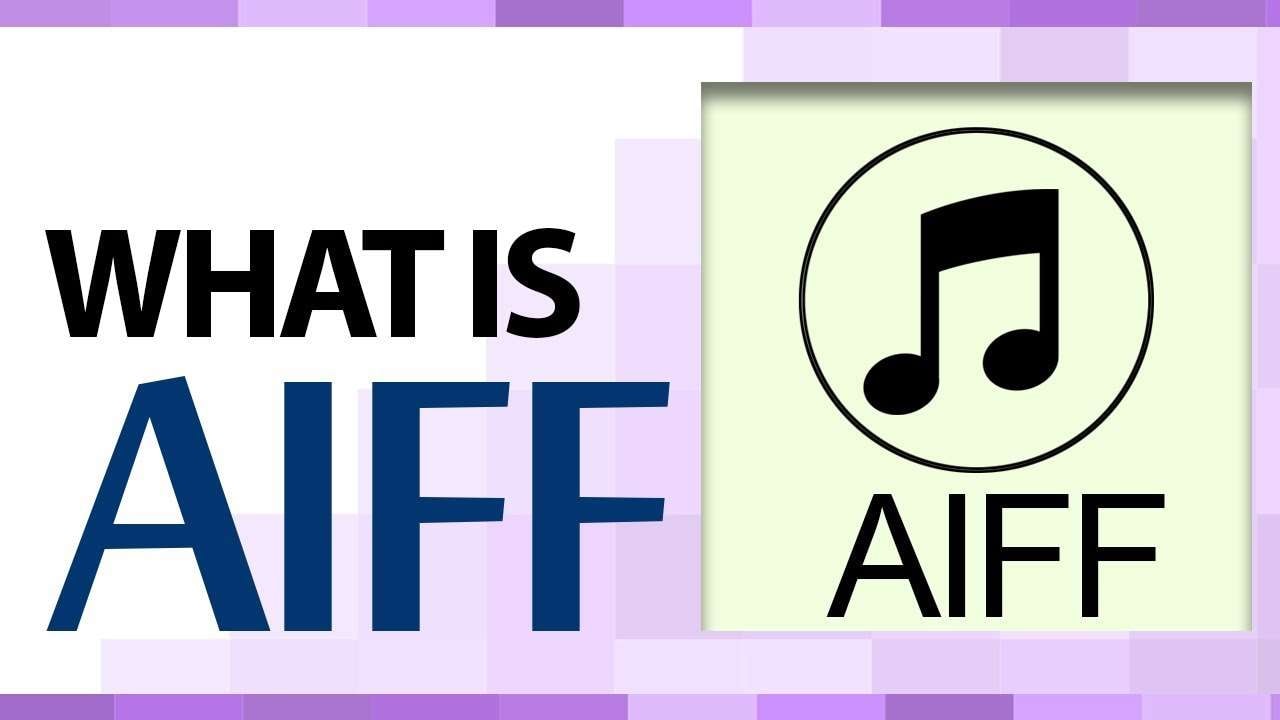
Though AIF and AIFF files can maintain high-quality sound, they are hard to store due to taking up a significant portion of storage space. Typically, these files will take up to 10 MB per minute of audio. The difference between AIF and AIFF files is the operating system that can open them: AIF is the default file extension for Windows, while AIFF works with macOS devices.
AIFC is the compressed audio file variant of AIF and AIFF files. It utilizes compression to reduce file size and take up less disk space on your Mac or Windows computer. Thanks to that, the AIFC file format makes it easier to transfer audio files, giving you more flexibility.
How to Open AIFC Files
You can open AIFC files on Windows, Mac, and Linux platforms. Keep reading to learn more.
Applications to Open AIFC Files
Let's delve deeper into the best apps to open AIFC files across different operating systems and platforms:
- Windows – you can open AIFC files with various Windows audio and media players, including Windows Media Player, Audacity, and VideoLAN VLC media player.
- Mac – Apple iTunes and QuickTime are the best macOS apps for opening AIFC files.
- Linux – the best Linux app for opening AIFC files is vgmstream. This app is a library for playing different streamed audio files and formats used in video gaming. The library is compatible with both Windows and Linux operating systems.
Steps to Open AIFC Files
Here are the steps to open AIFC files on Windows:
- Locate the AIFC file you want to open;
- Right-click the file and select Open with;
- Select Windows Media Player or VLC Player.

How to open AIFC files on Mac:
- Download and install iTunes on your Mac;
- Right-click the AIFC file you want to open and select Information;
- Navigate to Open with and select iTunes > Change all > Continue.

PS. There's no tutorial on how to open AIFC files on Linux.
How to Recover AIFC Files
Like any type of file, AIFC files can get lost or corrupted. When that happens, you can recover your data using professional software like Wondershare Recoverit. The recovery tool supports the needs of Mac, Windows, and Linux users.
The tool can recover lost, deleted, missing, unsaved, or corrupted AIFC files in 500+ data loss scenarios, including:
- Accidental deletion;
- Unintentional hard disk or device formatting;
- Malware/virus infection;
- Interrupted data transfer;
- Disk or file corruption;
- Crashed system;
- Partition loss.

Download and install the app on your computer, then follow the steps below to get your AIFC files back.
- Launch the app and navigate the main File Recover menu to Hard Drives and Locations;
- Select a location to start recovery (Hard Disk Drives, External Drives, or Quick Access);

- Click Start to scan the drive for recoverable data, or right-click the drive and select Scan for deleted files with Recoverit;
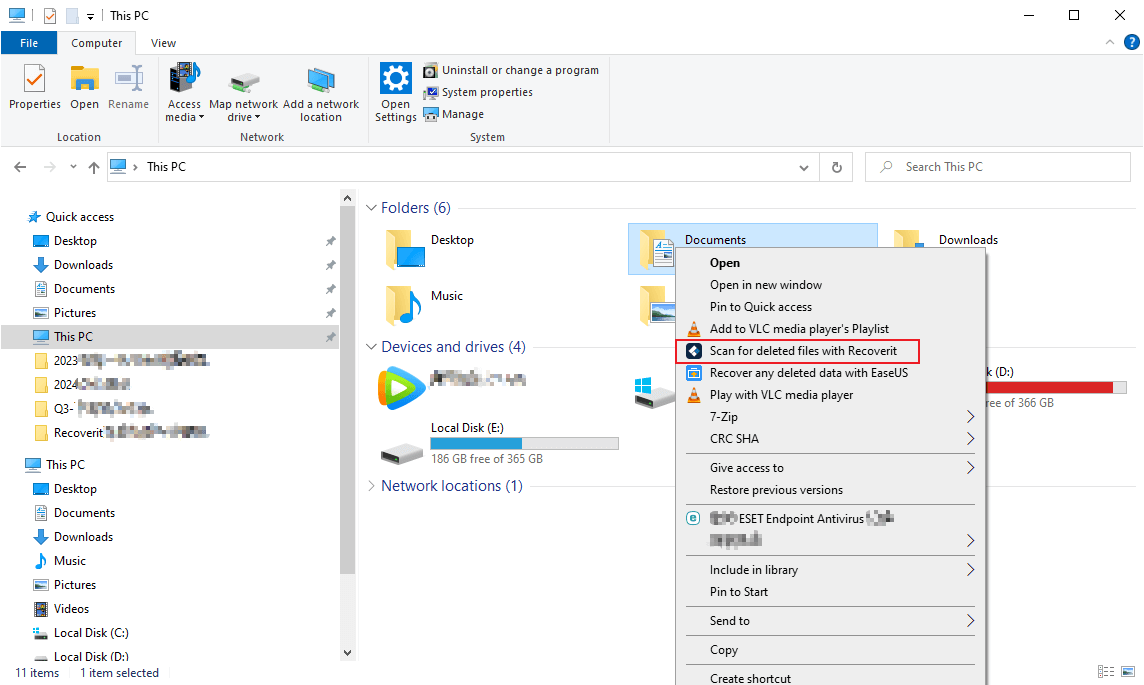
- The app will initiate the deep scan mode to scan the selected location for retrievable AIFC files;

- Use available search filters to filter the scanning results and look for your missing AIFC files;


- Once it completes the scanning process, click Preview to preview recovered files before getting them back;

- If everything is in order, click Recover to get your missing AIFC files back;
- Click Save to recover your files and save them to a new location.

Conclusion
Developed by Apple as a compressed version of AIF and AIFF file formats, AIFC is a top-class audio file format that gives you CD-quality sound. It can compress large-sized audio files to help you streamline file transfer across different platforms and operating systems like Mac, Windows, and Linux.
In addition, it's an audio file format typically used by various media players and gaming consoles. Whether using a Windows or Mac computer, you have an array of apps and programs that can open AIFC files and let you immerse yourself in top-quality audio experiences.
If your AIFC files get lost or corrupted, or you accidentally delete them, use a reliable data recovery solution like Recoverit to get your data back with a few clicks.


 ChatGPT
ChatGPT
 Perplexity
Perplexity
 Google AI Mode
Google AI Mode
 Grok
Grok






















