File systems are essential in storing and organizing data in today's environment of ever-increasing data storage needs. One such file system that has gained popularity in recent years is XFS file system. This article will explore what XFS file system is, how it works, and what makes it unique.
What Is XFS File System?

XFS is a high-performance file system originally developed by Silicon Graphics for their IRIX operating system. Since then, it has been ported to several other operating systems, including Linux, and has become a popular choice for high-end storage systems. While it is not a widely used file system, XFS is particularly popular in Red Hat-based distributions. It is commonly found in ready-made NAS devices produced by vendors such as NetGear, LaCie, and TeraStation.
XFS gained popularity when it was introduced because it could effectively manage higher-capacity devices and quickly organize large amounts of data. It uses a log-based architecture to ensure file system consistency in case of system crashes or power outages. Any changes to the file system are first written to a log before being written to the actual file system.
In a crash or power outage, the file system can be quickly and easily restored to a consistent state by replaying the log. As data volume grew, other file systems struggled to handle the expanding metadata. However, XFS was able to efficiently manage the expansive metadata, which has led to the adoption of many XFS features in current file systems.
Features Of XFS File System
The XFS file system has several notable characteristics, some of which are discussed below:
- MultCloudHuge file storing: XFS supported the storing of huge normal files. It also handled ballooning filesystem metadata without affecting performance.
- MultCloudFile Access: Regardless of file size or number, users can access their files quickly and effortlessly. It is due to the file system's B-tree balanced tree technique. This system enabled it to swiftly allocate disk space. It also made it easier for the file system to locate each file on the disk.
- MultCloudScalability: XFS can handle extremely large file systems and supports files up to 8 exabytes. It also provides dynamic inode allocation, allowing efficient storage space use and making it highly scalable.
- MultCloudDelayed Allocation: One of the most amazing characteristics of the XFS file system is its use of delayed allocation. It is a feature that helps to reduce file fragmentation by delaying the allocation of disk space until it is needed. It helps to improve overall file system performance and reduce disk fragmentation.
Advantages and Disadvantages of Using XFS
XFS is a high-performance, scalable, and reliable file system that provides advanced features for enterprise-level applications. While it shows many advantages, there are also some potential drawbacks. Here are some pros and cons of using XFS:
Pros
File fragmentation and scattering have been reduced. XFS takes every effort to keep files as close together as feasible. It can efficiently distribute free ranges of adjacent blocks thanks to the concept of extents, and B+ trees make it simple to search for free extents. If " holes " exist in a file, XFS will skip over them rather than waste storage space on empty blocks.
XFS supports various storage devices and has volume management. When creating a file system for a striped disk array, the size of each stripe unit and the number of units per stripe can be specified. XFS will use this information to store data following storage specifications, improving performance.
It is designed to provide parallel access. As previously said, it divides storage space into autonomous allocation groups. Each allocation group acts almost like an independent file system, controlling its space use and writing its metadata. As a result, such allocation groups can be addressed concurrently by the kernel, and many parallel processes do not affect performance.
XFS uses metadata journaling to aid recovery after system crashes or power outages. If user data is lost, there is a good probability that it can be retrieved using external data recovery tools.
Cons
XFS does not use checksums. As a result, it cannot guarantee that the data contained within it will always be intact. Some files may become silently corrupted, and the damaged bits may only be noticed once it is too late, resulting in significant data loss.
Unlike its internal structures, XFS does not log any modifications to user data. As a result, an unexpected shutdown of the operating system may result in the loss of information from newly created or updated files. On the other hand, there is no option to completely disable journaling, which may reduce the lifespan of solid-state devices.
This file system cannot claim widespread compatibility. Because operating systems such as Windows and macOS do not have native support for XFS, this may be a problem when using an external device or a dual-boot system.
Basic Structure of The XFS File System
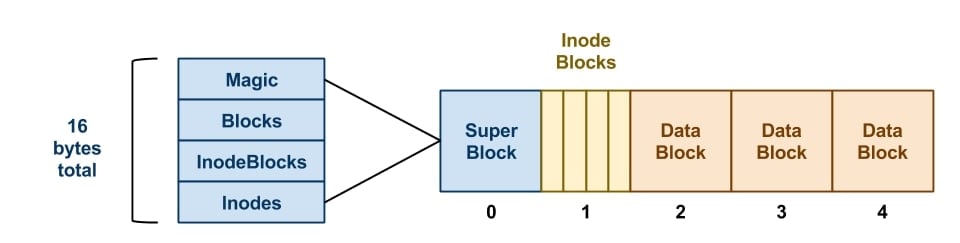
XFS is organized in an extent-oriented manner. Instead of dividing its space into discrete blocks, it divides it into contiguous units of varying lengths, known as extents. XFS strives to keep their number as low as possible and attempts to merge extents as the file grows.
The file system can be separated into three distinct parts:
- Data section
The data portion comprises file system metadata as well as user file data. Its storage space is partitioned further into equal allocation groups. An allocation group might be as small as 16 MB and as large as 1 TB. Each allocation group has complete autonomy over the use of space within its bounds. As a result, concurrent processes can conduct allocation across the file system in parallel while not interfering with one another.
A similar mechanism is used to maintain track of file extents. Aside from its address and length in blocks, the descriptor of each extent comprises the logical offset from the beginning of the file and a flag that identifies an extent as preallocated but has yet to be written to.
Extent descriptors are often recorded as a linear array embedded in the file's inode. However, if the number of extents is too great, they are indexed using another B+ tree, the root of which is located in the file's inode.
To boost write performance and prevent file system fragmentation, XFS uses delayed allocation. A virtual extent is first created in memory, and the necessary space in the file system is reserved for it. However, the precise location of the data stays unclear until XFS decides to write it. As a result, some short-lived temporary files may never be assigned to real storage blocks.
- Log (journal) section
This section stores changes to the file system metadata. Each structural item's log entry contains the header information that describes it, as well as a copy of the new image of this item as it should appear on the disk. The log item is preserved until the modifications are committed to the data section. The log can be retrieved in a crash to resume paused operations and restore file system consistency. Depending on the arrangement, this part can be housed within the data section or externally on a different device for increased speed/reliability.
- Real-time section
This optional part solely contains the data of real-time files, which have high I/O speed requirements. It is often stored on a dedicated high-performance storage device. The portion is separated into several fixed-size extents. It does allocation more straightforwardly. A linear bitmap is used to handle it, and a two-dimensional array is used to index the open space.
Data Recovery on Linux XFS File System
While XFS features journaling technology that ensures quick recovery, data loss can sometimes occur due to accidental deletion, disk formatting, or other reasons. Professional data recovery software like Wondershare Recoverit can help you undelete your XFS files in such cases. Wondershare Recoverit is a popular data recovery software that can recover various file formats from storage devices, including the Linux XFS file system.

Wondershare Recoverit - Your Safe and Reliable Linux Recovery Software
5,481,435 people have downloaded it.
Recovers lost or deleted documents, photos, videos, music, emails, and other 1000+ file types effectively, safely, and completely.
Compatible with all mainstream Linux distros, including Ubuntu, Linux Mint, Debian, Fedora, Solus, Opensuse, Manjaro, etc.
Assists in 500+ data loss scenarios, such as deletion, disk formatting, OS crash, power outage, virus attack, lost partition, and many more.
The simple point-and-click interface allows you to recover data from Linux hard drives in just a few clicks.
Works through a remote connection. You can recover lost data even when your Linux device is crashed.
Steps To Recover on Linux XFS File System
- Step 1. Download Wondershare Recoverit from the official website and install it according to the instructions. Launch after installation to begin the Linux XFS file recovery process.

- Step 2. Locate the NAS and Linux options in the sidebar and select Linux Recovery. Fill in the information for the Linux server as directed, then click Connect to begin recovery.
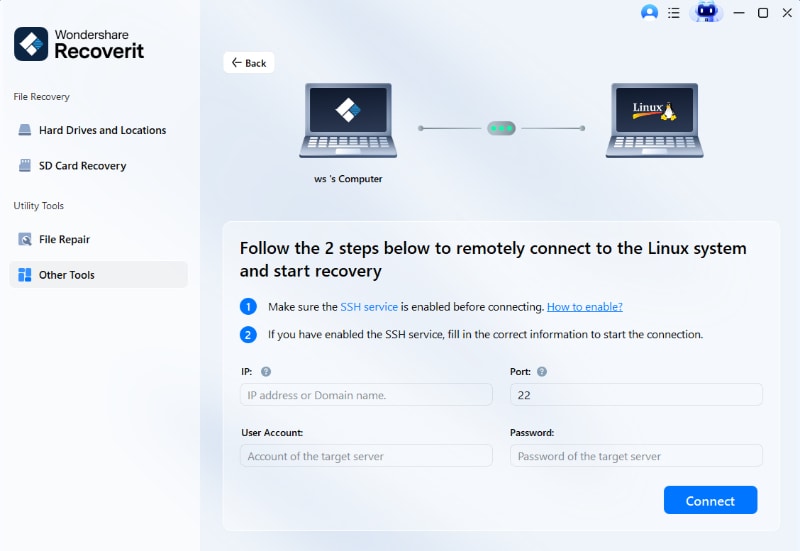
- Step 3. Recoverit will automatically begin scanning the specified location. The device's storage size and data storage capacity dictates how fast the scanning procedure can be. However, you may now speed up the process using criteria such as date modification, file type, etc.

- Step 4. After the scanning procedure, you can preview the recovered files to see if they are the files you are looking for. After examining the files, select the ones you want to recover and press the Recover button to start recovering your files from the Linux XFS file system.

For Windows 7 or later
For macOS 10.10 or later
Apart from Wondershare Recoverit, you can also recover files on XFS using TestDisk.
Linux File System Comparison: XFS vs. EXT4 vs. BTRFS
XFS, EXT4, and BTRFS are file systems commonly used in Linux-based operating systems. Here are some key differences between them:
XFS is a high-performance file system that Silicon Graphics originally developed. It supports large file systems and provides excellent scalability and reliability. XFS is often used for high-performance computing, storage, and multimedia applications. XFS can be useful when dealing with enormous files, such as massive data storage, large-scale scientific or bloody enterprise initiatives, etc.
Meanwhile, EXT4 file system is a traditional file system that has been the default file system for many Linux distributions for years. It has good performance and stability but lacks some advanced features of newer file systems. Despite significant capacity limits, EXT is a fairly dependable and durable technology with which to work. As a result, EXT is the best choice for SOHO (Small Office/Home Office) demands and projects that require consistent performance.
Finally, BTRFS file system is a newer file system that Oracle developed. It is designed to provide a range of advanced features and scalability. BTRFS is ideal for large organizations that want an easy-to-manage file system; it is also appropriate for technologies and projects that do not require significant fault tolerance.
Overall, XFS is a good choice for large-scale, high-performance applications, while EXT is a stable and reliable option for most general-purpose applications. BTRFS is a newer file system with a range of advanced features, making it a good choice for large-scale, data-intensive applications.
Verdict
Overall, the XFS file system is a highly reliable and efficient file system that is well-suited for use in large-scale database and storage systems. XFS offers a range of advanced features, such as support for large files and file systems, allocation groups for disk space allocation, and online resizing of file systems. Additionally, XFS features journaling technology for quick recovery in case of system crashes.
While there are some limitations and potential disadvantages of using XFS, such as its limited support for some Linux distributions and its potential for slower performance on small files, its benefits generally outweigh these drawbacks. Overall, the XFS file system is a good choice for organizations and users who require high-performance and reliable storage solutions.

 ChatGPT
ChatGPT
 Perplexity
Perplexity
 Google AI Mode
Google AI Mode
 Grok
Grok






















