Lost your CAB files?
Don't worry! Recoverit is an expert in recovering data under any situation. Make recovery right now!
In this article
CAB (stands for cabinet) is an archive format developed by Microsoft and usually its applications & installers use CAB files. In other word, while Microsoft installations are in process, multiple files have been archived into one single file to reduce size.
There are three compression algorithms used in CAB files including "Deflate" by Phil Katz (which is the same as in ZIP files), "Quantum" by David Stafford and "LZX" by Jonathan Forbes and Tomi Poutanen.
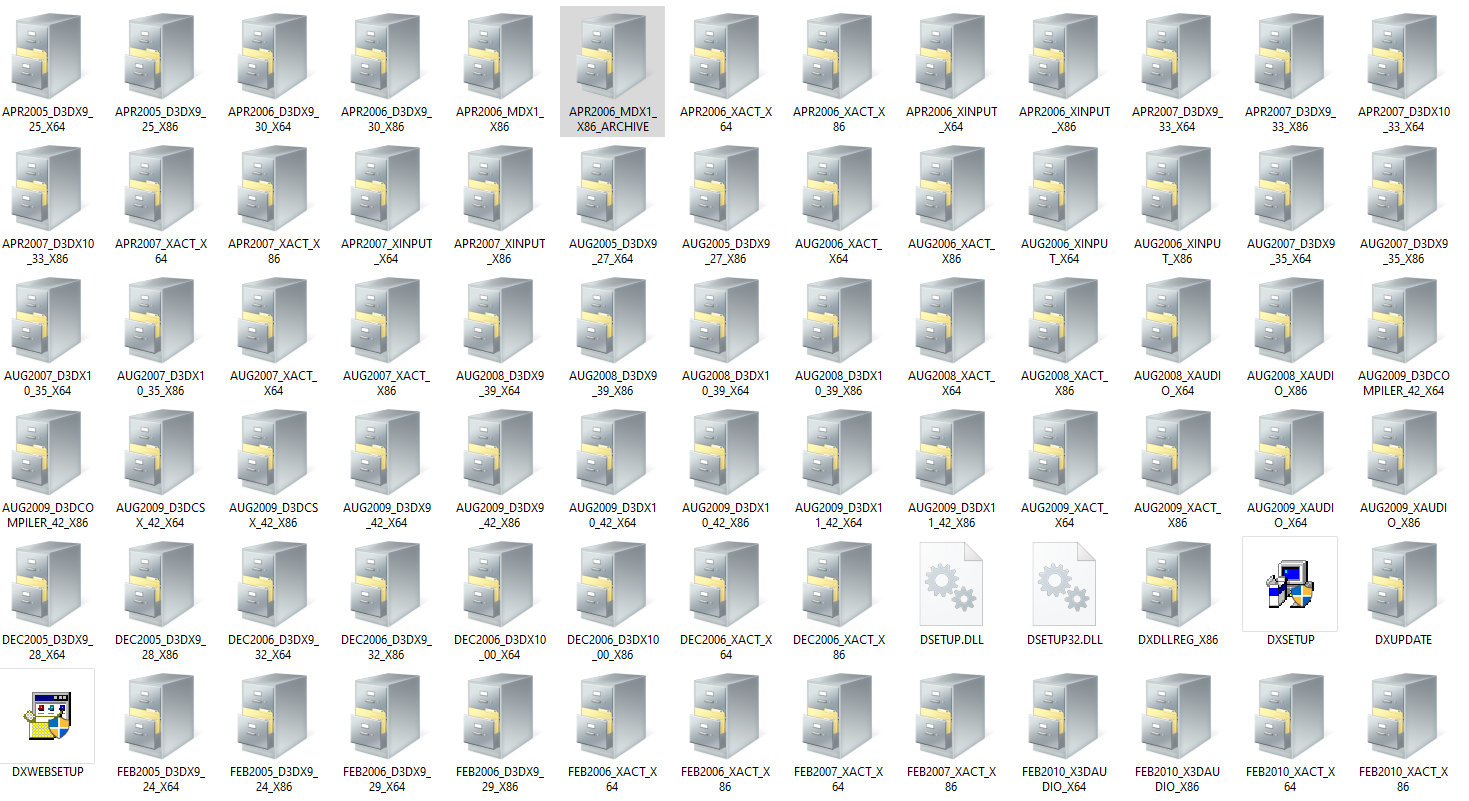
What Is a CAB File?
CAB files archives support a range of compression formats. They are compatible with different Windows installation engines. And include the Setup API, device installers, or advpack.dll. You can expect to find content such as system files, drivers and various network components in these files.
Microsoft installers use CAB files as compressed files that have smaller sizes, take less storage space and they can be sent and received in no time.
As a unique feature CAB files can be signed with a digital signature by the archive creator. This signature links the software vendor's name to the file. Through that, you can discover where the file originated and if somebody has tampered with it.
As for the usage of CAB file, you can know:
- Archive-file format for Microsoft Windows
- Works with different Windows
- CAB is an abbreviation for cabinet
- They take less storage space
- They’re much quicker to be sent and received.
- They can be signed with a digital signature.
How to Open a CAB File?
A Cabinet file in Windows is compatible to its core, therefore as an archive format, Windows can automatically launch this file and reveal what's inside. This means you don’t require to download a CAB opener for your PC to access them. To open a CAB file in Windows, you just have to double-click on it, afterward, the file's contents will be shown on Windows file explorer.
Also, if you’re trying to open a CAB file on other operating systems like macOS or Linux, a different route like applying decompression tools is in order. Several free archive management software can open a CAB file, such as 7-Zip (Windows), The Unarchiver (Mac), Winzip (Windows & Mac), and ZDevs ZArchiver (Android). PeaZip, IZArc, and cabextract can be used as well.
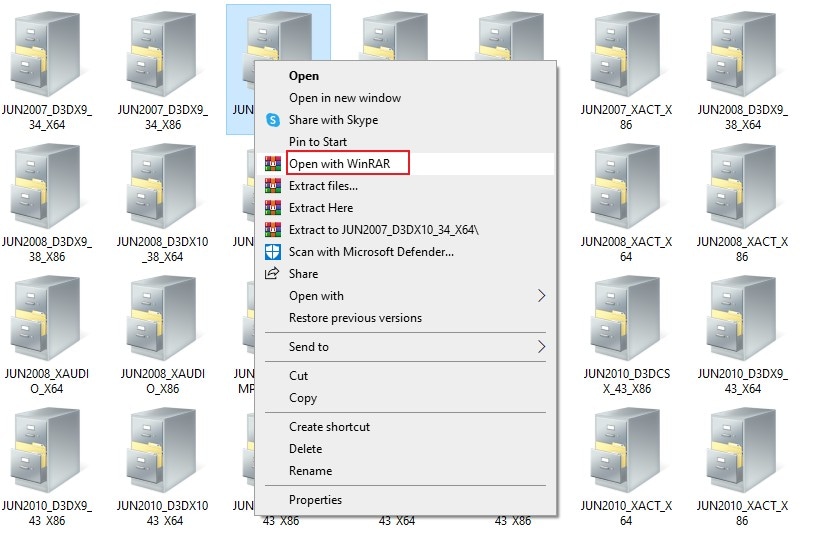
How to Extract a CAB File?
As explained above, it is possible to simply view CAB files directly with Windows Explorer, but it is recommended to apply archive extractor software like WinRAR to extract them safely. Here are steps you can take to extract a CAB file using both methods:
Extract a CAB file with Windows Explorer
- Open file explorer, after that browse to the folder with the CAB file.
- Double-click the file & select all the contents using the "Ctrl + A" command.
- Right-click on that selection and click "Extract".
- In the destination, select the folder to extract files.
- Click the extract button & extract the CAB file destination.
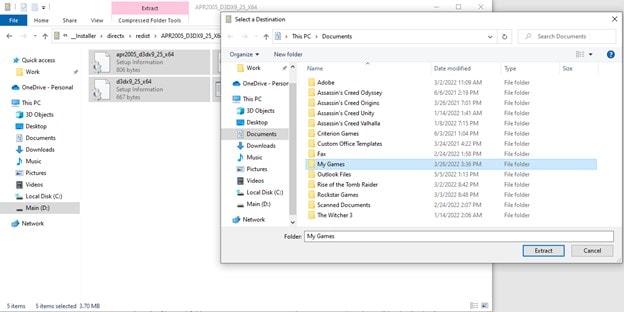
Extract a CAB file using applications like WinRAR:
- Press the "Ctrl+O" shortcut command to open the "Find Archive window" after launching WinRAR.
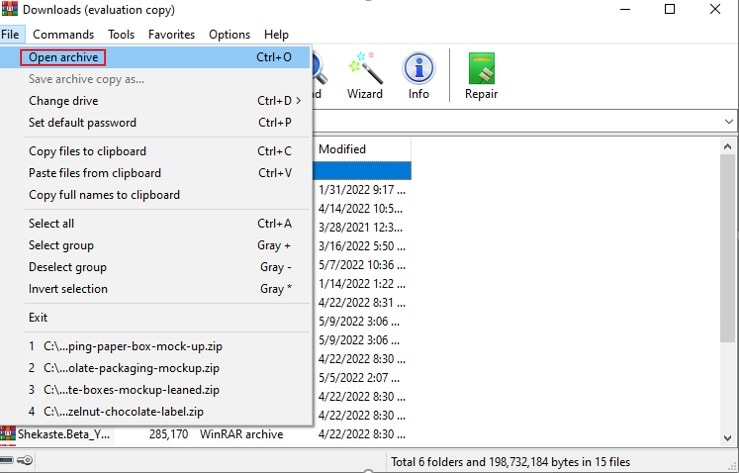
- Browse through the archive files, choose the CAB file in question and extract it with click "Open".
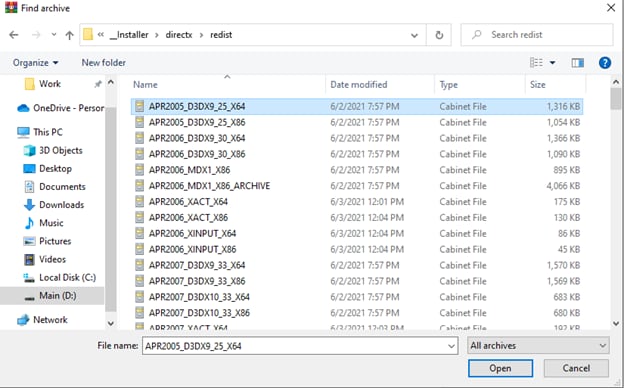
- Select the files and folders you want to extract. Another way is to select them all by the "Ctrl+A" command or some by holding down only "Ctrl".
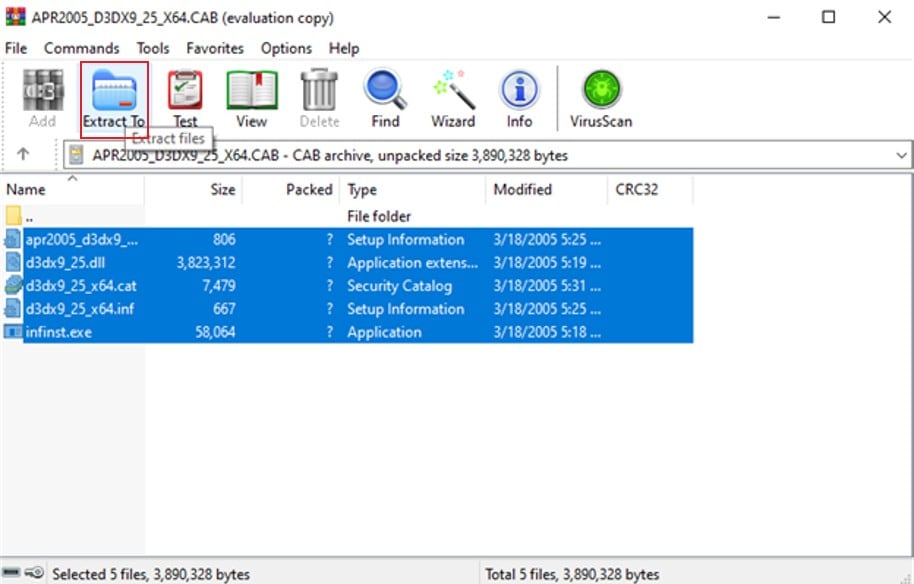
- Click "extract to", then decide the destination you want to extract the files into and finally click "OK" to complete the task.
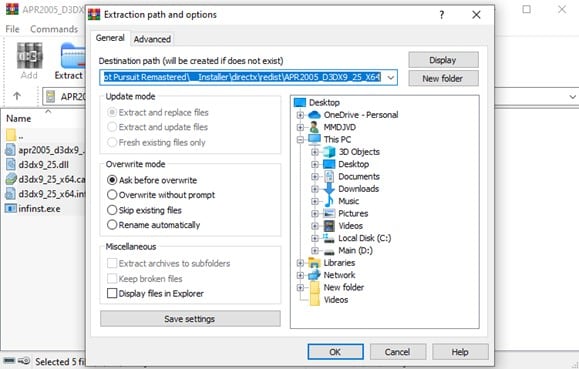
How to Install a CAB File?
In Windows 10, with a DISM command-line tool, you can use the quick install CAB package on your device. Proceed as below:
- First, open "Start" on Windows 10.
- Search for "Command Prompt", right-click the top result, and select the "Run as administrator" option.
- After that, you only have to type the following command to install the CAB file & press enter: dism /Online /Add-Package /PackagePath:"PATH\TO\CAB"
- Once you complete the task, the CAB packages will be installed on your PC. If this is considered an update for your device, you may be required to restart to finish the process.
Note: Keep in mind not to press "Enter" unless the whole command is written flawlessly. Regardless of any breaks, you see in the command above, don’t include spaces not until the very end.
How to Convert a CAB File?
There are not any CAB file converter programs, convenient enough to acquire. Thus, to convert a CAB file to other formats, the best option is to use online converters several of which are available nowadays.
The most famous online converters capable of converting CAB files are including: "zamzar.com", "cloudconvert.com", "fileproinfo.com" and "anyconv.com".
How to Recover a CAB File?
With the lack of available methods to recover missing CAB files, finding a simple way to retrieve these deleted data may seem a bit tricky. So, in that situation, new & more professional users are in the same boat.
Before recovering, there are some tips for recovering data:
- In recovery always avoid writing too many new files to the affected device.
- Start the recovery procedure as soon as possible.
- Go for the most reliable data recovery approach because with every failure the possibility of restoring data decreases.
Restore CAB files using Wondershare Recoverit data recovery software: You can install Recoverit by Wondershare on both Windows & Mac. This software provides recovery services, with millions of satisfied customers over the years.
Recoverit can receive a wide range of lost data from PC, SD cards, hard disks, and flash drives. This comprehensive tool with only 3 simple steps (process, Select, Scan plus a preview) restores your missing data with a high success rate.
Step 1 Select a location where you lost CAB files
Select a hard disk drive where you lost your CAB files, click "Start" to scanning lost CAB files.

Step 2 Scan the hard disk drive to search lost files
Recoverit will start an all-around scan. Usually, it will take a few minutes to finish the scanning. Sometimes, a few hours are required if many large-sized files are present.

Step 3 Preview and recover CAB files
After the scan, you can find CAB files from "Archive" item on the "File Type". Before you recover, you can preview all the file names contained in the recoverable CAB file. Then check and recover them by clicking the "Recover" button.

Video Tutorial: How to Recover Files from emptied Recycle Bin?
Conclusion
Knowing what a CAB file is and how to manage to open, install, convert and recover one comes in handy while dealing with this less-recognized archive file. In this article, we tried to offer a more expanded understanding of CAB files and what to expect encountering this storage Microsoft format.
FAQs:
-
Q: What is a CAB file?
CAB file is a type of archive format on Windows-based PCs. Microsoft uses this form of compressed files to keep program files in the archived mode on its distribution disks and downloads. -
Q: What does CAB stand for?
CAB stands for cabinet and is an archive format developed by Microsoft and usually used by its applications & installers. -
Q: Do you need a specific program to open CAB files?
CAB files have smaller sizes, take less storage space and they can be sent and received in no time which make them perfect for installations. -
Q: How to convert a CAB file?
There are not any CAB file converter programs, convenient enough to acquire. Thus, to convert a CAB file to other formats, the best option is to use online converters several of which are available nowadays. The most famous online converters capable of converting CAB files are including: "zamzar.com", "cloudconvert.com", "fileproinfo.com" and "anyconv.com". -
Q: How to recover a CAB file?
With the lack of available methods to recover missing CAB files, using third-party software is the most valid approach for bringing back your lost CAB files. In this case, our recommendation is Wondershare Recoverit data recovery software.


 ChatGPT
ChatGPT
 Perplexity
Perplexity
 Google AI Mode
Google AI Mode
 Grok
Grok






















