Are you a sound engineer interested in top-grade audio representation? Do you consider yourself an audiophile? Whether you're a professional or an audio enthusiast, AIF, AIFF file, and AIFC are key audio file formats in modern-day digital audio.
Though all three file formats share some characteristics, each is unique in its own right. Today, we'll explore all three audio formats, their features, main uses, and top methods to open and convert them.
Keep reading to learn more about their inner workings and indispensable contributions to preserving audio fidelity.
In this article
What Are AIFF/AIF/AIFC Sound Files?
AIF/AIFF is short for Audio Interchange File format. This audio format has been around since the late 80s. Developed by Apple, the AIF/AIFF file format was primarily used on old Macintosh systems. The AIFF file format is ideal for saving and storing sound data on various electronic audio devices and personal computers.
Its lossless compression properties and top-grade quality audio make it a preferred sound file format across video gaming, movies, and music industries.
AIF and AIFF are pretty much the same file format. The only difference between the two is the compatible operating system. AIF is better suited for Mac computers, whereas AIFF sits well with Windows devices.
AIFC, on the other hand, is a cross-platform compressed variant of AIF and AIFF file formats.
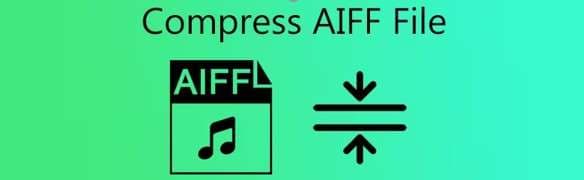
Since AIF/AIFF audio files are too large, sharing them across different platforms is difficult. You can convert these files into compressed AIFC files to streamline sharing, file transferring, and storing. In addition, they are compatible with Mac, Windows, and Linux operating systems.
| File Format | AIF | AIFF | AIFC |
| 💻Supported OS | macOS | Windows | Windows, macOS, Linux |
| 📍Compression | Lossless | Lossless | High-level compression 6-to-1 |
| File extension | .aif | .aiff | .aifc |
| 📃File size | Large | Large | Small |
| File type | Audio | Audio | Audio |
| MIME type | audio/aiff, audio/x-aiff | audio/aiff, audio/x-aiff | audio/aiff, audio/x-aiff |
Features and quality
Let's explore the features of these file formats.
AIF/AIFF
- Encased audio data (format details, metadata, waveform);
- Unprecedented audio fidelity;
- Pulse Code Modulation (PCM) for storing sound data;
- Playback without lossy compression;
- Metadata and tagging.
AIFC
- Contains IFF chunks (chunk data, chunk length, chunk identifier);
- Reduced file size;
- CD-quality audio;
- G722, ALAW, and ULAW compression;
- 6:1 compression ratio;
- Cross-platform compatibility.
Main Uses
Musicians, sound engineers, and professional music producers use AIF/AIFF/AIFC formats to record and edit without sacrificing audio quality during production.
In addition, all three file formats are perfect for storing, archiving, and preserving original audio recordings, ensuring their integrity over time without any risk of data loss or corruption.
How to Play & Convert AIFF/AIF Files?
Mac and Windows computers have various media players that can open AIF/AIFF files. AIFF file players for Mac users include Apple QuickTime player or Apple Music media player.
Windows users can open AIF files with Windows Media Player or VideoLAN VLC media player. Here are steps to open AIF/AIFF files with VideoLAN VLC media player:
- Right-click the file;
- Select Open with;

- Select VLC Player.

As for converting AIF/AIFF files, the easiest way to convert these files is to use an online audio converter like CloudConvert, FreeConvert, or Online Convert. Steps are pretty much universal across most online converter platforms:
- Visit the official online converter website;
- Click Select Files or drag and drop the files you want to convert;
- Select an output format and click Convert;
- Wait for the platform to complete the conversion process;
- Download converted files.
How to Open & Convert AIFC Files?
You can open AIFC files with Adobe Audition CS6, Apple QuickTime Player, Apple iTunes in macOS, and Windows Media Player and VideoLAN VLC media player in Windows. Simply double-click the file you want to open on your PC, and the default app will open it.
The best way to convert AIFC files is to use a compatible software program for your operating system. Video Converter Ultimate is an excellent file converter for Windows and Mac.
Here's how to convert AIFC files with Video Converter Ultimate:
- Install the app on your device and open it;
- Click + Add Files to upload your AIFC files;

- Select an output format like MP3;

- Hit Convert All to convert your files.

You can also use a web-based audio converter, like CloudConvert:
- Visit the official website;
- Upload your files;
- Select an output format;

- Hit Start Conversion.
How to Recover Lost/Deleted AIFF/AIF/AIFC Files?
If you lose or accidentally delete your AIF/AIFF/AIFC files, you can recover your data with reliable and professional data recovery software like Wondershare Recoverit, which is available for both Windows and Mac users.
No matter what caused file loss on your computer, a virus, malware, accidental deletion, unintentional formatting, or data corruption, Wondershare Recoverit can get AIFF/AIF/AIFC files back across various storage sources, including internal and external storage devices, NAS/Linux systems, SD cards, USB flash drives, etc.
Recovering your files with this software is a simple process – download and install it on your system, then follow the steps below to retrieve your AIF/AIFF/AIFC files.
- Launch the app and navigate to the main File Recover menu;
- Click Hard Drives and Locations to select the drive for recovery;
- Click Start to scan the selected location for recoverable files;

- Expedite the scanning process by right-clicking the selected drive and selecting Scan for deleted files with Recoverit;
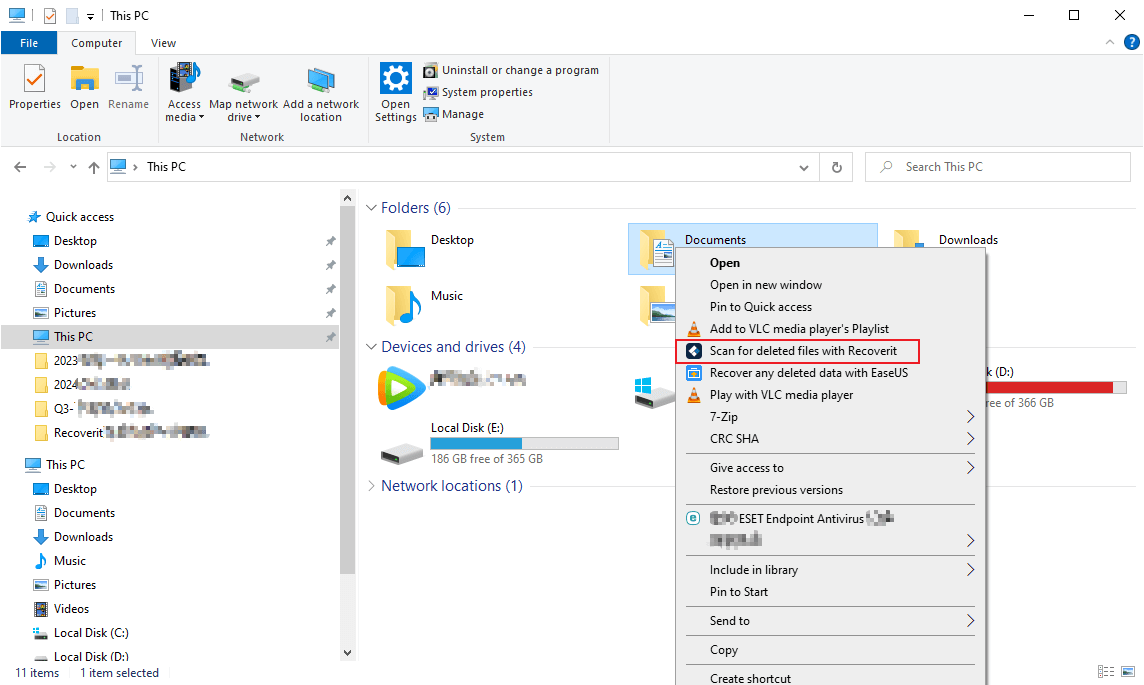
- The app will engage the deep scan mode to search for retrievable files;

- Use search filters to pinpoint the specific AIF/AIFF/AIFC files you want to retrieve;

- Once the app completes the scanning process, click Preview to check the recoverable files before recovery;

- Select Recover to get your files back, then click Save to save them to a new location.

Troubleshoot: Can't Open the AIFF/AIF/AIFC Files?

If your media player can't open AIF/AIFF/AIFC files, you probably don't have the required audio codecs. Other causes may include file corruption, virus infection, system error, or an outdated media player version.
You can try the following methods to fix this problem:
- Update your media player or use a different app to open your files;
- Convert your files to MP3 or other compatible formats using a compatible desktop or online converter;
- Download the matching codec for Windows Media Player.
Bonus: What are the differences between AIFF, WAV, MP3, and M4A
The biggest differences between AIFF, WAV, MP3, and M4A are compression, quality, compatibility, and usage.
Aside from being lossless, AIFF doesn't utilize the same compression algorithms as MP3, M4A, or WAV (also lossless). In addition, AIFF files are uncompressed, larger in size, and offer the highest audio quality among all four file formats. However, AIFF files may not be as compatible as WAV, MP3, or M4A due to their lossless nature and large size.

Conclusion
The AIF/AIFF/AIFC audio file formats are top-quality sound formats that offer unmatched quality, versatility, flexibility, and usability. Because of these traits, they have become essential to professional digital audio production, editing, and representation.
However, like any other file format, these formats can become corrupted or damaged. You can misplace or lose them to various data loss causes, such as file deletion, formatting, or a system crash. Thankfully, you can recover missing, lost, corrupted, or deleted AIF/AIFF/AIFC files using a reliable data recovery software tool like Wondershare Recoverit.




 ChatGPT
ChatGPT
 Perplexity
Perplexity
 Google AI Mode
Google AI Mode
 Grok
Grok






















