CAF files are popular among Mac users. Whether you're a professional in a specific audio field or like to play with different recordings and tracks, you may have used CAF audio files at some point. If you've encountered them but are unsure of their purpose and how to open them, this guide has everything you need.
We'll explain this audio format, address its advantages, and show you how to open CAF files. Moreover, we'll discuss conversion and recovery methods to complete your experience and help you master CAF files.
In this article
What Are CAF Files?
CAF (Core Audio Format) is Apple's native format for audio files on Mac devices. You can use the .caf extension to store more than 4 GB of files, which is ideal for professionals and amateurs in the audio field.
CAF files allow you to store numerous data types, such as metadata, annotations, identifiers, and markers, all in one place, so you won't have to run around to discover the audio's specifics.
One of these files' most unique technical specifications is that you can reserve additional space for new audio, so you can always add new content to the existing files.

CAF files consist of the following elements:
- A file header identifying the file type and CAF version.
- A series of chunks containing chunk headers and the actual chunk data.
There are only two chunks needed for every CAF file: Audio Description chunk and Audio Data chunk. As you can see, the structure of these files is rather simple, but it defines all the data.
Although this file type is around 20 years old, it's way ahead of its time, and you can even store surround-sound audio, which is not something you'll see often.
Advantages of CAF Audio Files
CAF files provide numerous advantages for your audio journey. We'll present some of them below to help you determine whether this file type fits your needs and preferences:
- ✅Support for metadata – The CAF can support metadata (unlike other formats), so you won't have to search for them in your other files to get the content's specifics.
- 🧩Cross-platform compatibility – CAF files are compatible with numerous applications, programs, and editing tools, meaning you can open them regardless of your preferred software.
- 🔋Unrestricted file size –Unlike other audio files, such as AIFF or WAV, which have a 4 GB limitation, CAF works on 64-bit systems, making the storage capabilities huge.
- 👓Support for dependencies – CAF files are connected to audio data by edit count values. You can access these values and discover when data has dependencies and when the audio data has changed.
- 📌Support for auxiliary data – aside from the basic structure, CAF files can store annotations, markers, channel layouts, and numerous other data types, making editing, organizing, and using these files more efficient.
The CAF is one of the most universal audio formats, and it'll fulfill all your needs, preferences, and requirements.
Common Uses of CAF Audio Files
CAF files are suitable for numerous industries and at-home activities. Here are their most prevalent use cases to help you determine whether the CAF is the ideal format for your needs:
- Movie production – Movie industry professionals often use this audio format to store sizable files, such as dialogues and sound effects. That makes the CAF ideal for the movie production industry.
- Podcasting – The podcasting industry uses CAF files to store voiceovers. Since they help keep everything in one place, editing and organizing audio files is a piece of cake.
- Game development – Games have numerous audio contents, so the CAF is ideal for storing them all in a single unit. Game developers can then access, edit, and categorize the audio files.
- Studies – Audio research and development professionals use CAF files since they don't compromise audio quality and accuracy. Thus, the research will be as precise as possible, and the researchers will get accurate results.
- Musical performances – DJs often use CAF files to store audio clips, making them easily accessible and ready to use. CAF files are easy to manipulate, making them ideal for live musical performances.

How to Open a CAF File
CAF files are compatible with numerous platforms, so you can access and open them regardless of the device. If you're a Mac user, you can simply double-click the file to access its contents and start editing or listening to the audio materials. Here are several tools you can use to open CAF files:
- VLC Media Player – VLC is the most universal program many operating systems support. It lets you review your audio files to get an authentic user experience and see the final CAF results.
- Audacity – This open-source tool is available to everyone, regardless of the device or operating system. Aside from opening your CAF files, you can access many editing tools to customize your audio experience.
- GarageBand – Apple GarageBand is ideal for all audio masters who like to let their creativity run wild. It allows you to edit and incorporate your CAF files into videos for the best, most creative experience.
- Pro Tools – This digital audio workstation is versatile and lets you manipulate your CAF files however you like. You can mix them with other files to create unique audio experiences or use them in post-production to get the most accurate results.
- Core Audio – This built-in Mac tool enables audio creators to get the most out of their journeys. You can open your files, edit the audio, manipulate the sounds, and share your projects with other Apple users from this platform.
We pick VLC Media Player to show you how to open a CAF file as the tool is able to open and convert numerous file types. Moreover, it won't compromise the quality of the said files, so you can expect to get the best results possible. Here is how-to:
- Open VLC on your device.
- Click the Media tab from the top bar.
- Select Open File.

- Choose the CAF file from your library.

Bonus 1: Recovering Lost or Deleted CAF Files
CAF files aren't immune to damage and accidental deletion; you may lose hours of work within minutes. Other reasons may also lead to data loss, such as corruption, viruses, and file system errors, but with the help of the right tools, you can quickly retrieve your audio files.
The best way to recover lost audio files is to use a third-party software solution like Wondershare Recoverit. This universal yet powerful tool can recover all data types in most data loss scenarios, so you don't have to worry about the success of the recovery process of CAF files.
If you need to retrieve your files quickly, download Wondershare Recoverit from the official source and follow the steps below:
- Launch the software and head to Hard Drives and Locations.
- Choose the storage to scan.

- The program will automatically scan the unit. You can pause, resume, and stop the process anytime.

- Filter your files by type and size for faster data retrieval.
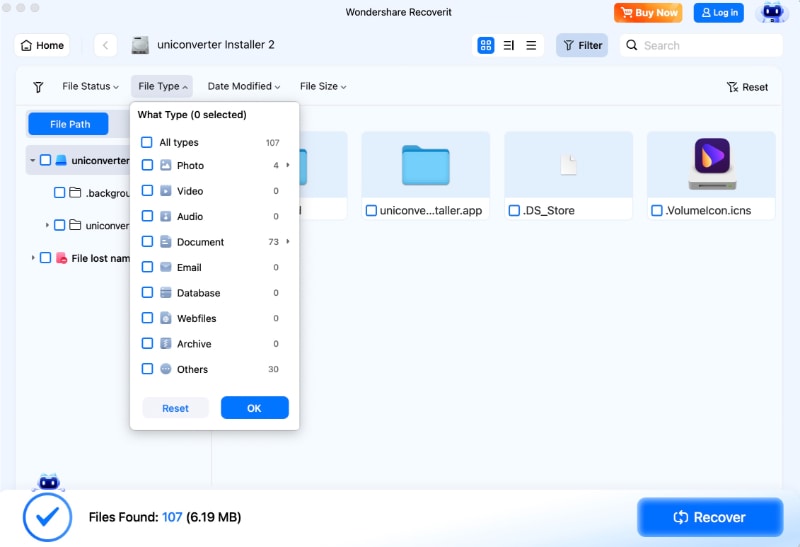
- You can also search for CAF files by name.
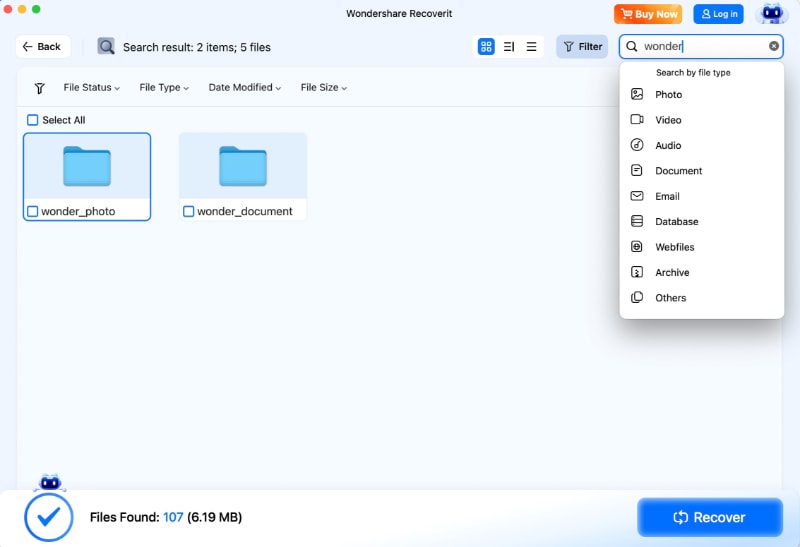
- Once the program finishes scanning, preview and select the recovered files and click Recover.
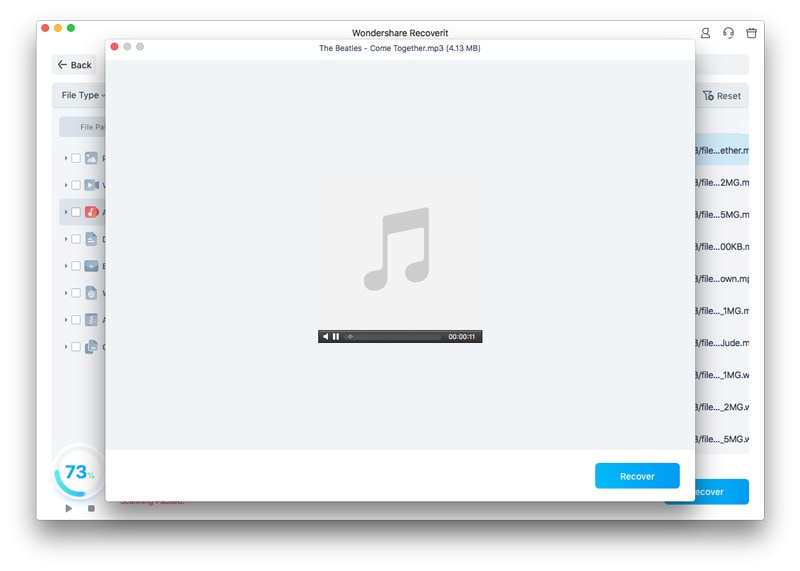
- Choose where to save the files.
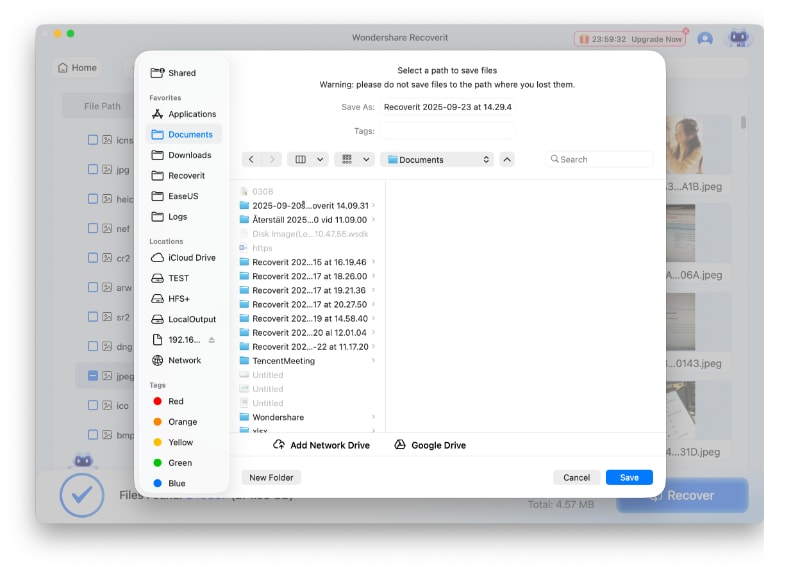
Bonus 2: Converting CAF Files Into Other Formats
You can use conversion tools to turn CAF files into another format. However, only some formats will suit your needs since CAF files can take up significant space.
Therefore, choose one that supports the audio size you plan to convert. For instance, you can use WAV and AIFF if your files are below 4 GB. If your CAF files hold more than 4 GB, you can use FLAC, ALAC, or DSD.
Finding a converter supporting such sizable files can be challenging, but you don't need to look further. Wondershare UniConverter is not just a conversion tool; it has numerous advanced features to improve your CAF experience. You can access AI systems to remove noise from your audio files or change the voices to add a bit of pizzazz to your audio.
Conclusion
CAF files are some of the most innovative audio formats. They can store tons of audio data without compromising the quality. They're ideal for professional use since you can categorize your files but keep them under the same roof.
If you're new to CAF files, this detailed guide will help you navigate your journey and learn more about this flexible format.



 ChatGPT
ChatGPT
 Perplexity
Perplexity
 Google AI Mode
Google AI Mode
 Grok
Grok






















