Top 10 Secure Flash Drive Models You Have to Know
Why do we need a Secure Flash Drive?
Secure flash drives have changed the way we store data. No longer do we need to depend upon storage resources that depend upon consistent power. This has also enabled the portability of data, thus allowing the user to carry the data in their secure flash drive.
What makes the secure USB flash drive remarkable is the evolution it has gone through in the last few years. The variants have evolved very quickly in terms of memory and other technicalities. Today, we take a look at the 10 best Secure Flash Drive Models available in the market, and what makes them click with the general user.
The question arises around the need for a secure USB drive. While data portability is required in the digital era, we have come a long way from the threshold where we rest our dependency on storage options that require power. The secure flash drive you carry mustn't lose your data due to technical faults. Therefore, the encrypted flash drive must be able to withstand consistent movement, a few storage devices turn faulty on the repeated move.
Part 1: 10 Most Popular Secure Flash Drive Models
Here, we take a look at the 10 most popular secure flash drive models that are currently being sold:
1) LaCie XtremKey USB 3.0 (32GB)
Rating: 4.5 Stars out of 5; Packs a powerful punch, highly recommended.
The USB Flash drive that tops our ranking is probably one of the strongest flash drives ever made. Its impeccable design allows it to withstand harsh conditions, and the metal alloy enclosure and a seal made of rubber to protect it from dirt and moisture only add to its strength. With this secure flash drive, there is a complete assurance of the safety of your data as it has been designed to withstand a temperature of as much as 200 degrees.
The flash drive comes with USB 3.0 connectivity, which allows it to transfer your data at a very fast pace, thus saving your time.
In summary:
- impeccable metal design to withstand harsh conditions
- comes with 3.0 port connectivity of faster transfer speed

2) SanDisk Extreme USB 3.0 (64GB)
Rating: 4.5 Stars out of 5; an excellent choice for the ones looking for an economical secure flash drive
If we are talking about the best secure flash drive models, it would be strange not to have SanDisk on the list. As a pioneer in creating secure USB Flash drives, SanDisk has certainly come a long way. This variant too comes strong on performance as the USB 2.0 and USB 3.0 connectivity ensure that the data is shared at a speedy pace. While the data transfer is blazing fast, consumers are helped economically as the price per GB comes out to be pretty low as compared to other variants in this list. If budget and storage are on your mind together, then we recommend this secure flash drive model.
In summary:
- fast transfer speed
- lower price for small budgets.

3) Adata DashDrive Elite UE700 (16GB)
Rating:: 4 Stars out of 5; Economical, elegant, and an exciting prospect for data storage.
This secure flash drive model makes it to our list due to its dependency. Even if you are, without an Internet connection, are switching between different operating systems, you can always opt for this USB flash drive as it is efficient when it comes to storing all your data. The design is pretty elegant and smart, thus meeting the standards required today. With its USB 3.0 connectivity, it ensures that your data is transferred at a blazingly fast speed.
In summary:
- dependency
- fast speed with USB 3.0 connectivity
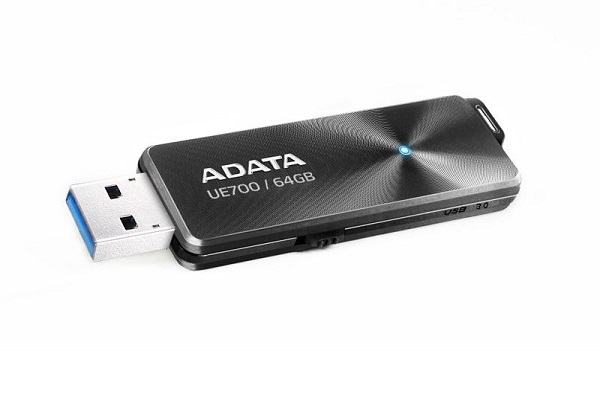
4) IronKey Workspace W500 (32 GB)
Rating: 4 Stars out of 5; Windows 8.1 Supported, and an exciting storage device with a bootable OS
Along with the flexibility of storing your data, it also comes with the bootable version of Windows which you can use on almost any PC, and this is precisely why it makes it to our list. Supporting Windows 8.1 to go, the secure flash drive model contains stronger encryption, thus protecting your data from unauthorized usage. The data transfer rate seen in this secure USB flash drive is phenomenal and also, there is an additional.
In summary:
- bootable version of Windows
- stronger encryption to protect your data better

5) Kingston DataTraveler MicroDuo 3.0 (64GB)
Rating: 4 Stars out of 5; Fine design and an enhanced upgrade of our basic USB storage
Often, a secure USB Flash Drive model doesn't have to be about evolution alone. Generally, a proper upgrade from the basic model serves well for any user, and this is where Kingston DataTraveler MicroDuo 3.0 wins. While the design is elegant and sleek, the data transfer rate is fast, thus allowing the users to store their data with enhanced efficiency. For the ones who like their storage options to be simple and sorted, the secure USB drives hold the answers.
In summary:
- elegant and sleek design
- a proper upgrade from the basic model serves well for any user

6) Kingston DataTraveler Ultimate 3.0 G3 (64GB)
Rating: 4 Stars out of 5; Basic, but effective; economical and with a wide storage capacity.
How often have we been left frustrated due to the cluttered space in our secure flash drive models? Well, this one wins us over due to the absence of any pre-installed software, an elegant design, and most importantly, a massive storage capacity. Even with a few old schools tricks up its sleeve, the drive has everything that ensures your data remains safe. Therefore, if you are looking for a basic storage option with all the functionality, Kingston DataTraveler Ultimate 3.0 G3 won't disappoint you.
In summary:
- elegant and sleek design
- the absence of any pre-installed software
- a massive storage capacity

7) Leef Bridge 3.0 (16GB):
Rating: 4 Stars out of 5; Makes file sharing amongst different devices a cake-walk, and very well designed.
A dual-function flash drive, this one is pretty helpful when it comes to sharing files between your computer and the mobile. While there are numerous applications available catering to the same file transfer options, none of them have the element of simplicity, and this is where Leef Bridge 3.0 wins. It has both USB and Micro-USB ports built-in, thus allowing you to share data rapidly between different devices. Certainly, this secure external hard drive model sets a new benchmark in sharing files between different devices.
In summary:
- simplicity in transferring files from computer to mobile
- has both USB and Micro-USB ports

8) Lexar JumpDrive M10 Secure (64GB)
Rating: 4 Stars out of 5; Securing with one's data with greater efficiency, and highly recommended.
Every encrypted usb drive model that makes our list of top 10 List has something unique associated with it. Similarly, the Lexar JumpDrive M10 Secure offers the assurance of security. Data, today, is becoming a very powerful tool, and often a weapon when left in the wrong hands. Therefore, for the average user who is looking for security, Lexar JumpDrive M10 Secure promises strong encryption that keeps your data safe along with offering portability.
In summary:
- offers the assurance of security with strong encryption

9) Lexar JumpDrive M20 Mobile USB 3.0 (32GB)
Rating: 4 Stars out of 5; Offering a great alternative for the ones who need storage for their mobile devices and PCs.
Offering an alternative for the ones who are looking for storage options for their mobile phones, this secure flash drive model comes with both USB and Micro-USB slots, which makes the sharing of data across different devices easier. The intelligent design coupled with USB 3.0 connectivity adds to the efficiency of the flash drive. As more and more users opt for storage options for their peripheral devices, this one certainly meets the eye.
In summary:
- with USB 3.0 connectivity
- has both USB and Micro-USB ports
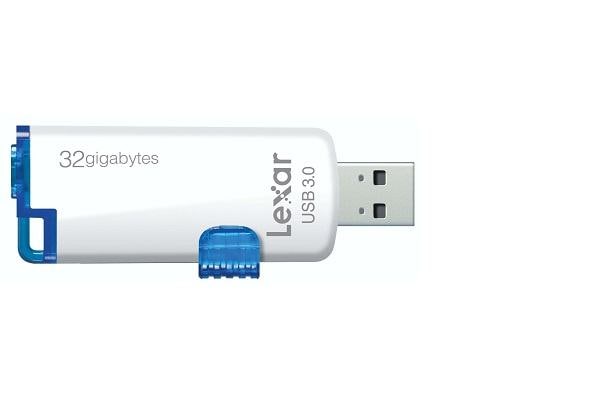
10) SanDisk Connected Flash Drive
Rating: 4 Stars out of 5; Wireless streaming of data becomes easy and intelligent design.
It would be almost right to complete the list with a product from SanDisk, and this one shouldn't be confused for anything less due to its position on the list. Compatible with both iOS and Android, this secure usb flash drive model helps in wirelessly streaming your data over numerous devices, thus eliminating the need to occupy your phone's limited storage. Portability is an added benefit in this variant from SanDisk.
In summary:
- Wireless streaming of data becomes easy and intelligent
- strong security

Part 2: Ways to Improve Data Security While Using Your Flash Drive
While secure data recovery is always an option when it comes to stored data on your secure thumb drive, one does need to have a few tips and tricks up their sleeve to improve their data security while using the flash drive.
Here, we discuss a few methods that can help you keep your flash drive secure:
- Encryption is very important when it comes to securing your data from unwanted parties and interests. People should opt for full encryption of their secure usb drive model.
- Data threat should be taken seriously, and before letting the scenario out of hand, make sure you comply with all the norms to secure your data. Dependency on local backups shouldn't exceed the expectations of your usage.
- You can install an advanced monitoring system to make sure that the data transfer is completely secure. This also helps you to keep a tab on how the data is being shared and with whom, thus enabling complete security.
Part 3: How to Recover Lost Data from Secure Flash Drive
It is not possible to completely avert the data loss issue, even on a secure thumb drive. Computer crashes can result in a formatted flash drive, mistakenly deleted files. Under these circumstances, you will need a powerful flash drive data recovery tool to retrieve your lost data from a flash drive.
- Recover lost or deleted files, photos, audio, music, emails from any storage device effectively, safely and completely.
- Supports data recovery from recycle bin, hard drive, memory card, flash drive, digital camera, and camcorders.
- Supports to recover data for sudden deletion, formatting, hard drive corruption, virus attack, system crash under different situations.
 Security Verified. 3,591,664 people have downloaded it.
Security Verified. 3,591,664 people have downloaded it.
Steps to Recover Data from Secure Flash Drive
Step 1. Download and Install
Download and install Wondershare Recoverit flash drive data recovery tool on your computer. Then, launch it and go to the SD Card section to recover data from the flash drive.

Step 2. Select the Flash Drive
Select the USB flash drive where you lost the data. Then, click Scan to start the scanning process.

Step 3. Scan the Flash Drive
It will take some time to complete the scanning process. You just need to wait patiently.

Step 4. Preview and Recover
Double-click the file to preview the result. Then, select the files you need and click Recover to download and save the files.

USB Solution
- Recover USB Drive
- Format USB Drive
- Fix/Repair USB Drive
- Know USB Drive




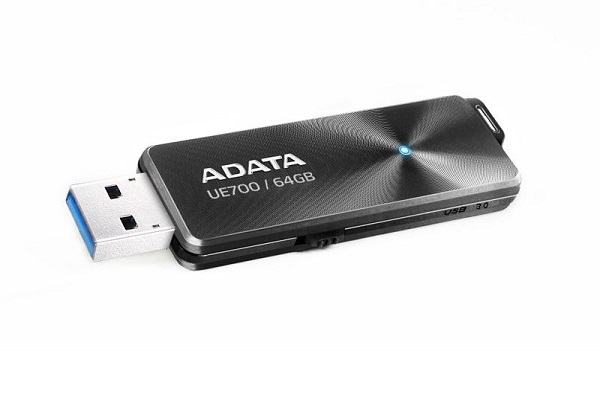





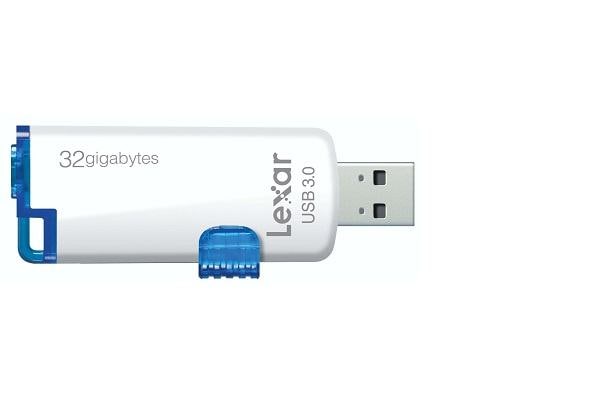







 ChatGPT
ChatGPT
 Perplexity
Perplexity
 Google AI Mode
Google AI Mode
 Grok
Grok























Sue Wayne
staff Editor