How to Undelete Photos from G-Technology Hard Drive
I have a G-Technology 500G G-Drive Slim external hard drive, which contains many valuable pictures and videos. Today I carelessly deleted some photos, and I do not have any backup. Now I just need to get my deleted photos back from G-Technology's external hard drive. Can someone help me, please?
Though the G-Technology external hard drive is fast and safe, data loss is still inevitable. Files on it can be lost because of intentional or accidental deletion, improper operation, formatting, virus attack, and even system error. Anyway, the deleted files are still on G-Technology's external hard drive. They are just marked as inaccessible data by the system. Once new data on the hard drive overwrites them, they will be lost permanently then. So, chances are great of recovering deleted files from G-Technology's external hard drive as long as you do not use the external hard drive anymore and take action immediately.
Recover Deleted Photos from Recycle Bin
Usually, when we delete photos and videos from a connected external G-Drive, we can restore them via Recycle Bin or Trash. And the steps are as follows.
- Double click recycles bin on the desktop.
- Select the photos you want to undelete.
- Right-click them and choose "Restore."
- Find the recovered photos on your external disk.
If you remember the image name, you can directly search the "Recycle Bin" and find the wanted one in the least possible time.
However, if you also empty the recycle bin or press "Shift+Delete", it is advised you use the following application to regain your deleted photos or pictures.
Wondershare Recoverit | Undelete Photos from G Drive
Wondershare Recoverit is a data recovery expert that helps you recover deleted photos from your G-technology external hard drive easily. Recoverit has the following features that can deeply help in retrieving precious photos.
- Undelete your precious photos, images, and pictures no matter it is png, jpg, jpeg, or any other format.
- Support any G-technology hard drive, such G-Drive Slim, G-Drive Desktop and etc.
- Recover deleted, formatted, corrupted, virus-attacked G-Drive in simple steps.
- Restore data from a crashed computer by creating a bootable drive.
You must have a good idea of how Recoverit can help in G hard drive data recovery. Now Let's come to instructions on G-technology external hard drive data recovery.
Note! There are two versions: one is for Windows OS and the other is for Mac OS. Please kindly choose between them. And since the recovery steps for Windows and Mac are the same, I will only take macOS as an illustration.
Step 1 Select an external hard drive recovery mode
To recover deleted or formatted files from G-Technology external hard drive, you can select the "External Devices Recovery" mode to start.
Step 2 Select G-Technology external hard drive
Here you just need to select the G-Technology external hard drive where your photos are deleted and click "Start" to start a quick scan.
Note! Please ensure that G-Technology external hard drive has been connected to your PC and can be recognized as a hard drive on the computer.
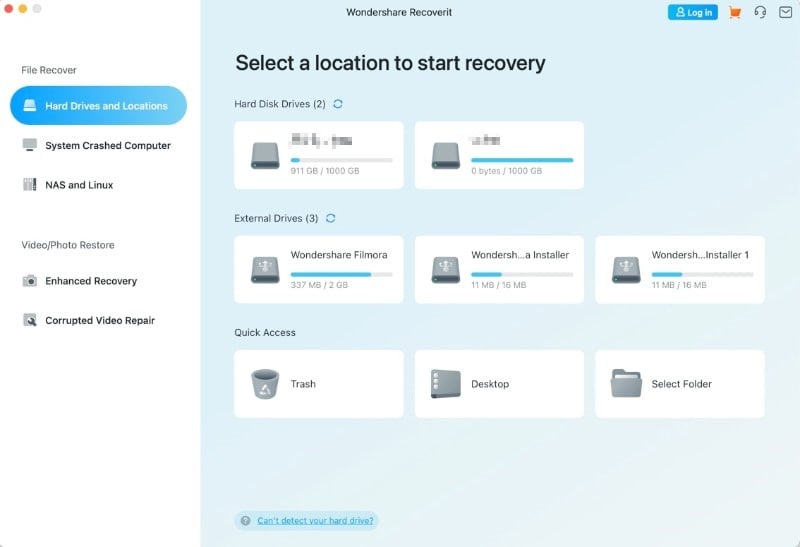
Step 3 Scan G technology drive
Your G drive will be quickly scanned to look for deleted photos. After it, if files can't be found, please go to the "All-Around Recovery" mode to start a deep scan for more deleted or lost files.

Step 4 Recover data from G hard drive
All found files on G-Technology external hard drive will be displayed under corresponding categories in the window. You just need to mark the files you want to retrieve from G-Technology hard drive and click the "Recover" button to save them back to your computer.

Note! Please do not save the recovered data back to your G-Technology external hard drive immediately after recovery.
Closing Words
Accidentally deleting photos is one of the most frequent mistakes happening every day the world over. When you face it, take it easy. The chances are that you can undelete them with Wondershare Recoverit, even if the photos are deleted from a G-technology G-Drive. But if you can, it is still suggested that you take regular backups of your G external hard disk. Hope you have benefited from the article.
What's Wrong with Drive
- Recover Your Drive
- Fix Your Drive
- Format/Wipe Drive
- Know Your Drive



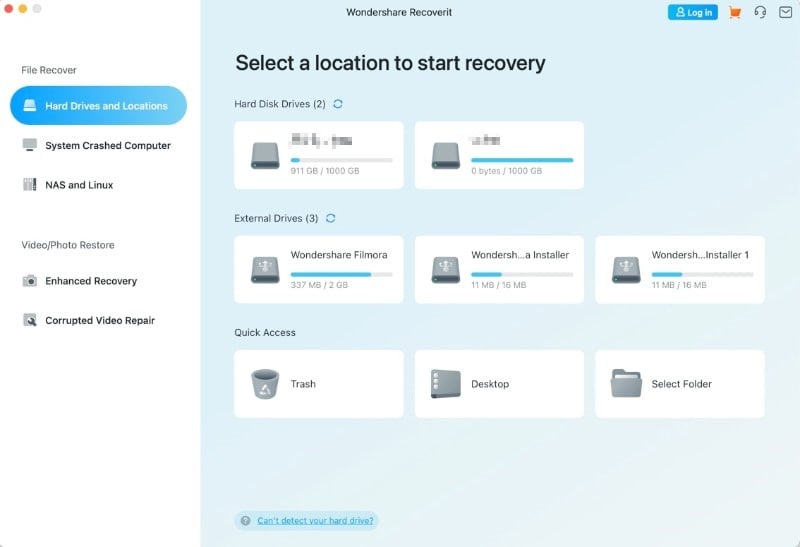







Eleanor Reed
staff Editor