Is it possible to retrieve data from Toshiba hard disk drive (HDD)? This question looms large when faced with potential data loss from a Toshiba hard drive. In the digital age, where crucial information is stored on these devices, the prospect of data recovery becomes a top priority.
The following sections unravel the methods and tools for Toshiba HDD recovery, guiding you through the intricacies. Discover the steps, solutions, and essential tips to reclaim your valuable data. Whether it's Toshiba hard disk recovery or restoring data from an external drive, learn from the comprehensive guide ahead.
In this article
Recover Data From Toshiba External Hard Drive in 3 Steps
Losing critical data from your Toshiba external hard drive can be distressing. During these situations, Wondershare Recoverit emerges as a reliable solution for seamless data recovery. The user-friendly software retrieves lost files with a high success rate. Be it due to accidental deletion, formatting, or other unforeseen circumstances, the platform handles issues with ease.
- Manages over 500 data loss situations, such as deletion, formatting, and disk corruption.
- The user-friendly interface allows you to recover data in just a few clicks.

Here are the steps to recover data from Toshiba external hard drive in 3 steps.
Step 1. Download and Install
Download and install Wondershare Recoverit on your computer. Launch the application to initiate the recovery process. Connect your Toshiba external hard drive to the computer using the appropriate cables. Next, click the Toshiba drive under External Devices section to start Toshiba hard drive recovery.

Step 2. Scan the Hard Drive
The app will initiate a comprehensive scan of the external storage media. Allow a few minutes for the scanning process to complete. Throughout this process, you can identify the specific files you're looking for and the option to pause or stop the scan as needed.

Step 3. Preview and Download
After the scanning concludes, you have unrestricted access to preview the files. Even with the free version, you can preview up to 10 seconds of videos or the initial page of documents from the scan results. To recover the files, click Recover and save them to another secure location.

Video Tutorial on How to Recover Data from Hard Drive
Reasons for Toshiba HDD Data Loss and How To Tackle Them
In the digital realm, safeguarding your data is important. You should know the common scenarios leading to Toshiba HDD data loss. During emergencies, Wondershare Recoverit emerges as a robust ally. It ensures a comprehensive and reliable approach to data recovery. Below are the top reasons why you can take advantage of Recoverit.

- Accidental Deletion of Important Documents
It's not uncommon to mistakenly delete crucial documents. Wondershare Recoverit offers a lifeline in such instances, allowing you to effortlessly recover these files and prevent irreversible data loss.
- Formatting the Entire Drive
Accidentally formatting the entire drive can be catastrophic. It often leads to the loss of all stored data. Having a dedicated tool specializing in recovering data from formatted drives provides a means to retrieve your valuable information.
- Lost Partition on Toshiba Hard Drive
The unexpected partition loss on your Toshiba hard drive can make data inaccessible. The platform excels in partition recovery, ensuring that your data can be efficiently retrieved even if a partition is lost.
- Data Loss Due to Various Factors
Hard drive corruption, virus attacks, power failures, or physical damage are potential threats leading to data loss. Wondershare Recoverit stands as a versatile solution, capable of handling a myriad of data loss scenarios, ensuring the recovery of your files under diverse circumstances.
Key Features of Wondershare Recoverit
Wondershare Recoverit is equipped with features that cater to the myriad challenges posed by data loss. Below are its key highlights.
- Specialized in hard drives and location recovery. Wondershare Recoverit focuses on hard drive recovery, making it an ideal choice for Toshiba HDD data recovery. The tool can restore your files whether the data loss occurs on internal or external hard drives.
- Detection of 1000+ file formats. With the ability to detect over 1000 file formats, the platform ensures that the tool can identify and recover seamlessly, no matter the type of file lost—be it documents, images, videos, or more.
- Compatibility with 2000+ storage devices. Recoverit isn't confined to Toshiba devices alone; it boasts compatibility with over 2000 storage devices. The tool extends its recovery capabilities across a wide array of storage mediums, whether external drives, USB flash drives, or memory cards.
- Handling 500+ lost data scenarios with a 95% success rate. Wondershare Recoverit is equipped to tackle a diverse range of data loss scenarios, from accidental deletions to complex situations like hard drive corruption. With a remarkable 95% success rate, the tool instills confidence in users seeking to recover their lost data effectively.
Other Ways To Recover Data From Toshiba Hard Drive
While Wondershare Recoverit stands out as a robust solution, there are alternative methods to recover data from a Toshiba hard drive. Below are other ways to recover data from Toshiba hard drive catering to specific scenarios.
- Recover Files from the Recycle Bin
Before diving into advanced recovery tools, check the Recycle Bin. Deleted files often find a temporary home here. If your data is within the Recycle Bin, a simple restore operation can bring it back.

- Contact Toshiba for a List of Authorized Service Providers
In cases of physical damage or hardware issues, reaching out to Toshiba's customer support for a list of authorized service providers can help. Professional assistance ensures that delicate hardware concerns are addressed with expertise.
- Access HDD Using Another PC
Removing the Toshiba hard drive and connecting it to another computer can be an effective strategy. This approach allows you to access the drive from a different system, potentially overcoming any data retrieval issues.
- Use Toshiba Recovery Utility (Select Toshiba Laptops)
Toshiba laptops often come equipped with a built-in recovery utility. This tool enables users to restore the system to its factory state, including recovering lost or deleted files. Check your Toshiba laptop's user manual or support documentation for guidance on accessing and utilizing this utility.
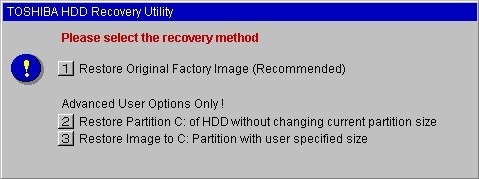
Conclusion
Ensuring a successful Toshiba hard drive recovery is important. This is why when you are faced with data loss, Wondershare Recoverit proves to be a reliable ally. The platform offers simplicity and a high success rate in Toshiba data recovery. You can also find other ways to recover data if downloading a dedicated tool is unavailable.
However, embrace preventive measures. For seamless recovery, trust Wondershare Recoverit to retrieve your valuable files. Don't let data loss be a stumbling block to your productivity. Empower yourself with the right tools for effective Toshiba HDD recovery.
FAQ
-
1. What is the usual lifespan of a Toshiba hard drive?
The lifespan of a Toshiba hard drive typically ranges from 3 to 5 years. Regular maintenance is essential to extend the lifespan of your Toshiba hard drive. It can influence its longevity by performing good measures such as temperature control and avoiding abrupt power fluctuations. -
2. Which lasts longer, HDD or SSD?
SSDs often have a longer lifespan than HDDs due to their lack of moving parts. With a higher endurance for read/write cycles, SSDs prove more durable over time. -
3. How common is hard drive failure?
Hard drive failures are common. They’re influenced by factors like age, usage intensity, and manufacturing defects. Regular backups can help reduce the risk associated with hard drive failure. Proactive maintenance and monitoring are also ideal.


 ChatGPT
ChatGPT
 Perplexity
Perplexity
 Google AI Mode
Google AI Mode
 Grok
Grok























