Though Seagate manufactures one of the best, top-quality, high-capacity external hard drives, their storage devices aren't immune to common data loss causes. If the unimaginable happens, even the Seagate external drive can't protect you from losing data to numerous data loss causes (more on that later).
Now for the good news. Even if you suffer a data loss scenario, that doesn't mean your files are lost forever. You have multiple Seagate External hard drive recovery options on your hands. The recovery, however, will depend on the cause of data loss. With that in mind, let's delve deeper into the causes of data loss and how to mitigate them.
Table of Content
Can Data Be Recovered From a Seagate External Hard Drive?
Yes, you can recover lost, deleted, or missing data from a Seagate external hard drive using multiple data recovery methods.
Many data loss scenarios can cause you to lose files stored on a Seagate hard drive:
| Data Loss Scenarios | Recovery Possibility |
| Accidental deletion | Human error is one of the main causes of data loss. If you've accidentally deleted files by sending them to the Recycle Bin or permanently deleted them by pressing Shift + Delete, you can either restore your data from the Recycle Bin or use a data recovery software to increase your chances of recovery. |
| Unintentional hard drive formatting | Mistakes happen when you're working with data, and unintentional hard drive formatting tends to happen, especially when using the format disk option to fix a corrupted drive. Since a formatted external drive means deleting your data, you can recover it using the Device Manager or a file recovery tool. |
| Hard drive failure | If you've lost your files due to a failing hard drive, contact the manufacturer to weigh your options. |
| Virus/malware infection | viruses and malware infections are known causes of both data loss and file corruption. The best way to recover files lost to virus/malware attacks is to use a professional data recovery software tool. |
| System crash | Operating systems are prone to crashes due to exterior causes, such as data corruption, faulty system updates, or virus/malware infections. If you've lost your files due to a system crash, use professional file recovery software to recover your data. |
Now that you know what causes external hard drive data loss, here are a few tips to help you enhance the success rate of data recovery.
Stop using your Seagate external drive immediately
When you notice drive issues or that your files are missing, cease using the hard drive to avoid data overwriting, file corruption, and further damage.
Pay attention to potential data loss indicators
Learn to recognize data loss and drive failure indicators, such as strange and unusual noises emanating from your external drive. These indicators can help you avoid hard drive issues, such as drive failure, drive corruption, and imminent hard drive crash.
Have a reliable data recovery software tool installed on your computer
The best data recovery tools, like Wondershare Recoverit, are the most effective way to secure your data and system against data corruption and data loss. You should also consider creating a USB recovery drive with vital system files and multiple data backups to avoid inadvertently overwriting the deleted or lost files.
Save the recovered files to a new and safe location
Avoid data overwriting and file corruption by saving the recovered external drive files to a new location, such as a USB flash drive or an internal hard disk.
How To Recover Data From Seagate External Drive
Below are the best Seagate external hard drive recovery methods for retrieving deleted or missing data.
Recover Data From Seagate External Hard Drive Using Device Manager AutoBackup
You can recover data from a Seagate external hard drive using the Device Manager AutoBackup option. However, this method will only work if you've enabled the auto backup feature in the Drive Manager Windows utility.
Since Seagate external storage devices have a built-in Drive Manager utility in their OS, you can set up multiple data backup versions of your drive, so you can restore your files with a few clicks.
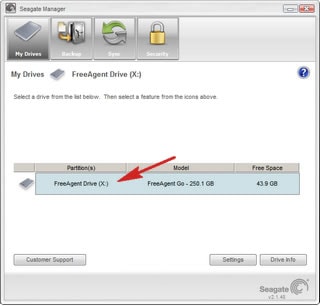
Here's how:
- Connect the Seagate external drive to your computer;
- Open the Drive Manager on the Desktop;
- Click Yes if a User Account Control prompt pops up;
- Navigate to AutoBackup;
- Click the backed-up data button;
- Select the files you wish to retrieve from the backup;
- Click Restore > OK;
- Type in your Safekey password to initiate the recovery process.
Recover Data From Seagate External Hard Drive Using Recovery Software
If you've accidentally deleted critical files from your Seagate external hard drive, a data recovery software like Wondershare Recoverit can help you mitigate the situation and get your data back. It's a professional file and data recovery service that allows you to recover data from any type of hard drive or storage device.
- Recovers data from all external hard drive brands, including Seagate, LaCie, WD, Samsung, SanDisk, etc.
- Manages over 500 data loss situations, such as deletion, formatting, and disk corruption.
- Enables recovery of data lost due to formatting, disk corruption, virus attack, and more.

If any of the data loss causes we previously mentioned here caused you to lose your files from a Seagate external drive, download and install Wondershare Recoverit on your computer, then follow the steps below to get your data back.
- Launch the Seagate data recovery software on your computer;
- Locate your Seagate drive under External Drives in the Hard Drives and Locations section;

- Click the Seagate external drive to scan the it for recoverable files. The app will launch an all-around scan of the selected drive to identify recoverable files;

- Once Wondershare Recoverit completes the scanning process, click Preview to preview the results;
- If everything is in order, click Recover to retrieve and save your files to a new location.

Contact Professional Recovery Services for Dead/Severely Damaged Seagate External Hard Drive Recovery
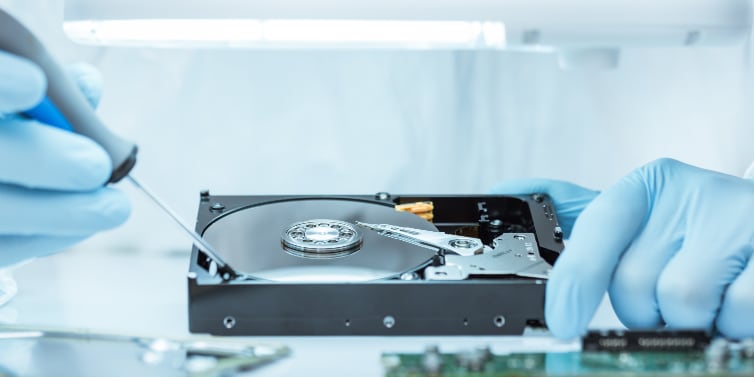
If the Seagate external hard disk recovery methods we provided here fall short on you, don't lose your hopes just yet. You can still get your data back by contacting a professional hard disk recovery service to recover your files from a severely damaged or dead Seagate external hard drive.
Thankfully, Seagate drives come with a built-in Rescue Data Recovery Service you can tap into to weigh your data retrieval options. This data recovery service is an all-encompassing protection against unexpected file loss and disk corruption for any natural, accidental, or mechanical disaster.
Contact Seagate support to file a recovery request and initiate your claim to get your data back. If contacting Seagate support isn't a viable option, go the alternative way by finding a reliable recovery center near you.
Use Google to locate the nearest data recovery service providers in your area, then follow the steps below to get professional data recovery assistance:
- Explain the situation to the provider by being specific on the physical damage sustained by your Seagate external drive;
- If the provider accepts your recovery request, ship your external drive for assessment and evaluation;
- The provider will ascertain the extent of the damage and give you an estimated data recovery success rate;
- If there's potential for data recovery, the provider will use specialized tools and techniques to extract and recover your files from the damaged or dead Seagate external drive;
- You will receive the recovered data either through a secure data transfer method or a suitable storage device.
Try Wondershare Recoverit to Recover Data From Seagate Hard Drive

Conclusion
As you can see, Seagate external hard drive data recovery doesn't have to be a complicated process. If you can't access the files on your Seagate external drive or some files are missing, you have several ways to approach that situation.
Each method we mentioned here can help you recover and repair your Seagate external drive without data loss. If your Seagate external device is dead or has sustained severe damage to the hardware, we recommend contacting professional data recovery services to mitigate the damage and improve your chances of recovering your data.
Summarize and analyze with AI


 ChatGPT
ChatGPT
 Perplexity
Perplexity
 Google AI Mode
Google AI Mode
 Grok
Grok






















