Many people often have this question about how to clone a hard drive. Why? Because it allows you to completely copy data from one drive to another without losing any settings or files. Most people want to clone a hard drive on Mac or Windows to upgrade to a new system or move to a better and faster SSD.
Cloning your hard drive can be one of the best solutions for completely copying the data from one drive to another. The cloning process will include copying operating systems, data, files, and even configurations. It is a very easy process, but you will have to use free disk cloning software.
This blog explains how to clone a hard drive on Windows and Mac easily.
Try Wondershare Recoverit to Perform Data Recovery

In this article
Overview of Hard Disk Cloning
Several people consider hard disk cloning to be beneficial, especially in terms of improved operating systems. When you clone hard drive it will lead to the creation of an exact copy of the hard disk, which will contain all important information like operating systems, personal files, and programs.
The cloned hard disk can be used for a wide range of reasons like data transfer, backup of extra information, or even upgrading the hard drive. Furthermore, hard disk cloning can also be one of the best ways to improve the overall performance of your PC.
Why Clone Your Hard Drive in Windows or Mac?
Using Windows or Mac is often considered to be better for cloning the hard drive. Some of the key reasons to clone hard drive Windows or Mac are as follows:
- Data backup: Cloning the hard drive will create an additional copy of the drive or file, including programs and systems. This can be used as a potential backup if you ever lose the data in the future.
- Increase space: When you clone a hard drive, you are creating additional space as you remove the old one. This can help to increase the speed of your computer, which can be beneficial for you if you're a gamer.
- Transfer data: When you clone hard drive, it provides you the benefit of transferring data seamlessly to a new computer. Therefore, you will not have to indulge in constantly reinstalling the operating system or applications to promote data transfer.

- Protection against malware: Cloning the hard drive can be beneficial for protecting against malware. Therefore, you won't have to be extra worried about the data being lost.
- Upgrade the hardware: When you clone hard drive Mac, you can easily upgrade from HDD (hard disk drive) to SSD (solid state drive). It will help to retain the software and settings despite the update. SSD is faster and better than HDD, and there are fewer chances of it failing.
- Digital forensics: Digital cloning of the hard drive helps in preserving the data for digital forensics requirements.
4 Steps Before Cloning Your Hard Drive
When you want to transfer your entire system, one of the best things to do would be to clone the hard drive. However, this can be slightly time-consuming. You must ensure that there is a smooth transition so that you don't face any issues.
Below are some of the steps you will have to adopt before you clone hard drive:
1. Backup important data: You need to take a backup of all the important data because there is a slight risk of data loss or corruption. Backing up the data will add an extra source to recover the data in case anything goes wrong during the cloning process. You must use an external hard drive or cloud storage to create the backup. This helps in maintaining accessibility and security.
2. Check drive compatibility: The target device where you're cloning the hard drive must be compatible with the system. Some of the cloning software may come with some restrictions. So, you need to be mindful of the compatibility to avoid any major damage. This is to ensure that the drive is able to manage the speed and interface. Moreover, checking compatibility also helps to prevent software and hardware conflicts.
3. Make sure the target drive has enough space: The new drive in which you're cloning must have enough space to fill the data from the current drive. If the new drive size is smaller, you will have to choose a new one. If you don't do so, cloning will fail. Therefore, it is advisable to double-check the capacity of the drives so as to make the right choice and ensure successful cloning.
4. Format the new drive (if needed): You may have to format the new drive so that the data can be transferred successfully. Formatting the new drive will erase any existing data and complete the cloning process. You can check the file format to determine compatibility with the operating system. Then, you can select the most appropriate option and initiate the formatting to remove errors. As a result, you can foster smooth transfer as well.

Clone a Hard Disk With Wondershare UBackit – Disk Clone
If you want to clone hard drive, it is advisable to use disk cloning software. An exclusive and effective disk cloning software isn't available on Windows or Mac, which can often make it difficult to clone the data. On the other hand, when you use a free disk cloning software such as Wondershare UBackit, it will become extremely easy for you to clone the hard disk.
Wondershare UBackit has a lot of built-in tools and functionalities that make it an efficient tool. With the help of Wondershare UBackit, you can easily clone the system or data disk. Furthermore, it supports MBR and GPT partitions, which further ease disk data cloning.
Wondershare UBackit offers a free one-month trial for users. So, if you need a one-time effort to clone your hard drive, Wondershare UBackit can get it done seamlessly. Now, this tool is pretty easy to use with a clean interface, but you must download the same on your device so that you can manage the disk cloning operations.
You can follow the steps given below to learn how to clone a hard drive with Wondershare UBackit:
Step 1: First, install Wondershare UBackit on your system and then launch it. Click on the Clone option available on the left side of the screen.
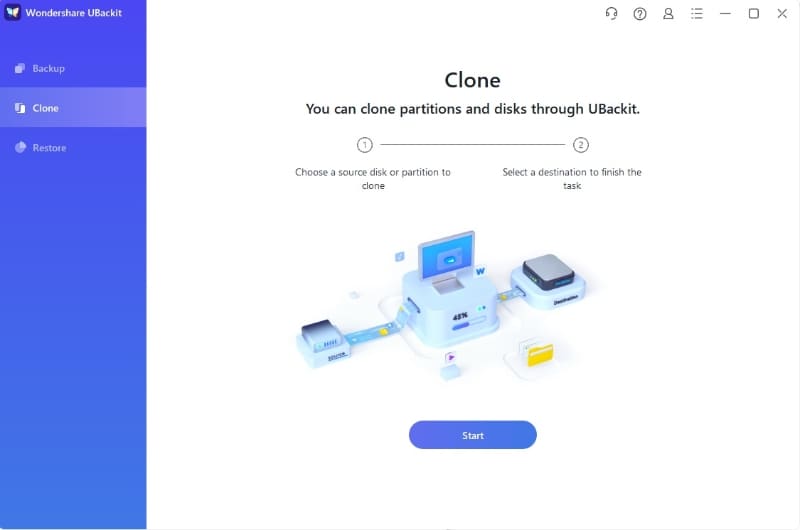
Step 2: From the available options, choose the hard drive that you want to clone and then hit the Next option.
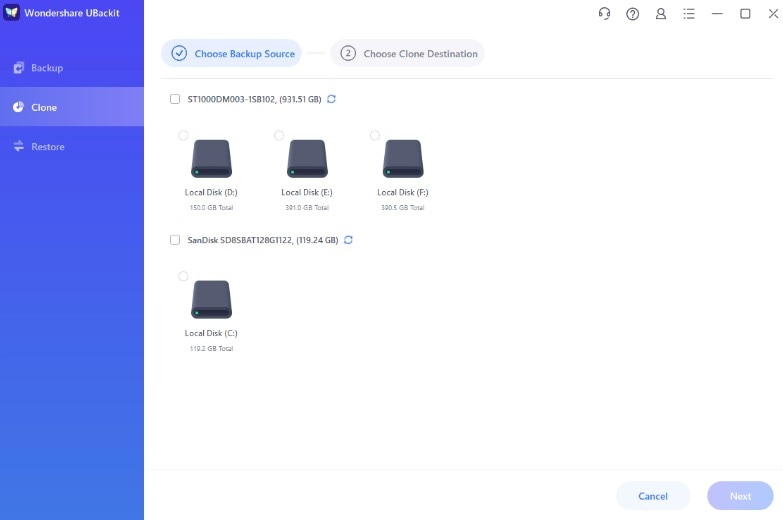
Step 3: Now, you need to tick the destination drive in which you want to source the clone. Now, click on the Clone option.
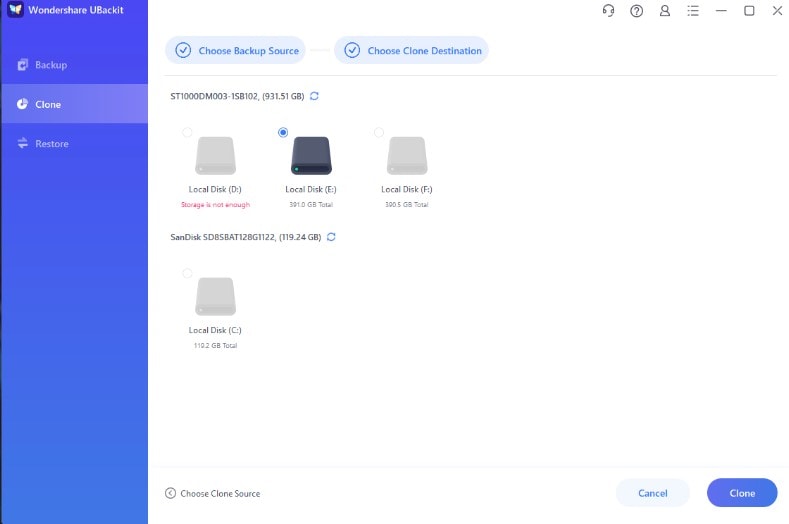
Step 4: You will receive a notification message box asking you to confirm the cloning process. Click on the Continue button.
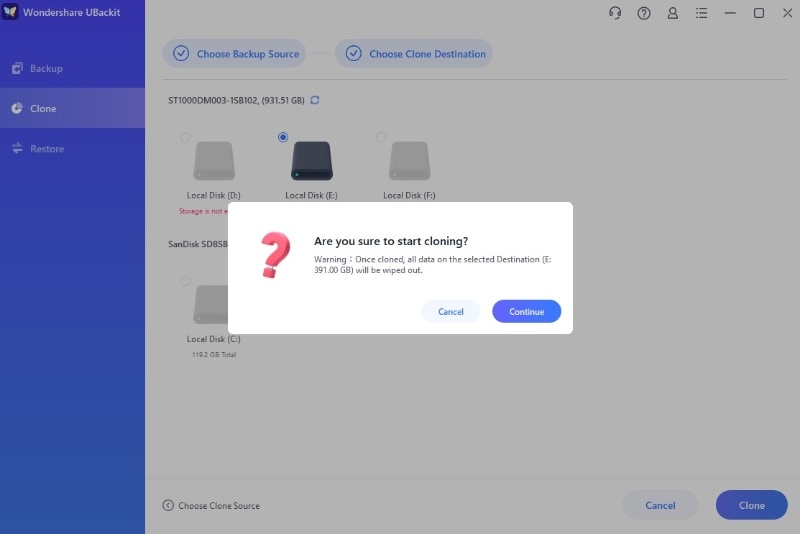
Step 5: A progress bar will appear on the screen, showing how much of the cloning is completed. Be patient.
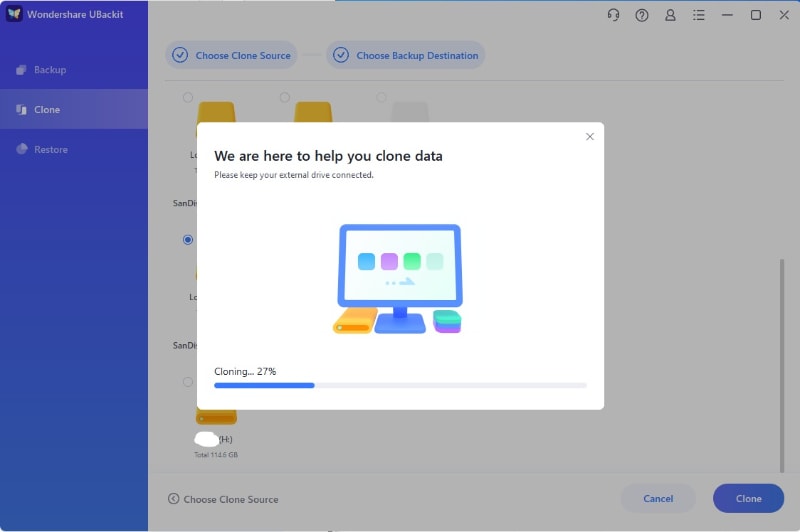
Step 6: As soon as cloning is complete, a confirmation message will appear on the screen.
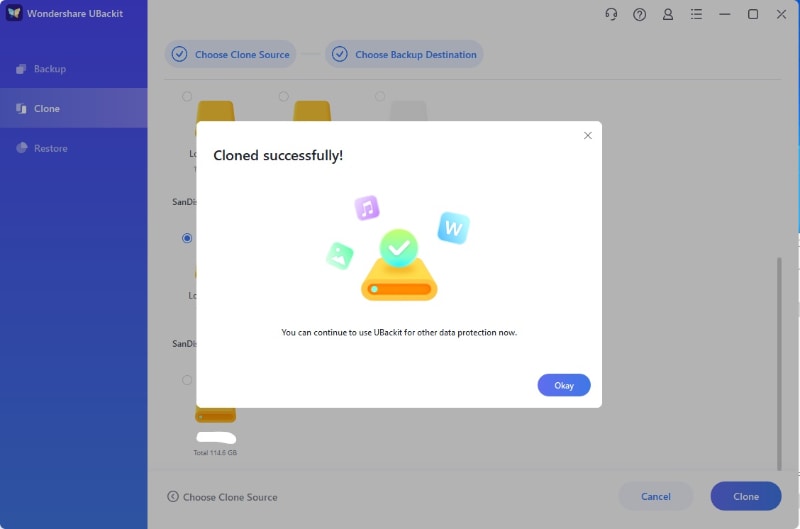
How to Clone a Hard Drive on a Mac Using Disk Utility?
When you want to clone hard drive Mac, you need to use the built-in Mac OS Utility known as Disk Utility. This is one of the most convenient features, offering several benefits.
You can follow the steps given below to clone a hard drive on Mac using the Disk Utility feature:
Step 1: On the Spotlight search bar, type Disk Utility, and the app will appear as one of the results. Click on it to launch Disk Utility in your system.

Step 2: Upon launching Disk Utility, click on the backup drive that you want to clone your Mac hard drive. You need to click on the target drive next and then hit the Restore button.
Step 3: A new window will appear with a drop-down menu. Go through all the options and choose the Mac SSD (this usually comes with the Apple SSD XXD). This Mac SSD must be the source drive selected from the drop-down menu. Initiate the cloning process now by clicking on the Restore option.
Step 4: Disk Utility will now display a status or progress bar, which will move further depending on the drive's cloning. As soon as cloning is complete, click on the Done option.

How to Prevent Data Loss When Cloning a Hard Drive with Wondershare Recoverit?
When you're cloning the hard drive, there will always be a risk of data loss. Therefore, in situations like this, it is extremely important to adopt the right measures to prevent the risk of data loss. But what if the data was already lost during the cloning process? Don't worry; you can still recover it.
If you have lost data while cloning the hard drive, you need to use the Wondershare Recoverit tool. This is one of the most prominent tools available for both Mac OS and Windows OS, and it will help you recover the data. This tool is free to use and supports data recovery across different formats. Wondershare Recoverit has a very user-friendly interface that can prove to be convenient for you if you're not familiar with the technology.
You need to download and install Wondershare Recoverit in your system to initiate the data recovery process. You may follow the steps given below to use Wondershare Recoverit for data recovery:
Step 1: Open Wondershare Recoverit on your device. On the left side of the screen, click on the Hard Drive and Locations option, which is available under File Recover. Now, you will have to choose the drive from where you want to recover the data. For the cloned hard drive, select the source file.

Step 2: The software will start scanning the hard drive, which may take a few seconds to minutes, depending on the size of the video.

Step 3: After the hard drive has been scanned, the information about the files to be recovered will be available on your screen. You can filter the data and files depending on size and type.

Step 4: Now, open each file to verify if the data has been recovered. You can get more information using the keywords.

Step 5: Check all the recovered data and see if they have been recovered properly. Select the files you want to recover and click on the Recover button. Choose a new location where you want to save the data. The files will get saved to the new location, and you will be provided with a confirmation on the screen.

Bonus Tips: Do You Know the Benefits of Cloning a Hard Drive?
When you upgrade a hard drive or switch to a new system, you will have to reinstall the hard drive, which can be very time-consuming. On the other hand, this entire method can be eased with the help of hard drive cloning. Hard drive cloning is often compared with backup. Well, cloning provides more benefits than taking a hard drive backup.
Some of the key benefits to clone hard drive are as follows:
- Cloning is far easier than taking a backup because you wouldn't often need any special tool. You can get a cloning device and avail of the destination task to get all the benefits.
- Hard drive cloning can provide a great advantage in terms of getting the exact copy of the source hard drive. Getting the exact copy isn't possible when you're opting for backup. This exact cloning can be useful when you're upgrading or moving data to a new computer.

- Cloning is faster than imaging and backup, allowing you to move data from one device to another seamlessly.
- Cloning will never compress the data, thereby preventing the risk of any potential damage. Therefore, you wouldn't have to face any quality issues when you're cloning the hard drive.
Conclusion
Data storage is extremely important, but it is always at risk of failure. Whether it is your system crashing or any attack, the entire data will be at risk, especially for loss. Therefore, it is important to opt for hard drive cloning to protect the system against any failure and keep your business running. Moreover, you must also learn how to clone a hard drive, even for personal purposes. The functionalities of cloning software will ensure that no data is at risk of loss and offer the flexibility of recovery in case of any unfortunate scenario.
FAQs
1. How do I clone my entire hard drive?
You may clone an entire hard drive using a cloning tool. The tool will be useful for you in case you're using a Windows system. However, for a Mac system, you will have to choose the Disk Utility feature to clone the hard drive.2. How long does it take to clone a hard drive?
The time taken to clone a hard drive completely depends on the size of the drive you're cloning. Thus, the bigger the hard drive is, the longer the time it will take for cloning.3. Does cloning a hard drive copy the OS?
Yes, when you clone a hard drive, all the data will be copied. Therefore, all the information from the source drive, such as files, settings, installed programs, and operating systems, will be completely cloned and copied.




 ChatGPT
ChatGPT
 Perplexity
Perplexity
 Google AI Mode
Google AI Mode
 Grok
Grok






















