When your computer's internal storage is maxed out, an external hard drive can come to the rescue. The best external hard drives provide the additional space you need for your files. Here, we present the top 5 external hard drives selected by media experts.
With so many choices, picking the best external hard disk can be tough. Our list includes top 5 external hard disks. Each one stands out for its features and reliability.
Whether you need storage for work, games, or backups, these are the best external hard drives. Read on to find the top 5 best external hard drives. These top 5 external hard disks are the best for different needs. From adventure to gaming, we've got you covered. Stay tuned to find out the best external hard drive for you.
In this article
Part 1: How to Pick the Best External Hard Drives: Factors to Consider
Choosing the best external hard drive involves several key factors. Whether you need it for storing photos, videos, games, or work files, selecting the right one can make all the difference.
In this section, we will discuss what to look for when picking the best external hard drives, ensuring you get the most value for your money and the right fit for your needs.
Let's dive into the essential elements that define the best external hard disks!
- Storage Capacity: More space means more files. If you have many large files, get a drive with more space.
- Speed: Faster drives save time. Look for drives with high-speed data transfer. Speed is crucial if you often move large files.
- Portability: Lighter drives are easier to carry. Compact drives are convenient for on-the-go use.
- Durability: Tougher drives last longer. Some drives are designed to withstand shocks and drops. Durability is essential for rough handling.
- Compatibility: Check if it works with your device.
- Security: Certain drives come with added security features. Consider options like password protection and encryption. Protecting sensitive data is essential.
- Price: Find a drive that fits your budget. Compare prices to get the best deal. Sometimes, you can find discounts on top-quality drives.
- Brand Reputation: Trusted brands often mean better quality. Read reviews and ratings. Reliable brands are less likely to fail.
Part 2: Top 5 External Hard Drives
Given the wide array of options, selecting the right external hard drive can be quite difficult.
To make your decision easier, we have compiled a list of the top 5 external hard drives picked by media experts. These drives are known for their excellent performance, reliability, and features. Whether you need extra storage for personal use, gaming, or professional work, these top 5 external hard disks offer something for everyone.
Let's explore the best external hard drives to meet your storage needs.
#1 LaCie Rugged

LaCie Rugged is famous for its durability. It's designed to withstand shocks, dust, and even water. This makes it the best external hard disk. If you travel a lot or work in harsh conditions, LaCie Rugged is a great choice.
The LaCie Rugged features a shock-resistant casing that protects the drive from drops and impacts. This is particularly useful for travelers and outdoor enthusiasts who may face unpredictable situations. Additionally, its dust-resistant design ensures that tiny particles do not interfere with the drive's performance, making it reliable even in dusty environments.
Key Features:
- Capacity: Up to 5TB
- Speed: USB-C and Thunderbolt 3
- Durability: Shock, dust, and water resistant
#2 Teamgroup M200

The Teamgroup M200 is an ideal choice for both gamers and professionals. It delivers high-speed performance and ample storage capacity, making it one of the top external hard drives for handling demanding tasks.
Professionals also benefit greatly from the Teamgroup M200. With its large storage capacity, it provides ample space for storing massive amounts of data, such as high-definition videos, large design files, and extensive project documentation. This is particularly beneficial for professionals who work in fields like video editing, graphic design, and software development, where file sizes can be substantial.
Key Features:
- Capacity: Up to 4TB
- Speed: USB 3.2 Gen 2x2
- Design: Slim and portable
#3 Seagate FireCuda Gaming Hub

Seagate FireCuda Gaming Hub is ideal for gamers. It provides vast storage and fast speed to store and access games easily. With its customizable RGB lights, it adds a cool look to your gaming setup.
In addition to its storage capacity, the Seagate FireCuda Gaming Hub boasts high-speed performance. Equipped with a USB 3.2 Gen 1 interface, it delivers fast data transfer rates, which is crucial for loading games quickly and reducing in-game lag. This ensures a smooth and enjoyable gaming experience, allowing you to focus on your gameplay without any interruptions.
Key Features:
- Capacity: Up to 16TB
- Speed: USB 3.2 Gen 1
- Extras: Customizable RGB lights
#4 Toshiba Canvio Flex

Toshiba Canvio Flex offers flexibility. Whether you use Mac or Windows, this drive adapts to your needs.
The versatility of the Toshiba Canvio Flex extends beyond just operating systems. It comes with both USB-C and USB-A cables, ensuring that it can connect to a wide range of devices, including laptops, desktops, and even some tablets. This makes it an ideal choice for users who own multiple devices and need a single storage solution that works with all of them.
Key Features:
- Capacity: Up to 4TB
- Compatibility: USB-C and USB-A
- Design: Compact and lightweight
#5 Western Digital Elements

Western Digital Elements is known for its reliability. It provides plenty of storage and is simple to use. This drive is perfect for everyday use and offers good value for money.
The simplicity of Western Digital Elements is another notable feature. It is designed to be plug-and-play, meaning you can start using it right out of the box without the need for any complex setup procedures. This user-friendly approach ensures that even those who are not tech-savvy can easily manage and store their data with confidence.
Key Features:
- Capacity: Up to 5TB
- Speed: USB 3.0
- Design: Sturdy and reliable
Part 3: Lost Data From Old External Hard Drive? Try Data Recovery Tool!
Losing data can be incredibly frustrating, especially when it contains important files or cherished memories. Thankfully, there is a solution: Recoverit. This powerful tool is designed to help you recover lost files from encrypted or corrupted external hard drives, ensuring that your data is not lost forever.
Recoverit stands out for its user-friendly interface and effective recovery process. It supports a wide range of file types and devices, making it versatile for various data loss scenarios. Whether you’ve lost documents, photos, videos, or other file types, Recoverit can help retrieve them.
Here's a step-by-step guide to using Recoverit to recover lost data from your external hard drive:
- First, download the Recoverit software from the official website and install it on your computer. Connect your old external hard drive to your computer using the appropriate cable. Open the Recoverit application on your computer. You’ll see a clean, easy-to-navigate interface. Select your external hard drive from the list of available drives and click on the Start button.
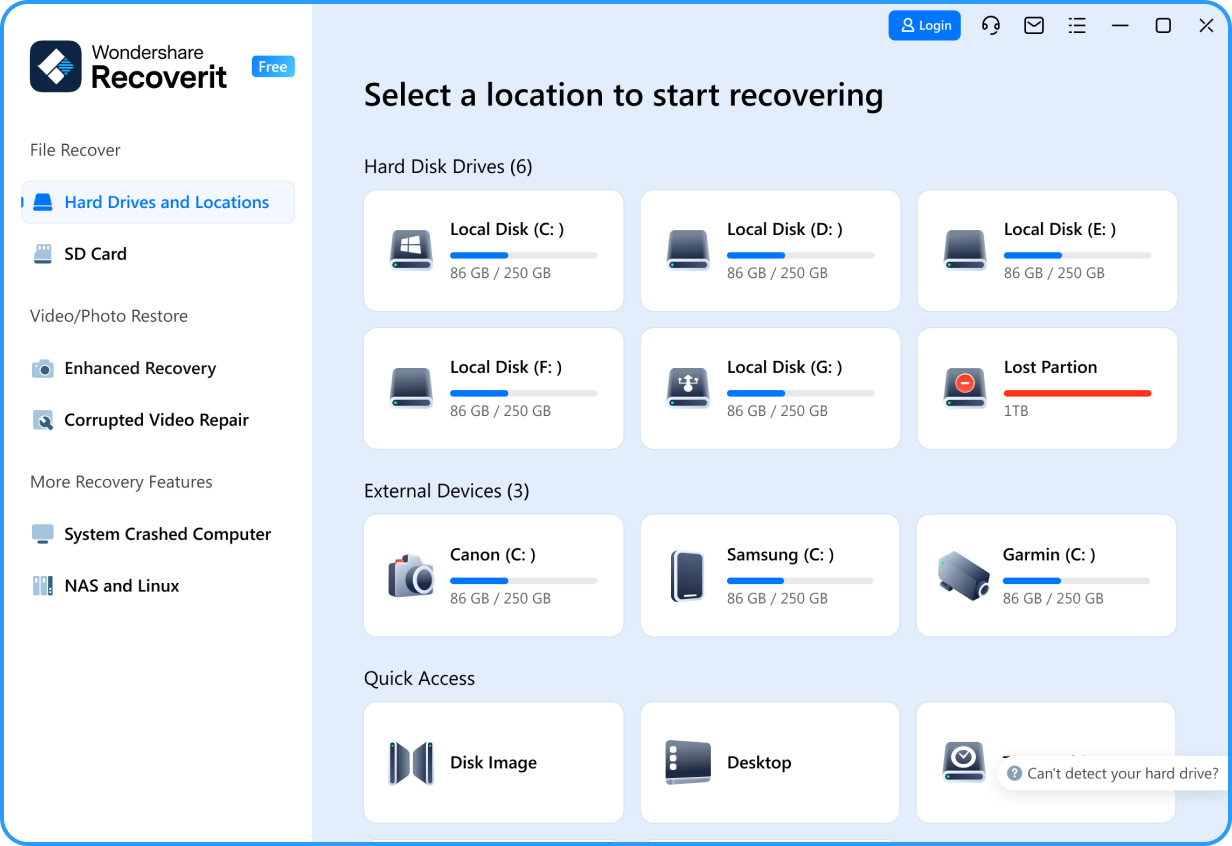
- Recoverit will thoroughly scan the drive to locate recoverable data.

- Once the scan is complete, you can preview the found files. This feature helps you confirm whether the recovered files are the ones you need. Select the files you want to recover and click on the "Recover" button. Choose a safe location on your computer to save the recovered files.

Using Recoverit is a straightforward process that can save you a lot of hassle and stress. It's an effective tool that offers peace of mind by recovering your lost data efficiently.
Part 4: Tips for Choosing the Best External Hard Drives
Selecting the best external hard drive can seem overwhelming with so many options available. Each user has unique needs, and the right choice can enhance your storage experience significantly. In this section, we will provide practical tips to help you make an informed decision. By considering these tips, you'll be able to find the best external hard drives that meet your specific requirements and ensure you get the most out of your purchase.
Let's explore some essential tips for choosing the best external hard disks.
- Know Your Needs: Identify what you need in a hard drive. Think about the type of files you store.
- Research: Look up reviews and ratings. Read expert opinions. User reviews can provide insights into performance.
- Compare: Check features and prices. Look for the best balance between price and quality.
- Warranty: Consider drives with a good warranty. A longer warranty can be a safety net.
- Read Instructions: Understand how to use it properly. Following the manual can extend the life of the drive.
Related Video >>: Top 5 Best Free Hard Drive Data Recovery Software
Conclusion
Finding the best external hard drive doesn't have to be hard. Our top 5 external hard disks offer great options. From the durable LaCie Rugged to the reliable Western Digital Elements, there's something for everyone. Each drive has its unique strengths. LaCie Rugged is perfect for rough use. Teamgroup M200 and Seagate FireCuda are great for gamers. Toshiba Canvio Flex offers flexibility, and Western Digital Elements provides reliable storage.
Choosing the best external hard drive depends on your needs. Keep the factors in mind and pick what suits you best. With the right choice, your storage problems are solved. The best external hard drive can make a big difference in your digital life.
Try Recoverit to Perform Mac Data Recovery
Security Verified. Over 7,302,189 people have downloaded it.
FAQ
-
Q1: Are these external hard drives compatible with all computers?
Most of these external hard drives are designed to be compatible with both Windows and Mac computers. However, it's always a good idea to check the compatibility details provided by the manufacturer. This ensures that you don't face any issues when connecting the drive to your specific device. Some drives come pre-formatted for a particular operating system, but they can usually be reformatted to work with others. Always double-check before purchasing. -
Q2: How much storage do I need?
The amount of storage you need depends on your usage and the type of files you plan to store. For basic use like documents and photos, a drive with 500GB to 1TB might be enough. If you plan to store larger files like videos, games, or software, consider drives with 2TB or more. Think about future needs too; having extra space can save you from needing another drive soon. -
Q3: Can I use these hard drives for gaming?
Yes, many of these external hard drives are suitable for gaming, especially models like the Seagate FireCuda Gaming Hub and Teamgroup M200. These drives offer high-speed performance and ample storage space, making them ideal for storing and running games. They can help improve loading times and overall gaming performance. Always check the specifications to ensure the drive meets the requirements of your gaming system.



 ChatGPT
ChatGPT
 Perplexity
Perplexity
 Google AI Mode
Google AI Mode
 Grok
Grok






















