Whether you need more room for your work projects and the thousands of photos of your pet sleeping or a convenient and easily accessible backup of your most important files, you'll need a reliable portable hard drive for Mac. The only problem is that there are countless options to choose from, so selecting the right external HD for MacBook won't be as easy as it first appears.

To ensure you get just the storage solution you need, check out the following list of the best external hard drive for Mac that will get you your money's worth.
Table of Content
How We Picked the Best External Drives for Mac
Getting yourself a new HDD doesn't seem like a big deal. Every Best Buy has external hard drives for Mac that you can simply grab and get it over with.
However, it's always in your best interest to give this purchase a bit more consideration. After all, not every MacBook external HD is made the same, and, depending on your needs, not every external HD will be the right choice for you.
To ensure that you get precisely the device you need, we've considered several things when composing this list of the best external hard drives for Mac.
| Criteria | Description |
| ➰ Connectivity | Apple products are well known for their "innovative" connectivity ports that aren't always compatible with all the off-brand storage devices. The good news is that if you have a newer Mac, it will most likely have a USB-C port, so finding a compatible hard drive shouldn't be an issue. If you have an older Mac, you'll always want to double-check its connectivity ports and purchase a compatible storage device. |
| 🎒 Portability | Portable, lightweight devices will improve convenience and versatility of the best external drives; As a general rule of thumb, devices with a capacity of up to 16TB will often be convenient and portable enough – usually not weighing more than a pound or a pound and a half. Portability quickly goes downhill if you want a bigger capacity. A 24TB hard drive can easily weigh around six pounds, for instance! |
| ⚡ Speed | Speed is perhaps the crucial factor you'll need to consider when choosing an external HDD for a Mac. The read speed refers to how long it takes the drive to open the file you want to view, while the write speed refers to how long it takes to save it. If you want to load 50GB of data on a slow drive, it could easily take you over half an hour to do so. On the other hand, the fastest external HDD for Mac can load it all in mere minutes. |
| 💽 Size | Finally, when making your decision on the best external drive for Mac to invest in, you'll need to consider its size – aka its capacity. Although more is always merrier, that doesn't necessarily mean you need a drive with the biggest capacity. After all, the more storage space a drive has, the more expensive it is and the less portable it becomes. The size or capacity impacts the drive's price and portability, so we've chosen devices of just the right size for the best of both worlds. |
The 10 Best External Hard Drives for Mac
Without further ado, it's time to take a closer look at the best external hard drives for Mac backup and storage. The best choice for you will depend entirely on your unique needs and preferences. However, you can rest assured that you can't go wrong with any of the following options.
| Best External Storage for Mac | Best for | Price | Capacity |
| WD My Passport Ultra | Time Machine backup | $64.99 – $129.99 | 1TB-5TB |
| Seagate Ultra Touch | Price-conscious consumers | $79.99 – $207.99 | 2TB-5TB |
| G-Drive ArmorATD | Protection against physical damage | $89.99 – $169.99 | 1TB-5TB |
| WD Black P10 Game Drive | Video game storage | $84.99 – $124.99 | 2TB-5TB |
| Buffalo MiniStation Extreme NFC | Lighter file storage and backup | $84.99 – $99.99 | 1TB-2TB |
| SanDisk Professional G-DRIVE | High-speed data transfers | $169.99 – $629.99 | 4TB-22TB |
| LaCie 1big Dock Thunderbolt | Professional photographers and videographers | $369.00 – $999.00 | 4TB-20TB |
1. WD My Passport Ultra

Although WD My Passport Ultra is designed to work with Windows 10 and newer Windows operating systems right out of the box, it's still the best Time Machine backup drive. Using WD software, you can easily download the NTFS driver for Mac devices and start using this HDD without issues.
Though it's not the fastest external hard drive for Mac, it boasts an impressive transfer rate of up to 5GB per second, making it great for backing up larger files like photos and videos.
It comes with a USB-C connection and a USB 3.2 Gen1/USB 3.0 adapter that will ensure its compatibility with newer and older Mac devices alike.
Pros & cons
Pricing
WD My Passport Ultra has four options you can choose from at varying price points:
- 1TB – $64.99;
- 2TB – $84.99;
- 4TB – $119.99;
- 5TB – $129.99.
At a price of under $26 per terabyte with the 5TB version, WD My Passport Ultra is an affordable external hard drive for Mac that can serve you well for years.
More tips about WD external hard drive:
2. Seagate Ultra Touch

Seagate Ultra Touch was initially an ultra-lightweight storage solution that you could easily fit into your pocket and take with you on the go anywhere you went. While it's no longer as compact in size, it's still one of the best portable hard drives for Mac.
It's compatible with Mac and Windows OS and ideal for cross-OS file transfers. It has a convenient USB-C connection, downloadable toolkit software, and rescue data recovery services.
It's the best affordable external hard drive for Mac, though its affordability does come at a cost. Unfortunately, the drive is slower than you might expect, with its read and write speed peaking at around 130 MB per second.
Pros & cons
Pricing
You can't get Seagate Ultra Touch directly from Seagate – you'll need to buy it from one of its distributors. Therefore, the prices might differ from one store to the next. Still, you can expect to pay, on average:
- 2TB – $79.99;
- 4TB – $124.99;
- 5TB – $207.99.
While WD My Passport Ultra is more affordable than the Seagate Ultra Touch, it lacks add-ons like live backup and data recovery, making the latter the better Apple portable hard drive for some users.
More tips about Seagate external hard drive:
- How to format Seagate external hard drive
- How to reset Seagate external hard drive
- How to recover data from Seagate external hard drive
3. G-Drive ArmorATD

G-Drive ArmorATD is perhaps the best external hard drive for MacBook Pro users prone to accidents. It's one of the few backup and storage solutions that protect your essential files against physical damage. Its aluminum enclosure and internal shock mounts offer excellent resilience and durability.
It boasts 140MB per second transfer rates, works with macOS right out of the box, and comes with USB-C connectivity and an included USB-C to USB-A adapter.
Pros & cons
Pricing
There are four versions of G-Drive ArmorATD you could invest in:
- 1TB – $89.99;
- 2TB – $109.99;
- 4TB – $154.99;
- 5TB – $169.99.
Though it's not the cheapest, it has competitive pricing for the features it offers.
You may also like: How to recover data from G-Drive USB-C on Mac
4. WD Black P10 Game Drive

As the name suggests, WD Black P10 Game Drive is the best external hard drive for MacBook users who are hardcore gamers. It's a surprisingly affordable solution for storing all your favorite games, allowing you to store an average of 125 games on a single HDD.
It boasts an average speed of 130MB per second, enabling you to play without lag or other issues. Moreover, it has a USB 3.2 connection, making it suitable for all new Mac devices.
Pros & cons
Pricing
There are three versions of the WD Black P10 Game Drive you could buy:
- 2TB – $84.99;
- 4TB – $114.99;
- 5TB – $124.99.
WD Black P10 Game Drive and WD My Passport Ultra have similar specifications and performance, with the former boasting a lower price. So, even if you're not much of a gamer, you should consider this option if you're looking into WD HDDs.
5. Buffalo MiniStation Extreme NFC

Buffalo MiniStation Extreme NFC could be the best external HDD for your Mac if you don't have extensive data storage needs. While its capacity goes up to only 2TB, it offers excellent features that make it a great backup and storage option.
For having such limited capacity, it's a bit on the bulkier side. However, it's designed to offer protection against dust and water damage and to survive minor physical stress, so its bulk is mainly a benefit.
Pros & cons
Pricing
Pricing for Buffalo MiniStation Extreme NFC will vary based on the distributor. On average, you can expect to pay:
- 1TB – $84.99;
- 2TB – $99.99.
Unfortunately, there are no versions with more storage capacity.
You may also like: Buffalo external hard drive data recovery
6. SanDisk Professional G-DRIVE

If you're looking for the best Apple external hard drive with excellent capacity, look no further than the SanDisk Professional G-DRIVE. It offers unmatched performance, boasting high-speed data transfers of up to 280 MB per second.
It has a 7200RPM hard drive, an anodized aluminum enclosure, and USB-C and USB-A connectors to ensure compatibility with newer devices. It's ready to go with Mac computers and Apple Time Machine backup but will require formatting for Windows OS.
Pros & cons
Pricing
SanDisk Professional G-DRIVE has devices at varying capacities and varying price points:
- 4TB – $169.99;
- 6TB – $184.99;
- 8TB – $269.99;
- 12TB – $359.99;
- 18TB – $519.99;
- 22TB – $629.99.
Since it's on the more expensive side, you might consider other alternatives if you don't have extensive data storage needs.
7. LaCie 1big Dock Thunderbolt

Last but certainly not least, one of the top external hard drives for Mac is the LaCie 1big Dock Thunderbolt. Best reserved for professional photographers and videographers, it offers excellent features, staggering storage capacity, and, unfortunately, a show-stopping price.
While it's certainly an expensive storage solution, it offers superior features that can't but stand out. It has a 280MP per second read/write speed, dual Thunderbolt ports, a thermoregulated aluminum enclosure, and a 7200RPM drive.
Pros & cons
Pricing
Pricing of LaCie 1big Dock Thunderbolt will vary based on storage capacity:
- 4TB – $369.00;
- 8TB – $499.00;
- 10TB – $539.00;
- 16TB – $699.00;
- 18TB – $889.00;
- 20TB – $999.00.
LaCie 1big Dock Thunderbolt isn't designed for the average user. Considering its price and the available storage capacities, it's best reserved for professional use.
Read more: >How to recover data from LaCie external hard drive
8. LaCie Mobile Drive

LaCie makes premium storage devices. The Mobile Drive targets Mac users specifically. It offers excellent build quality throughout. This drive earns its place among the best hard drive brand for Mac selections. Professional users love its reliability and performance.
The drive works seamlessly with Macs. No drivers are needed for installation. Speed performance impresses during testing. The aluminum design matches Mac aesthetics perfectly. It ranks high among the best portable hard drives for Mac choices.
Key Features:
- Available in 1TB, 2TB, 4TB, and 5TB options.
- USB 3.0 Type-C connectivity standard.
- Diamond-cut aluminum design matches Mac style.
- Includes USB-C to USB-A cable.
- 2-year limited warranty included.
- Bus-powered operation (no external power needed).
- Pre-formatted for Mac out of the box.
- Toolkit software for drive management.
9. SanDisk Professional G-Drive ArmorATD

SanDisk Professional makes tough drives. The G-Drive ArmorATD handles rough conditions. It protects data from drops and weather. This drive stands out among the best hard drive for Mac options. Professionals who travel need this protection level.
The rugged design impresses immediately. Drop protection and weather resistance help. Speed remains good despite the protection. It easily makes the best hard disk for Mac list. Outdoor workers and travelers love this drive.
Key Features:
- Available in 1TB, 2TB, 4TB, and 5TB sizes.
- USB 3.0 Type-C interface included.
- 3-meter drop protection rating.
- Rain and dust resistance (IP54 rated).
- Aluminum core with rubber bumper.
- 5-year limited warranty coverage.
- Bus-powered portable operation.
- Works with Time Machine automatically.
10. G-Technology G-Drive USB-C

G-Technology focuses on creative professionals. The G-Drive USB-C offers premium performance. It handles large files with ease. This drive ranks among the top 5 external hard drive for Mac selections. Video editors and photographers choose this brand often.
Performance stays consistent during heavy use. The aluminum design looks professional and clean. Heat management works well during operation. It deserves recognition as one of the best portable hard drives for Mac available.
Key Features:
- Available in 1TB, 2TB, 4TB, and 6TB capacities.
- USB-C 3.1 Gen 1 connectivity.
- Up to 195 MB/s transfer speeds.
- All-aluminum enclosure for durability.
- Compatible with Thunderbolt 3 ports.
- Pre-formatted for Mac systems.
- 3-year limited warranty included.
- Stackable design for multiple drives.
How To Recover Data From a Portable Hard Drive for Mac
Even the top-rated external hard drive for Mac with protection against dust, water, and physical damage cannot guarantee the utmost safety of your files. Data loss can happen at any time, whether due to unreliable adapters, accidents, cyberattacks, or anything in between.
In such instances, the only course of action you could take is to recover data from an external hard drive on a Mac using the most reliable Mac data recovery solution like Wondershare Recoverit.
Solutions like Recoverit can help you retrieve lost data in dozens of different scenarios – accidental deletion, device formatting, malware attack, data transfer interruption, disk corruption, software malfunction, and more.
Fortunately, it's easier to recover data than you may think. You just need to follow a few simple steps:
- Connect the external HDD to your Mac;
- Download, install, and open Recoverit;
- Select your external hard drive from which you want to recover data;

- Let Recoverit scan for lost data on the external hard drive;

- Preview the recoverable files after the scanning process;

- Select the files you want to recover and click the Recover button.
- Finally, choose a location on your Mac to save the recovered files.
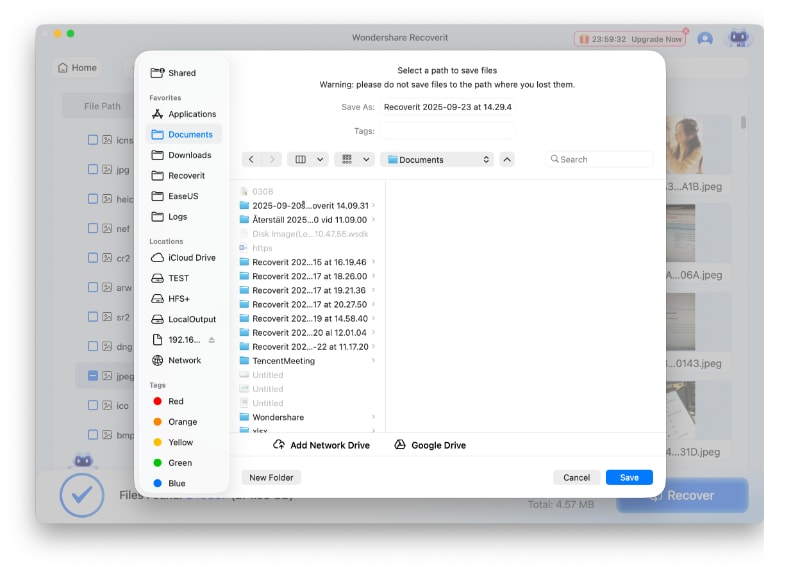
It might take a few minutes to retrieve all the lost files from your HDD. Once the process is complete, you can find the files in the location you chose during recovery.
Conclusion
The best external hard drive for MacBook Air, MacBook Pro, and other Mac devices will heavily depend on your unique needs. Devices such as Buffalo MiniStation Extreme NFC could work wonders if you have light data storage capacities. If you have more extensive data storage needs, you'll want to give high-capacity devices like LaCie 1big Dock Thunderbolt or SanDisk Professional G-DRIVE a try.
Whichever device you choose, however, it's also in your best interest to have a Mac data recovery solution such as Wondershare Recoverit at the ready. It can help give you some peace of mind, knowing that in case of data loss, you can always recover your files from the HDD without much fuss.



 ChatGPT
ChatGPT
 Perplexity
Perplexity
 Google AI Mode
Google AI Mode
 Grok
Grok






















