RAID drives store your data across multiple disks. This helps protect your files. But sometimes things go wrong. Your RAID array can fail. Files can get lost. But don’t worry. You can easily recover data from RAID drives.
Many people panic when their RAID drive stops working. They think their data is gone forever. This is not true. RAID disk recovery is possible. You just need the right tools and methods.

This guide will show you how to recover RAID disk data. We will cover different methods. Some are simple. Others need more skill. By the end, you will know how to recover data from RAID drives safely. You will also learn how to prevent data loss in the future.
Try Recoverit to Recover RAID Disk
Security Verified. Over 7,302,189 people have downloaded it.
In this article
Part 1: What is a RAID Drive?
RAID stands for Redundant Array of Independent Disks. It is a storage method that links multiple hard drives into one system. This setup boosts performance and keeps data safe by allowing the drives to work as a team.
RAID levels have different benefits. RAID 0 speeds up data processing by spreading files across several drives. RAID 1 improves safety by copying data onto two disks. RAID 5 uses three or more drives with parity to balance performance and protection. Each RAID type serves specific storage and security purposes.
RAID systems are commonly used in both businesses and homes to protect important data and enhance system performance. If a RAID drive fails, professional recovery services may be needed to retrieve lost files.
Key Features of RAID Drives:
- Data Protection: RAID arrays can survive drive failures
- Better Performance: Files load faster with multiple drives
- Storage Flexibility: Easy to add more space when needed
- Automatic Backup: Some RAID types copy data automatically
Part 2: RAID Data Loss: Common Causes
RAID drive recovery becomes necessary when things go wrong. Many factors can cause RAID data recovery needs. Understanding these causes helps prevent future problems.
Common Causes of RAID Data Loss:
- Hard Drive Failures: Individual disks in a RAID array can fail due to mechanical issues, electrical faults, or wear and tear over time.
- RAID Controller Malfunction: If the RAID controller fails, the entire array may become unreadable, even if the disks themselves are intact.
- Power Surges or Outages: Sudden power fluctuations can corrupt RAID configurations or damage drives, leading to data loss.
- Human Errors: Mistakes such as accidental deletion, incorrect drive replacement, or improper RAID rebuilds can result in lost data.
- Malware and Viruses: Cyber threats like ransomware or viruses can corrupt RAID data, making recovery difficult.
- Multiple Disk Failures: If multiple drives fail simultaneously, the RAID system may become completely inaccessible.
- Software or Firmware Issues: Bugs, failed updates, or system registry errors can disrupt RAID functionality and lead to data loss
Part 3: How to Recover Data From RAID Drives?
When you need to recover data from RAID drives, you have several options. Each method works differently. Some are easy for beginners. Others need technical skills.
The success of RAID data recovery depends on the type of failure encountered. Hardware issues require distinct solutions compared to software-related problems. Prioritizing the safest recovery methods first helps preserve any remaining data throughout the restoration process.
In complex RAID recovery situations, professional help may be required. However, many recovery tasks can be handled at home with proper care. It’s essential to act quickly and carefully—stop using the RAID array as soon as issues arise to avoid further data loss.
Method 1: Use Recoverit for RAID File Recovery
Recoverit is a one reliable tool for RAID disk recovery. This software is compatible with various RAID configurations, allowing it to thoroughly scan drives and retrieve lost files. It offers powerful RAID array data recovery capabilities, making it a practical solution for home users.
The software has a simple interface. Even beginners can use it easily. Recoverit handles various file types. It works with photos, videos, and documents. It can easily recover data from RAID drives safely without damage.
Steps to use Recoverit:
- Download and install Recoverit on a different computer. Connect your RAID drive s to this computer. Launch Recoverit. Choose your RAID drive from the list. Start the scan and wait for results.

- Preview found files before RAID file recovery.

- Select files you want to recover. Save recovered data on your PC.

Video: What is RAID 1?
Method 2: Rebuild the RAID Array
At times, a RAID controller may lose track of the array configuration, making data inaccessible. Rebuilding the RAID structure can restore access, provided the drives are still intact and only the configuration is lost.
This process reconstructs the RAID array, helping the system recognize how the drives are linked. RAID recovery through rebuilding is often effective, particularly for cases involving minor configuration errors.
Steps to rebuild RAID:
- Enter your RAID controller BIOS during startup.

- Look for "RAID Management" or a similar option. Select "Rebuild Array" or "Import Array."
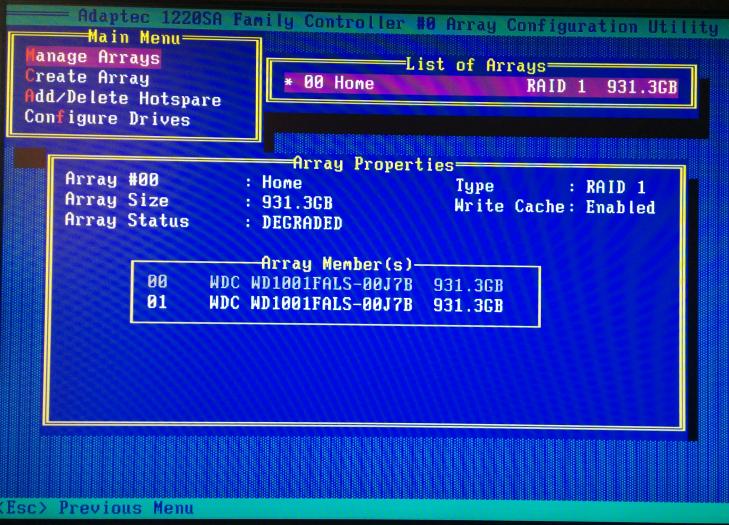
- Choose the drives that were part of your RAID system. Confirm the RAID type and settings. Start the rebuild process. Wait for completion (this can take hours). Test access to your RAID drive data recovery files
Method 3: Use Windows Backup and Restore
If you have Windows backups, this method can help with RAID recovery data. Windows creates system images that include RAID array data. This works best if you made recent backups.
Windows backup stores complete system copies. These copies include all your RAID drive files. The restore process brings back everything at once. RAID file recovery becomes simple with good backups.
Steps for Windows recovery:
- Boot from Windows installation media. Select "Repair your computer".

- Choose "System Image Recovery". Select your backup location. Choose the backup that includes your RAID data.
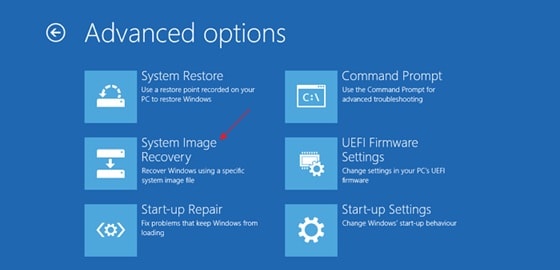
- Follow prompts to restore the system. Restart and check your RAID drives. Verify that RAID file recovery was successful
Method 4: Check for Misconfigured RAID Controller Settings
Wrong RAID controller settings can hide your data. The drives might be fine, but the system cannot read them. Checking and fixing these settings often solves RAID drive recovery problems.
Configuration errors are common after system updates. BIOS changes can affect RAID arrays. Power outages sometimes reset controller settings. RAID disk recovery may need just a settings fix.
Steps to check settings:
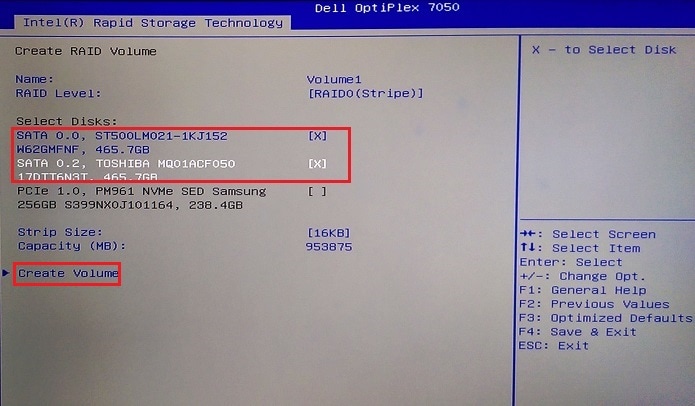
- Restart your computer and enter BIOS. Navigate to RAID controller settings. Check if the RAID array is detected. Verify RAID type matches your original setup.
- Look for "Foreign Configuration" options. Import any detected foreign configurations. Save changes and restart. Check if RAID disk recovery is now possible
Method 5: Seek Professional Data Recovery Services
Complex RAID array data recovery cases need expert help. Professional services have special tools and clean rooms. They can handle severe hardware damage and complex RAID configurations.
Experts have years of experience with RAID systems. They use advanced equipment for recover data from RAID drives. Professional labs maintain sterile environments. Hetman RAID recovery specialists understand complex array types.
When to choose professional help:
- Multiple drive failures in your RAID system. Physical damage to RAID drives
- Failed attempts with other methods
- Critical business data that cannot be lost
- Complex RAID types like RAID 6 or 10
- RAID controller hardware failure
- Time-sensitive RAID recovery data needs
- Lack of technical knowledge for safe recover RAID procedures
Part 4: Pro Tips for RAID File Recovery
Success in RAID drive data recovery depends on following best practices. These tips increase your chances of getting files back. They also prevent further damage during the recover data from RAID drives process.
Professional Tips for Better Results:
- Stop Using the RAID System Immediately: Continuing to use a failing RAID array can overwrite lost data, making recovery more difficult.
- Identify the Cause of Failure: Determine whether the issue is due to hardware failure, software corruption, or accidental deletion before attempting recovery.
- Avoid Rebuilding the RAID Without a Backup: Rebuilding a RAID array without proper precautions can lead to permanent data loss.
- Use Professional Recovery Software: Tools like Recoverit or DiskInternals RAID Recovery can help retrieve lost files efficiently.
- Seek Expert Help for Complex Cases: If multiple disks fail or the RAID controller is damaged, professional data recovery services may be necessary.
- Regularly Back Up Your Data: Prevent future losses by maintaining frequent backups of your RAID system.
Conclusion
RAID data recovery is possible in most situations. The key is choosing the right method for your problem. Simple software issues often resolve with basic tools. Hardware failures might need professional RAID recovery data services.
Prevention is always better than recovery. Regular backups protect against RAID drive failures. Monitor your RAID array health regularly. Replace failing drives quickly. These steps reduce the need for recover data from RAID drives procedures. When problems do occur, act fast and choose the safest recovery method first.
Try Recoverit to Recover RAID Disk
Security Verified. Over 7,302,189 people have downloaded it.
FAQ
-
Q: Can I recover data from a completely failed RAID 0 array?
RAID 0 provides no redundancy, making RAID data recovery challenging when drives fail. However, professional services can sometimes recover RAID data using specialized techniques. Success depends on the extent of damage and whether all drives failed simultaneously. Hetman RAID recovery tools might help with minor corruption issues. -
Q: How long does RAID array data recovery typically take?
RAID array data recovery time varies greatly depending on the method and problem severity. Simple software solutions might take hours. RAID drive recovery from hardware failures can take days or weeks. Professional RAID disk recovery services usually provide time estimates after initial assessment. Complex recover data from RAID drives cases take longer than simple ones. -
Q: Is it safe to attempt RAID file recovery at home?
Basic RAID file recovery attempts are generally safe if you follow proper procedures. Avoid rebuilding damaged arrays or opening drive cases. Use read-only RAID recovery data tools when possible. For valuable data or complex RAID drive data recovery situations, professional services are safer. Hetman RAID recovery and similar tools reduce risks for home users.


 ChatGPT
ChatGPT
 Perplexity
Perplexity
 Google AI Mode
Google AI Mode
 Grok
Grok























