How to Format Solaris Hard Disk?
Have you heard of Solaris? Probably not. In the market, Mac and Windows systems are the most commonly seen operating system. However, the Solaris OS, also known as SunOS, is usually used in Sun Workstation. And in the post, you can learn everything about Solaris and the method to format a Solaris hard drive.
What is Solaris?
Solaris is a UNIX operating system developed by Sun Microsystems, as proprietary software. But nowadays, Solaris is owned by Oracle, which acquired Sun Microsystems.
In the early days, SunOS is designed only for Sun workstations. With the launch of OpenSolaris, it begins its tour as a desktop. But until now, it is still not universal due to the limited applications and device drives. Oracle is now aiming to solve the problem. Once it is settled, its popularity will grow accordingly.
The following are three main points of Oracle Solaris OS:
- Two platforms run on Solaris: Intel x86 and SPARC (UltraSPARC). The latter is used in Sun workstations.
- Solaris supports multiple system structures, including SPARC, x86, and x64 (AMD64 and EM64T processors).
- Solaris 10 is integrated with multiple innovative techniques: ZFS, DTrace, and Solaris Zones (Container).
Now you must have a concept of Solaris OS. And I will go on to talk about the history of Solaris.
What is Solaris's History?
Solaris is a UNIX System. Before discussing the History of Solaris OS you need to have a general idea of UNIX OS.
Created in 1965, UNIX is an implementation of an idea, rather than an operating system. It is not developed by a single company with a large marketing organization such as "Microsoft Windows". The UNIX is created by a group of mathematicians and computer scientists, who are employed by the research center-Bell Laboratories.
In 1975, Bill Joy and Chuck Haley got involved with version 6 of UNIX. And they played an important role in the UNIX system development in Berkeley. Bill Joy integrated UNIX distribution and called it the Berkeley Software Distribution (BSD).
In 1979, clean version 7 of UNIX is launched.
In early 1980, Bill Joy Left Berkeley and became a co-founder of Sun Microsystems based on BSD, which is called SunOS
In 1993, the Sun announced the SunOS 4.1.4 version.
In 1995, the Sun introduces Java, the first universal platform.
In 1996, Sun's SRV4 implementation was created, which is also referred to as SunOS 5. x.
2001 till today, for user experience, Solaris was moving its implementations from UNIX to SRV4-compliant. SVR4 dominates UNIX. Solaris 11 is the latest version.
Oracle Solaris is the most popular UNIX system. And many people may have questions about how to format an Oracle Solaris drive. In the next part, I will show you step-by-step instructions.
Seven Steps | How Format Solaris Hard Disk?
Step 1 Become an Administrator
Step 2 Arouse the "Format" Interface.
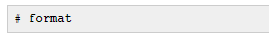
Step 3 Input Disk Number
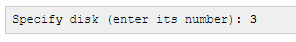
Step 4 Input "Format" to confirm the command
Step 5 Type "Yes" in the "Format Prompt"
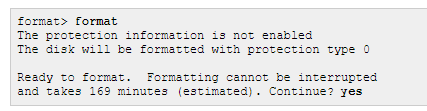
Step 6 Verify Solaris Disk Format
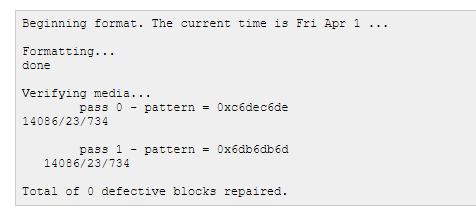
Step 7 Leave the "Format Interface"
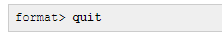
How to Recover Accidentally Formatted Data from Mac and Windows Hard Drives?
Before formatting the Mac and Windows hard disk, you need to back up your important data to an external hard drive or cloud. If you forget it and erase all your files at once, you must feel regretful.

Luckily, there is a way for you to regain your data. Using Wondershare Recoverit, you can recover your Solaris hard disk in three steps. Before the recovery steps, download the software and launch it on your desktop.
Step 1 Select the hard drive

Step 2 scan the hard drive

Step 3 Preview and recover the files

Final Words
Hope you have known about your Solaris system right now, and successfully format your Solaris disk. At the same time, I also provide solutions to your data loss problem on Windows and Mac systems.
Good Luck!
What's Wrong with Drive
- Recover Your Drive
- Fix Your Drive
- Format/Wipe Drive
- Know Your Drive


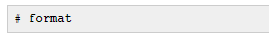
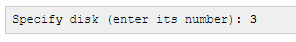
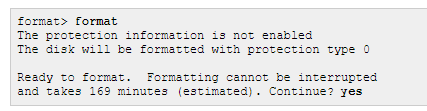
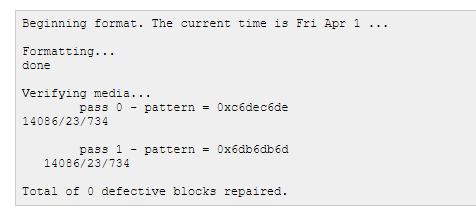
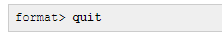




 ChatGPT
ChatGPT
 Perplexity
Perplexity
 Google AI Mode
Google AI Mode
 Grok
Grok























Theo Lucia
chief Editor