How to Fix Unallocated External Hard Disk Drive
Today, I plugged my Toshiba external hard drive into my computer, but I can't find it. And the disk management said that my external hard drive is unallocated. Any suggestion for hard disk unallocated repair? Many thanks.
Almost anyone uses external hard drives to save precious data or to extend the storage capacity of their Computer. But like an internal hard drive, they can become unallocated. Without allocation, you are unable to write, read, and store data on the unallocated disk. If you want to access your data on it, you might need to fix the unallocated hard drive and then recover files from the external disk.
Get through this article and get to know how to fix an unallocated hard drive without losing data.
Part 1: How to Backup and Recover Data from Unallocated Hard Drive
Dealing with an unallocated hard drive can be frustrating, but repairing it is not impossible. Before attempting any solutions, it is advisable to back up all data stored on the drive to prevent any potential data loss during the repair process.
1. Perform Hard Drive Data Recovery with Recoverit
The method below can bring back to life your unallocated external hard drive in most cases, depending on the cause of the issue. However, it also deletes everything on the hard drive and it cannot be recovered afterward.
Luckily, there is another method to recover your valuable data. The software is called Recoverit Data Recovery and it has brought immense improvements in data recovery solutions.
- Recover lost or deleted files, photos, audio, music, and emails from unallocated disks effectively, safely, and completely.
- Supports data recovery from recycle bin, hard drive, memory card, flash drive, digital camera, and camcorders.
- Supports recovery of data for sudden deletion, formatting, hard drive corruption, virus attack, and system crash under different situations.
2. How to Recover Unallocated Hard Drive
Download and launch Recoverit Data Recovery on your computer, and follow the next steps to recover data from the unallocated external hard drive.
Step 1 Hard Drives and Locations. To recover data from external hard drives, you can click the Hard Drives and Locations section. Make sure your external hard drive has been connected to and can be detected by the computer.
Step 2 Select a location. Choose the connected external hard drive you wish to recover data from. Click on it to scan lost data.

Step 3 Scan the unallocated disk. Recoverit will first launch a quick scan on your unallocated hard drive. You can also go to the "All-Around Recovery" mode to deeply search more files from the hard drive, but it will take more time.

Step 4 Retrieve the lost data. After the scan has been completed, you will be able to preview your files. Select the wanted ones and click "Recover" to get the files back.

Part 2: How to Fix Unallocated Hard Drive?
Method 1. Using CMD to Repair Unallocated Hard Drives
Before searching for powerful tools that are specially designed for such occasions, you could try to fix the unallocated external hard drive by using CMD and more specifically "Diskpart". Here are the steps:
Note: This method will erase all data on the external hard drive but it can make it reusable. The good news is that you are still empowered to get the erased data back by using a hard drive data recovery program.
- Open CMD (press the Windows key + R and type CMD then hit enter)
- In CMD type: Diskpart and hit enter
- In Diskpart type: list volume and hit enter
- Type: select volume X (X being the drive letter of your unallocated external hard drive) then hit enter (you can find out which Drive letter is assigned by looking in Disk Management)
- Then, type the following commands one by one, and press Enter each time:
delete volume
list volume(If the tool is not able to create a new volume, follow the steps below)
select volume X
delete volume
delete volume(another "delete volume" override and hit Enter)
- Open Disk Management and try to create a new volume on the unallocated drive and set the file system to get the unallocated hard disk repaired.
This method might or might not work, depending on what has caused the hard drive to be unallocated.
Method 2. Using Disk Management to Repair Unallocated Hard Drives
To repair the unallocated external hard drive, you can utilize Disk Management to create a new partition. Here's how:
- Plug in the unallocated external hard drive to your computer.
- Right-click on the Windows icon and choose Disk Management.
- Find and right-click on the unallocated space of the external hard drive, then select "New Simple Volume."
- Follow the prompts to set a drive letter, partition size, and so on.
- Click "Finish" to finalize the settings.
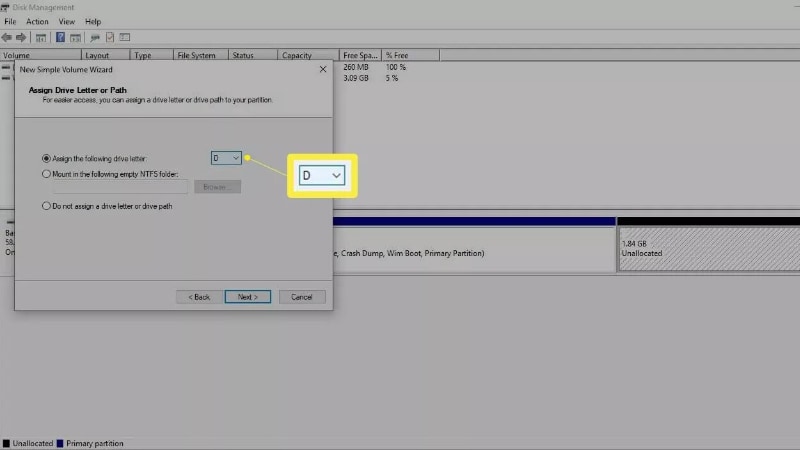
Following these steps will enable you to successfully repair the unallocated external hard drive and use it for data storage once more.
If you are not sure if your hard disk is unallocated, you can move on to Part 3 to learn what an unallocated hard disk is and what causes a hard disk to be unallocated.
Video Tutorial on How to Fix Unallocated Hard Disk Drive
Part 3: What Does Unallocated Mean
What is unallocated space on a hard drive
When trying to use an external hard drive, after being plugged into the computer, you notice that the drive doesn’t show up in "This PC" (Windows 8 and 10) or "My Computer" (Previous Windows versions). You do a bit of extended search to see what is going on. In Device Manager under "Disk drive," it says that the "Device is working properly". After that, you check in Disk Management and see that the Drive is healthy. However, it also says "Unallocated". This can happen to a single partition. If there is more than one, it can happen to the entire Drive.
Then, you might be curious about the impact of unallocated space on the hard drive to us when using the hard drive, external or internal.
Data can be only written, read, and stored in allocated space on a hard drive. Unallocated space, also referred to as free space, is an area where you can't access the stored data and write new data. So if you find the external hard drive unallocated, you should fix it and recover data from the external drive in the least possible time in case all important data present it to get gone forever.
Reasons for Unallocated Hard Drive
Many reasons can cause this unusual behavior and in many cases, not even an expert can figure out why it happened. Some of the known issues to cause a hard drive to become unallocated include:
- Infection with a virus or spyware
- The hard drive is suddenly disconnected from the power supply
- Partitions were created or modified incorrectly
- Installing an additional hard drive
- Hardware failure
- Outdated Drive
Closing Words
Hard drives help us store our most valuable memories. Whenever they fail for various reasons, every picture, work data, and even music collection that have been gathered throughout the years is in danger to be lost forever. Luckily, Recoverit Data Recovery is the exact professional tool to help you recover data from the hard drive so that you can enjoy them forever.
People Also Ask
-
What does it mean when an external hard disk drive is unallocated?
When an external hard disk drive is unallocated, it means that the disk does not have a file system and cannot be used to store data until it is properly formatted.
-
How can I fix an unallocated external hard disk drive?
You can fix an unallocated external hard disk drive by using disk management tools in your operating system to create a new partition and format the disk with a file system such as NTFS or exFAT.
-
Will fixing an unallocated external hard disk drive erase all my data?
Fixing an unallocated external hard disk drive will involve formatting the disk, which will erase all existing data. It is important to back up any important data before attempting to fix the drive.
-
What are some common causes of an external hard disk drive becoming unallocated?
Common causes of an external hard disk drive becoming unallocated include improper ejection, file system corruption, physical damage to the disk, or a malfunctioning USB port or cable.
-
Can I recover data from an unallocated external hard disk drive?
If you have not formatted the unallocated disk, you may be able to recover data using data recovery software. However, if the disk has been formatted, it may be more difficult to recover data. It is always best to back up your data regularly to prevent data loss.
What's Wrong with Drive
- Recover Your Drive
- Fix Your Drive
- Format/Wipe Drive
- Know Your Drive






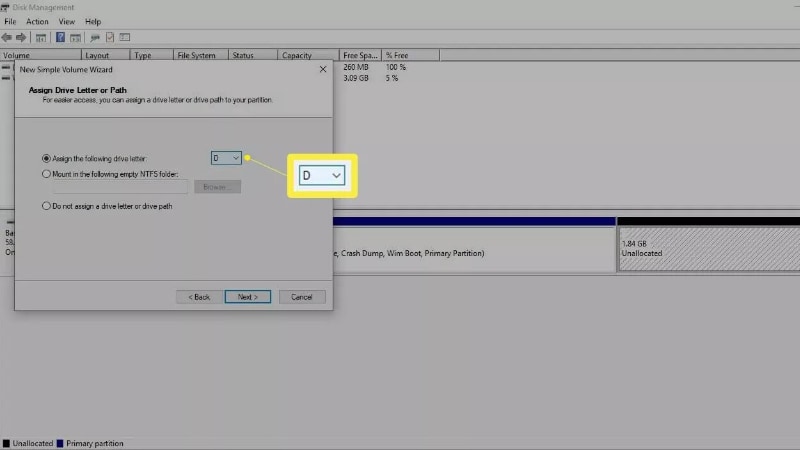
 ChatGPT
ChatGPT
 Perplexity
Perplexity
 Google AI Mode
Google AI Mode
 Grok
Grok























Theo Lucia
chief Editor